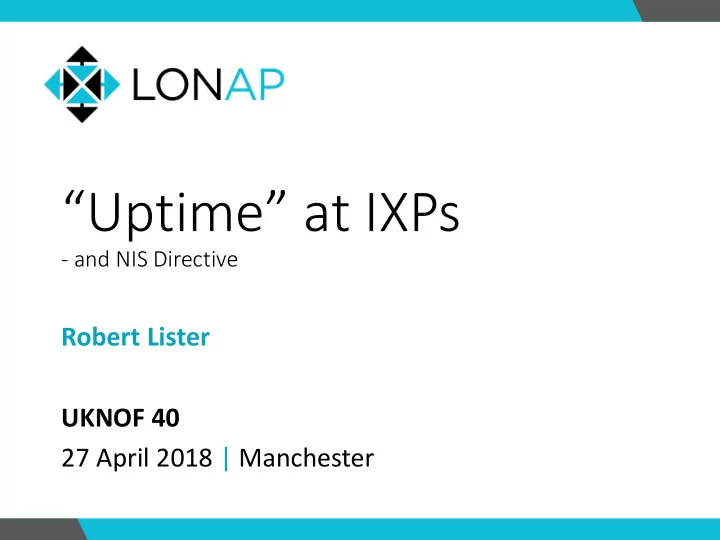
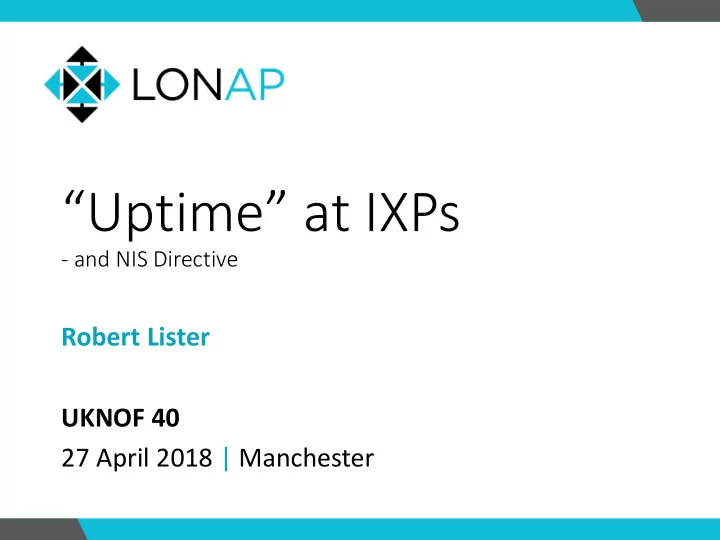
“Uptime” at IXPs - and NIS Directive Robert Lister UKNOF 40 27 April 2018 | Manchester
NIS Directive • EU Directive on security of Networks and Information Systems • UK Consultation: (August/Sept 2017): https://www.gov.uk/government/consultations/con sultation-on-the-security-of-network-and- information-systems-directive • https://www.ncsc.gov.uk/guidance/introduction- nis-directive
NIS Directive • May require IXPs to report availability / outage metrics • For UK, this means OFCOM: • “Operators who have 50% or more annual market share amongst UK IXP Operators in terms of interconnected autonomous systems, Or: • Who offer interconnectivity to 50% or more of Global Internet routes.”
“High availability” Downtime per Downtime per Downtime per Availability % Downtime per day year month week 90% ("one nine") 36.5 days 72 hours 16.8 hours 2.4 hours “LOL.” 95% ("one and a half nines") 18.25 days 36 hours 8.4 hours 1.2 hours 97% 10.96 days 21.6 hours 5.04 hours 43.2 minutes 98% 7.30 days 14.4 hours 3.36 hours 28.8 minutes 99% ("two nines") 3.65 days 7.20 hours 1.68 hours 14.4 minutes 99.5% ("two and a half nines") 1.83 days 3.60 hours 50.4 minutes 7.2 minutes 99.8% 17.52 hours 86.23 minutes 20.16 minutes 2.88 minutes 99.9% ("three nines") 8.76 hours 43.8 minutes 10.1 minutes 1.44 minutes 99.95% ("three and a half nines") 4.38 hours 21.56 minutes 5.04 minutes 43.2 seconds 99.99% ("four nines") 52.56 minutes 4.38 minutes 1.01 minutes 8.64 seconds “OK.” 99.995% ("four and a half nines") 26.28 minutes 2.16 minutes 30.24 seconds 4.32 seconds 99.999% ("five nines") 5.26 minutes 25.9 seconds 6.05 seconds 864.3 milliseconds 99.9999% ("six nines") 31.5 seconds 2.59 seconds 604.8 milliseconds 86.4 milliseconds 99.99999% ("seven nines") 3.15 seconds 262.97 milliseconds 60.48 milliseconds 8.64 milliseconds 315.569 99.999999% ("eight nines") 26.297 milliseconds 6.048 milliseconds 0.864 milliseconds milliseconds 31.5569 99.9999999% ("nine nines") 2.6297 milliseconds 0.6048 milliseconds 0.0864 milliseconds milliseconds Source: https://en.wikipedia.org/wiki/High_availability
99.99(9)% uptime? Network Uptime Network Uptime Current network uptime: 99.999% * Current network uptime: 99.999%
99.99(9)% uptime? Network Uptime Current network uptime: 99.999% * • 9 out of 10 cats local pref our prefixes. The value of your pings may go down as well as up. • We reserve the right to replace lost packets with equivalent size packets at our discretion. • Not to scale. Not actual web site. • Due to rounding, numbers presented may not add up precisely to the totals provided and percentages may not precisely reflect the absolute figures. Figures were correct at time we made them up. • Subject to National Rail Conditions of Travel. Packets valid via any reasonable route. • Contents may settle during shipping.
Determine “up” at an IXP member ping? ✓ 5.57.80.1 ✓ 5.57.80.2 IXP Switch ✓ 5.57.80.3 monitoring ✓ 5.57.80.4 ✓ 5.57.80.5 R R R R R 1 2 3 4 5 … etc … ✓ 5.57.80.xx = “100% up”
Ping all the things… member ping ping ping ping ping ping ping ping ping ping ping Available % ✓ ✓ ✓ ✓ ✓ ✓ ✓ ✓ ✓ ✓ 5.57.80.1 100% ✓ ✓ ✓ ✓ ✓ ✓ ✓ ✓ ✓ ✓ 5.57.80.2 100% … lots ✓ ✓ ✓ ✓ ✓ ✓ ✓ ✓ ✓ ✓ 5.57.80.3 more 100% columns … ✓ ✓ ✓ ✓ ✓ ✓ ✓ ✓ ✓ ✓ 5.57.80.4 100% ✓ ✓ ✓ ✓ ✓ 5.57.80.5 99.65% Example: • In 24 hours = 1440 minutes. • -5 minutes downtime = 1435 (99.652%) • It would more likely be calculated in seconds: (86400 – 300 = 99.652%)
Pinging members can suck… member ping ping ping ping ping ping ping ping ping ping ✓ ✓ ✓ ✓ ✓ 5.57.80.1 ✓ ✓ ✓ ✓ ✓ ✓ ✓ ✓ ✓ ✓ 5.57.80.2 ✓ ✓ ✓ ✓ ✓ ✓ ✓ ✓ ✓ ✓ 5.57.80.3 ✓ ✓ ✓ ✓ ✓ ✓ 5.57.80.4 5.57.80.5 • Some members may have busy routers (high latency/packet loss) • Some do not reply to ping • Might miss shorter outages between pings • Latency is an interesting stat to monitor
It can get ……. messy member ping ping ping ping ping ping ping ping ping ping ✓ ✓ ✓ ✓ ✓ 5.57.80.1 ✓ ✓ ✓ ✓ ✓ ✓ ✓ ✓ ✓ ✓ 5.57.80.2 ✓ ✓ ✓ ✓ ✓ ✓ ✓ ✓ ✓ ✓ 5.57.80.3 ✓ ✓ ✓ ✓ ✓ ✓ 5.57.80.4 5.57.80.5 • IXP Manager option:
Correlate pings with other pings! member ping ping ping ping ping ping ping ping ping ping ✓ ✓ ✓ ✓ ✓ 5.57.80.12 ✓ ✓ ✓ ✓ ✓ 5.57.80.52 ✓ ✓ ✓ ✓ ✓ 5.57.80.48 ✓ ✓ ✓ ✓ ✓ 5.57.80.76 ✓ ✓ ✓ ✓ ✓ 5.57.80.91 • Pinging a single host is limited by itself : more useful if we correlate • Multiple members unreachable in the same interval. - May indicate an outage?
Correlate other monitoring data member ping BGP RS1 RS2 Port ARP traffic errors … ✓ ✓ ✓ ✓ ✓ 5.57.80.12 50% 0 5.57.80.52 0% 0 7/10 ✓ ✓ ✓ ✓ ✓ 5.57.80.48 99% 5068 ✓ ✓ ✓ ✓ ✓ ✓ 5.57.80.76 38% 0 ✓ ✓ ✓ 5.57.80.91 0% 0 # My clever alert correlation script 1.0 if ($port_down) { if (…) { • Correlating with other monitoring gives us more insight …lots of twisty code • This is useful for monitoring ☺ } • Makes a “single metric” calculation complex } $uptime = do_magic() • It is both up and down? Wait a bit… # 2002-08-10: should # probably rewrite this # bit sometime… # 2018-01-28: LOL! @PORTS = get_snmp_voodoo()
Path availability R3 R2 R4 R1 R5 R1 0 R6 R9 R7 R8
Path availability R3 possible paths = R2 R4 n * (n-1) / 2 R1 10 * (10-1) / 2 = 45 R5 (45 paths available = 100%) R1 0 We consider every path, R6 whether or not peering exists ASNs don’t peer with R9 R7 themselves. R8 yes, this slide took forever to draw…
Exchange topology switch1 switch2 switch3 switch4
Exchange topology switch1 switch2 switch3 switch4
Calculating path availability 5 switch1 switch2 10 switch3 switch4 2 5
Calculating path availability 5 switch1 switch2 10 switch3 switch4 2 5
Calculating path availability 5 switch1 switch2 Connected Ports 22 10 Possible paths 231 22*(22-1)/2 Down ports 10 Reduced paths by 105 10*(22-1)/2 switch3 switch4 2 5 Remaining 126 231-105 Path Availability 54.55%
Calculating path availability 5 switch1 switch2 Connected Ports 314 10 Possible paths 49141 Down ports 10 Reduced paths by 1565 switch3 switch4 2 5 Remaining 47576 Path Availability 96.82%
..another way to do it – by port capacity? Port Mbps Port 1 100 5 switch1 switch2 Port 2 1000 Port 3 1000 10 Port 4 1000 Port 5 10000 … … switch3 switch4 2 5 Connected capacity 2339000 Capacity down -13100 Remaining availability 99.44 %
..another way to do it – by port capacity? 1 switch1 switch2 Port Mbps Port 1 100000 10 Connected capacity 2339000 Capacity down - 100000 switch3 switch4 2 5 Remaining availability 95.72 %
…or use the switches themselves? switch1 switch2 switch3 switch4 • No longer just a flat layer 2 network. The devices are layer 3. • Every core link is an IP, point-to-point link • …we could monitor these to work out “core availability” • Maybe take into account traffic impact (down link may have no noticeable impact)
Is it a useful metric? • Do we exclude things like maintenance ? • Exclude other factors “ outside our control? ” • Is that realistic? • Try not to obsess about the number! 100% 99.99% 100% 100% 100% 100% 100% 100% 100% 100% 100% 100%% 100% 100% 100% 100% 100% 100% 100% 100%
What LONAP members said… • “Your job is to move packets. Just monitor ingress and egress packets” • “Don’t spend a lot of effort creating this metric.” • “Just focus on running a reliable service. Don’t break it.” • Use SFLOW to detect problems (find increased TCP SYN)” • “Use whatever metric internally if it helps. Probably not useful to publish it.” • “You need more pictures of cats.”
What other EURO- IX IXPs said… • “We tried and gave up.” • “It’s too complicated to create a reliable number” • “We do a complex calculation to create availability metrics” • Should we try to develop some standard metrics?
Thoughts?
Recommend
More recommend