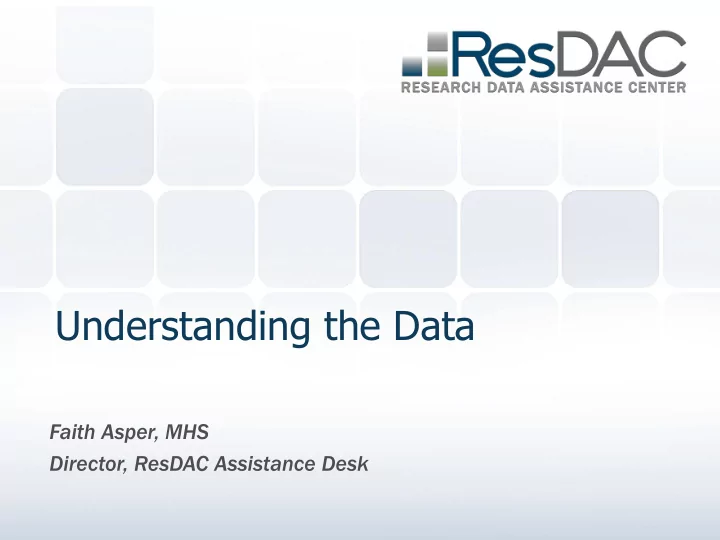
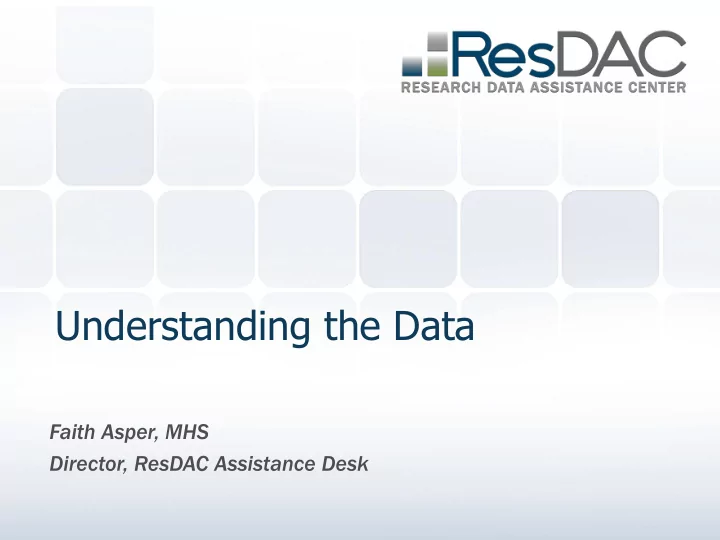
Understanding the Data Faith Asper, MHS Director, ResDAC Assistance Desk
Objectives Understand how the processing impacts the data Recognize key issues Understand options to deal with issues 2
Annual Filing Requirements Annual filing of 12 months or 13 four-week periods May submit partial year reports or partial cost report, under certain circumstances ˗ Change in provider’s fiscal year ˗ Change in provider ownership status ˗ Low or no Medicare utilization ˗ Initiate or terminate with the Medicare program » Includes change from acute hospital to Long Term Care Hospital or Critical Access Hospital Implication is that multiple cost reports per provider per year exist. 3
Providers with Multiple Cost Reports by Year 100% 100% 99% Percent 99% 98% 98% 97% FFY 2007 FFY 2008 FFY 2009 FFY 2010 FFY 2011 FFY 2012 > 1 Cost Rpt 91 102 95 47 41 0 1 Cost Rpt 5995 5991 6005 6040 5903 846 4
Providers with Multiple Cost Reports Reasons for Multiple Cost Reports Federal al Fiscal al Year 2011 11 5% 14% Fiscal Year Change Ownership Change Initial/Last Cost Report 81% 5
Multiple Cost Reports Options for handling multiple cost reports Fiscal year changes: ˗ Use all cost reports provided to come up with an overall average Use the cost report that represents the majority of the fiscal ˗ year Ownership change: ˗ Need to keep the cost reports separate because the change in ownership could change how information is reported in the cost reports Low or no Medicare utilization ˗ No information will be available for these facilities Initiate or terminate with Medicare ˗ Use the information that is available 6
Quarterly Updates to Data Files CMS overwrites the cost report data in HCRIS each quarter with the highest status cost report. Changes in status codes indicate changes to the data files. It is not easy to identify the changes with each download. 7
Cost Report Status Codes The order of the status codes is (lowest to highest): ˗ As Submitted ˗ Settled without Audit ˗ Settled with Audit ˗ Reopened ˗ Amended 8
Status Codes by Fiscal Year Fiscal Years 2007-2011, March 2013 download 7,000 6,000 5,000 Amended 4,000 Reopened Settled with Audit 3,000 Settled without Audit As Submitted 2,000 1,000 0 FY 2007 FY 2008 FY 2009 FY 2010 FY 2011 FY 2012 9
Changes to the Data Files Options for handing changes to the data files Depending on your study, researchers may need to ˗ Download a point in time cost report data set and work with that set for the project ˗ Download the cost report data each quarter in order to have the most up to date information 10
Reopened Cost Reports Cost reports can be “Reopened”, which means that it was opened again by the provider, the Medicare Administrative Contractor (MAC), or CMS Cost report can be reopened for up to 3 years starting from the settlement date otherwise known as Notice of Program Reimbursement (NPR). If not reopened within 3 years, the cost report becomes final. Only exception to this rule is in the case of fraud. 11
FY 1996 Cost Reports Status Changes 3,000 2,500 2,000 1,500 1,000 500 0 2002 Update 2006 Update 2010 Update 2013 Update As Submitted Settled Settled w/Audit Reopened 12
Reopened Cost Reports Options for handing reopened cost reports Same situation as constantly changing download Depending on your study, researchers may need to ˗ Download a point in time cost report data set and work with that set for the project ˗ Download the cost report data each quarter in order to have the most up to date information 13
Time Lag Cost Report due to Fiscal Intermediary (FI) 5 months after the close of the provider’s Fiscal Year. Usually takes about 12-18 months for the latest FFY to be complete. See flow chart at the end of this segment. FFY FY 2012 2 Hospit pital al Cost Repo ports ts Compl pletion tion Update Perce rcent nt Complete March 2013 14% (6-months past FFY end) June 2013 53% (9-months past FFY end) 14
Cost Reports Time Lags Median Number of Months 45.0 40.0 35.0 30.0 25.0 20.0 15.0 10.0 5.0 0.0 FFY 2007 FFY 2008 FFY 2009 FFY 2010 FFY 2011 FFY 2012 FY End Dt & MAC Receipt Dt FY End Dt & Dt in HCRIS 15
Time Lags Options for handing time lag Be aware that it may take some time for the cost reports to appear in the download This may influence the years you include in your analysis 16
Free-Standing Facilities vs Provider Based Cost report download includes free-standing facility and any provider-based facility The forms used to collect the information differ between free-standing facilities and provider-based facilities. 17
Free-Standing Facilities vs Provider Based Some provider cost reports are located in multiple databases ˗ SNF (found in 2 downloads) » Free-standing SNF and Hospital download ˗ RHC (found in 4 downloads) » Free-standing RHC, Hospital, SNF, HHAs ˗ HHA (found in 3 downloads) » Free-standing HHA, Hospital, SNF ˗ Hospice (found in 4 downloads) » Free-standing Hospice, Hospital, SNF, HHA ˗ Renal (found in 2 downloads) » Free-standing Renal facilities, Hospital 18
Determining Reliability of Data Consult the instructions for completing the worksheet (PRM 15-2) ˗ Is the Worksheet or variable required? » Within the PRM 15- 2 (“pr2_40” for Hospitals) ˗ Is the Worksheet or variable audited? » Within the Electronic Reporting Specifications (“R3P240S”), Table 6: Edits, Level I & II ˗ What electronic edit checks are in place for this variable? » Within the Electronic Reporting Specifications (“R3P240S”), Table 6: Edits, Level I & II 19
Determining Reliability of Data Determine if the variable is used in the settlement summary ˗ Worksheet E Check the number of missing or extreme values in the data 20
Why Use the Cost Report Data? But remember… Only y national ional da data availa lable ble for all types of providers ˗ Non-profit ˗ For-profit ˗ Government 21
Recommend
More recommend