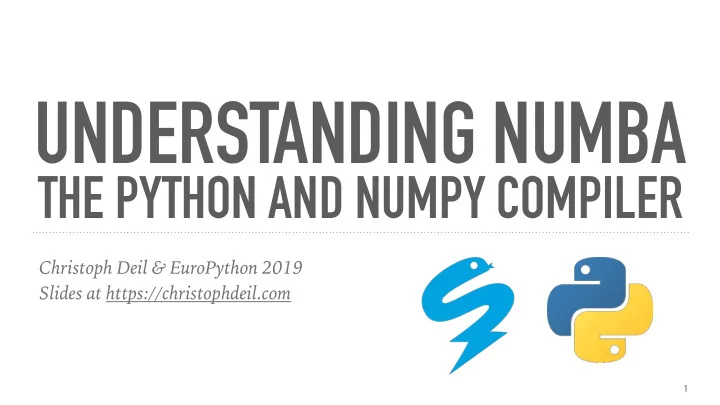
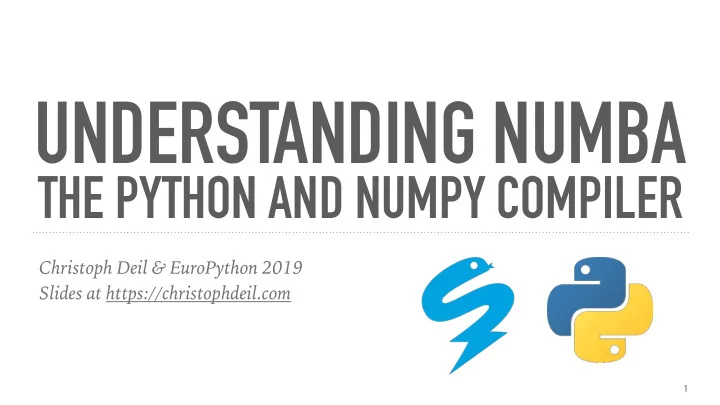
UNDERSTANDING NUMBA THE PYTHON AND NUMPY COMPILER Christoph Deil & EuroPython 2019 Slides at https://christophdeil.com � 1
DISCLAIMER: I DON’T UNDERSTAND NUMBA! � 2
ABOUT ME ➤ Christoph Deil, Gamma-ray astronomer from Heidelberg ➤ Not a Numba, compiler, CPU expert ➤ Recently started to use Numba, think it’s awesome. This is an introduction. � 3
WHY USE NUMBA? � 4
H.E.S.S. telescopes, Namibia GAMMA-RAY ASTRONOMY ➤ Lots of numerical computing: data calibration, reduction, analysis ➤ Need both interactive data and method exploration and production pipelines. ➤ Software often written by astronomers, not professional programmers Cherenkov Telescope Array (CTA) Southern array (Chile) - coming soon � 5
TWO APPROACHES TO WRITE SCIENTIFIC OR NUMERIC SOFTWARE Bottom-Up approach Top-Down approach start here Python Python Numba, Cython C/C++ C/C++ start here Most current frameworks did Our approach: start early Image credit: Karl Kosack � 6
γ π CTA SOFTWARE A Python package for gamma-ray astronomy ➤ Prototyping the Python first approach ➤ Use Python/Numpy/PyData/Astropy ➤ Use Numba/Cython/C/C++ for few % of performance-critical functions � 7
PYTHON IN ASTRONOMY ➤ “Python is a language that is very powerful for developers, but is also accessible to Astronomers.” — Perry Greenfield, STScI, at PyAstro 2015 Mentions of Software in Astronomy Publications: Thanks to Juan Nunez-Iglesias, � 8 Thomas P. Robitaille, and Chris Beaumont. Compiled from NASA ADS (code).
THE UNEXPECTED EFFECTIVENESS OF PYTHON IN SCIENCE $ whoami ➤ Keynote PyCon 2017 by Jake VanderPlas jakevdp ➤ “For scientific data exploration, speed of development is primary, and speed of execution is often secondary.” ➤ “Python has libraries for nearly everything … it is the glue to combine the scientific codes” Python is Glue. � 9
WHY DO WE NEED NUMBA? ➤ Some algorithms are hard to write in Python & Numpy. ➤ Example: Conway’s game of life See https://jakevdp.github.io/blog/2013/08/07/conways-game-of-life/ ➤ Writing C and wrapping it for Python can be tedious. “Don’t write Numpy Haikus. If loops are simpler, write loops and use Numba!” — Stan Seibert, Numba team, Anaconda � 10
INTRODUCING NUMBA � 11
WHAT IS NUMBA? — HTTPS://NUMBA.PYDATA.ORG � 12
WHAT IS NUMBA? “Numba” = “NumPy”+ “Mamba” Numba crunching in Python, fast like Mambas. Numba logo (https://numba.pydata.org) � 13
NUMBA ACCELERATES NUMERICAL PYTHON FUNCTIONS 400 ms — very slow � 14
NUMBA ACCELERATES NUMERICAL PYTHON FUNCTIONS Tell Numba to JIT your function 13 ms — Numba/Python speedup: 30x � 15
NUMBA UNDERSTANDS NUMPY ➤ Use Numpy if you want! Use Python for loops if you want! ➤ Numba will compile either way to optimised machine code � 16
EVOLUTION OF A SCIENTIFIC PROGRAMMER COMING TO PYTHON Credit: Jason Watson (PyGamma19) � 17
NUMBA LIMITATIONS ➤ Numba compiles individual functions. Not whole programs like e.g. PyPy ➤ Numba supports a subset of Python. Some dict/list/set support, but not mixed types for keys or values ➤ Numba supports a subset of Numpy. Ever growing, but not all functions and all arguments are available. ➤ Numba does not support pandas or other PyData or Python packages. TypingError: Failed in nopython mode pipeline � 18
NUMBA.JIT MODES ➤ @numba.jit has a fallback “object” mode , which allows any Python code. ➤ This “object” mode results in machine code, but with PyObject and Python C NumbaWarning: Compilation is API calls, and same performance as using falling back to object mode Python directly without Numba ['spam', 42, 'spam', 42, 'spam', 42] ➤ Not what you want 99% of the time ➤ To get either the desired “nopython” mode , or a TypingError you can use @numba.jit(nopython=True) or the equivalent @numba.njit TypingError: Failed in nopython mode pipeline � 19
NUMBA.OBJMODE CONTEXT MANAGER ➤ To call back to Python there is numba.objmode (rarely needed) ➤ Can be useful in long-running functions e.g. to log or update a progress bar � 20
UNDERSTANDING NUMBA ( A LITTLE BIT ) � 21
UNDERSTANDING NUMBA “Numba is a type-specialising JIT compiler from Python bytecode using LLVM” https://youtu.be/LLpIMRowndg � 22
PYTHON & NUMBA & LLVM � 23
PYTHON ➤ Python compiler starts with source code, parses it into an Abstract Syntax Tree (AST), then transforms it to Bytecode ➤ Happens on import of a module ➤ Bytecode for a function is attached to the Python function object (code=data) � 24
NUMBA ➤ On @numba.jit decorator call, Numba makes a CPUDispatcher proxy object. ➤ On function call, Numba will: ➤ JIT compile Bytecode to LLVM IR exactly for the input types ➤ Manage LLVM compilation ➤ Execute compiled function � 25
LLVM ➤ LLVM is a compiler infrastructure project ➤ Many frontends for languages: C, C++ Fortran, Haskell, Rust, Julia, Swift, … ➤ Many backends for hardware: almost all CPU vendors add support and optimise LLVM intermediate representation (IR) example: ➤ Numba could be considered the Python front-end to LLVM ➤ LLVM is shipped as a Python package “llvmlite" that Numba depends on ➤ Numba team at Anaconda Inc. builds numba and llvmlite for conda and pip � 26
CYTHON VS. NUMBA ➤ Like Numba, Cython is often used to speed up numeric Python code ➤ Cython is an “ahead of time” (AOT) compiler of type-annotated Python to C ➤ Cython is more widely used, easier to debug, very good at interfacing C/C++ ➤ Numba is easier to use: no type annotations, no C compiler, but sometimes harder to debug (LLVM IR) ➤ Numba optimises JIT for your CPU or GPU, no need to build and distribute binaries for many architectures Source: https://en.wikipedia.org/wiki/Cython � 27
NUMBA ALTERNATIVES ➤ Many other great tools exist for high- performance computing with Python ➤ Cython/C/C++/pybind11 to create Python C extensions ➤ PyPy is an alternative to CPython, that JIT-compiles the whole program ➤ TensorFlow, JAX, PyTorch, Dask, … use Python & Numpy as the language to specify computation, but then compile and execute in various ways ➤ How to do HPC from Python? Not an easy choice! � 28
MORE NUMBA � 29
NUMBA -S ➤ From the command line: numba -s numba --sysinfo ➤ From IPython or Jupyter: !numba -s ➤ Gives you all relevant information: ➤ Hardware: CPU & GPU ➤ Python, Numba, LLVM versions ➤ SVML: Intel short vector math library ➤ TBB: Intel threading building blocks ➤ CUDA & ROC � 30
PARALLEL ACCELERATOR ➤ Add parallel=True to use multi-core CPU via threading ➤ Backends: openmp, tbb, workqueue ➤ Intel Threading Building Blocks needs $ conda install tbb ➤ Works automatically for Numpy array expressions - no code changes needed 3.2x speedup on my 4-core CPU � 31
PARALLEL ACCELERATOR ➤ Use numba.prange with parallel=True if you have for loops ➤ With the default parallel=False , numba.prange is the same as range . ➤ You can try out di ff erent options: 2.2x speedup on my 4-core CPU � 32
FASTMATH ➤ Add fastmath=True to trade accuracy for speed in some computations ➤ IEEE 754 floating point standard requires that loop must accumulate in order ➤ With fastmath=True, vectorised reduction is used, which is faster ➤ Another way to speed up math functions like sin, exp, tanh, … is this: $ conda install -c numba icc_rt ➤ If available, Numba will tell LLVM to use Intel Short Vector Math Library (SVML) � 33
HOW FAST IS NUMBA? ➤ Numba gives very good performance, and many options to tweak the computation ➤ There is no simple answer how Numba compares to Python, Cython, Numpy, C, … ➤ Always define a benchmark for your application and measure! Numpy/Python speedup: 100x Numba/Numpy speedup: 2x � 34
NUMPY UFUNCS ➤ Numpy functions like add, sin, … are universal functions (“ufuncs”) ➤ They all support array broadcasting, data type handling, and some other features like accumulate or reduce. ➤ So far, you had to write C and use the Numpy C API to make your own ufunc � 35
NUMBA.VECTORIZE ➤ The @numba.vectorize decorator makes it easy to write Numpy ufuncs. ➤ Just write operation for one element ➤ You can give a type signature, or list of types to support, and Numba will generate one ufunc on vectorize call ➤ If no signature is given, a DUFunc dispatcher is created, which dynamically will create ufunc for given input types on function call. � 36
NUMBA - A FAMILY OF COMPILERS ➤ Numba has more compilers, all implemented as Python decorators. This was just a quick introduction, see http://numba.pydata.org/ ➤ @numba.jit — regular function ➤ @numba.vectorize — Numpy ufunc ➤ @numba.guvectorize — Numpy generalised ufunc ➤ @numba.stencil — neighbourhood computation ➤ @numba.cfunc — C callbacks ➤ @numba.cuda.jit — NVidia CUDA kernels ➤ @numba.roc.jit — ARM ROCm kernels � 37
Recommend
More recommend