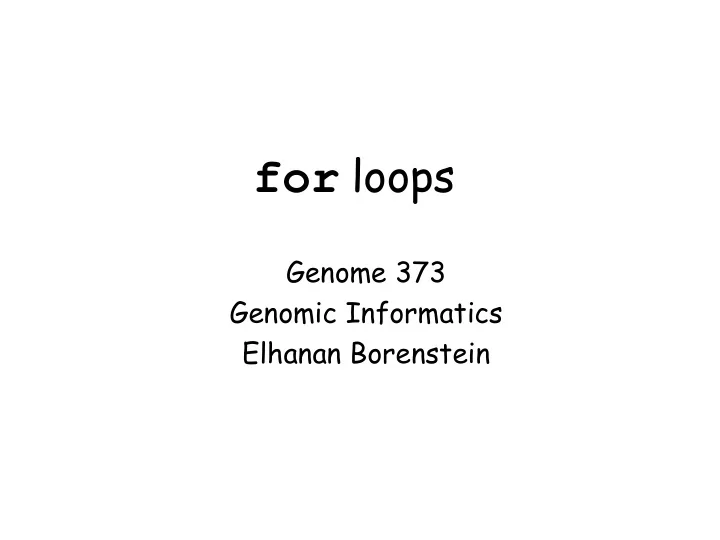
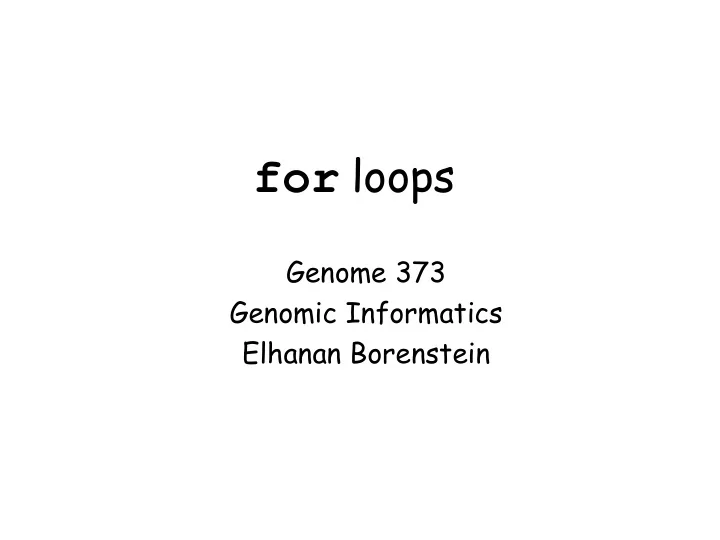
for loops Genome 373 Genomic Informatics Elhanan Borenstein
for loop • Allows you to perform an operation on each element in a list (or character in a string). New variable name Must already be available inside loop defined for <element> in <object>: <statement> indented Must be block of code <statement> ... <statement> # loop ended
Try it … >>> for name in ["Andrew", "Teboho", "Xian"]: ... print "Hello", name ... Hello Andrew Hello Teboho Hello Xian >>>
Another example • Reminder - each line in block must have the same indentation. >>> for integer in [0, 1, 2]: ... print integer ... print integer * integer ... 0 0 1 1 2 4
Looping on a string >>> DNA = 'AGTCGA' >>> for base in DNA: ... print "base =", base ... base = A base = G base = T base = C base = G base = A >>>
Indexing • If needed, use an integer variable to keep track of a numeric index during looping. >>> index = 0 # initialize index >>> for base in DNA: ... index = index + 1 # increment index ... print "base", index, "is", base ... base 1 is A the increment operation is base 2 is G so common there is a base 3 is T shorthand: index += 1 base 4 is C base 5 is G base 6 is A >>> print "The sequence has", index, "bases" The sequence has 6 bases >>>
The range() function • The range() function returns a list of integers covering a specified range. range([start,] stop [,step]) [optional arguments], default to 0 and 1 >>>range(5) >>> range(0, 8, 2) [0, 1, 2, 3, 4] [0, 2, 4, 6] >>>range(2,8) >>> range(0, 8, 3) [2, 3, 4, 5, 6, 7] [0, 3, 6] >>> range(-1, 2) >>> range(6, 0, -1) [-1, 0, 1] [6, 5, 4, 3, 2, 1]
Using range() in a for loop >>> for index in range(0,4): ... print index, "squared is", index * index ... 0 squared is 0 1 squared is 1 2 squared is 4 3 squared is 9 range() produces a list of integers (so this is really just like looping over a list)
Nested loops >>> matrix = [[0.5, 1.3], [1.7, -3.4], [2.4, 5.4]] >>> for row in range(0, 3): ... print "row =", row ... for column in range(0, 2): ... print matrix[row][column] ... row = 0 0.5 1.3 row = 1 1.7 -3.4 row = 2 2.4 5.4 >>>
Terminating a loop • break jumps out of the closest enclosing loop >>> for index in range(0,3): ... if (index == 2): ... break ... print index ... 0 1
Terminating a loop • continue jumps to the top of the closest enclosing loop >>> for index in range(0, 3): ... if (index == 1): ... continue ... print index ... 0 2
Summary for <element> in <object>: <block> Perform <block> for each element in <object> . range(<start>, <stop>, <increment>) Define a list of numbers. <start> and <increment> are optional, default to 0 and 1. Increment can be negative (go backwards with start > stop) break – jump out of a loop continue – jump to the top of the loop
while loop Similar to a for loop while (conditional test): <statement1> <statement2> . . . <last statement> While something is True keep running the loop, exit as soon as the test is False . The conditional test syntax is the same as for if and elif statements.
What does this program do? sum = 0 count = 1 while (count < 10): sum = sum + count count = count + 1 print count # should be 10 print sum # should be 45
for vs. while • you will probably use for loops more • for is natural to loop through a list, characters in a string, etc. (anything of determinate size). • while is natural to loop an indeterminate number of times until some condition is met.
Examples of for loops for base in sequence: <do something with each base> for sequence in database: <do something with each sequence> for index in range(5,200): <do something with each index>
Examples of while loops while (error > 0.05): <do something that will reduce error> while (score > 0): <traceback through a DP matrix, each time setting the current score>
You now know everything you need to know to write quite complex programs. There's lots more to learn, but you could now (for example) write a sequence alignment program.
Recommend
More recommend