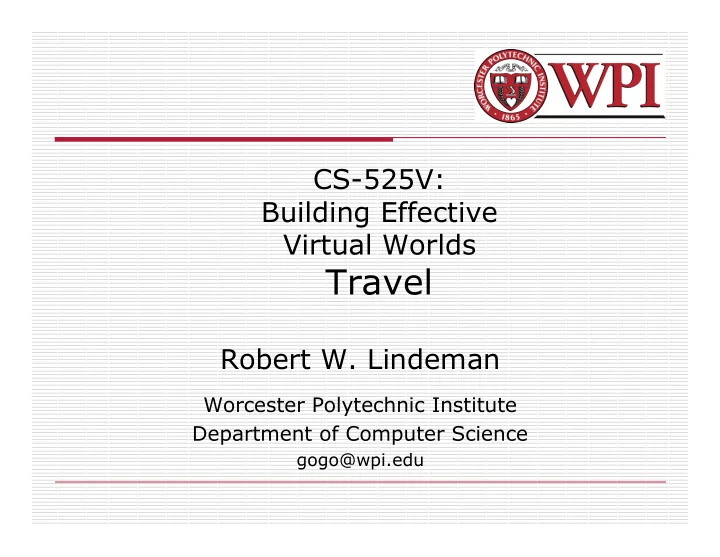
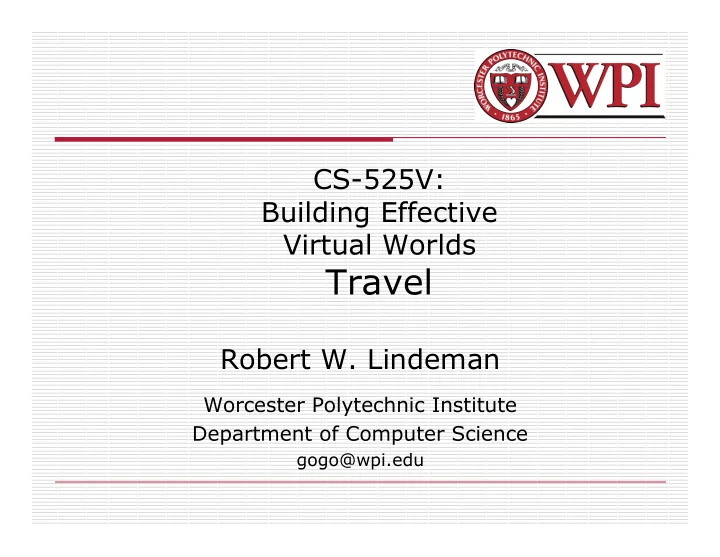
CS-525V: Building Effective Virtual Worlds Travel Robert W. Lindeman Worcester Polytechnic Institute Department of Computer Science gogo@wpi.edu
Overview Travel Getting from one place to another Wayfinding Means knowing Your current location (here) The location of your destination (there) A (partial) route for getting there from here These are related, but are really two large separate problems R.W. Lindeman - WPI Dept. of Computer Science 2
Travel: Key Research Problems Limited physical space, possibly infinite virtual space Think Holodeck Different types of travel Walking, running, turning, side stepping, back stepping, crawling, quick start/stop, ... Need to do other things while traveling Usually, travel is not the goal of your current task It is very easy to get (cognitively) lost in virtual reality R.W. Lindeman - WPI Dept. of Computer Science 3
Support for General Walking Multi-sensory cues Visual Auditory Tactile Kinesthetic Vestibular Cognitive Each technique used for travel has more or less support for each of these R.W. Lindeman - WPI Dept. of Computer Science 4
Overview of Travel Approaches Gestural Hand Head Foot (walking in place) Body (real walking, re-directed walking) Device Hand-held devices (joystick, gamepad, 2D mouse) Platforms Passive (tilt, pressure, VirtuSphere) Active (treadmills, steppers, CirculaFloor) R.W. Lindeman - WPI Dept. of Computer Science 5
Gestures for Travel Hand typically... Head... R.W. Lindeman - WPI Dept. of Computer Science 6
Gestures (cont.) Walking in place (Gaiter [Templeman]) Forward/backward/side-step gestures Go prone, run, small real steps R.W. Lindeman - WPI Dept. of Computer Science 7
Gestures (cont.) Redirected walking (UNC-CH) (movie) R.W. Lindeman - WPI Dept. of Computer Science 8
Devices Hand-held Mouse, joystick, gamepad, Wiimote, etc. R.W. Lindeman - WPI Dept. of Computer Science 9
Platforms Passive Tilt boards Wii Fit R.W. Lindeman - WPI Dept. of Computer Science 10
Platforms (cont.) VirtuSphere (movie) R.W. Lindeman - WPI Dept. of Computer Science 11
Platforms (cont.) Virtual Perambulator (Iwata 1996) (movie) R.W. Lindeman - WPI Dept. of Computer Science 12
Platforms (cont.) Torus Treadmill (Iwata 1999) (movie) R.W. Lindeman - WPI Dept. of Computer Science 13
Platforms (cont.) GaitMaster (Iwata 2000) R.W. Lindeman - WPI Dept. of Computer Science 14
Platforms (cont.) Powered Shoes (Iwata 2006) (movie) R.W. Lindeman - WPI Dept. of Computer Science 15
Platforms (cont.) String Walker (Iwata 2007) (movie was too big!) R.W. Lindeman - WPI Dept. of Computer Science 16
Platforms (cont.) CirculaFloor (Iwata 2004) (movie) R.W. Lindeman - WPI Dept. of Computer Science 17
Recommend
More recommend