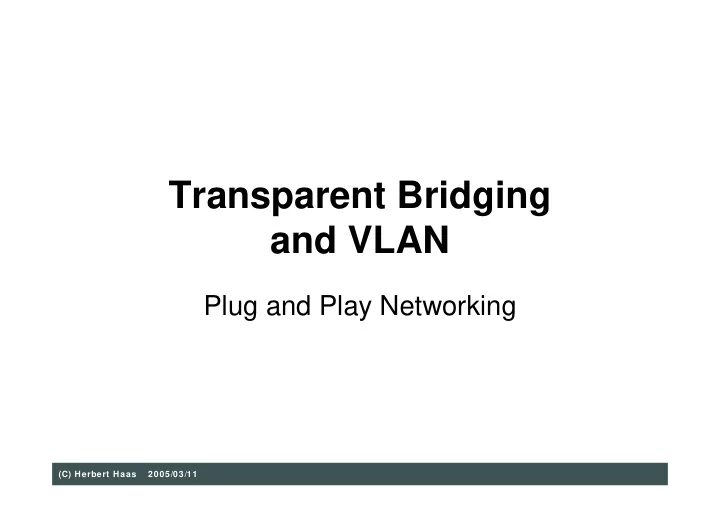
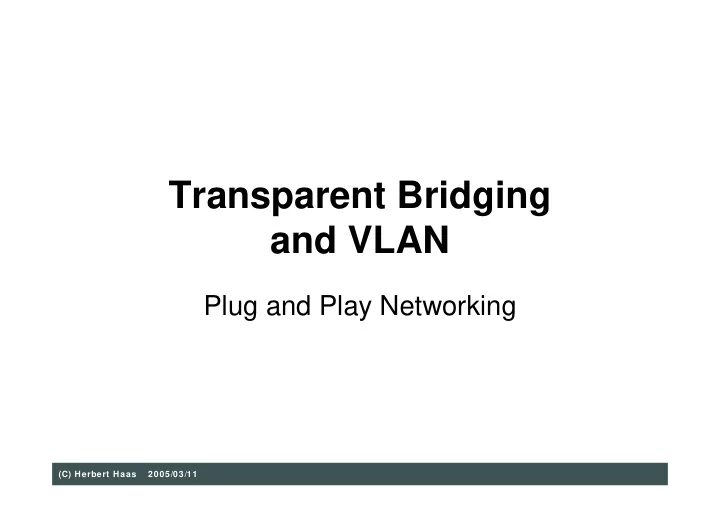
Transparent Bridging and VLAN Plug and Play Networking (C) Herbert Haas 2005/03/11
Algorhyme I think that I shall never see a graph more lovely than a tree a graph whose crucial property is loop-free connectivity. A tree which must be sure to span so packets can reach every lan. first the root must be selected by ID it is elected. least cost paths to root are traced, and in the tree these paths are place. mesh is made by folks like me; bridges find a spanning tree. Radia Perlman
Bridge History � Bridges came after routers! � First bridge designed by Radia Perlman � Ethernet has size limitations � Routers were single protocol and expensive � Spanning Tree because Ethernet had no hop count � IEEE 802.1D � Bridging and Spanning Tree Protocol 3 (C) Herbert Haas 2005/03/11
What is Bridging? � Layer 2 packet forwarding principle � Separate two (or more) shared-media LAN segments with a bridge � Only frames destined to the other LAN segment are forwarded � Number of collisions reduced (!) � Different bridging principles � Ethernet: Transparent Bridging � Token Ring: Source Route Bridging 4 (C) Herbert Haas 2005/03/11
OSI Comparison � MAC addresses not Application Application Presentation Presentation routable Session Session � NetBios over Transport Transport NetBEUI not Bridge Network Network routable (no L3) Data Link Data Link � Bridge supports Physical Physical different physical media on each port Application Application � E.g. 10Mbit/s to Presentation Presentation 100Mbit/s Session Session � Router supports Router Transport Transport different layer-2 Network Network technologies Data Link Data Link � E.g. Ethernet to Physical Physical Frame Relay 5 (C) Herbert Haas 2005/03/11
Transparent Bridge = Ethernet Switch Packet Switching (PS) in Connectionless Service Mode on OSI Layer 2 Routing Table (Signposts) –> Bridging Table (= Ethernet Switch Table) System A (Bridging Table: MAC address -> Port Mapping) System B 5-7 5-7 4 4 3 3 LLC 2a 2a MAC LAN1 MAC LAN 2 Transparent 2b 2b 2b 2b Bridge (invisible 1 1 1 1 for end systems) MAC A MAC B port 1 port 2 LAN 1 LAN 2 MAC C MAC D 2005/03/11 6
Bridging vs Routing � Bridging works on OSI layer 2 � Forwarding of frames � Use MAC addresses only � Termination of physical layer (!) � Routing works on OSI layer 3 � Forwarding of packets � Use routable addresses only (e.g. IP) � Termination of both layer 1 and 2 7 (C) Herbert Haas 2005/03/11
How does it work? � Transparent bridging is like "plug & play" � Upon startup a bridge knows nothing � Bridge is in learning mode Port 1 Port 2 A B C D 8 (C) Herbert Haas 2005/03/11
Learning � Once stations send frames the bridge notices the source MAC address � Entered in bridging table � Frames for unknown destinations are flooded � Forwarded on all ports Don't know where D is � I'll flood this frame Hello C, Hello C, DA=D DA=D How are How are SA=A SA=A you? you? Port 1 Port 2 A Port 1 A B C D 9 (C) Herbert Haas 2005/03/11
Learning � Table Filling � If the destination address matches a bridging table entry, this frame can be actively � forwarded if reachable via other port � filtered if reachable on same port I know A is reachable via port 1 DA=A DA=A Thanks, Thanks, I'm fine I'm fine SA=D SA=D Port 1 Port 2 A Port 1 D Port 2 A B C D 10 (C) Herbert Haas 2005/03/11
Learning � Table Filling � After some time the location of every station is known – simply by listening! � Now only forwarding and filtering of frames I know B is reachable via port 1 and C via port 2 Hello C, DA=C DA=B Greetings How are to B SA=B SA=C you? Port 1 Port 2 A Port 1 D Port 2 B Port 1 A B C D C Port 2 11 (C) Herbert Haas 2005/03/11
Forwarding and Filtering � Frames whose source and destination address are reachable over the same bridge port are filtered � LAN separated into two collision domains This frame must be filtered (not forwarded) DA=C Hello C, ever heard from SA=D A and B? Port 1 Port 2 A Port 1 D Port 2 B Port 1 A B C D C Port 2 5 minutes aging 12 (C) Herbert Haas 2005/03/11 timer (default)
Most Important ! � Bridge separates LAN into multiple collision domains ! � A bridged network is still one broadcast domain ! � Broadcast frames are always flooded � A router separates the whole LAN into multiple broadcast domains 13 (C) Herbert Haas 2005/03/11
What is a Switch? � A switch is basically a bridge, differences are only: LAN Switch � Faster because implemented in HW � Multiple ports � Improved functionality � Don't confuse it with WAN Switching! � Completely different ! � Connection oriented (stateful) VCs 14 (C) Herbert Haas 2005/03/11
In Principle (Logically) Bridge = Switch Since we use only switches today, let's talk about them… 15 (C) Herbert Haas 2005/03/11
Modern Switching Features � Different data rates supported simultaneously � 10, 100, 1000, 10000 Mbit/s depending on switch � Full duplex operation � QoS � Queuing mechanisms � Flow control � Security features � Restricted static mappings (DA associated with source port) � Port secure (Limited number of predefined users per port) � Different forwarding � Store & Forward � Cut-through � Fragment-Free � VLAN support (Trunking) � Spanning Tree 16 (C) Herbert Haas 2005/03/11
Ethernet Switch Table - Power On (MAC Address Table - Empty) Switching Table S3 PC3 PC6 represents four CU wires 2 for Tmt, 2 for Rcv MAC-Address Port/Trunk (Rj45-RJ45 straight cable) MAC D MAC F represents two FO wires (100BaseF) or p1 p2 four CU wires (100BaseT) 2 for Tmt, 2 for Rcv S3 Access Port (Rj45-RJ45 crossover cable) Switching Table S1 t1 MAC-Address Port/Trunk t2 Switching Table S2 MAC-Address Port/Trunk Trunk Port t1 t1 t2 t2 S1 S2 p1 p2 p1 p2 MAC A MAC B MAC E MAC C PC1 PC4 PC5 PC2 2005/03/11 17
Table Building for Ethernet Frame MAC-A to MAC-F 1 MAC D MAC F Switching Table S3 PC3 PC6 MAC-Address Port/Trunk p1 p2 S3 Switching Table S1 t1 MAC-Address Port/Trunk t2 Switching Table S2 A p1 MAC-Address Port/Trunk t1 t1 t2 t2 S1 S2 p1 p2 p1 p2 Learn A (SA) A->F PC1 PC4 PC5 PC2 MAC A MAC B MAC E MAC C 2005/03/11 18
Table Building for Ethernet Frame MAC-A to MAC-F 2 MAC D MAC F Switching Table S3 PC3 PC6 MAC-Address Port/Trunk A t1 p1 p2 Learn A (SA) S3 Switching Table S1 Flood A->F t1 MAC-Address Port/Trunk t2 Switching Table S2 A p1 Learn A (SA) MAC-Address Port/Trunk Flood t1 t1 A t2 A->F t2 t2 SA - > DA S1 S2 p2 p1 p2 A - > F PC1 PC4 PC5 PC2 MAC A MAC B MAC E MAC C 2005/03/11 19
Table Building for Ethernet Frame MAC-A to MAC-F 3 MAC D MAC F Switching Table S3 PC3 PC6 MAC-Address Port/Trunk A t1 F > F - A > p1 p2 - A Flood S3 Flood Switching Table S1 t1 MAC-Address Port/Trunk t2 Switching Table S2 A p1 MAC-Address Port/Trunk Flood Learn A t1 t1 A t2 t2 t2 S1 S2 p1 p2 p1 p2 Flood A->F Flood A - > F PC1 PC4 PC5 PC2 MAC A MAC B MAC E MAC C 2005/03/11 20
Table Building / Table Usage for Ethernet Frame MAC-F to MAC-A 1 MAC D MAC F Switching Table S3 PC3 PC6 MAC-Address Port/Trunk A t1 F p2 F->A p1 p2 S3 Switching Table S1 Learn F (SA) t1 MAC-Address Port/Trunk t2 Switching Table S2 A p1 MAC-Address Port/Trunk t1 t1 A t2 t2 t2 S1 S2 p1 p2 p1 p2 PC1 PC4 PC5 PC2 MAC A MAC B MAC E MAC C 2005/03/11 21
Table Building / Table Usage (Forwarding Decision) for Ethernet Frame MAC-F to MAC-A 2 MAC D MAC F Switching Table S3 PC3 PC6 MAC-Address Port/Trunk A t1 F p2 p1 p2 S3 Switching Table S1 t1 MAC-Address Port/Trunk t2 Switching Table S2 A p1 Learn F Forward A (DA) MAC-Address Port/Trunk F->A t1 t1 F t1 A t2 t2 t2 S1 S2 p1 p2 p1 p2 PC1 PC4 PC5 PC2 MAC A MAC B MAC E MAC C 2005/03/11 22
Table Building / Table Usage (Forwarding Decision) for Ethernet Frame MAC-F to MAC-A 3 MAC D MAC F Switching Table S3 PC3 PC6 MAC-Address Port/Trunk A t1 F p2 p1 p2 S3 Switching Table S1 t1 MAC-Address Port/Trunk t2 Switching Table S2 A p1 MAC-Address Port/Trunk t1 t1 F t1 A t2 t2 t2 S1 S2 p1 p2 p1 p2 Forward A (DA) A > - F PC1 PC4 PC5 PC2 MAC A MAC B MAC E MAC C 2005/03/11 23
Ethernet Switch Table – Final State (All MAC addresses learned) Switching Table S3 PC3 PC6 MAC-Address Port/Trunk A, B, E, C t1 MAC D MAC F F p2 p1 p2 D p1 Access Port S3 Switching Table S1 t1 MAC-Address Port/Trunk t2 Switching Table S2 A p1 MAC-Address Port/Trunk Trunk Port t1 t1 F, D t1 A, B, D, F t2 B p2 t2 E p1 t2 E, C t2 C p2 S1 S2 p1 p2 p1 p2 MAC A MAC B MAC E MAC C PC1 PC4 PC5 PC2 2005/03/11 24
Ethernet Broadcast (BC) 1 MAC D MAC F PC3 PC6 p1 p2 S3 t1 MAC BC = 0xFFFF.FFFF.FFFF t2 t1 t1 t2 t2 S1 S2 p1 p2 p1 p2 A->BC PC1 PC4 PC5 PC2 MAC A MAC B MAC E MAC C 2005/03/11 25
Recommend
More recommend