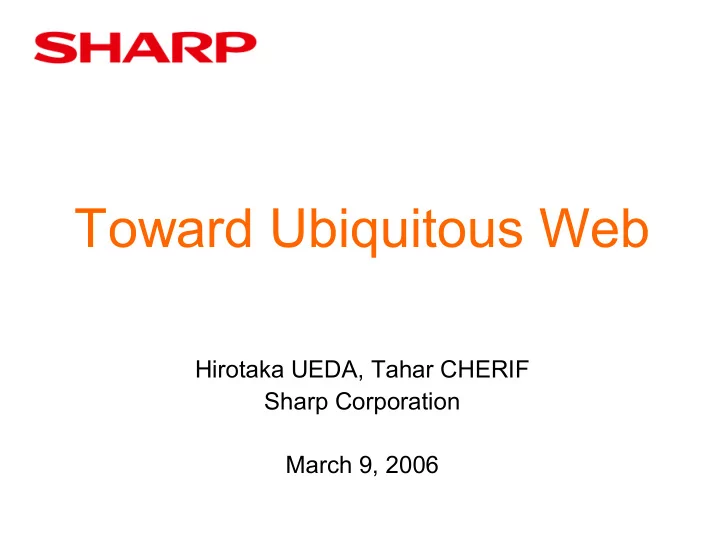
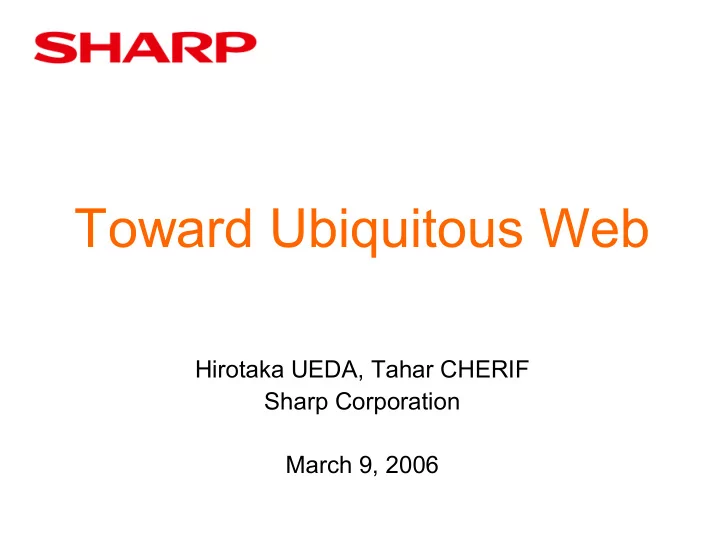
Toward Ubiquitous Web Hirotaka UEDA, Tahar CHERIF Sharp Corporation March 9, 2006
What’s Ubiquitous Web? • 【 Our Definition 】 Web environment that is available anytime, anywhere, from any devices. – Although standards such as CC/PP are available and where MWI, DCI addresses several Ubiquitous Web use cases, we still see a huge challenge for web accessibility – we introduce here few gap fillings requirements
Access terminals in a Ubiquitous Web environment • Access terminals can be categorized as follows: NEW – Shared Terminal (ST) • Fixed terminals shared by (un)specified people located in a living room or at public spaces. • TV, Public Display, Kiosk terminal, etc. – Personal Terminal (PT) • Terminals used by a specified person. There are 2 types of personal terminals: fixed terminal such as desktop PC and personal mobile terminal (PMT) such as cellular phone.
Web access from shared terminals • Current Web is designed for personal terminals usage, especially developed for PC, there are new requirements that could be addressed by W3C to allow shared terminals web access, we see uses cases in relation with – Input Interface, – Personal information management,
Use case 1 Input Interface • Text input handicap – It is quite difficult for terminals without keyboard such as TV to input long text, e.g. URI, – In Web, text input is often requested by search engines, traffic guides, e-commerce services, etc. • Lack of secrecy for password input – Although password is usually masked by “ **** ”, it is meaningless if a user inputs the password by use of a software keyboard, – There is more information that should not be displayed in shared terminals.
Use Case 2 Personal Information Management • From the viewpoint of user’s data security and privacy protection, it is not good to manage personal information in STs, – Application Information • Web access history, cookie, bookmark, address book, form input history, etc. – Personal information • name, address, credit card number, etc. – Security information • ID, password, etc. • The situation where several terminals separately manage such personal information is also not good.
Toward Ubiquitous Web • Web access from STs is to grow. Thus, we should seek a method to support easy and secure Web access from STs, • The previously described issues associated with Web access can be solved thru collaborative Web access with personal mobile terminals.
Personal mobile terminal (PMT) • Nowadays, people tend to carry always a personal mobile terminal (PMT) such as cellular phone, PDA. • Main features of PMT – small size display – text input interface – secure communication function – storage for personal information – Web browsing
Features of ST and PMT Shared Terminal (TV) Personal Mobile Terminal (Cellular Phone) Big size and high resolution Small size in Private • Much of information can be displayed in the • Although it can display small size of Display screen and can be shared by many people information at one time, the information can be kept in secret. High volume and high quality Low volume in Private • Some sound effects such as 3D surround • Although it is poorer than that of ST, the Sound may be available and can be shared by many information can be kept in secret. people. • It is also available in high noise situation. NG Possible • Although it is not impossible for ST to input • Although it is not better than full keyboard, it text by using software keyboard, it is usually provides better text input method than Text Input troublesome work. software keyboard of ST. • If the method is customized for a user, she/he can input text more effectively. N/A Good Voice Input •It needs external microphone unit. •It has effective microphone. NG Good Personal • It is not good to manage personal information • It can be securely managed in local storage. Information in STs from the viewpoint of security and • It also allows to input personal information by Management privacy protection. collaborating with text input method.
Collaborative Web Access • Web access by use of both ST and PMT – Both ST and PMT interfaces are linked and synchronized when accessing Web – According to the features of each interface, each role should be appropriately defined, – A framework that allows Web application’s author to design Collaborative Web Access applications should be provided.
Collaborative Web Access Concept Big size high resolution display Broad band Internet Rich media playback Web Server High quality 2006/02/27 sound Google Search しゃ Manipu Guidance Search Clear -lation display Local Storage Customized text 91 社員 Address Book Input method 90 シャープ input 89 社会 supported by 88 しゃべっ ID, PWD Secure 87 写真 personal optimized text- 86 借金 Charging Info management 85 しゃべる information input personal 84 社員 of personal Bookmark input dictionary information Web history OK cookie
1. Linkage of ST and PMT • When accessing from ST, a PMT available to the user is discovered and certificated, and logically connected with the ST. •Device discovery method (UPnP etc.) •Certification method of device and user (Client Certification etc.) •Linkage framework of ST and PMT • The connection between ST and PMT should be encrypted with an appropriate method. • This connection will be discontinued at the end of the Web access from the ST. •Secure session management between multiple devices
2. Linkage of Shared page and Personal page • Shared Page displayed in ST and Personal Page displayed in PMT are linked and synchronized. – Shared Page on ST • Web contents presentation powered by big size and high quality display – Personal Page on PMT • Interaction method for Shared Page – hyperlink selection – menu selection – form selection – text input – zoom and scroll – input of personal information • Private information presentation – detailed information etc. – Interaction with the Private Page affects the Shared Page in real time. – Both Private Page and Shared Page are updated when required •Framework that allows to define Personal Page connected with the Shared Page. •Synchronization method of Personal Page and Shared Page. •Shared Page update method based on interaction for Personal Page.
Solution 1: Input Interface • Shared Page is updated based on the interaction with the Personal Page, – Effective text input • User can use input interface of his/her favorite mobile terminal, • Dictionary for forecast conversion (ex. Kanji input) can be optimized based on the user needs, • Form auto complete based on input history is also available, • Easy entry input of address book or schedule book. – Web navigation by PMT • Regardless of the ST type, user can always use same PMT interface, • Hyperlink traverse in Shared Page is realized by the corresponding hyperlink traverse in Personal Page, • Back, Forward, Zoom, Scroll, Bookmark browser operations on the PMT affects the Shared Page on the ST.
Solution 2: Personal Information Management • Personal information is stored and managed in PMT. • If necessary, user can input the information on the Personal Page and then the Shared Page is updated according to the provided information. – The risk of leak of personal information from ST is very low if the Web application is designed not to handle such information in Shared Page on ST, – Personal information such as bookmark entry of address book entry can be consolidated in PMT.
Conclusion • For Ubiquitous Web, it is important to support Web access from Shared Terminals. • Collaborative Web Access of Shared Terminal and Personal Mobile Terminal enables easy and secure Web access from Shared Terminal.
Recommend
More recommend