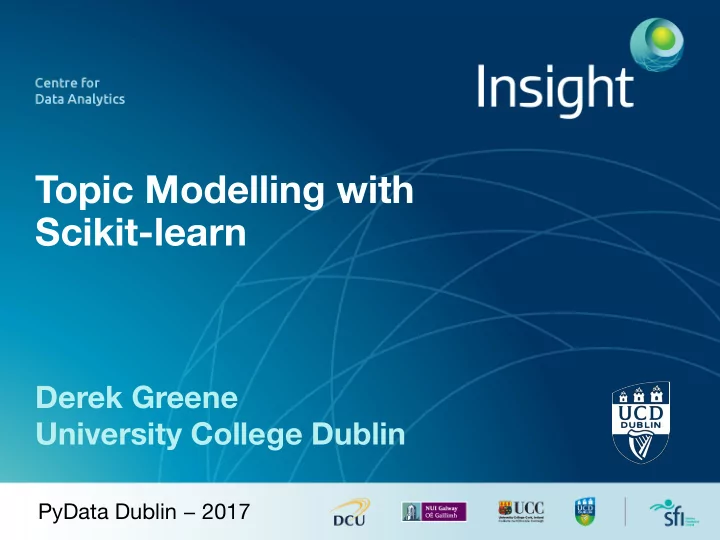
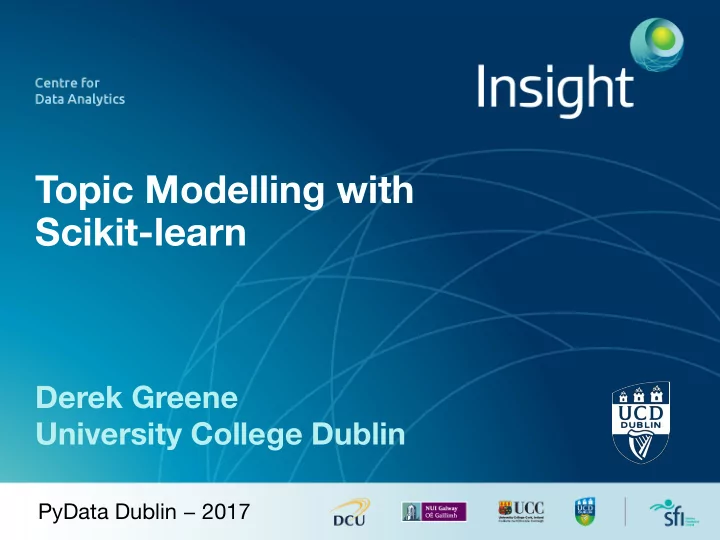
Topic Modelling with Scikit-learn Derek Greene University College Dublin PyData Dublin − 2017
Overview • Scikit-learn • Introduction to topic modelling • Working with text data • Topic modelling algorithms • Non-negative Matrix Factorisation (NMF) • Topic modelling with NMF in Scikit-learn • Parameter selection for NMF • Practical issues Code, data, and slides: https://github.com/derekgreene/topic-model-tutorial 2
Scikit-learn pip install scikit-learn conda install scikit-learn http://scikit-learn.org/stable 3
Introduction to Topic Modelling Topic modelling aims to automatically discover the hidden thematic structure in a large corpus of text documents. Topics Documents LeBron James says President Trump 'trying to divide Topic 1 through sport' Basketball LeBron Basketball star LeBron James has praised the American football players who NBA have protested against Donald Trump, and accused the US president of "using ... sports to try and divide us". Trump said that NFL players who fail to stand during the national anthem should Topic 2 be sacked or suspended. NFL Football James praised the players' unity, and said: "The people run this country." American James, who plays for the Cleveland Cavaliers and has won three NBA ... championships, campaigned for Hillary Clinton, Trump's rival, during the 2016 presidential election campaign. Topic 3 Trump President Clinton A document is composed of terms related to one or more topics. ... 4
Introduction to Topic Modelling • Topic modelling is an unsupervised text mining approach. • Input: A corpus of unstructured text documents (e.g. news articles, tweets, speeches etc). No prior annotation or training set is typically required. Input Output Topic 1 Data Topic Topic 2 Pre- Modelling processing Algorithm Topic k • Output: A set of k topics, each of which is represented by: 1. A descriptor, based on the top-ranked terms for the topic. 2. Associations for documents relative to the topic. 5
Introduction to Topic Modelling Top Terms for Topic 1 Top Terms for Topic 2 Top Terms for Topic 3 Top Terms for Topic 4 6
Introduction to Topic Modelling In the output of topic modelling, a single document can potentially be associated with multiple topics… Politics or Health? Business or Sport?
Application: News Media We can use topic modelling to uncover the dominant stories and subjects in a corpus of news articles. Rank Term Article Headline Weight 1 eu Archbishop accuses Farage of racism and 'accentuating fear' 0.20 2 brexit Cameron names referendum date as Gove declares for Brexit 0.20 Topic 1 3 uk Cameron: EU referendum is a 'once in a generation' decision 0.18 4 britain Remain camp will win EU referendum by a 'substantial margin' 0.18 5 referendum EU referendum: Cameron claims leaving EU could make cutting... 0.18 Rank Term Document Title Weight 1 trump Donald Trump: money raised by Hillary Clinton is 'blood money' 0.27 2 clinton Second US presidential debate – as it happened 0.27 Topic 2 3 republican Donald Trump hits delegate count needed for Republican nomination 0.26 4 donald Trump campaign reportedly vetting Christie, Gingrich as potential... 0.26 5 campaign Trump: 'Had I been president, Capt Khan would be alive today' 0.26 � 8 8
Application: Social Media Topic modelling applied to 4,170,382 tweets from 1,200 prominent Twitter accounts, posted over 12 months. Topics can be identified based on either individual tweets, or at the user profile level. Topic 1 Topic 2 Topic 3 Rank Term Rank Term Rank Term 1 space 1 #health 1 apple 2 #yearinspace 2 cancer 2 iphone 3 pluto 3 study 3 #ios 4 earth 4 risk 4 ipad 5 nasa 5 patients 5 mac 6 mars 6 care 6 app 7 mission 7 diabetes 7 watch 8 launch 8 #zika 8 apps 9 #journeytomars 9 drug 9 os 10 science 10 disease 10 tv 9
Application: Political Speeches Analysis of 400k European Parliament speeches from 1999-2014 to uncover agenda and priorities of MEPs (Greene & Cross, 2017). 1200 Financial crisis D Euro crisis 1000 Number of Speeches A 800 C 600 B 400 200 0 2000 2002 2004 2006 2008 2010 2012 2014 10 Year
Other Applications Topic models have also been applied to discover the underlying patterns across a range of di ff erent non-textual datasets. LEGO colour themes as topic models https://natea ff .com/2017/09/11/lego-topic-models 11
Working with Text Data
Working with Text Data Most text data arrives in an unstructured form without any pre- defined organisation or format, beyond natural language. The vocabulary, formatting, and quality of the text can vary significantly. 13
Text Preprocessing • Documents are textual, not numeric. The first step in analysing unstructured documents is tokenisation: split raw text into individual tokens, each corresponding to a single term. • For English we typically split a text document based on whitespace. Punctuation symbols are often used to split too: text = "Apple reveals new iPhone model" text.split() ['Apple', 'reveals', 'new', 'iPhone', 'model'] • Splitting by whitespace will not work for some languages: e.g. Chinese, Japanese, Korean; German compound nouns. • For some types of text content, certain characters can have a special significance: 14
Bag-of-Words Representation • How can we go from tokens to numeric features? • Bag-of-Words Model: Each document is represented by a vector in a m -dimensional coordinate space, where m is number of unique terms across all documents (the corpus vocabulary). Example: Document 1: When we tokenise our corpus of 3 Forecasts cut as IMF issues documents, we have a vocabulary of warning 14 distinct terms Document 2: vocab = set() IMF and WBG meet to for doc in corpus: discuss economy tokens = tokenize(doc) for tok in tokens: vocab.add(tok) Document 3: print(vocab) WBG issues 2016 growth {'2016', 'Forecasts', 'IMF', 'WBG', 'and', warning 'as', 'cut', 'discuss', 'economy', 'growth', 'issues', 'meet', 'to', 'warning'} 15
Bag-of-Words Representation • Each document can be represented as a term vector, with an entry indicating the number of time a term appears in the document: 2016 Forecasts IMF WBG and as cut discuss economy growth issues meet to warning Document 1: Forecasts cut as IMF issues warning 0 1 1 0 0 1 1 0 0 0 1 0 0 1 • By transforming all documents in this way, and stacking them in rows, we create a full document-term matrix: 2016 Forecasts IMF WBG and as cut discuss economy growth issues meet to warning Document 2: IMF and WBG meet to discuss economy 0 1 1 0 0 1 1 0 0 0 1 0 0 1 Document 3: 0 0 1 1 1 0 0 1 1 0 0 1 1 0 2016: WBG issues 2016 2 0 0 1 0 0 0 0 0 1 1 0 0 1 growth warning 3 Documents x 14 Terms 16
Bag-of-Words in Scikit-learn • Scikit-learn includes functionality to easily transform a collection of strings containing documents into a document-term matrix. Our input, documents, is a list of strings. Each string is a separate document. from sklearn.feature_extraction.text import CountVectorizer vectorizer = CountVectorizer() A = vectorizer.fit_transform(documents) Our output, A , is a sparse NumPy 2D array with rows corresponding to documents and columns corresponding to terms. • Once the matrix has been created, we can access the list of all terms and an associated dictionary ( vocabulary_ ) which maps each unique term to a corresponding column in the matrix. terms = vectorizer.get_feature_names() vocab = vectorizer.vocabulary_ len(terms) vocab["world"] 3288 3246 How many terms in the vocabulary? Which column corresponds to a term? 17
Further Text Preprocessing • The number of terms used to represent documents is often reduced by applying a number of simple preprocessing techniques before building a document-term matrix: - Minimum term length: Exclude terms of length < 2 - Case conversion: Converting all terms to lowercase. - Stop-word filtering: Remove terms that appear on a pre-defined filter list of terms that are highly frequent and do not convey useful information (e.g. and, the, while ) - Minimum frequency filtering: Remove all terms that appear in very few documents. - Maximum frequency filtering: Remove all terms that appear in a very large number of documents. - Stemming: Process by which endings are removed from terms in order to remove things like tense or plurals: e.g. compute, computing, computer = comput 18
Further Text Preprocessing • Further preprocessing steps can be applied directly using the CountVectorizer class by passing appropriate parameters - e.g.: from sklearn.feature_extraction.text import CountVectorizer vectorizer = CountVectorizer( stop_words=custom_list, min_df=20, max_df=1000, lowercase=False, ngram_range=2) A = vectorizer.fit_transform(documents) Parameter Explanation Pass in a custom list containing terms to filter. stop_words=custom_list Filter those terms that appear in < 20 documents. min_df=20 Filter those terms that appear in > 1000 documents. max_df=1000 Do not convert text to lowercase. Default is True. lowercase=False Include phrases of length 2, instead of just single words. ngram_range=2 19
Recommend
More recommend