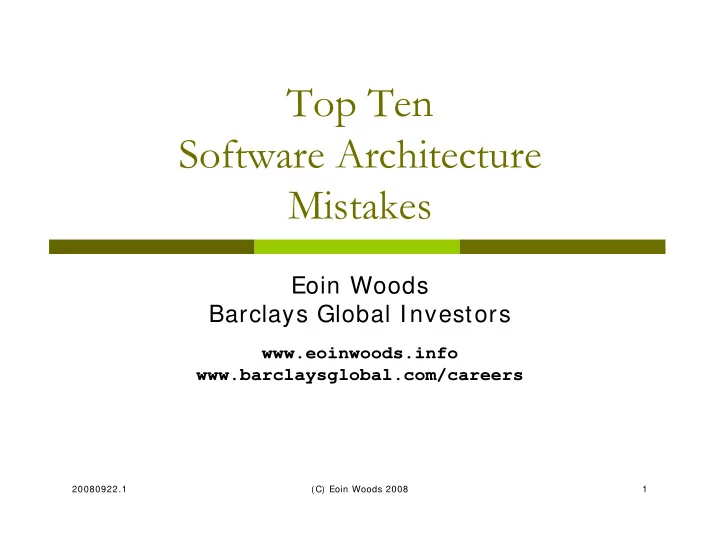
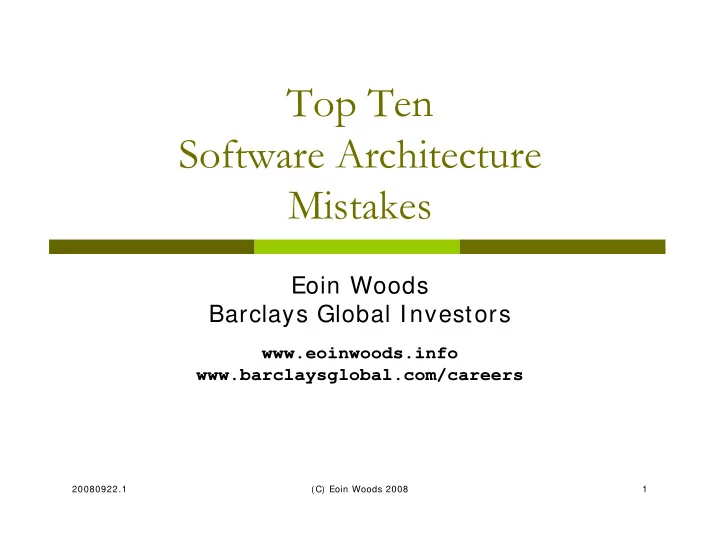
Top Ten Software Architecture Mistakes Eoin Woods Barclays Global Investors www.eoinwoods.info www.barclaysglobal.com/careers 20080922.1 (C) Eoin Woods 2008 1
Content � Introduction � Ten Mistakes and Some Solutions � Recap & Conclusions 20080922.1 (C) Eoin Woods 2008 2
Introduction for Me � Software architect at Barclays Global Investors � responsible for Apex, a new portfolio management system for Active Equity � also involved in regional technology architecture, trading systems and global architecture council � Software architect for ~ 10 years � with some enterprise architecture for about 2 years � Author of “ Software Systems Architecture ” book with Nick Rozanski � IASA and BCS Fellow, IET member, CEng 20080922.1 (C) Eoin Woods 2008 3
Introduction for the Talk � Based on an article written for IT Architect � itarchitect.co.uk � commissioned through IASA (www.iasahome.org) � Ten mistakes that I’ve made and seen made � ten is an arbitrary number, but a good size to start with � of course there are others, your top 10 may be different � Most are simple but they happen again and again � solutions are also quite simple but have been effective � I’ve found that simplicity usually means effectiveness 20080922.1 (C) Eoin Woods 2008 4
Content � Introduction � Ten Mistakes and Some Solutions � Recap & Conclusions 20080922.1 (C) Eoin Woods 2008 5
Mistake 1: Scoping Woes � Scope creep is the enemy the delivery deadline � expense systems that end up processing invoices! � but too narrow a scope can be as bad as too broad � Functional scope problems are well understood � “show me the money” – why is this important to you? � “missing bricks” – the boring pieces the rest need � Non functional scope mistakes are more difficult � “available 24 x 7 x 365” … or Mon-Sat 0800-2000 ? � “Usability of the Mac” … or perhaps better than Access ? � “No authorisation needed” … . do anything after login ? 20080922.1 (C) Eoin Woods 2008 6
Solution 1: Controlling Scope � Focus ruthlessly on the problem being solved � usually needs deep domain knowledge � get help, ask for a range of independent opinions � Always consider your system in the larger context � does it solve a complete problem in your environment? � If asked to gold plate challenge the RoI � “how will this feature increase your effectiveness?” � If features are missing illustrate with scenarios � show why it won’t work without the missing pieces � may need to trade off manual business process steps 20080922.1 (C) Eoin Woods 2008 7
When Scopes Collide What the What the users really users say need they want Demand RoI to try to eliminate this Use scenarios to find this 20080922.1 (C) Eoin Woods 2008 8
Mistake 2: Not Casting Your Net Widely � Systems are built to meet stakeholder needs � everything ultimately tied to a stakeholder who cares � The difficulty is working out who is important � Users � � Acquirers (budget holders) � � Support staff and systems administrators ? � Vendors ? � Include everyone whose cooperation is needed � IT Security, IT Risk, Compliance? � IT Operations? � Consider positive and negative stakeholders 20080922.1 (C) Eoin Woods 2008 9
Solution 2: Building a Stakeholder Group � Need a stakeholder list as early as possible � even if not formal, you need to understand it early � Consider who is affected by the system � individuals and groups � positive and negative � Rank by influence and likelihood of disagreement � who really cares one way or another � how likely are they to create problems! � Get to work on the (H: H) people immediately! � use the ranking to prioritise communication � earlier communication generally reduces problems 20080922.1 (C) Eoin Woods 2008 10
Solution 2: Example Rankings � Acquirer – sponsors the project � probably medium or high interest but low risk (M: L) � End Users – use whatever you build � probably high interest, low risk if involved (H: L) � Compliance – concerned about legal regulation � probably medium interest, medium risk (M: M) � IT Security – concerned about standards & risk � probably medium interest, high risk (M: H) � IT Infrastructure – concerned about running it � probably high interest, medium risk (H: M) 20080922.1 (C) Eoin Woods 2008 11
Stakeholder Groups � Suppliers provide � Acquirers pay for the system components system � Support Staff help � Assessors check it for people to use the compliance system � Communicators create � System Administrators documents and keep it running training � Testers verify that it � Developers create it works � Maintainers evolve � Users have to use the system directly and fix the system 20080922.1 (C) Eoin Woods 2008 12
Mistake 3: Focusing on Function � End user cares what the system does � but actually cares how it does it too � slow, difficult to use, unavailable … won’t get used � other groups even more so (e.g. supportability) � Easy to forget everything apart from functionality � “when will I be able to do X?” � rarely ask “… and how fast will that be?” � Good design makes functions “easy” to add � although data is often another question … ☺ � Qualities are often difficult to change later � expensive to add security, availability, performance, … 20080922.1 (C) Eoin Woods 2008 13
Solution 3: Consider Your Qualities � Work through the standard list � availability, compliance, evolvability, maintainability, performance, reliability, scalability, security, supportability � Pick your top 3 or 4 � you can’t deal with them all at once � select by product of importance and difficulty � Identify requirements & technical solutions � perspectives can help in new areas � Identify the conflicts between them and trade-off � this is the hard (but interesting) part 20080922.1 (C) Eoin Woods 2008 14
Solution 3: Example Trade-off � Your system requirements state that it has to be “secure” � sensitive operations and/ or data � You consider threats and risks and decide on � client PKI certificates and two factor authentication � role-based access control w/ information partitioning � prevent leakage (no USB keys, no copy & paste, … ) � Secure system that meets your written requirements � but will anyone be prepared to use this system? � how expensive will build, operation and support be? � So what do you decide to trade-off? � there’s no “right” answer to this � example may be fine for a military system, not for call centres 20080922.1 (C) Eoin Woods 2008 15
Mistake 4: Boxes and Line Descriptions � Communicating your architecture is crucial � if no one understands then the architecture won’t exist � Difficult to represent architecture on paper � complicated, large, multi-faceted, subtle, ... � Different people care about different things � DBAs – database, data location, data usage, … � IT Infra – machines, connections, middleware, … � One large description rarely works well � so consider views of your architecture � A badly defined description never works well � so don’t use PowerPoint/ Visio boxes and lines! 20080922.1 (C) Eoin Woods 2008 16
Solution 4: Adding Precision to Description � USE A WELL DEFINED NOTATION � if necessary use a very simple one � otherwise everyone will read it their own way � Using UML? Define conventions and stereotypes � so what exactly is a “component” then? � Break your description down into views � one view per type of structure � functional, concurrency, deployment, information, … � Be accurate, even when abstract � suppressing detail shouldn’t mean introducing errors! � imprecise descriptions are confusing (“but I thought … ”) 20080922.1 (C) Eoin Woods 2008 17
Solution 4: Example View Set From “Software System Architecture”, Rozanski and Woods, 2005 20080922.1 (C) Eoin Woods 2008 18
Solution 4: Example of Confusion We probably understand this but it’s hard to be sure. What does all of the notation mean? Are all the relationships there? 20080922.1 (C) Eoin Woods 2008 19
Solution 4: Better Example A Functional View Fragment element interface and UML component dependent elements represents an using it element ObservationsMgmt Statistics GUI Client Statistics Store Accessor ClientActions {type=SOAP} StatsQuery BulkUpdate StatsUpdate Statistics Calculator tagged values used to indicate interface characteristics if needed <<external>> Bulk Loader stereotype used to indicate external entity 20080922.1 (C) Eoin Woods 2008 20
Recommend
More recommend