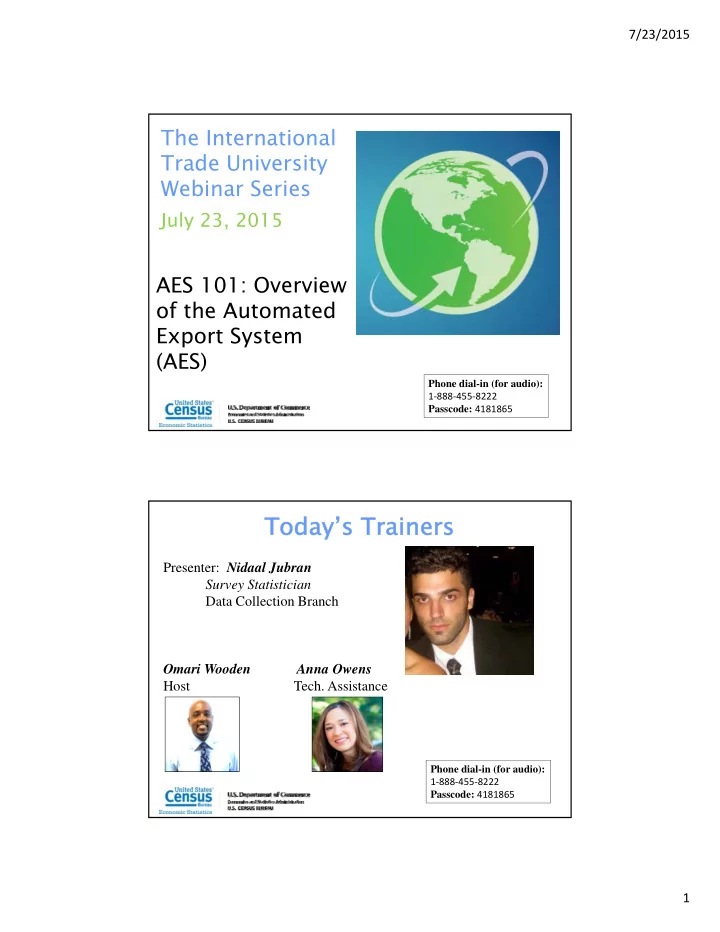
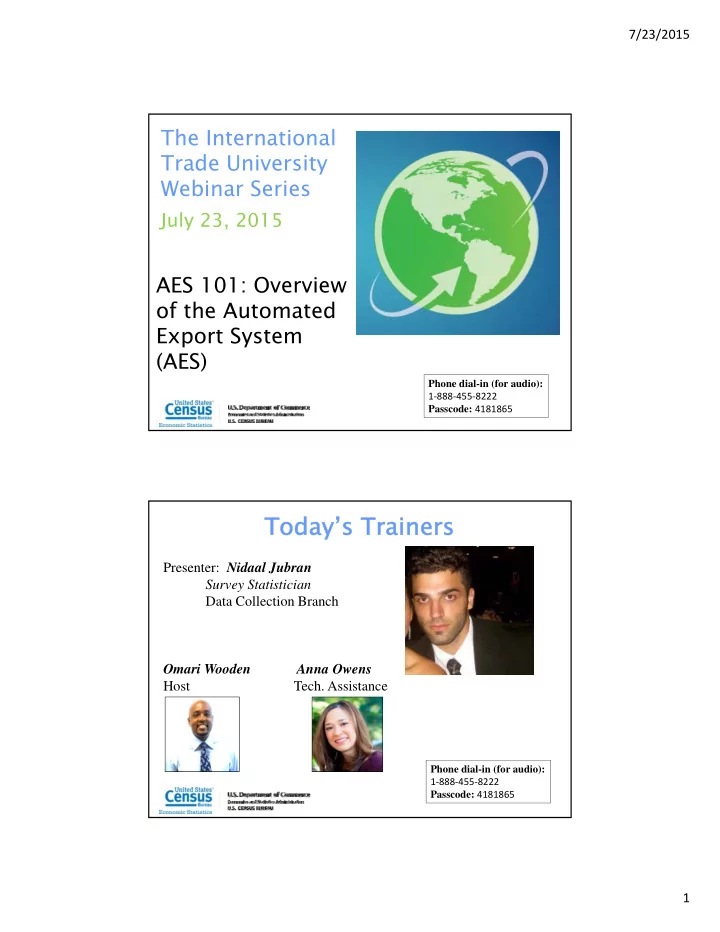
7/23/2015 The International Trade University Webinar Series July 23, 2015 AES 101: Overview of the Automated Export System (AES) Phone dial-in (for audio): 1‐888‐455‐8222 Passcode: 4181865 Today’ Today’s Trainer s Trainers Presenter: Nidaal Jubran Survey Statistician Data Collection Branch Omari Wooden Anna Owens Host Tech. Assistance Phone dial-in (for audio): 1‐888‐455‐8222 Passcode: 4181865 1
7/23/2015 AES 101: Overview of the Automated Export System (AES) Today’s Topics • Overview of the Automated Export System • Before Filing the Shipment Data • Filing Shipment Data and Avoiding Common Problems • After Filing the Shipment Data • AES Compliance and Fatal Error Reports • Upcoming changes to AES 4 2
7/23/2015 Overview of the Automated Export System • AES is the database that processes and stores all Shipment Data. • AES Filers • U.S. Principal Party in Interest (USPPI) • Authorized Agent 5 AES Filing Methods • Direct connection to the AES • Self-developed Software • Certified Vendor Software • Certified Service Center • AES Direct • AES PcLink • Batch Filing (EDI Upload) • AES WebLink 6 3
7/23/2015 Before Filing the Shipment Data • Gather Export Information from involved parties • Transportation Information Examples: Origin, Date of export, Carrier Information • Parties Information Examples: USPPI, Ultimate Consignee • Commodity Information Examples: Schedule B, Units of Measure, License Information 7 Before Filing the Shipment Data • Decide who is filing the Shipment Data • USPPI • Authorized U.S. Agent • To avoid duplicate Shipment filings, only one party may file for each shipment 8 4
7/23/2015 Filing the Shipment Data and Avoiding Common Problems • Misreported Codes • Carrier Codes • Port of Export • Schedule B • License Numbers and ECCN Codes (if applicable) • Research and Report all Required Information • Transportation Information • USPPI • Ultimate Consignee • Commodity Details 9 After Filing the Shipment Data • AES Response Messages • AES Reports • AES Compliance Report • AES Fatal Error Report (supplemental) 10 5
7/23/2015 AES Response Messages Verify Fatal Compliance Alerts Warning Informational Shipment Accepted Shipment Rejected Internal Transaction No ITN Issued Number (ITN) Issued 11 Fatal Error Response Sample 12 6
7/23/2015 Fatal Error Response Sample Response Response Response Message Code Type ??? Where’s the ITN? Answer: No ITN Issued!! 13 Proper Actions for Fatal Error Responses • Filers are required to correct - FTR 30.9 • Must correct Fatal Errors prior to exportation to receive AES ITN • Refer to Appendix A of the AES Trade Interface Requirements (AESTIR) * http://www.cbp.gov/trade/aes/aestir/appendices / 14 7
7/23/2015 Correcting the Fatal Error • If a Fatal Error message was generated and it is resolvable: 1. Retrieve the rejected Shipment 2. Correct the data which generated the Fatal Error 3. Resubmit to receive the ITN • Note: Do not enter a new Shipment Reference Number (SRN). Doing so will create a duplicate shipment. 15 Proper Actions for Verify Responses • Please review data thoroughly • If data is correct, no further action necessary • If data is incorrect, correct and retransmit • Please report repetitive Verify Responses • Provide Shipment Reference Numbers • Provide Schedule B or HTS Number • Provide 5 or more examples within a one month period with the same verify response per Schedule B number 16 8
7/23/2015 Proper Actions for Compliance Alerts • Compliance Alerts cannot be corrected • Common Causes: • Late filing • Changing critical shipment information after export date • Document! Document! • If Compliance Alerts are generated frequently, please address internal business practices. • Review AES Best Practices manual 17 Proper Actions for Warning and Info Responses • Warning Messages • Sold En Route Shipments • MUST be corrected within 4 days • Informational Responses • Non-critical notification to the filer • Follow informational message instructions 18 9
7/23/2015 Common AES Responses • Mode of Transport: Vessel • Date of Export: August 7th, 2015 • Port of Export: San Diego Int’l Airport • Country of Destination: Japan • Response: Verify Fatal Compliance Alerts Warning Informational 19 Common AES Responses • Mode of Transport: Vessel • Departure Date: August 7th, 2015 • Port of Export: San Diego Int’l Airport • Country of Destination: Japan • Response: Verify Fatal Compliance Alerts Warning Informational 20 10
7/23/2015 Common AES Responses • Mode of Transport: Truck • Departure Date: August 1 st , 2015 • Country of Destination: Mexico • Date of Filing: August 7 th , 2015 • Response: Verify Fatal Compliance Alerts Warning Informational 21 Common AES Responses • Mode of Transport: Truck • Departure Date: August 1 st , 2015 • Country of Destination: Mexico • Date of Filing: August 7 th , 2015 • Response: Verify Fatal Compliance Alerts Warning Informational 22 11
7/23/2015 Proof of Filing Citations (FTR 30.7) • Pre-departure ITN • Format for Citation: AES ITN ( YYYYMMDD######) • Example: AES X20150816999999 • Common Exemptions For Low-value shipments: Must be less than $2,500 per commodity, and not licensable. NO EEI 30.37a For Shipments going to Canada: Must not be licensable. NO EEI 30.36a 23 Proof of Filing Citations (FTR 30.7) • Post-departure ITN If Authorized Agent files on behalf of USPPI • Format: AESPOST USPPI ID – Filer ID Date of Export AESPOST 98765432100-123456789 08/06/2015 • Example: If USPPI files directly to the AES • Format: AESPOST USPPI ID Date of Export AESPOST 98765432100 08/06/2015 • Example: 24 12
7/23/2015 AES Downtime Policy • When the AES is down • You will be notified by an e-mail broadcast • Use AES Downtime Proof of Filing Citation to move cargo • When the AES filer’s system is down • Transmit through AES Direct • Select an Authorized U.S. Agent to report on your behalf • Shipments subject to Directorate of Defense Trade Controls (DDTC), whether licensed or ITAR exempt, cannot be moved under AES Downtime 25 AES Downtime Citation • If the AES is down, the Downtime Citation must be provided. • Format for Citation: AES DOWN FILER ID DATE OF EXPORT • Example: AESDOWN 987654321 08/16/15 • Maintain a log of unreported shipments • When the system is back online, transmit Shipment Data moved under the AES Downtime Policy. 26 13
7/23/2015 AES Compliance Reports • AES Compliance Reports are issued monthly • AES Compliance Alerts and unresolved Fatal Errors will affect compliance rate • Outstanding fatal errors will be calculated into monthly compliance rate 27 AES Compliance Reports • Ultimate goal is a 100% Compliance Rate • Shipments found out of compliance are subject to fines, penalties, and seizures. • If the Compliance Rate falls below 100% • Filers will need to address filing issues • Review AES Best Practices • Census follows up with companies with lower Compliance Rates 28 14
7/23/2015 AES Fatal Error Reports • If applicable, filers with unresolved Fatal Errors will receive an AES Fatal Error Report approximately 2 weeks following the AES Compliance Report. • The report will contain any unresolved Fatal Errors remaining from the AES Compliance report along with any new unresolved Fatal Errors. 29 Any questions regarding AES Response Messages, Proof of Filing Citations, or Reports? Type any questions in your chat window, and send to: All Panelists 15
7/23/2015 Upcoming Changes to AES • Moving AES Direct into the Automated Commercial Environment (ACE) • Background • AESDirect is moving to the CBP/ACE platform • Both systems will run in parallel during transition • To use AESDirect on the ACE platform, filers will need to setup an ACE Exporter Account 31 Upcoming Changes to AES • Timeline • June 27 th , 2015: Accounts and Export Reports available • Fall 2015: AESDirect Filing Portal will be available • Early 2016: AESWebLink and EDI Upload functionality will be available • TBD 2016: Sunset of legacy AESDirect and all filing components 32 16
7/23/2015 Current ACE Account Holders • Established EINs for Imports • Trade Account Owner must log into account and manually add the Exporter role • No further vetting needed for ACE Trade Export Reports access for established EINs • New EINs (not used for Imports) • Trade Account Owner (TAO) must add new EINs to existing account • ACE Trade Export Reports access must be requested for those EINs • Census Bureau will review requests and determine access 33 New ACE Account Holders • Complete registration for ACE Exporter Account • http://www.cbp.gov/ACE • Request reports authorization for each EIN • TAO must request authorization to run ACE Trade Export Reports • Submit Certificate of Authority to Census Bureau and follow process detailed at http://www.census.gov/foreign- trade/compliance/aesvetting.html • Census Bureau will review requests and determine access 34 17
Recommend
More recommend