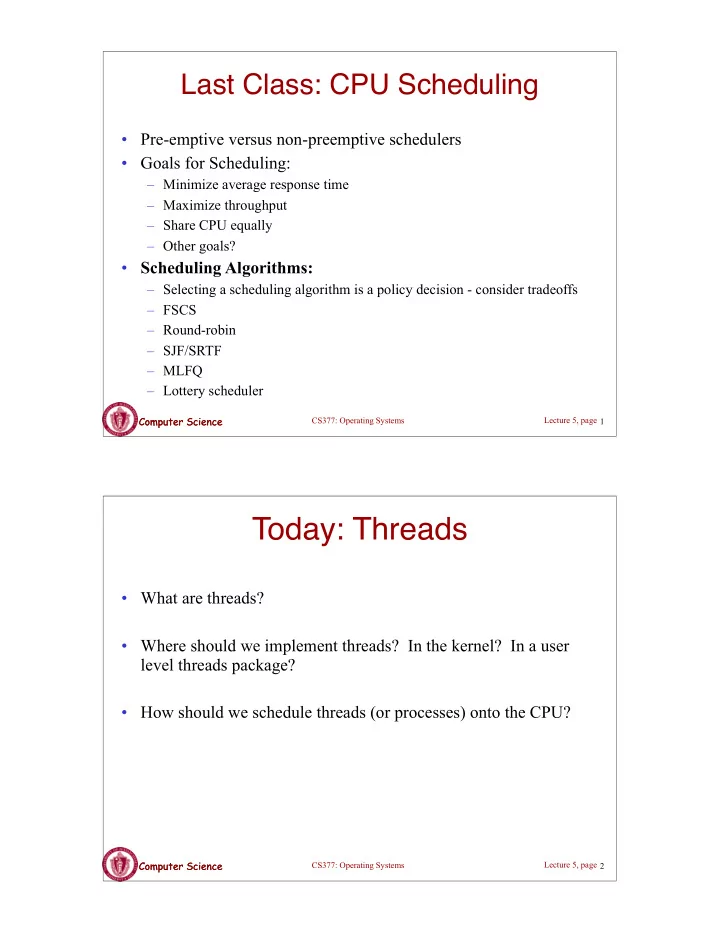
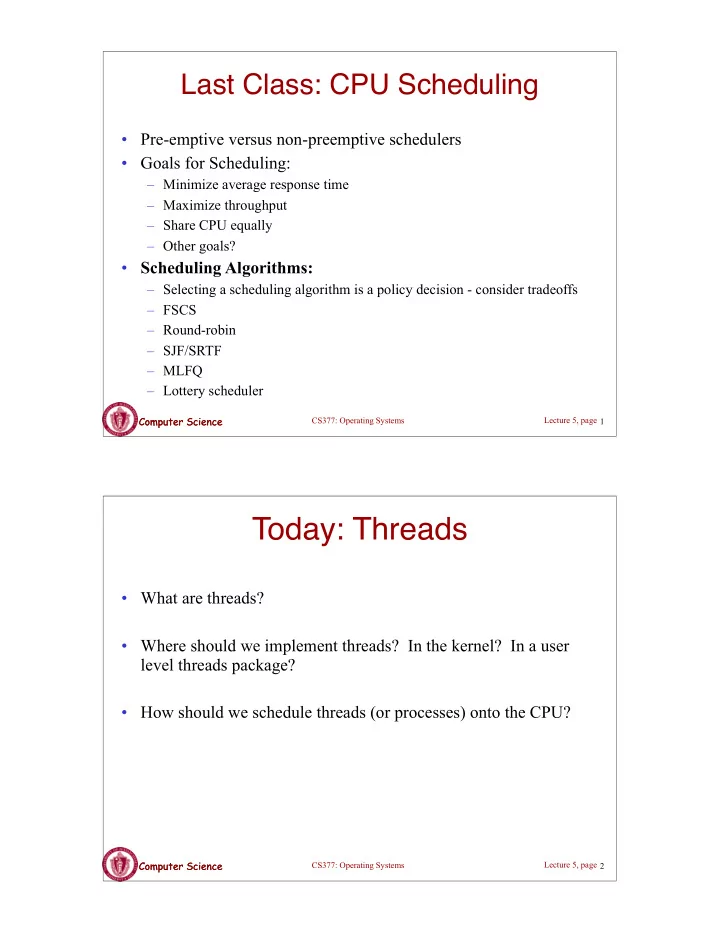
Last Class: CPU Scheduling • Pre-emptive versus non-preemptive schedulers • Goals for Scheduling: – Minimize average response time – Maximize throughput – Share CPU equally – Other goals? • Scheduling Algorithms: – Selecting a scheduling algorithm is a policy decision - consider tradeoffs – FSCS – Round-robin – SJF/SRTF – MLFQ – Lottery scheduler Computer Science Computer Science Lecture 5, page CS377: Operating Systems 1 Today: Threads • What are threads? • Where should we implement threads? In the kernel? In a user level threads package? • How should we schedule threads (or processes) onto the CPU? Computer Science Computer Science Lecture 5, page CS377: Operating Systems 2
Processes versus Threads A process defines the address space, text, resources, etc., • • A thread defines a single sequential execution stream within a process (PC, stack, registers). • Threads extract the thread of control information from the process • Threads are bound to a single process. • Each process may have multiple threads of control within it. – The address space of a process is shared among all its threads – No system calls are required to cooperate among threads – Simpler than message passing and shared-memory Computer Science Computer Science Lecture 5, page CS377: Operating Systems 3 Single and Multithreaded Processes Computer Science Computer Science Lecture 5, page CS377: Operating Systems 4
Classifying Threaded Systems Operating Systems can support one or many address spaces, and one or many threads per address space. Computer Science Computer Science Lecture 5, page CS377: Operating Systems 5 Example Threaded Program • Creating a thread can be a system call to the kernel, or a procedure call to a thread library (user code). Computer Science Computer Science Lecture 5, page CS377: Operating Systems 6
Kernel Threads • A kernel thread , also known as a lightweight process , is a thread that the operating system knows about. • Switching between kernel threads of the same process requires a small context switch. – The values of registers, program counter, and stack pointer must be changed. – Memory management information does not need to be changed since the threads share an address space. • The kernel must manage and schedule threads (as well as processes), but it can use the same process scheduling algorithms. ! Switching between kernel threads is faster than switching between processes. Computer Science Computer Science Lecture 5, page CS377: Operating Systems 7 User-Level Threads • A user-level thread is a thread that the OS does not know about. • The OS only knows about the process containing the threads. • The OS only schedules the process, not the threads within the process. • The programmer uses a thread library to manage threads (create and delete them, synchronize them, and schedule them). Computer Science Computer Science Lecture 5, page CS377: Operating Systems 8
User-Level Threads Computer Science Computer Science Lecture 5, page CS377: Operating Systems 9 User-Level Threads: Advantages • There is no context switch involved when switching threads. • User-level thread scheduling is more flexible – A user-level code can define a problem dependent thread scheduling policy. – Each process might use a different scheduling algorithm for its own threads. – A thread can voluntarily give up the processor by telling the scheduler it will yield to other threads. • User-level threads do not require system calls to create them or context switches to move between them ! User-level threads are typically much faster than kernel threads Computer Science Computer Science Lecture 5, page CS377: Operating Systems 10
User-Level Threads: Disadvantages • No true parallelism - Multiple threads in process cannot run concurrently • Since the OS does not know about the existence of the user-level threads, it may make poor scheduling decisions: – It might run a process that only has idle threads. – If a user-level thread is waiting for I/O, the entire process will wait. – Solving this problem requires communication between the kernel and the user-level thread manager. • Since the OS just knows about the process, it schedules the process the same way as other processes, regardless of the number of user threads. • For kernel threads, the more threads a process creates, the more time slices the OS will dedicate to it. Computer Science Computer Science Lecture 5, page CS377: Operating Systems 11 Example: Kernel and User-Level Threads in Solaris Computer Science Computer Science Lecture 5, page CS377: Operating Systems 12
Threading Models • Many-to-one, one-to-one, many-to-many and two-level Computer Science Computer Science Lecture 5, page CS377: Operating Systems 13 Thread Libraries • Thread library provides programmer with API for creating and managing threads • Two primary ways of implementing – Library entirely in user space – Kernel-level library supported by the OS Computer Science Computer Science Lecture 5, page CS377: Operating Systems 14
Pthreads • May be provided either as user-level or kernel-level • A POSIX standard (IEEE 1003.1c) API for thread creation and synchronization • API specifies behavior of the thread library, implementation is up to development of the library • Common in UNIX operating systems (Solaris, Linux, Mac OS X) • WIN32 Threads: Similar to Posix, but for Windows Computer Science Computer Science Lecture 5, page CS377: Operating Systems 15 Java Threads • Java threads are managed by the JVM • Typically implemented using the threads model provided by underlying OS • Java threads may be created by: – Extending Thread class – Implementing the Runnable interface Computer Science Computer Science Lecture 5, page CS377: Operating Systems 16
Examples Pthreads: pthread_attr_init(&attr); /* set default attrributes */ pthread_create(&tid, &attr, sum, ¶m); Win32 threads ThreadHandle = CreateThread(NULL, 0, Sum, &Param, 0, &ThreadID); Java Threads: Sum sumObject = new Sum(); Thread t = new Thread(new Summation(param, SumObject)); t.start(); // start the thread Computer Science Computer Science Lecture 5, page CS377: Operating Systems 17 Summary • Thread: a single execution stream within a process • Switching between user-level threads is faster than between kernel threads since a context switch is not required. • User-level threads may result in the kernel making poor scheduling decisions, resulting in slower process execution than if kernel threads were used. • Many scheduling algorithms exist. Selecting an algorithm is a policy decision and should be based on characteristics of processes being run and goals of operating system (minimize response time, maximize throughput, ...). Computer Science Computer Science Lecture 5, page CS377: Operating Systems 18
Recommend
More recommend