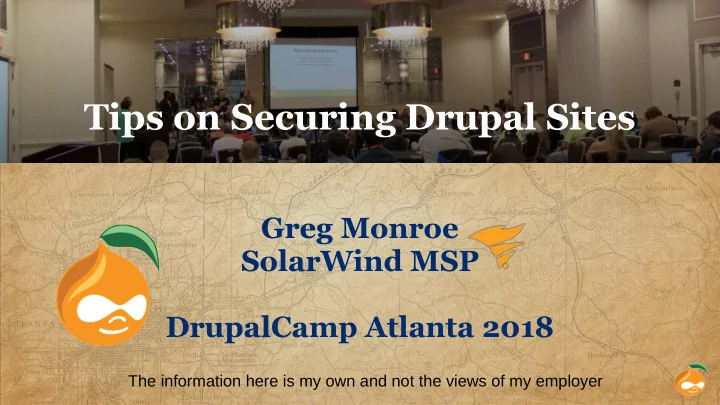
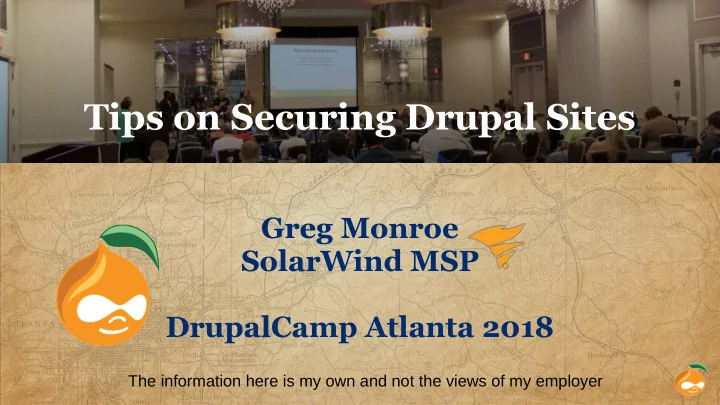
Tips on Securing Drupal Sites Greg Monroe SolarWind MSP DrupalCamp Atlanta 2018 The information here is my own and not the views of my employer
Security… the Final Frontier This is a semi-case study based on my experiences Not a Deep Dive Will be trying to walk the line between DevOps and Site Admin / Builders One size does not fit all. Pick the tips that can help you DrupalCamp Atlanta 2018
Why you should care DrupalCamp Atlanta 2018
Some Common Threat Vectors Server Attacks, e.g. DDoS, SSL attacks, nuisance probes Code Attacks, e.g. DrupalGeddon#, Contrib bugs, non-Drupal code, Server bugs User access attacks, e.g. Brute force, Social Eng., Phishing "Internal" attacks, e.g. Valid users, Shared Resource Attacks DrupalCamp Atlanta 2018
Server “Attacks” DDOS attacks Nuisance probes and general 404 requests Various non-search engine crawl bots SSL Vunerabilities DrupalCamp Atlanta 2018
Server Attack Tips Trip wires and Problem id tools Layered Defenses Use a CDN Varnish or Nginx proxy Htaccess rules Drupal Secure HTTP Headers Golden Rule: Keep attackers from using precious Drupal resources. DrupalCamp Atlanta 2018
Traditional Traditional Hybrid Enterprise Small Internet Internet Internet SSL CDN FIrewall Cloudflare www.draw-shapes.de www.draw-shapes.de www.draw-shapes.de Varnish Web Server draw-shapes.de draw-shapes.de draw-shapes.de Drupal Cache Drupal Engine DrupalCamp Atlanta 2018
Trip Wires and Problem ID Uptime Monitoring (Pingdom and the like/ use Post requests) Disclaimer Pingdom is owned by SolarWinds Disk Usage Monitoring (logs, site, and SQL database) CPU Monitoring 404 / 403 Errors Log Analysis Tools ( GoAccess.io ) Grep and Pipes, e.g. grep “14/Jul” access.log | grep -v <office ip> https://www.abuseipdb.com/ DrupalCamp Atlanta 2018
Cloudflare Layered Defense In Minutes Low cost / high value Internet Free SSL CDN lite with world wide proxy servers. Cloudflare World class protection against common hacks www.draw-shapes.de DDoS built in Page rules Requires control of your domain Another layer of cache to clear draw-shapes.de DrupalCamp Atlanta 2018
Traditional Alternatives CDN like AWS Cloudfront or Verizon Edgecast Varnish or Nginx caching front end .htaccess rules Deny unwanted crawlers Block DdoS or nuisance URL requests Drupal Configure cache properly Use Fast 404 DrupalCamp Atlanta 2018
DDoS Response Example :00 Notification from monitoring site was down Requests Time 26 05:08 :10 Checks showed 100% CPU & lots of 14 05:09 incoming requests 11 05:10 :12 Verified request spike by showing request/ 399 05:11 min with: 162 05:12 160 05:13 cat access.log | cut -d[ -f2 | cut -d] -f1 146 05:14 | awk -F: '{print $2":"$3}' | sort -nk1 - nk2 | uniq -c | awk '{ if ($1 > 10) print 177 05:15 $0}' 178 05:16 DrupalCamp Atlanta 2018
DDoS Response Example Requests IP :20 Turned on CF “Under Attack” mode 10 42.120.X.X :25 Requests back to < 50 per min 10 42.120.X.X 1 103.22.X.X. :30 Examined peak request time with: 11 42.120.X.X 11 42.120.X.X cat access.log | grep "2018:05:11" 11 42.120.X.X | cut -d' ' -f1 | sort | uniq -c | 1 207.46.X.X sort 1 23.111.X.X :60 Bad IPs segmented / CF returned 12 42.120.X.X to normal. 12 42.120.X.X 38 Ips from 42.120.x.x DrupalCamp Atlanta 2018
Some Sample .htaccess rules # Stop some bad web crawlers # Stop problem URLs from flooding Drupal Log. RewriteCond %{HTTP_USER_AGENT} AhrefsBot [NC,OR] RewriteRule ^/?autodiscover/autodiscover\.xml$ - [R=404,L,NC] RewriteCond %{HTTP_USER_AGENT} spbot [NC,OR] RewriteRule ^/?wp-login\.php - [R=404,L,NC] RewriteCond %{HTTP_USER_AGENT} DigExt [NC,OR] RewriteCond %{REQUEST_METHOD} POST RewriteCond %{HTTP_USER_AGENT} Sogou [NC,OR] RewriteRule (^|/)events/ - [F,L] RewriteCond %{HTTP_USER_AGENT} MJ12 [NC,OR] # Deny post to site index. RewriteCond %{HTTP_USER_AGENT} majestic12 [NC,OR] RewriteCond %{REQUEST_METHOD} POST RewriteCond %{HTTP_USER_AGENT} 80legs [NC,OR] RewriteCond %{REQUEST_URI} ^/$ RewriteRule ^ - [F,L] RewriteCond %{HTTP_USER_AGENT} SISTRIX [NC,OR] RewriteCond %{HTTP_USER_AGENT} HTTrack [NC,OR] RewriteCond %{HTTP_USER_AGENT} Semrush [NC,OR] RewriteCond %{HTTP_USER_AGENT} Ezooms [NC,OR] RewriteCond %{HTTP_USER_AGENT} CCBot [NC,OR] draw-shapes.de RewriteCond %{HTTP_USER_AGENT} Ahrefs [NC] RewriteRule !^robots\.txt$ - [F,L] https://www.neting.it/multiple-urls-htaccess-redirect-checker.php DrupalCamp Atlanta 2018
SSL Tools Test your SSL Strength https://www.ssllabs.com/ssltest/ Free SSL Certificates https://letsencrypt.org/ SSL Server Config https://mozilla.github.io/server-side- tls/ssl-config-generator/?hsts=no DrupalCamp Atlanta 2018
Secure HTTP Headers Do Your Research on These Security Kit Module (seckit) Content-Security-Policy https://wiki.mozilla.org/Security/CSP X-XSS-Protection X-Content-Type-Options X-Frame-Options Strict-Transport-Security Referrer-Policy https://securityheaders.com/ DrupalCamp Atlanta 2018
Code Attack Tips Main Points Get Security updates and determine if they are Critical or not. Commit to Updating Critical Releases the same day they are released and non-Critical within a few days. Schedule reviews of the Update Report and related release notes. Update modules regularly. Keep the rest of the ‘stack’ updated DrupalCamp Atlanta 2018
Code Attack Tips Drupal Core Contrib Modules Keep your code updated Use the core Update Reports module Subscribe to Drupal Security Alerts Read the release note / test before going to production Subscribe to the RSS Feed @ https://www.drupal.org/project/webmas Follow issues of any patches you ters/issues/2965777 use Follow Tweets by @drupalsecurity Check the status of any Dev handle releases you use all security announcements are posted If you use modules not covered by to an email list. To subscribe to email: log in, go to your user profile page and the security team, look closely at subscribe to the security newsletter on what they do. the Edit » My newsletters tab. DrupalCamp Atlanta 2018
Code Attack Tips Custom Modules Use Drupal APIs, e.g. render arrays and twig. Sanitize Output Secure Database Queries Have Permissions on Admin routes Check Permissions when displaying content Schedule peer security/code reviews https://www.drupal.org/docs/8/security DrupalCamp Atlanta 2018
Code Attack Tips (cont.) Server Software Keep the OS and tools up to date Keep PhP up to date Keep Apache (or Nginx) up to date Keep your SQL software up to date If you control it, keep it updated. If you don’t make sure the people who do also keep it updated. DrupalCamp Atlanta 2018
User Attack Tips Main Points Use Two Factor Authentication Everywhere You Can Protect Your Site Login Capability Implement Good User Management Practices Enforce Strong Password Practices DrupalCamp Atlanta 2018
User Attack Tips TFA Quick Install Install and enable the modules: real_aes, key, encrypt, ga_login & tfa Create a random key in a file outside your web root with: dd if=/dev/urandom bs=32 count=1 | base64 -i - > path/to/my/encrypt.key Visit the Keys module's configuration page and "Add Key" Name your Key Key type: "Encryption" Provider: "File" File location: `path/to/my/encrypt.key` as generated above. DrupalCamp Atlanta 2018
User Attack Tips TFA (cont.) Visit the Encrypt module's configuration page and "Add Encryption Profile" Label your Encryption Profile Encryption method: "Authenticated AES (Real AES)" Encryption Key: Select the Key you created in the previous step. Visit the TFA module's configuration page. Enable TFA Select your desired Validation Plugin(s). Encryption Profile: Select the Encryption Profile you created in the previous step. Adjust other settings as desired. Grant "Set up TFA for account" to "Authenticated user" Consider granting "Require TFA process" for some roles DrupalCamp Atlanta 2018
User Attack Tips TFA (cont.) User Setup Need either Google Authenticator or Authy Login to the site Go to your user profile Select the Security Tab Follow the instructions there DrupalCamp Atlanta 2018
User Attack Tips Protected Logins Firewall n i g o Host Name L IP .htaccess Module Login Server DrupalCamp Atlanta 2018
User Attack Tips Protected Logins Set up an 'edit' host name that with the same IP as your site, e.g. secret.example.com => www.example.com. Allow this host name access to the site (settings.php trusted host patterns) Modify the .htaccess rules to only allow access to /user, /admin, /devel, and node/*/* URLs from the edit host Require login to edit site using require_login and require_login_by_site See http://drupal.org/project/require_login_by_site for details DrupalCamp Atlanta 2018
User Attack Tips Login Management GUARDR Distro (www.drupal.org/project/guardr) Monitor Login Access (login_report) Block account after 5 invalid attempts ( login_security ) Login Screen should have an authorized only notice (modal block) Limit number of concurrent sessions ( session_limit ) Automatically log users out after a period of inactivity (autologout) DrupalCamp Atlanta 2018
Recommend
More recommend