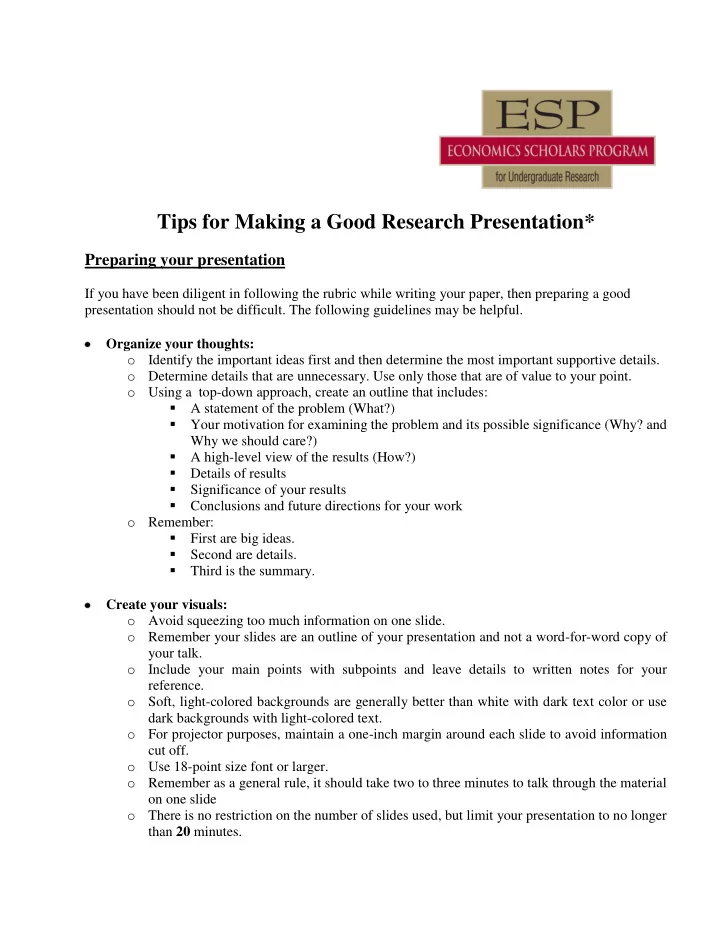
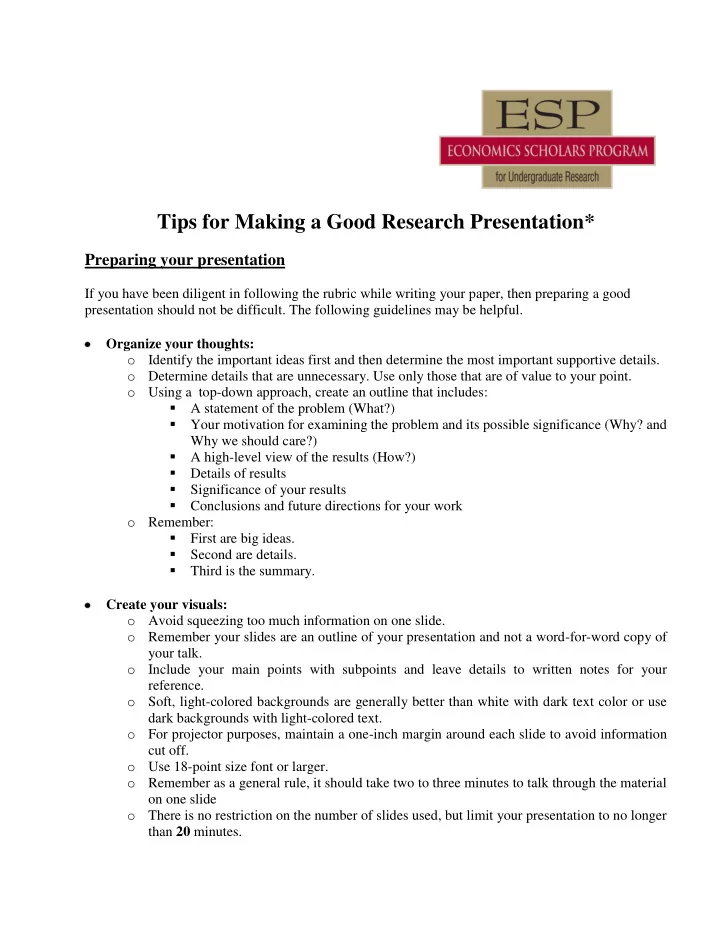
Tips for Making a Good Research Presentation* Preparing your presentation If you have been diligent in following the rubric while writing your paper, then preparing a good presentation should not be difficult. The following guidelines may be helpful. Organize your thoughts: o Identify the important ideas first and then determine the most important supportive details. o Determine details that are unnecessary. Use only those that are of value to your point. o Using a top-down approach, create an outline that includes: A statement of the problem (What?) Your motivation for examining the problem and its possible significance (Why? and Why we should care?) A high-level view of the results (How?) Details of results Significance of your results Conclusions and future directions for your work o Remember: First are big ideas. Second are details. Third is the summary. Create your visuals: o Avoid squeezing too much information on one slide. o Remember your slides are an outline of your presentation and not a word-for-word copy of your talk. o Include your main points with subpoints and leave details to written notes for your reference. o Soft, light-colored backgrounds are generally better than white with dark text color or use dark backgrounds with light-colored text. o For projector purposes, maintain a one-inch margin around each slide to avoid information cut off. o Use 18-point size font or larger. o Remember as a general rule, it should take two to three minutes to talk through the material on one slide o There is no restriction on the number of slides used, but limit your presentation to no longer than 20 minutes.
o If you include website addresses in the presentation, do not include live links. The Bank’s firewall will prevent access to external websites. o Presentations must be PowerPoint files. Rehearse, rehearse and rehearse again o Prepare notes (Not a copy of your presentation but key phrases that will prompt you to the next topic or ideas that you do not want to forget) o After your slides are prepared, give a practice run-through of your talk in front of at least one person. Stand in a room for 20 minutes and talk through all your slides (out loud). This should be a timed dress rehearsal. Don't stop and fix slides as you go, and don't let your audience ask questions or suggest fixes until your practice talk is over. You need to force yourself to talk through your entire talk without interruptions. o If your talk is too long, you should cut out some material to get it to fit into the time slot (your audience will not mind if your talk ends five minutes early, but they will mind if it goes five minutes over). o Ask whomever is listening to you to take notes of places where you can make improvements or where something seems unclear. Ask that person to jot down questions. After you finish your rehearsal, talk about the suggestions and answer the questions. Delivering your presentation Two alternative ways to begin: o Give your audience a road-map or outline of your talk. (main organization of your talk) o Give the audience information that will motivate the general topic (Why should we care?) Transition between topics o Use transitional phrases that reinforce points and link them together. Remind the audience what they just saw or heard. “Now that you have seen…” “As you now know…” Tell the audience if you are going to expand a previous point or move to a new one. “Based on what we found , we proceeded to…” (expand or extend) “Once we examined (blank) , we realized we needed to explore…” (move on) o Redisplay your outline slide to keep your audience oriented to where you are in the presentation. (It also helps keep you on track). Repeat your point o Repetition is important to understanding. One rule of thumb says your audience has to hear something three times before they will remember. Tell them what you are going to say. Say it. Summarize what you said. Talk to your audience o Don’t read your presentation from notes or off the computer or screen. o If you draw a blank, then looking at your slides can help you get back on track. o It is okay to pause and refer to your notes if you need to. o Try to make eye contact with as many people as possible.
Remember that being nervous is common o Taking a deep breath can be calming. You may want to take a deep breath between each slide. o Talking fast is often a result of being nervous. Slow down. Take a few seconds to think about a question before you respond. No one will notice if you pause a few seconds between slides. o Don’t be too hard on yourself. Remember that you do not have to know the answer to every question. “I don’t know is an acceptable response” or “I hadn’t thought of that. Please send me your email and I will try to find the answer and get back with you.”. It is okay to say "I don't know" or better yet "gee, I hadn't thought about that, but one possible approach would be to..." *We would like to thank Tia Newhall, associate professor of computer science at Swarthmore College for many of the ideas present in this document.
Recommend
More recommend