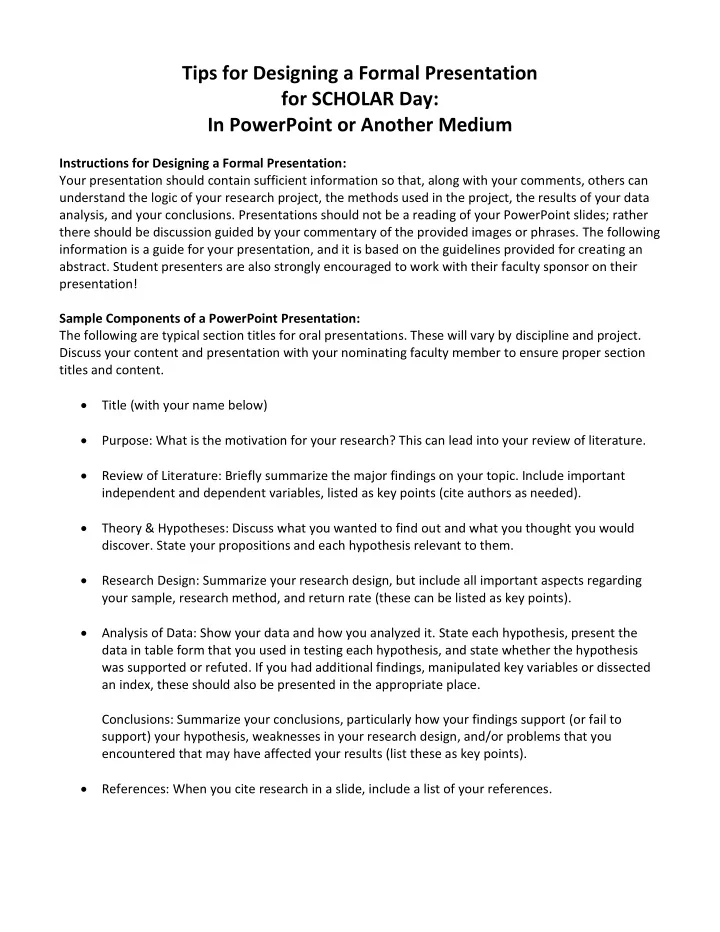
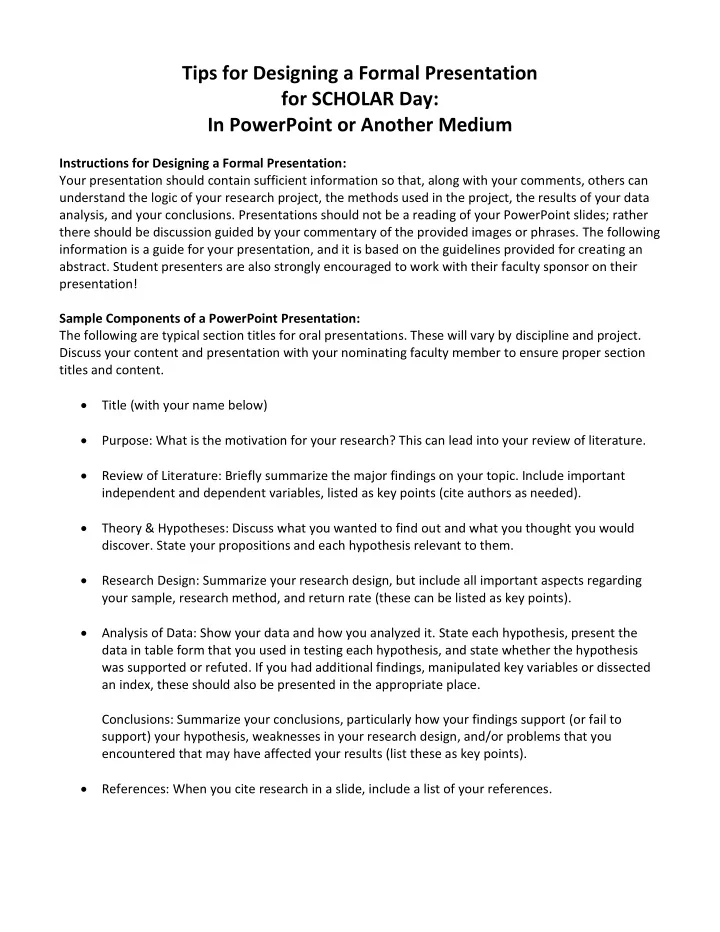
Tips for Designing a Formal Presentation for SCHOLAR Day: In PowerPoint or Another Medium Instructions for Designing a Formal Presentation: Your presentation should contain sufficient information so that, along with your comments, others can understand the logic of your research project, the methods used in the project, the results of your data analysis, and your conclusions. Presentations should not be a reading of your PowerPoint slides; rather there should be discussion guided by your commentary of the provided images or phrases. The following information is a guide for your presentation, and it is based on the guidelines provided for creating an abstract. Student presenters are also strongly encouraged to work with their faculty sponsor on their presentation! Sample Components of a PowerPoint Presentation: The following are typical section titles for oral presentations. These will vary by discipline and project. Discuss your content and presentation with your nominating faculty member to ensure proper section titles and content. • Title (with your name below) • Purpose: What is the motivation for your research? This can lead into your review of literature. • Review of Literature: Briefly summarize the major findings on your topic. Include important independent and dependent variables, listed as key points (cite authors as needed). • Theory & Hypotheses: Discuss what you wanted to find out and what you thought you would discover. State your propositions and each hypothesis relevant to them. • Research Design: Summarize your research design, but include all important aspects regarding your sample, research method, and return rate (these can be listed as key points). • Analysis of Data: Show your data and how you analyzed it. State each hypothesis, present the data in table form that you used in testing each hypothesis, and state whether the hypothesis was supported or refuted. If you had additional findings, manipulated key variables or dissected an index, these should also be presented in the appropriate place. Conclusions: Summarize your conclusions, particularly how your findings support (or fail to support) your hypothesis, weaknesses in your research design, and/or problems that you encountered that may have affected your results (list these as key points). • References: When you cite research in a slide, include a list of your references.
Aesthetics of a PowerPoint Presentation: • Be mindful of your background color, text color, and font when creating your presentation. You don’t want viewers to have to squint at your slides, so adjust the font of the t ext to make your information readable from a distance without appearing cluttered. If you’re not sure about your background or font, consult your nominating professor. • Adjust the spacing of the information so that each slide appears neat and orderly without information running between slides. Adjust the font or edit the information so that each slide contains “ one unit” of information. • Feel free to use slides containing photographs, video clips, or other visual information useful in your PowerPoint presentation, be sure to cite them. • Animations and transitions can be used effectively to enhance your presentation, but too much can be distracting for the audience. For some truly terrible presentation formatting guidelines, please visit the website below: https://studylib.net/doc/9630875/guidelines-for-giving-a-truly-terrible-talk-strict-adhere... Other Notes About Your Presentation: Your verbal comments will be a VERY important aspect of your PowerPoint presentation. Your slides will point out bits of information; however, most of your slides will list only key points, so your comments should supplement the information on the screen and take the audience through the important details of each section of your project. Be particularly thorough and detailed when describing how each of your variables were measured and in presenting the data and tables that you developed upon testing each hypothesis. Your comments should lead the audience through the data in any tables, explain what statistics mean, and demonstrate how you reached your conclusions about each hypothesis being supported or refuted. Your comments should enable the audience to understand the logic and reasoning behind your research, your findings, and your conclusions. In essence, you want to discuss your project with your audience and use the slides to help the audience stay with you. This advice works for scientific research AND for any other kind of research being presented. Your presentation should last 10-12 minutes, excluding time to answer questions from the audience. The faculty moderator will be seated near you and a student volunteer will have several small cards to inform you how much time you have remaining in your 12-minute block. Even if you have not finished your presentation, the moderator will have to stop you if you exceed the time limit, so practice your presentation several times until you are certain that you will not exceed the time limit. Feel free to have some notes in front of you but DO NOT read from these notes. Your attention should be primarily focused on the audience and the slide on the screen as you explain the information it contains. You will be provided with a clicker to advance your slides, so you are encouraged to walk freely and engage with the audience during your presentation. Finally, you should be prepared to answer any and all questions about your project. Questions may pertain to how problems you experienced may have biased your results, what the implications of your findings are, or ask you to speculate about some issues related to your research. If you don’t understand a question that is asked, it is always better to ask for clarification of the question rather than attempting to answer a question that yo u don’t understand (Plus, asking for clarification gives you time to think
Updated: 1/23/20 about an answer!). You may want to have a copy of your entire project paper on hand for quick reference. Be sure to save your presentation, in whatever form you will be using, to an external memory device in case of emergency and email it to yourself as a secondary backup. Presentations should be completed 1-week before SCHOLAR Day so that they may be uploaded and reviewed well in advance of the event.
Recommend
More recommend