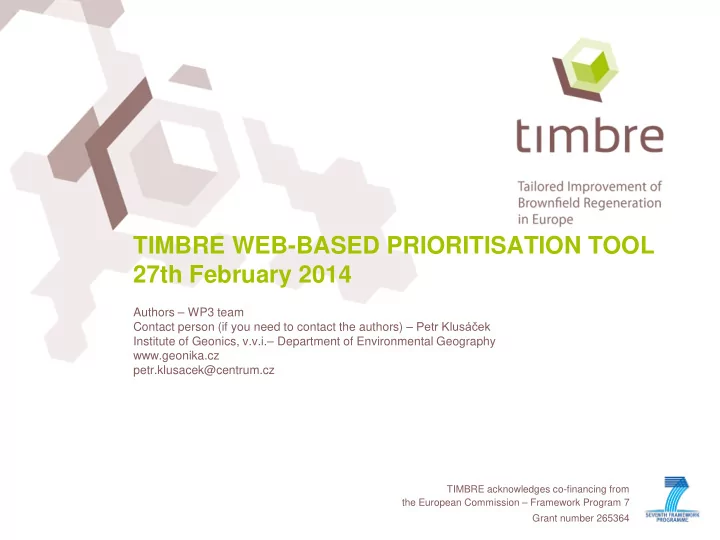
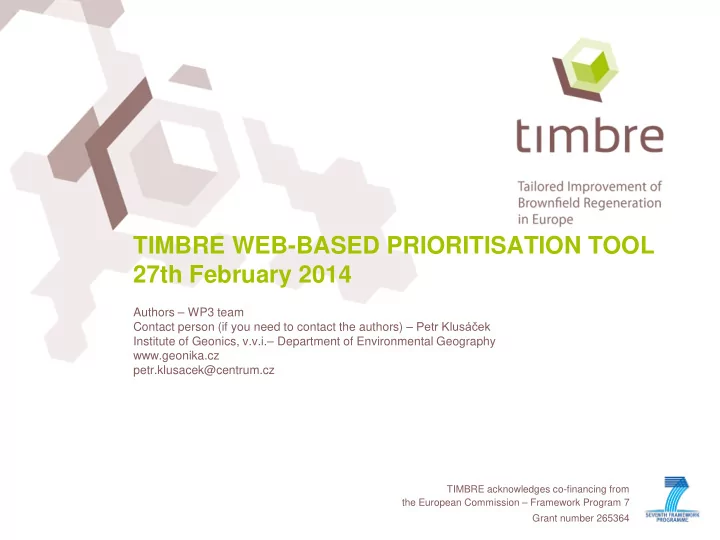
TIMBRE WEB-BASED PRIORITISATION TOOL 27th February 2014 Authors – WP3 team Contact person (if you need to contact the authors) – Petr Klusáček Institute of Geonics, v.v.i.– Department of Environmental Geography www.geonika.cz petr.klusacek@centrum.cz TIMBRE acknowledges co-financing from the European Commission – Framework Program 7 Grant number 265364
Content: 1. Introduction – purpose, target groups of end-users, availability 2. Theoretical background – concept and basic components of system – dimensions, factors, indicators 3. Current state of prioritisation tool – start of work, preparation of dates and information, system of normalisation and weighting, outputs of system 4. Selected results of demonstration studies – examples based on databases from TIMBRE studied countries 5. Testing and future improvements of system – how you can participate in this process 2
1. Introduction Purpose – the tool is based on multi-criteria decision analysis methods and helps stakeholders responsible for wider territories (regions, districts, cities) or clusters of brownfields (portfolios) to distribute available resources to those brownfield sites that are assessed as the most critical, urgent, or profitable to regenerate; the tool provides an assessment and classification of sites according to the site’s redevelopment potential, marketability, environmental risk, or other perspectives specified by end-users Target groups of end-users – state, regional, and local authorities; landscape and urban planners; regional development and grant agencies; other representatives of public administration; site owners, investors, and developers Availability and costs – the tool is available at http://www.timbre- project.eu/prioritisation-tool.html with free access after registration 3
2. Theoretical background
2. Theoretical background
2. Theoretical background Terms are defined in the glossary – for example the term prioritisation
2. Theoretical background 3 pre-set dimensions: (1) LOCAL DEVELOPMENT POTENTIAL – based on available data and information related to the municipalities (or other administrative/statistical units), depending on where the brownfields are located (perspective of surrounding conditions) (2) SITE ATTRACTIVENESS AND MARKETABILITY – based on available data and information related to brownfield sites (commercial potential perspective) (3) ENVIRONMENTAL RISKS - based on available data and information related to brownfields sites (environmental perspective)
2. Theoretical background Final selection of pre-set factors was based on: Relative importance of factors (comparison with previous scientific studies, qualitative research with stakeholders, statistical analyses) Opportunity for measurement/ quantification of factors (how to calculate using „weak“ factors – e.g., political support?) Availability and comparability of data and information derived from existing databases and lists of brownfields (need to create a„universal“ prioritisation tool, which will be tested using real data and information!)
2. Theoretical background Opportunity - use pre-set weights for factors These were identified by a questionnaire survey in four TIMBRE studied countries
2. Theoretical background Factors are represented by concrete indicators (numeric data, text information) 1 factor can be represented by more than 1 indicator – for example 1st and 2nd dimensions for South Moravian region Dimension Factor Indicator LAND VALUE average price of agriculture land POPULATION DENSITY population density EDUCATION INDEX share of people with university degree LOCAL REDEVELOPMENT ENTREPRENEURIAL ACTIVITY number of entrepreneurs per 1000 inhabitants POTENTIAL PERIPHERALITY proximity to regional centre [km] proximity to highway [Km] TRANSPORT LINKS rail station in municipality [yes/no] SPECIFIC LOCALIZATION specific localization PREVIOUS USE previous use connection to electricity connection to drinking water SITE ATTRACTIVENESS INFRASTRUCTURE connection to domestic water AND MARKETABILITY connection to sewage connection to gas REGENERATION COSTS estimated regeneration costs OWNERSHIP number of owners
3. Current state of prioritisation tool Registration - free access at http://www.timbre-project.eu/prioritisation-tool.html If you do not already have an account, you must register. You will receive a registration email 11
3. Current state of prioritisation tool Project settings are easy – you can create, clone or delete your projects If you create a new project, the system will automatically ask you insert data (“INPUT DATA”) 12
3. Current state of prioritisation tool Preparation of dates and information for prioritisation – usually a time- consuming process. Dates and information must be prepared in a form compatible with the on-line prioritisation system. It is an Microsoft Excel file with three sheets for the three respective dimensions. End-users can download a simple model file, which is available online (download sample excel file) and prepare their own data according the model file. 13
3. Current state of prioritisation tool Normalisation of data and information – if you upload your data and information successfully, you can start with the normalisation (transfer of different data and information to values in an interval of 0 to 1) Normalisation of numerical data – there are two options: (1) ascending data with ascending values, (2) ascending data with descending values At the beginning the system automatically selects the option (1) for all numeric indicators. End-users must decide according to their specific needs whether the logic should be opposite. In this case replace the option (1) with option (2). 14
3. Current state of prioritisation tool Normalisation of verbal information – they also have to be transferred to values in an interval of 0 to 1 With verbal categories (e.g., types of locations within a settlement system: in the centre of settlement, at the periphery of settlement, out of settlement) – system automatically gives all categories a value of 1; the end-users must modify these values according to the logic of their prioritisations 15
3. Current state of prioritisation tool Changing of weights – it is possible for end-users to change the weights at the level of dimensions, factors and indicators (if a factor is represented by more than 1 indicator); the sum of these components must always be 1 Example – second dimension is represented by 5 factors, which automatically receive the weight 0,2 – end-users can change these pre-set weights, but the sum must remain 1.... 16
3. Current state of prioritisation tool Information about errors – if an end-user is trying to use the system in an incorrect way, the error is flagged in red – for example if the sum of weight is higher than 1 17
3. Current state of prioritisation tool Results of the system –presented in table form (it is possible to download the results as an Excel file) and in the form of user-friendly Google Maps, where end-users can have a look at a detailed aerial view of sites 18
4. Results of demonstration studies Example of results – 1st dimension – Local development potential – model area South Moravian Region (data: Regional Development Agency of South Moravia) 19
4. Results of demonstration studies Example of results – 2nd dimension – Site attractiveness and marketability – model area South Moravian Region (data: Regional Development Agency of South Moravia) 20
4. Results of demonstration studies Example of results – 3rd dimension – Environmental risks – model area South Moravian Region (data: Regional Development Agency of South Moravia) 21
4. Results of demonstration studies Example of results – Global score for all three dimensions – model area South Moravian Region (data: Regional Development Agency of South Moravia) 22
4. Results of demonstration studies Example of results – Detailed aerial view of the selected brownfield – model area South Moravian Region (data: Regional Development Agency of South Moravia) 23
4. Results of demonstration studies Example of results – 1st dimension – Local development potential – model area Saxony (data: GESA company) 24
4. Results of demonstration studies Example of results – 2nd dimension – Site attractiveness and marketability – model area Saxony (data: GESA company) 25
4. Results of demonstration studies Example of results – 3rd dimension – Environmental risks – model area Saxony (data: GESA company) 26
4. Results of demonstration studies Example of results – Global score for all three dimensions – model area Saxony (data: GESA company) 27
4. Results of demonstration studies Example of results – 1st dimension – Local development potential – model area of Silesian Voivodeship 28
4. Results of demonstration studies Example of results – 2nd dimension – Site attractiveness and marketability – model area of Silesian Voivodeship 29
4. Results of demonstration studies Example of results – 3rd dimension – Environmental risks – model area of Silesian Voivodeship 30
4. Results of demonstration studies Example of results – Global score for all three dimensions – model area of Silesian Voivodeship 31
Recommend
More recommend