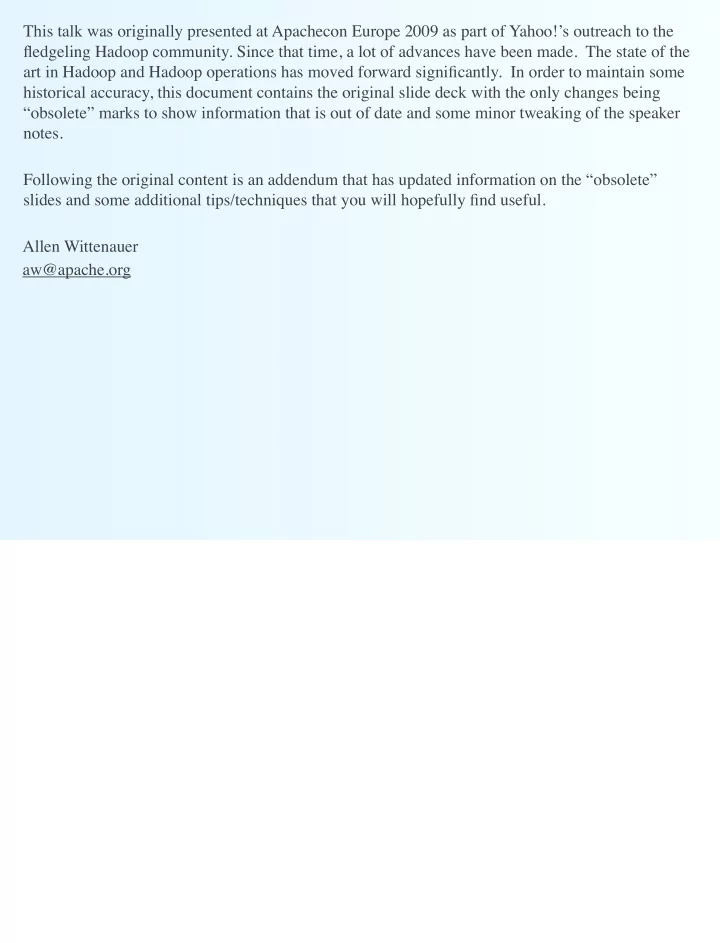
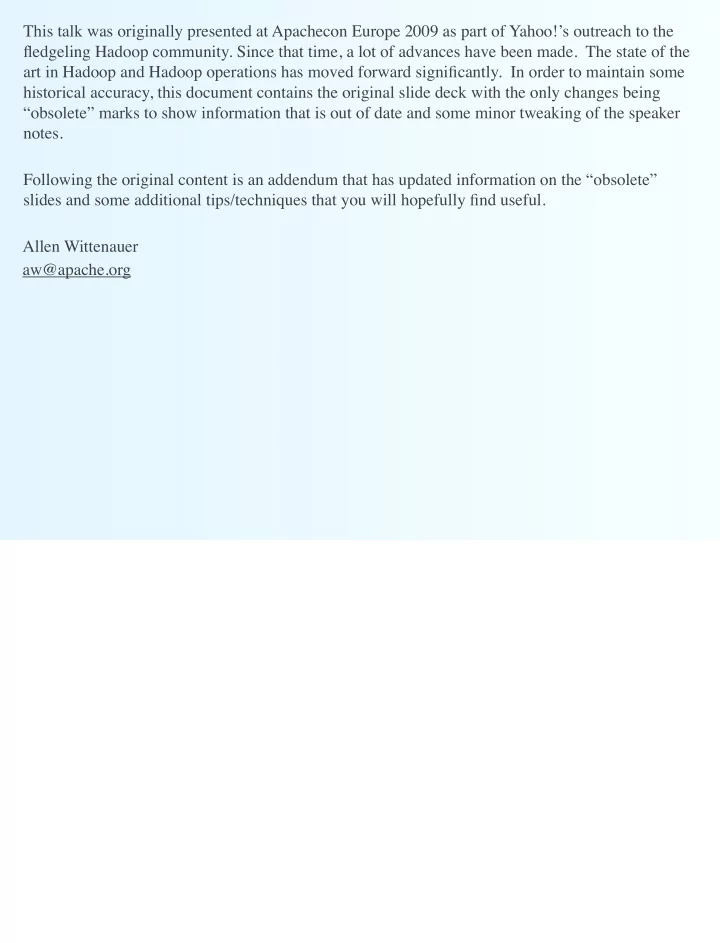
This talk was originally presented at Apachecon Europe 2009 as part of Yahoo!’s outreach to the fledgeling Hadoop community. Since that time, a lot of advances have been made. The state of the art in Hadoop and Hadoop operations has moved forward significantly. In order to maintain some historical accuracy, this document contains the original slide deck with the only changes being “obsolete” marks to show information that is out of date and some minor tweaking of the speaker notes. Following the original content is an addendum that has updated information on the “obsolete” slides and some additional tips/techniques that you will hopefully find useful. Allen Wittenauer aw@apache.org
Hadoop 24/7 Allen Wittenauer March 25, 2009
Dear SysAdmin, Please set up Hadoop using these machines. Let us know when they are ready for use. Thanks, The Users Those of us in operations have all gotten a request like this at some point in time. What makes Hadoop a bit worse is that it doesn’t follow the normal rules of enterprise software. My hope with this talk is to help you navigate the waters for a successful deployment.
Install some nodes with Hadoop... Yahoo! @ ApacheCon 4 Of course, first, you need some hardware. :) At Yahoo!, we do things a bit on the extreme end. This is a picture of one of our data centers during one of our build outs. When finished, there will be about 10,000 machines here that will get used strictly for Hadoop.
Individual Node Configuration • MapReduce slots tied to # of cores vs. memory Generic 1U • DataNode reads/writes spread (statistically) even across drives • hadoop-site.xml dfs.data.dir: root, swap, <property> /hadoop0 /hadoop1 <name>dfs.data.dir</name> <value>/hadoop0,/hadoop1, /hadoop2,/hadoop3</value> </property> swap, swap, /hadoop2 /hadoop3 • RAID – If any, mirror NameNode only – Slows DataNode in most configurations Yahoo! @ ApacheCon 5 Since we know from other presentations that each node runs X amount of tasks, it is important to note that slot usage is specific to the hardware in play vs. the task needs. If you only have 8GB of RAM on your nodes, you don’t want to configure 5 tasks that use 10GB of RAM each... Disk space-wise, we are currently using generic 1u machines with four drives. We divide the file systems up so that we have 2 partitions, 1 for either root or swap and one for hadoop. You’ll note that we want to use JBOD for compute node layout and use RAID only on the master nodes. HDFS will take care of the redundancy that RAID provides. The other reason we don’t want to use RAID is because we’ll take a pretty big performance hit. The speed of RAID is the speed of the slowest disk. Over time, the drive performance will degrade. In our tests, we saw a 30% performance degradation!
NameNode’s Lists of Nodes • slaves – used by start-*.sh/stop-*.sh • dfs.include – IPs or FQDNs of hosts allowed in the HDFS • dfs.exclude – IPs or FQDNs of hosts to ignore • active datanode list=include list-exclude list – Dead list in NameNode Status Yahoo! @ ApacheCon 6 Hadoop has some key files it needs configured to know where hosts are at. The slaves file is only used by the start and stop scripts. This is also the only place where ssh is used. dfs.include is the list of ALL of the datanodes in the system. dfs.exclude contains the nodes to exclude from the system. This doesn’t seem very useful on the surface... but we’ll get to why in the next slide. This means the active list is the first list minus the last list.
Adding/Removing DataNodes Dynamically • Add nodes – Add new nodes to dfs.include • (Temporarily) Remove Nodes – Add nodes to dfs.exclude • Update Node Lists and Decommission – hadoop dfsadmin -refreshNodes • Replicates blocks from any live nodes in the exclude list – Hint: Do not decommission too many nodes (200+) at once! Very easy to saturate namenode! Yahoo! @ ApacheCon 7 HDFS has the ability to dynamically shrink and grow itself using the two dfs files. Thus you can put nodes in the exclude file, trigger a refresh, and now the system will shrink itself on the fly! When doing this at large scales, one needs to take care to not saturate the namenode with too many RPC requests. Additionally, we need to wary of the network and the node topology when we do a decommission...
Racks Of Nodes Switch • Each node Console – 1 connection to network switch – 1 connection to console server Generic 1U • Dedicated Generic 1U – Name Nodes Generic 1U – Job Tackers Generic 1U – Data Loaders – ... • More and More Racks... Generic 1U Generic 1U Generic 1U Generic 1U Yahoo! @ ApacheCon 8 In general, you’ll configure one switch and optionally one console server or OOB console switch per rack. It is important to designate gear on a per-rack basis to make sure you know the impact of a given rack going down. So one or more racks would be dedicated to your administrative needs while other racks would be dedicated to your compute nodes.
Networks of Racks, the Yahoo! Way Core Core Core Core Switch Switch Switch Switch GE 2xGE Switch Switch Switch 40 hosts/racks H H H H H H H H H • Each switch connected to a • Loss of one core covered by bigger switch redundant connections • Physically, one big network • Logically, lots of small networks (netmask /26) Yahoo! @ ApacheCon 9 At Yahoo!, we use a mesh network so that the gear is essentially point-to-point via a Layer 3 network. Each switch becomes a very small network, with just enough IP addresses to cover those hosts. In our case, this is a /26. We also have some protection against network issues as well as increasing the bandwidth by making sure each switch is tied to multiple cores.
Rack Awareness (HADOOP-692) • Hadoop needs node layout (really network) information – Speed: • read/write prioriti[sz]ation (*) – local node – local rack – rest of system – Data integrity: • 3 replicas: write local -> write off-rack -> write on-the-other-rack -> return • Default: flat network == all nodes of cluster are in one rack • Topology program (provided by you ) gives network information ]OBSOLETE] – hadoop-site.xml parameter: topology.script.file.name – Input: IP address Output: /rack information * or perhaps gettext(“prioritization”) ? Yahoo! @ ApacheCon 10 Where computes nodes are located network-wise is known as Rack Awareness or topology. Rack awareness is important to Hadoop so that it can properly place code next to data as well as insure data integrity. It is so vital, that this should be done prior to placing any data on the system. In order to tell Hadoop where the compute nodes are located in association with each other, we need to provide a very simple program that takes a hostname or ip address as input and provides a rack location as output. In our design, we can easily leverage the “each rack as a network” to create a topology based upon the netmask. I
Rack Awareness Example • Four racks of /26 networks: – 192.168.1.1-63, 192.168.1.65-127, – 192.168.1.129-191, 192.168.1.193-254 • Four hosts on those racks: – sleepy 192.168.1.20 mars 192.168.1.73 – frodo 192.168.1.145 athena 192.168.1.243 Host to lookup Topology Input Topology Output sleepy 192.168.1.20 /192.168.1.0 frodo 192.168.1.145 /192.168.1.128 mars 192.168.1.73 /192.168.1.64 athena 192.168.1.243 /192.168.1.192 Yahoo! @ ApacheCon 11 So, let’s take our design and see what would come out...
Rebalancing Your HDFS (HADOOP-1652) • Time passes – Blocks Added/Deleted – New Racks/Nodes • Rebalancing places blocks uniformly across nodes – throttled so not to saturate network or name node – live operation; does not block normal work • hadoop balancer [ -t <threshold> ] – (see also bin/start-balancer.sh) – threshold is % of over/under average utilization • 0 = perfect balance = balancer will likely not ever finish – Bandwidth Limited: 5 MB/s default, dfs.balance.bandwidthPerSec • per datanode setting, need to bounce datanode proc after changing! • When to rebalance? Yahoo! @ ApacheCon 12 Over time, of course, block placement even with a topology in place can cause things to get out of balance. A recently introduced feature allows you to rebalance blocks across the grid without taking any downtime. Of course, when should you rebalance? This is really part of a bigger set of questions...
HDFS Reporting • “What nodes are in what racks?” • “How balanced is the data across the nodes?” • “How much space is really used?” • The big question is really: “ What is the health of my HDFS? ” • Primary tools – hadoop dfsadmin -fsck – hadoop dfsadmin -report – namenode status web page Yahoo! @ ApacheCon 13 The answer to these questions are generally available via three places: fsck output, the dfsadmin report, and on the namenode status page.
Recommend
More recommend