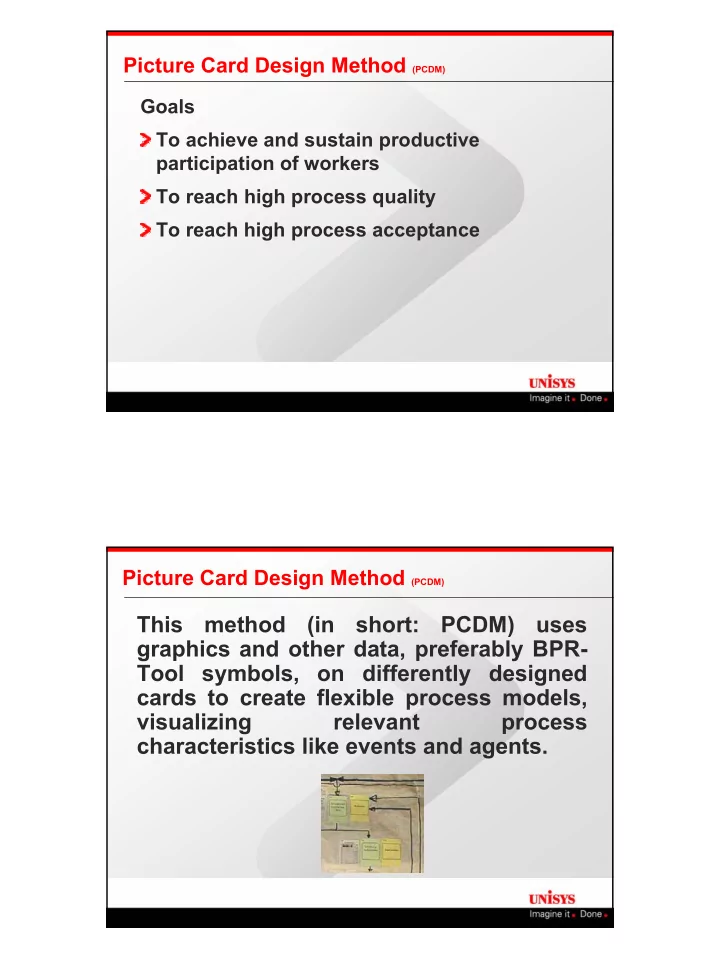
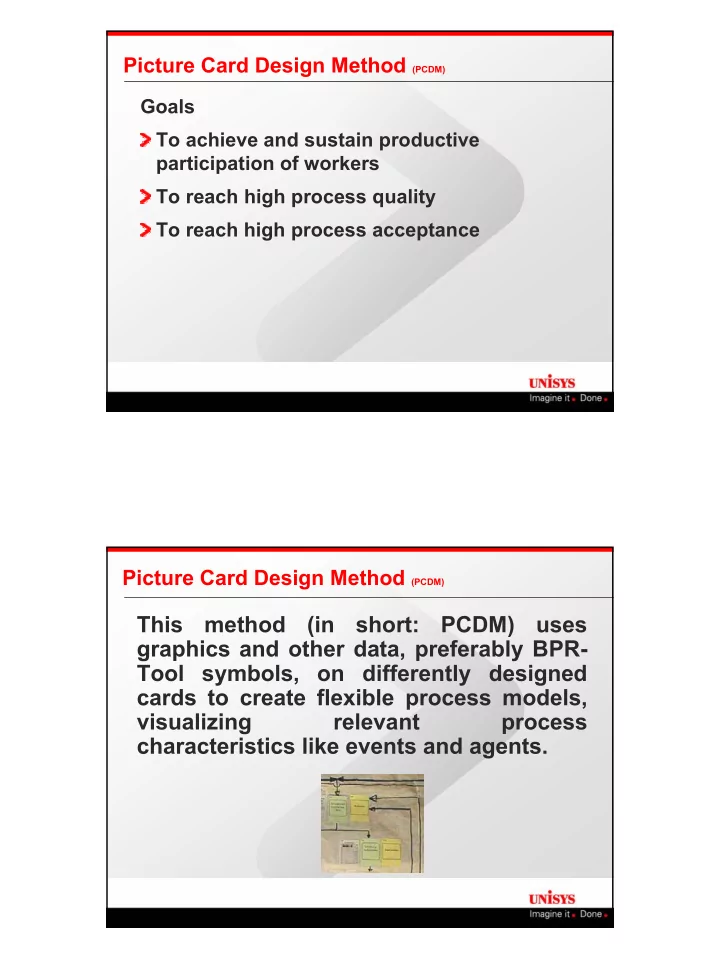
Picture Card Design Method (PCDM) Goals To achieve and sustain productive participation of workers To reach high process quality To reach high process acceptance Picture Card Design Method (PCDM) This method (in short: PCDM) uses graphics and other data, preferably BPR- Tool symbols, on differently designed cards to create flexible process models, visualizing relevant process characteristics like events and agents.
Picture Card Design Method (PCDM) Helps: To quickly create (more or less detailed) models of current processes in a participatory and self explanatory way To increase awareness of process strength/potentials To have a catalyst for organization wide cooperation To quickly create models of target processes, in a way that helps workers to understand tool based process models Participatory Picture Card Method (PCDM)
Picture Card Design Method Picture Card Design Method picture cards description Picture cards usually represent the 4 main components of business processes and their relationships • Tasks/activities • Employees/workers - persons • documents • Resources – tools • Other components? The core process components are the tasks/activ. which are visualized in their time sequence. Participants, documents and ressources are attached to each tasks. As a result the entire workflow (= business process) is represented. This modeling considers the relevant process goals! Start with the process goal in mind (or even document it!).
Picture Card Design Method The cards used are: • Simple (employees must learn to use them in a short time) • Numbered • Mobile to facilitate participation Principles • Employees: build the model • Consultant: facilitator • Employees move cards around until reality/desired state is reflected What employees and process engineers expressed about the Picture Card Design Method � Employee: “Helped us see what could be changed and still keep the whole process.” (4/2000, USA) � Employee: “It allowed me to see the whole process laid-out. I could really see all that goes into it.” (4/2000, USA) � Process Engineer: “PCDM helped to understand every step.” (4/2000) � Process Engineer: “It was very helpful to see the effects the PCDM had on our clients. I did not have much faith in this method until I saw what it could accomplish.” (4/2000 )
Picture Card Design Method Application Steps: Initial study: - rough BP structure - Planning WS Detailed study: - Refined BP - Detailed sub-processes Design - Improved BP - Use of BPM tools Continuous improvement - Adapt to changing requirements - Use of BPM tools Picture Card Design Method Application Initial Study - Phase „Planning“ Build a global process model (first detail level) • using the results of methods like „Reconnaissance/ Analysis“ and Interview (with management. They have an overview over the process. The overview of the process will be lost if engaged in details from the beginning) . The global process model can help to - create a quick overview of the entire process thus making the process complexity visible and justifying project time and costs to the client - determine process goals - determine the suitable number of PCDM sessions - determine the participants of each meeting (depending on participants assigned to each task)
Picture Card Design Method Application Detailed Study A detailed picture card model can be built with the employees. Only they know the process details . As a result of all PCDM work, the picture card model should contain all the information gathered in the detailed study project phase (analysis), thus concentrating all information in one model and not spreading it over several documents. Feedback meetings Picture Card Design Method Application Design Improved BP Continuous improvement Adapt to changing requirements
From many case studies/projects: Experiences with Picture Card Design Method u Blank picture cards for individual adaptations of process models encourage active participation and increase acceptance of analysis/design results u PCDM is an effective catalyst for participation on all hierarchy levels u PCDM leads quickly to accepted (correct) models of current processes u Process quality increases when workers perceive that they are accepted as experts in their domains and that they can actively question process models u PCDM increases process orientation among workers u Workers prefer PCDM to working with a BPR-tool u PCDM supports quick representations of Participatory Interaction Analysis or Reconnaissance/Analysis results Detailed Experiences from 8 recent projects with the Picture Card Design Method � “PE: I noticed that the more we worked with the PCDM, the more useful it became. Being able to have the cards right there in front of us and move them around or take them out or add them encouraged creativity and stimulated our thought processes. They really took on new meaning as wee got further and further along in the project.” � “PE: We truly learned the value of the PCDM the first time that wee brought the initial PCDM to the advisement center and let them work on it. … It is difficult for them to understand exactly how much they do until they see it in front of them in a visual format. Thus they were able to see how much redundancy there was in the current process.” � “PE: I was somewhat surprised with the ease of use and the capabilities of the method. Each step was fully supported by the people. Clients of all types of status intuitively understand how it works and can share ideas.”
Detailed Experiences from 8 recent projects with the Picture Card Design Method (2) � “PE: I also find the PCDM beneficial because this method allows you to quickly model a process.” � “PE: The PCDM is a utility easy to use where we can bring people in and allow them to change things around for us.” � “PE: I think that the PCDM, Apprenticeship Learning and Reconnaissance/ Analysis were particularly useful.” � “PE: PCDM is a great way to show a process; not only does it visually lay out the process, it is easy to understand how to do and encourages participation from the employees of the process.” � Etc. PCDM - examples DG SANCO-EFSA MODITEN Fluxys Neckermann
Professional Application Let the local experts do the writing; let them propose to include additional process components, additional modeling structure – you are (only) the facilitator! Remember, the interaction between the local experts during the modeling is as important as the results of your PCDM sessions PCDM – the role of the facilitator When local experts starts contributions encourage them to take the lead: let them place cards and write on the cards Ask questions to get the local experts to think comprehensively Control the level of detail (measure: requirements of the project) Make sure to include every employee in the modeling Ask questions that help employees make sure to consider all important process characteristics
Participatory Process Prototyping (PPP) BPR-Tool BPR-Tools support the representation of a process even for evolutionary prototyping. They can be used for modeling the present process, the improved process and further for workflow management. PCDM – output presentation Visio Aris
Feedback Meeting (FM) Professional Application Include as many employees affected by your project as possible; ideally every employee shall be able to participate in the Feedback Meetings The more successful the method application before your FBM the more expressions of support you will receive in then; but negative feedback and correction in Feedback Meetings during your project (when you can still change something) is much better than at the end of your project
eBPM Method Feedback Meeting
Recommend
More recommend