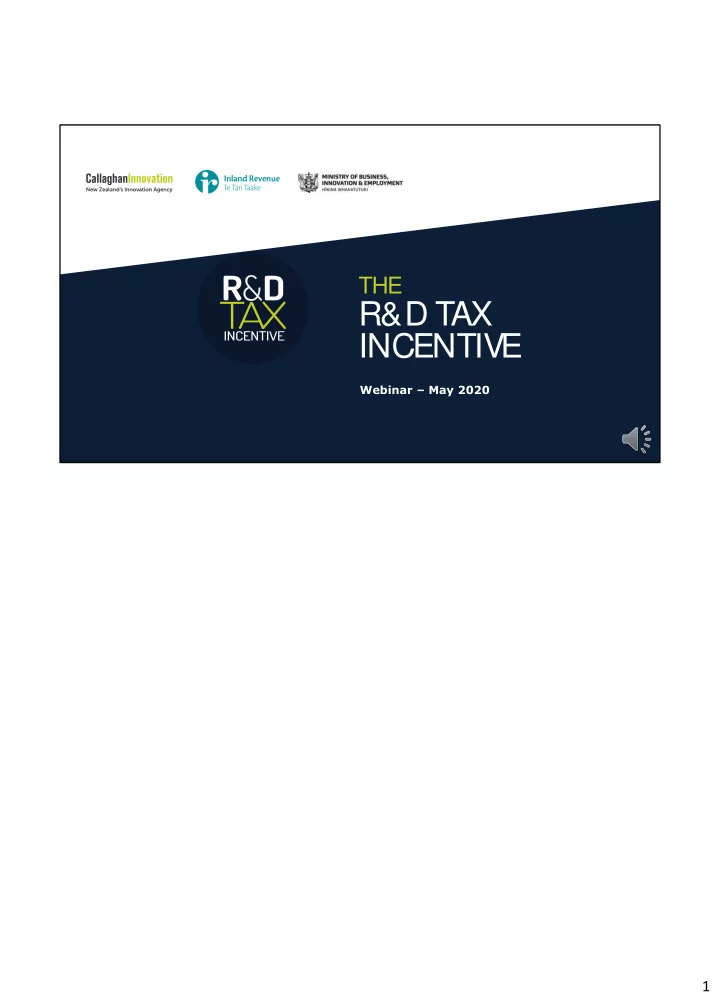
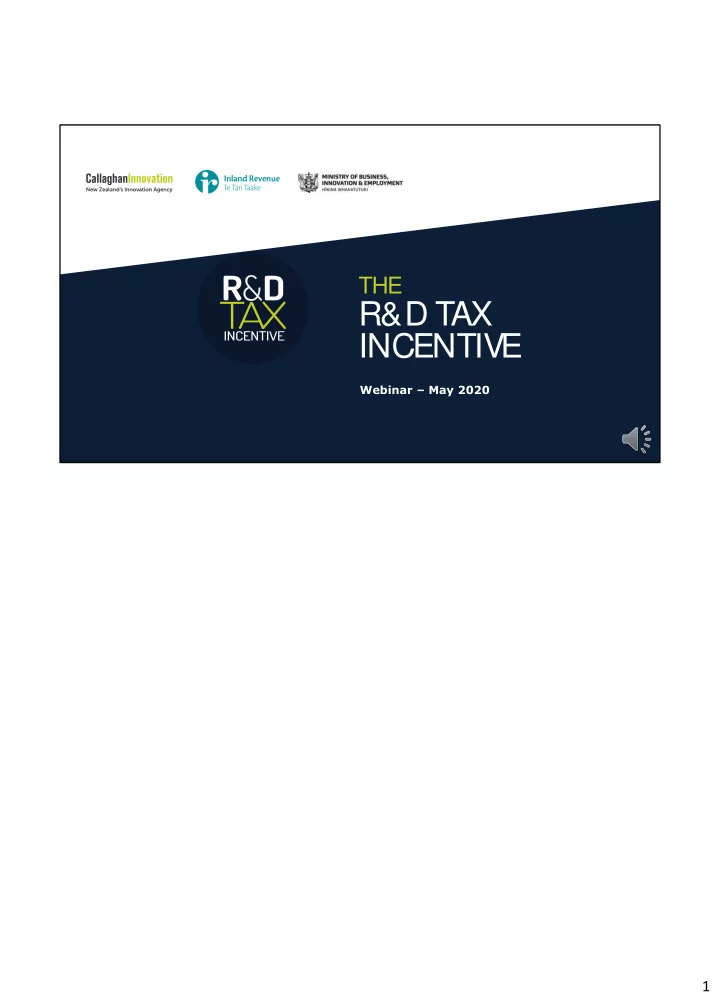
THE R&D TAX INCENTIVE Webinar – May 2020 IN CONFIDENCE 1
Welcome to this webinar What we’ll cover Getting started • Partnerships and joint ventures • • Eligible expenditure Core activities • Supporting R&D activities • Associated persons • Broader refundability • • The refundability cap Limited refundability rules • Approved Research Providers • Attachments, review, evaluation • IN CONFIDENCE Kia Ora and welcome to our webinar. This webinar is about the Research and Development Tax Incentive (RDTI). The purpose is to offer guidance around completing the project and activities related information in myIR. We’ll cover entities, expenditure and activities as well as refundability, and Approved Research Providers. Just a quick note, the content of this webinar is correct as of 5 May 2020. Some details may change. Before we start, I’ll run through what you should be seeing on your screen. The main presentation slides are on the left of your screen. You’ll also see a small control panel at the bottom of your screen that contains a few buttons. When you click on each of these buttons, you’ll see they either open or close some of the features which may already be open on your screen. 2
Introducing the supplementary return • Return can be saved for up to 20 days • Must be completed by 30 days after the due date for your tax return • No late applications • Unless you are linked to a tax agent this means forms are due on 6 August • Involve those undertaking your (R&D) • New refundability measures included • Changes coming in the 2020-2021 tax year IN CONFIDENCE Today I will show you how to complete the supplementary return to claim the Research & Development tax incentive (RDTI) or tax credit. This return may be saved as a draft for up to 20 days. If you don’t have a linked tax agent it must be filed by the 6th of August 2020 which is 30 days after the due date for your tax return. Please note we wont be accepting late applications. Your applications will be assessed by Inland Revenue and by technical experts from Callaghan Innovation. When describing your project and activities the people who are undertaking the research are in the best position to provide the information about the technical and scientific uncertainty you are trying to resolve., so we encourage you to actively engage your technical team during this stage. The return includes the broader refundability measures recently introduced and we’ll cover these fields in this webinar. There will be changes to the return for the 2020-2021 tax year and we will provide updated guidance around that closer to the time. 3
Before you start 1. You’ll need: to be the myIR account owner or • have been granted access to the R&D account type • information on: - your R&D activities 2. - business performance - partnering organisations separate applications for: • - look-through companies - joint venture parties - partners in partnerships IN CONFIDENCE Before you get started there are some key things you need to do to get ready. You’ll need to be the myIR account owner or have been delegated access to the R&D account type and you’ll need: • Information on your eligible R&D activities and expenditure • Business performance information and • Names and IRD numbers of organisations who performed this R&D with you, for example in a partnership or joint venture, or R&D contractor information If you are an owner of a look-through company (LTC) you will need to apply separately for the tax credit and claim your share Each party in a joint venture or partnership needs to apply and file a supplementary return. Make sure each party uses the same project name and activity descriptions in their application. When you are ready log onto myIR and select the R&D Tax Incentive tile and go to the period tab and select the 31-Mar-2020 return . 4
Getting started Project information • - A ‘project’ is a group of related core and supporting activities. - Some activities will be core R&D activities. - Others will be supporting activities. - Others won’t be eligible and should not be included. • Consider how you will demonstrate eligibility To start, click Add project • IN CONFIDENCE In the project information page, you provide us with a basic overview of your R&D project or projects and a summary of your expenditure on each project. A ‘project’ is a group of related core and supporting activities. If you do not have a concept of ‘project’, you can treat each core R&D activity as a separate project. You will have already broken your project down into bite size chunks. Some of the core and supporting activities that make up your project could be eligible for the RDTI but not necessarily all of them. For example, you may have divided your project into: • Reading up on widgets; • Development of your special widget; • Testing of the widget; • Analysis of the testing; and • Prototyping of something from the widget. Consider these to be activities. Some will be core and meet the eligibility criteria (for example, development of the widget, and the prototyping of something from the widget). Others will be supporting activities (for example, reading up about and testing of the widget, and the analysis of the testing). 5
And finally, others won’t be eligible (for example, the administrative aspects of patenting the widget). Next, consider how you will demonstrate that the core activities will meet the eligibility criteria. What evidence you will use to prove it is new to the world etc. (We’ll look at eligibility criteria in more detail later). When you are ready select the add project button. 5
Getting started Set up your project information Assign a project identifier • Complete the Start date • Briefly describe your project • Do not include core or supporting activities yet - these will come later IN CONFIDENCE The first field is the project identifier field. If you have more than one project this will help you identify which one you are completing. Make sure you assign a descriptive title as the project identifier. The next field is the Start date . For example, it can be today, or it could be 2 years ago depending on when you started your project. Next you will Describe the overall objective of your project . This should be a brief description of your project objectives that will help us understand the outcomes and deliverables that you are trying to, or already have, achieved. If possible, please include the number of people actively involved in the project. Keep in mind the previous section related to R&D projects and how they differ from activities. At this point do not include the core or supporting activities within the project. You will provide them in a later section. 6
Partnerships and Joint Ventures Partnerships and Joint Ventures Indicate if this R&D project is being carried out as part of a partnership or joint venture. If you are a look through company click yes to partnership. Partnerships and Joint Ventures only claim their share of the eligible expenditure. More information is available in our guidance material. Go to www.ird.govt.nz keyword search IR1240 IN CONFIDENCE The next question to be answered is whether this project was carried out as part of a joint venture or partnership. If you are applying as an owner of a look-through company, please answer yes to the partnership question. If you are a partner in a partnership, a member of a joint venture or an owner of a look-through company, you will only claim your share of the eligible expenditure. There is more information about this available in the guidance material on our website. 7
Eligible expenditure Eligible expenditure (including overseas) % on core activities and supporting • activities Expenditure categories • There is an expenditure cap of $120M in an income year. IN CONFIDENCE The next section covers eligible project expenditure including any eligible overseas expenditure First work out the split between core and supporting activities and record the percentages of each. In our example 60% on core activities and 40% on supporting activities. There is a cap on eligible expenditure of $120 million in an income year, unless you have obtained approval to exceed the cap. In the Employee related costs for this project field include the amounts for employees who are eligible to the extent they relate to performing R&D. This includes: • salary and wages • bonuses • employee share schemes • employee recruitment and relocation costs • overtime • holiday pay • long -service pay • and superannuation contributions It does not include the cost of contractors you engage to perform the R&D as those have their own 8
Recommend
More recommend