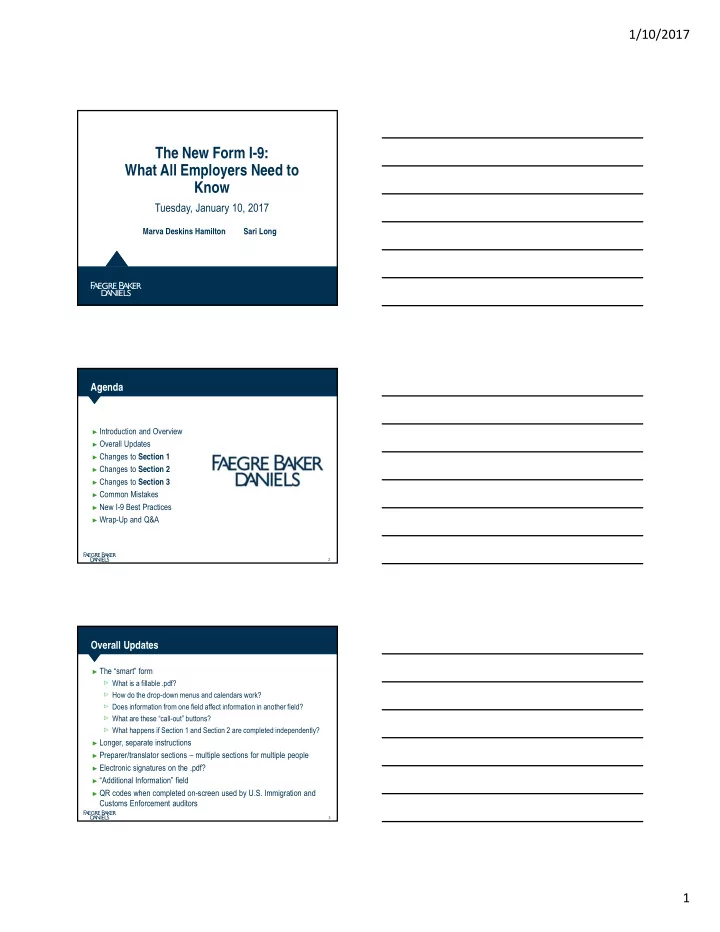
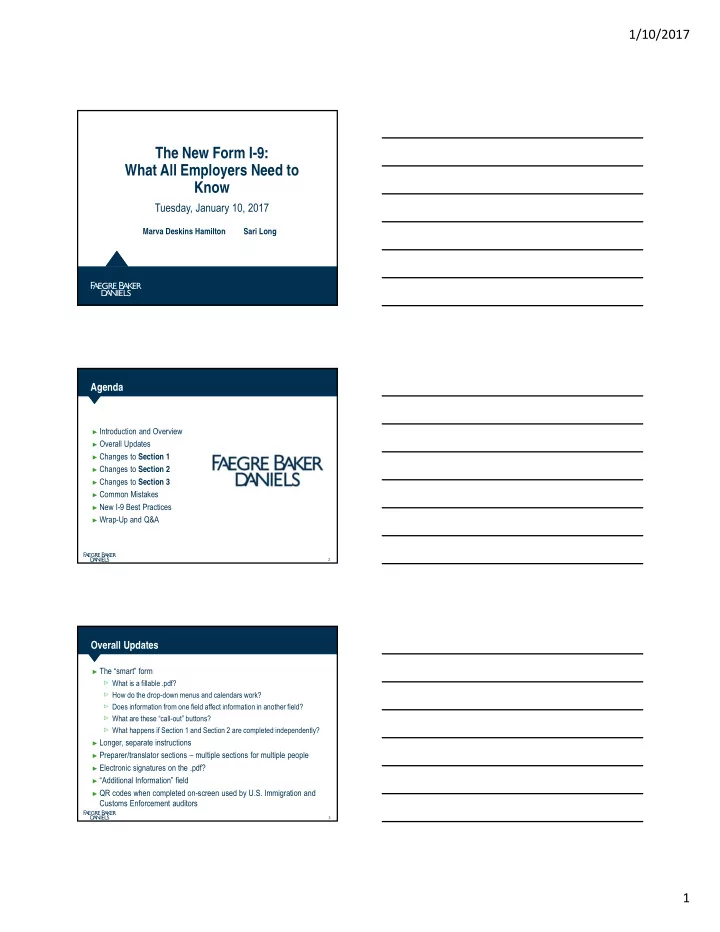
1/10/2017 The New Form I-9: What All Employers Need to Know Tuesday, January 10, 2017 Marva Deskins Hamilton Sari Long Agenda ► Introduction and Overview ► Overall Updates ► Changes to Section 1 ► Changes to Section 2 ► Changes to Section 3 ► Common Mistakes ► New I-9 Best Practices ► Wrap-Up and Q&A 2 Overall Updates ► The “smart” form What is a fillable .pdf? How do the drop-down menus and calendars work? Does information from one field affect information in another field? What are these “call-out” buttons? What happens if Section 1 and Section 2 are completed independently? ► Longer, separate instructions ► Preparer/translator sections – multiple sections for multiple people ► Electronic signatures on the .pdf? ► “Additional Information” field ► QR codes when completed on-screen used by U.S. Immigration and Customs Enforcement auditors 3 1
1/10/2017 Overall Updates (con’t) 4 Overall Updates (con’t) ► On-screen version includes link to instructions, allows the form to be cleared with “Start Over,” and has a Print function ► Note the new expiration date ► Incorrect/blank fields show up red when form is completed on-screen 5 Changes to Section 1 ► “Start Here” and “Anti-Discrimination Notice” revised: ► On-screen call-out buttons that pull up relevant I-9 instructions: 6 2
1/10/2017 Changes to Section 1 (con’t) ► Specific instructions for two last names, only one name, and middle initial ► Other last names used specified ► No prohibition on P.O. boxes in the address field ► Room to describe a location of residence if no address ► Email field cannot be blank (“N/A”) ► Specific instructions for border commuters from Mexico and Canada ► Drop-down menu for State ► Only letters allowed for on-screen version fields for names, initials, and City or Town ► Only digits allowed for on-screen version for telephone number, SSN, ZIP code, and DOB 7 Changes to Section 1 (con’t) ► Citizenship attestation: On-screen version requires one box to be checked If “aliens authorized to work” is selected, an expiration date must be entered, and an Alien Registration/USCIS number OR Form I-94 Admission Number OR a Foreign Passport Number must be entered: 8 Changes to Section 1 (con’t) ► Along with signature of employee, form specifies “Today’s Date” ► Preparer and/or Translator Certification MUST be checked ► If preparer box is checked, another box pops up to ask “How many?” ► If more than one used, additional pages populate on-screen; paper completers need to be aware and generate separately 9 3
1/10/2017 Changes to Section 1 (con’t) 10 ► POLL QUESTION With the new I-9, how will your organization complete I-9s moving forward? On-screen A. In paper B. Electronic I-9 system (in-house or third-party) C. A combination of the above D. I don’t know E. 11 Changes to Section 2 ► Addition of citizenship/immigration status at top of page 2 ► Autopopulates with on-screen version from what was checked in Section 1; must be hand-written on paper version ► Citizenship/immigration status must match what was entered in Section 1 ► Drop-down menus list numbers 1-4 to correspond with Section 1: 12 4
1/10/2017 Changes to Section 2 (con’t) ► Example: U.S. Citizen selected as status. List A document presented ► Note that inapplicable documents are below the line if completed on- screen ► If selected, a pop-up window indicates that the document selected does not correlate with the citizenship/immigration status from Section 1 13 Changes to Section 2 (con’t) ► If a List A document is entered on-screen, Issuing Authority auto-populates ► If an expiration date is entered earlier than today’s date, a pop-up appears to remind you that you cannot use an expired document 14 Changes to Section 2 (con’t) ► If completing the form on-screen, “N/A” is entered in all blank fields automatically once you have entered sufficient List A or List B and C ► documents ► Note that a full nine-digit Social Security number is NOT forced once a List C “Social Security Card (Unrestricted)” is selected from the drop- down menu 15 5
1/10/2017 Changes to Section 2 (con’t) ► “Click to Finish” button at end of Section 2 if completing on-screen; red fields for incomplete/incorrect information 16 Changes to Section 2 (con’t) ► “Additional Information” box to allow employers to enter information previously written in margins 17 Changes to Section 2 (con’t) ► Information to consider for “Additional Information” box, if desired: Pending extensions of work authorization documents like TPS, F-1 OPT STEM, cap-gap; H-1B/H-2A employees continuing employment with pending extension petitions that give them automatic work authorization for 240 days; Employee termination dates/corresponding I-9 retention date; E-Verify case number; Certain J-1 documents; and/or “Any other comments or notations necessary for the employer’s business process.” 18 6
1/10/2017 Changes to Section 2 (con’t) ► Employer certification must be completed within three business days of employee’s start date ► Must not be back-dated ► Don’t forget employer information (name, address, title, etc.) 19 Changes to Section 2 (con’t) ► Employer or third-party employer agent who examines the original documents presented by the employee must be the same person who completes and signs the employer certification ► Do the documents appear reasonably genuine, and do they relate to the individual presenting them? 20 Section 2 (con’t) ► If using the paper version, the document title, issuing authority, document number, and expiration date (if any) must be hand-written onto the form in the appropriate List A, B, or C columns ► Information should never be entered into all three columns One document from List A OR One document from List B with one document from List C ► If an employee presents more than the necessary documents, do not make copies of all documents; ask employee to select which document(s) he or she would like to present ► This is not new – List of Acceptable Documents remains the same, process for reviewing original documents remains the same 21 7
1/10/2017 POLL QUESTION ► On average, how often does your organization conduct either a self- audit or bring in outside auditors to review your I-9s? Once a quarter Once a year As needed Never Not sure 22 Changes to Section 3 ► Apart from some formatting changes, largely the same as previous version of the I-9 ► Can start on next page; employee name at top of page ► Click to Finish button for Section 3 23 Common Mistakes – Old and New ► Technical v. substantive violations ► Not having an I-9 for every employee ► Not selecting a citizenship box ► Form not signed and properly dated by employee ► Form not signed and properly dated by employer ► Incorrect and/or incomplete documentation of identity and work authorization documents in each/all of the three columns in Section 2 ► Wrong version of the Form I-9 used at the time of hire ► Improper/missing re-verification of expiring work authorization ► Mismatch between documents presented and citizenship box checked ► Missing employee info at top of page 2 24 8
1/10/2017 New I-9 Best Practices ► Ensure all new employees hired on or after January 22, 2017 are using the new I-9. ► Determine internally how I-9s will be completed and retained. ► Perform a self-audit of your current I-9s. Make corrections, track down missing documents or forms, or reverify expiring documents. ► Stay current with I-9 updates by subscribing to USCIS updates, attending free USCIS webinars, and watching for new release of the M-274. ► Determine if your electronic I-9 system meets regulatory requirements based on new form updates. ► Ensure I-9 instructions are printed and available separately if completing the form in paper. 25 Wrap-Up and Q&A 26 Contact Information Marva Deskins Hamilton Sari M. Long Counsel Associate +1 317 237 1168 +1 202 312 7029 marva.hamilton@FaegreBD.com sari.long@FaegreBD.com 27 9
Recommend
More recommend