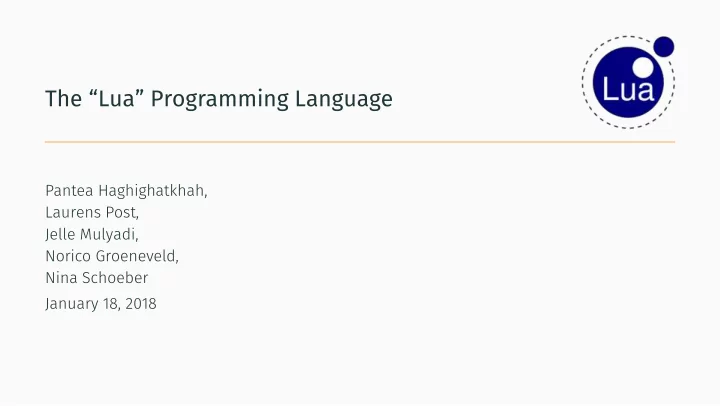
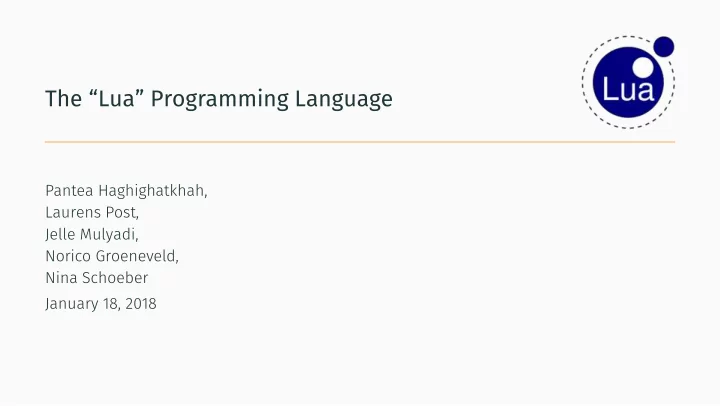
Pantea Haghighatkhah, Laurens Post, Jelle Mulyadi, Norico Groeneveld, Nina Schoeber January 18, 2018 The “Lua” Programming Language
Background
• Created in 1993 • Petrobras (Brazil) • Foreign software restricted • In-house software 1 History of Lua
• Replacement of internal languages • Tcl, Perl & Forth unsuitable • Intentionally minimal and forgiving • Very little original syntax 2 Creation
• Highly portable • High performance due to data visualization • Easy to embed and extend 3 Creation (II)
• Very small codebase • Interpreter written in C • Fully modular 4 Result
• Easy to learn • Extensibility Dynamic associative arrays Reflective facilities Fallbacks • Very minimal, unused features removed 5 Advantages of Lua
• C++ • Scheme • Javascript • Julia • Ruby 6 Influence Influences: Influenced by:
Properties
• Imperative • Dynamically typed • Lexically scoped locals, but global by default • Strict evaluation • The usual call-by-reference / call-by-value distinction 7 Lua properties
• Nil • Number (double) • String • Boolean (since 5.0) • Function • Table All are first-class No classes, no arrays, no structs, no enums, no static / public / private, no integers(ish) 8 Primitives
Semantics
9 2 a = 1 b = a*2 1 a = 1 ; b = a*2 1 b = a*2; a = 1; 1 b = a*2 2 a = 1 1 Semantics • Chunk: A series of statements. Separation by ‘;’ is optional. • Operations: • Arithmetic: Addition + , subtraction - , multiplication * , unary - and power ̂ . • Relational: < , > , <= , >= , == , ~= Comparison by reference. • Logical: and , or , not , only false and nil are considered false.
10 2 --> 1 2 print(a,b) 4 a, b = a+1, b+1, b+2 -- b+2 is ignored 3 print(a,b,c) --> 0 1 nil a, b, c = 0, 1 • Multiple assignments: Evaluates first 1 • Adjusts the number of values x, y = y, x --swaps x and y 2 a, b = 10, 2*x 1 Semantics: Assignments
11 1 a = b 5 end 6 print (x) --> nil • Have local parameters in a chunk. local x , y = 2, 10 -- both x and y are local local x = 10 2 if x < y do 3 x = y -- x becomes 10 4 end 4 3 a = b 1 2 a, b = 1 , 2 1 print (x) --> 10 6 end 5 while a < b do 4 x = 10 3 while a < b do 2 a, b = 1 , 2 Semantics: Assignments • Local variables: Only by using “local” statement
12 r = 1 end 7 return r 6 end 5 r = r* v 4 for i, v in ipars(...) do 3 2 • Functions can have multiple results: function product (...) 1 • Variable arguments: a , b = foo() 4 end 3 return 1, 2 2 function foo () 1 Semantics: Functions
13 • First class functions & Lexical scoping print(s2()) --> 8 4 print(s1()) --> 1 3 s2 = startCounting(7) 2 s1 = startCounting(0) -- pass the arguments needed 1 • Make closures an upvalue . end 6 return i end 5 i = i+1 4 return function () 3 local i = t 2 function startCounting (t) 1 Semantics: Closure i is called an external local variable or
• Keeps the state after successive calls. • Two steps: • A factory function. 1 ipairs(...) • The closure. 14 Closure: Iterator • Iterators are closures .
15 6 --creating the iterator (closure) 3 iter = list_iter(t) 4 while true do 5 -- calling the iterator local element = iter() t = {10, 20, 30} 7 if element == nil then break end 8 print(element) 9 end 2 1 5 2 end 8 end 7 1 if i <= n then 6 i = i + 1 function list_iter (t) return function () 4 local n = table.getn(t) 3 local i = 0 Iterator: Example Closure Factory for lists return t[i] end
More simple way: 1 t = {10, 20, 30} 2 for element in list_iter(t) do 3 print(element) 4 end 16 Iterator: Example
1 function f(x) 2 return g(x) 3 end 17 Semantics: Tail recursion • Call to another function as last action : • Stores no information from the calling function. ⇒ no stack overflow. • No extra stack space for a tail call =
Error handling
Raising an error 1 n = getInput() 2 if not n then error("invalid input") end 1 n = assert(getInput(), "invalid input") 2 -- returns first argument if it's not false or nil 3 -- otherwise throws error with optional second argument as message Mind the strict evaluation Don’t build an error message with string concatenation or use the explicit error test 18 Error handling: raising
19 5 end 8 ... 7 -- foo raised an error, value is error message 6 else ... Put code that may raise an error in a function 4 -- no errors while running foo, value is return value of foo 3 if success then 2 success, value = pcall(foo, argument) 1 Catch errors with pcall Error handling: catching
Error because of invalid function call 1 function iNeedAString(str) 2 ... -- do something that needs a string 3 end 4 5 maybeAString = 1 6 iNeedAString(maybeAString) Where should you check, before calling or inside the called function? 20 Error handling: blaming
21 end Default is 1 2 Is passed as level in the calling hierarchy, to blame the caller end 6 ... 5 4 The error isn’t caused by the called function error("string expected", 2) 3 if type(str) ~= "string" then 2 function foo (str) 1 Error handling: blaming
Metaprogramming
1 f = load("i = i + 1") 2 i = 1 3 f() 4 print(i) -- 2 Any code can be used But only string representation Not designed for advanced purposes 22 Metaprogramming
Coroutines
No threats in Lua Coroutines are a bit like threads Threads can be run concurrently Program with coroutines can only run one coroutine at a time But a running coroutine is only suspended when requested 23 Coroutines
24 6 Just a function? Suspended -> running -> dead print(coroutine.status(co)) -- dead 8 -- I'm running coroutine.resume(co) 7 print(coroutine.status(co)) -- suspended -- thread: 0x02670ba8 1 print(co) 5 4 end) 3 print("I'm running") 2 co = coroutine.create(function () Coroutines
25 9 coroutine.resume(co) -- (error: cannot resume dead coroutine) 14 -- Running # 10 coroutine.resume(co) 13 ... 12 -- Running # 2 coroutine.resume(co) 11 print(coroutine.status(co)) -- suspended 10 -- Running # 1 coroutine.resume(co) print(coroutine.status(co)) -- suspended Suspending execution 8 7 end) 6 end 5 coroutine.yield() 4 print("Running #", i) 3 for i=1,10 do 2 co = coroutine.create(function () 1 Coroutines
Passing data with resume 1 co = coroutine.create(function (arg) 2 print(arg) 3 end) 4 coroutine.resume(co, 1) -- 1 26 Coroutines: exchanging data
27 1 print(coroutine.resume(co)) -- true 1 2 3 4 end) 3 return 1, 2, 3 2 co = coroutine.create(function () print(coroutine.resume(co)) -- true 1 2 3 Passing data with yield or return 4 end) 3 coroutine.yield(1, 2, 3) 2 co = coroutine.create(function () 1 Coroutines: exchanging data
Similar to generators in Python, but coroutines can be suspended from auxiliary functions Coroutines enable non-preemptive multithreading Explicit synchronization 28 Coroutines
Language structure
Dynamic associative arrays Main data structure No fixed size Constructor expression 1 a = {} -- Empty table 2 x = "y" 3 a.x = 5 -- a["x"] = 5 4 a[x] = 10 -- a["y"] = 10 29 Tables
Dynamic associative arrays Main data structure No fixed size Constructor expression 1 a = {} -- Empty table 2 x = "y" 3 a.x = 5 -- a["x"] = 5 4 a[x] = 10 -- a["y"] = 10 29 Tables
Metatables Fallback methods Inheritance Overriding 30 Object Oriented Programming
31 9 end 15 return o 14 self._index = self 13 setmetatable(o, self) 12 o = o or {} 11 function Rectangle:new(o) 10 -- Constructor 8 1 end} 7 self.y = self.y * factor 6 self.x = self.x * factor 5 scale = function(self, factor) 4 y = 10, -- default y 3 Rectangle = {x = 5, -- default x 2 -- Prototype Metatables
31 9 end 15 return o 14 self._index = self 13 setmetatable(o, self) 12 o = o or {} 11 function Rectangle:new(o) 10 -- Constructor 8 1 end} 7 self.y = self.y * factor 6 self.x = self.x * factor 5 scale = function(self, factor) 4 y = 10, -- default y 3 Rectangle = {x = 5, -- default x 2 -- Prototype Metatables
1 myRectangle = Rectangle:new{x = 20} -- Table {x = 20} with metatable Rectangle 2 print(myRectangle.x) -- 20, overriden x 3 print(myRectangle.y) -- 10, default y, inherited from Rectangle 32 Inheritance and overriding
33 2 enabled collectgarbage() -- Cannot collect 'val' unless weak values are 5 end 4 t[key] = val 3 local val = {} do Weak tables 1 Example setmetatable(t, {__mode = 'k'}) -- Weak keys 3 setmetatable(t, {__mode = 'v'}) -- Weak values 2 t = {} 1 Do not prevent garbage collection Garbage collection
Embedding
• Allow extension • Simplification • Compiled at run-time • Configuration and customization • Example extension: AddOns in World of Warcraft 34 Why embed Lua?
Recommend
More recommend