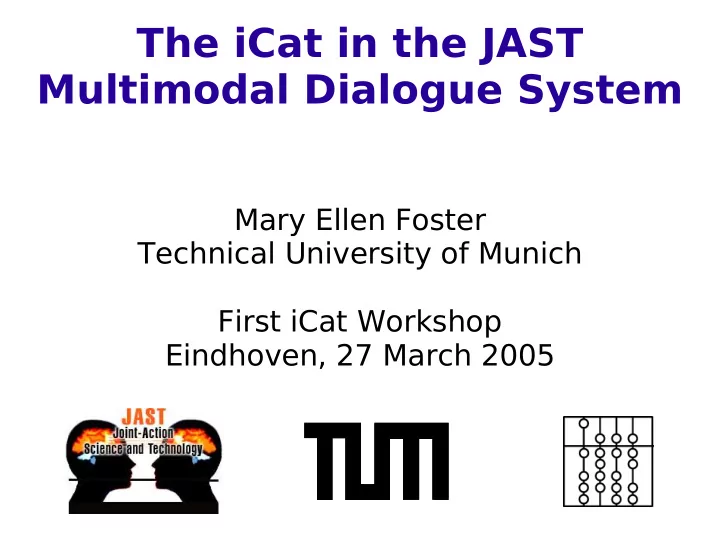
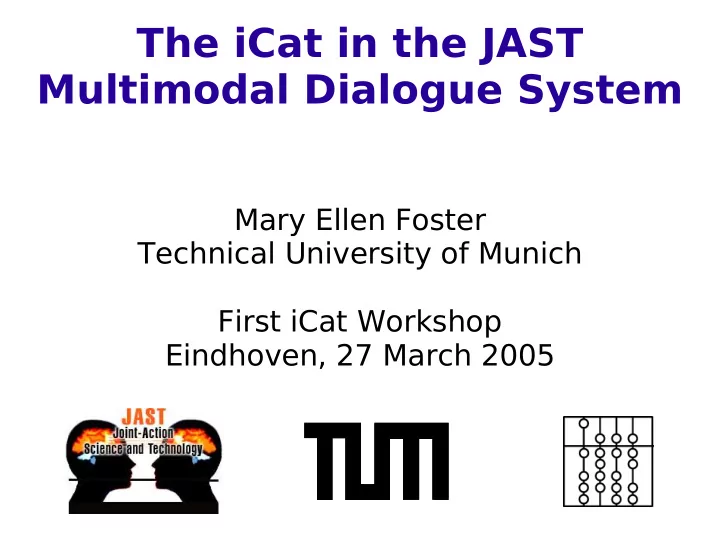
The iCat in the JAST Multimodal Dialogue System Mary Ellen Foster Technical University of Munich First iCat Workshop Eindhoven, 27 March 2005
The JAST project “ J oint A ction S cience and T echnology” http://www.jast-net.gr/ Main objective: build jointly-acting autonomous systems that communicate and work intelligently on mutual tasks Research areas: Cognitive and neural bases of joint action Dialogue and joint action Joint action in autonomous systems
The JAST dialogue system Task: robot and human jointly assemble Baufix construction toys Provides a testbed for implementing the results of the experimental joint- action studies
Target dialogue User Can you find a long U Any red bolt. slat? J [picks up nearest red JAST What is a long slat? bolt] Here is a red bolt. Can you insert it while I U A slat with five holes. hold the long slat ? J [picks up a five-hole slat] U+J [action] U You should insert the U We need a nut for this red bolt in the leftmost bolt. hole. J Here it is. I’ll hold the J Which red bolt? There bolt and slat while you put are three red bolts the nut on them. available.
Current system
Roles of the iCat Feedback Synthesised speech Facial expressions Gaze control User face tracking Looking at objects on the table Blinking “JustBlink” animation script (face only) Send every 5 seconds, except while talking
Synthesised speech and facial expressions Voice: AT&T Natural Voices (SAPI 5) Expressions: built-in animation-module scripts, speech removed where necessary CommandInput load 3 Greet play 3 1 set-var iCat.speech “Hallo, und wilkommen bei Jast.” EventOutput StatusOutput icat.speechevent -2 start 3 Greet [...] stop 3 Greet Either order icat.speechevent -3
User face tracking OpenCV, using nose webcam Move head ( iCat.neck , iCat.body ) to put centre of user face at (160, 120) newPos = curPos – (diff/SCALE) move cat if |newPos - curPos| > EPSILON
Looking at table objects Look at an object when it is used (picked up, put down, etc.) 1. (x,y) from overhead camera 2. Angle from centre 3. Map to iCat.Body value (45° = 100) 1 2 3
Implementation issues Integration with external event loop ✔ Process OAA events within vDoAction Combination of speech and face motion ✔ Wait for both to finish before continuing Coordination across output channels ✔ Disable blinking and gaze during speech Interaction of PVM and Cygwin SSHD ✔ Run SSH server as desired user Compiling with Eclipse+Ant
Next steps Coordination of facial motions with parts of the utterance More sophisticated gaze control Other forms of non-verbal feedback (e.g., nodding) Implement findings from dialogue experiments
Wish list Relative motion in animation scripts Animation-module events on SAPI bookmarks in speech Controllable speed on neck and body set-var commands Java API Support for Linux Lips that don't fall off :)
Recommend
More recommend