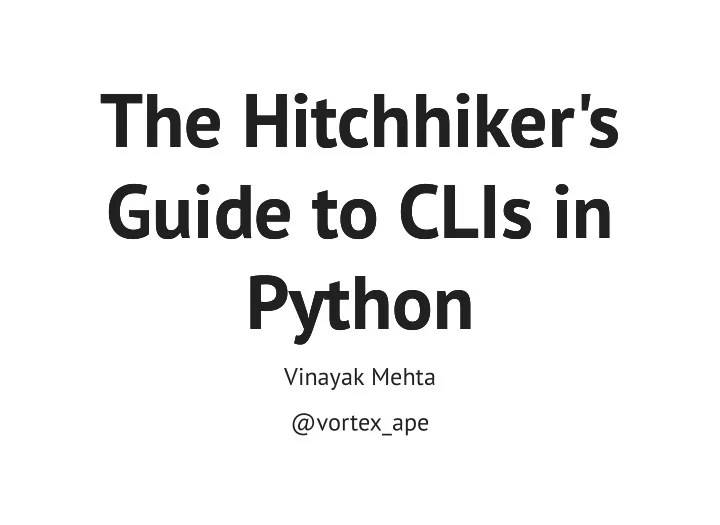
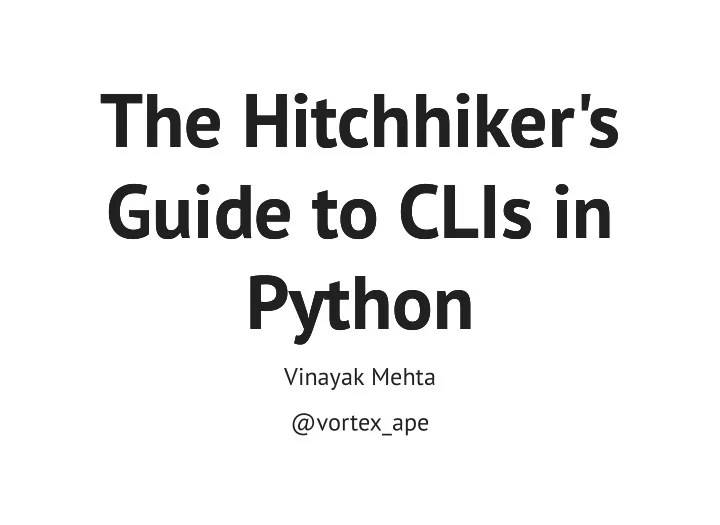
The Hitchhiker's The Hitchhiker's Guide to CLIs in Guide to CLIs in Python Python Vinayak Mehta @vortex_ape
$ whoami $ whoami https://github.com/vinayak-mehta
https://github.com/camelot-dev
https://www.recurse.com
In the beginning ... In the beginning ...
https://www.youtube.com/watch?v=n-eFFd5BmpU
teletype teletype
(t)ele(ty)pe (t)ele(ty)pe
tty tty
shell shell
keyboard \ \ input \ (terminal)- - - - - - - - - -(process) / / output / display
keyboard \ \ input \ (terminal)- - -(termios)- - -(process) / / output / display
$ man termios
$ stty -a speed 38400 baud; rows 34; columns 166; line = 0; intr = ^C; quit = ^\; erase = ^?; kill = ^U; eof = ^D; -ignbrk brkint -ignpar -parmrk -inpck -istrip -inlcr -igncr opost -olcuc -ocrnl onlcr -onocr -onlret -ofill -ofdel nl0 c isig icanon iexten echo echoe echok -echonl -noflsh -xcase -
$ man termios ... ICANON Enable canonical mode (described below). ...
$ stty -icanon
$ man termios ... ONLCR (XSI) Map NL to CR-NL on output. ...
$ stty -onlcr
$ man termios ... ECHO Echo input characters. ...
$ stty -echo
$ reset
import termios
Signals Signals
In-band signaling In-band signaling
Control characters Control characters
Control characters Control characters ^H backspace ^J newline ^C interrupt the running process ^D end text input or exit the shell
Escape sequences Escape sequences
Escape sequences Escape sequences \u001b[2J : clear screen \u001b[1m : make text bold \u001b[31m : make text red \u001b[{n}A : moves cursor up by n
Streams Streams
stdin stdin
stdout and stderr stdout and stderr
Redirection Redirection
$ echo "hello" > file $ echo "world" >> file
$ echo "hello" | cat hello
Command-line interfaces Command-line interfaces
Command-line interfaces Command-line interfaces Prompt
Command-line interfaces Command-line interfaces Prompt command
Command-line interfaces Command-line interfaces Prompt command option1 option2
Command-line interfaces Command-line interfaces Prompt command option1 option2 argument1 argument2 <Enter>
Command-line interfaces Command-line interfaces Prompt command option1 option2 argument1 argument2 <Enter> Output
Arguments Arguments
Arguments Arguments $ cp src dst
Options Options
Options Options $ cp -r src dst
Help Help
Help Help $ cp --help
Man pages Man pages $ man termios
Standards Standards
POSIX POSIX
XDG base directory specification XDG base directory specification
XDG base directory specification XDG base directory specification $XDG_CONFIG_HOME=$HOME/.config $XDG_DATA_HOME=$HOME/.local/share $XDG_CACHE_HOME=$HOME/.cache
CLIs in Python CLIs in Python
smol-pip smol-pip
$ smol-pip install --upgrade package_name
Standard library Standard library
sys sys
sys.argv sys.argv
getopt getopt
import sys help = "Pip Installs Packages." if __name__ == "__main__": arguments = sys.argv
import sys help = "Pip Installs Packages." if __name__ == "__main__": arguments = sys.argv if arguments[1] in ["-h", "--help"]: print(help)
import sys help = "Pip Installs Packages." if __name__ == "__main__": arguments = sys.argv if arguments[1] in ["-h", "--help"]: print(help) elif arguments[1] in ["-v", "--version"]: print("0.1.0")
import sys help = "Pip Installs Packages." if __name__ == "__main__": arguments = sys.argv ... else : print(arguments) # ['smol-pip', 'install', '--upgrade', 'Click'] if arguments[1] == "install": # dispatch to install / upgrade code else : raise ValueError("Unknown subcommand!")
optparse optparse
PEP 389 PEP 389
argparse argparse
argparse argparse -pf -file +f +rgb /f /file
argparse argparse pip install pip freeze pip search
import argparse parser = argparse.ArgumentParser( description="Pip Installs Packages." )
import argparse parser = argparse.ArgumentParser( description="Pip Installs Packages." ) parser.add_argument( "-v", "--version", action="version", version="0.1.0" )
subparsers = parser.add_subparsers(dest="subparser_name") install = subparsers.add_parser("install")
subparsers = parser.add_subparsers(dest="subparser_name") install = subparsers.add_parser("install") install.add_argument( "-u", "--upgrade", action="store_true", help="Upgrade package to the newest available version.", ) install.add_argument("package_name")
if __name__ == "__main__": arguments = parser.parse_args() print(arguments) # Namespace(package_name='Click', upgrade=True)
if __name__ == "__main__": arguments = parser.parse_args() print(arguments) # Namespace(package_name='Click', upgrade=True) if arguments.subparser_name == "install": # dispatch to install / upgrade code else : raise ValueError("Unknown subcommand!")
$ smol-pip --help usage: smol-pip [-h] [-v] {install} ... Pip Installs Packages. positional arguments: {install} optional arguments: -h, --help show this help message and exit -v, --version show program's version number and exit
Python Package Index Python Package Index
docopt docopt
help = """Pip Installs Packages. Usage: smol-pip install PACKAGE_NAME smol-pip install --upgrade PACKAGE_NAME Options: -h --help Show this screen. --version Show version. """
from docopt import docopt if __name__ == "__main__": arguments = docopt(help, version="0.1.0") print(arguments) # {'--upgrade': True, # 'PACKAGE_NAME': 'Click', # 'install': True}
from docopt import docopt if __name__ == "__main__": arguments = docopt(help, version="0.1.0") print(arguments) # {'--upgrade': True, # 'PACKAGE_NAME': 'Click', # 'install': True} if arguments["install"]: # dispatch to install / upgrade code else : raise ValueError("Unknown subcommand!")
click click
import click def cli (*args, **kwargs): """Pip Installs Packages.""" pass
import click @click.group("pip") def cli (*args, **kwargs): """Pip Installs Packages.""" pass
import click @click.group("pip") @click.version_option("0.1.0") def cli (*args, **kwargs): """Pip Installs Packages.""" pass
def install (*args, **kwargs): """Install packages.""" # install / upgrade package_name
Recommend
More recommend