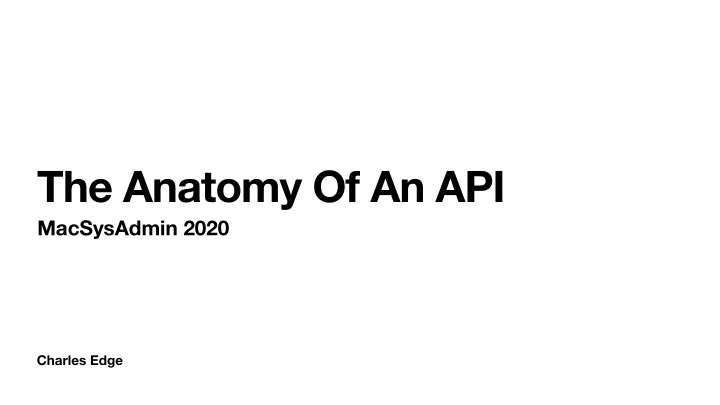
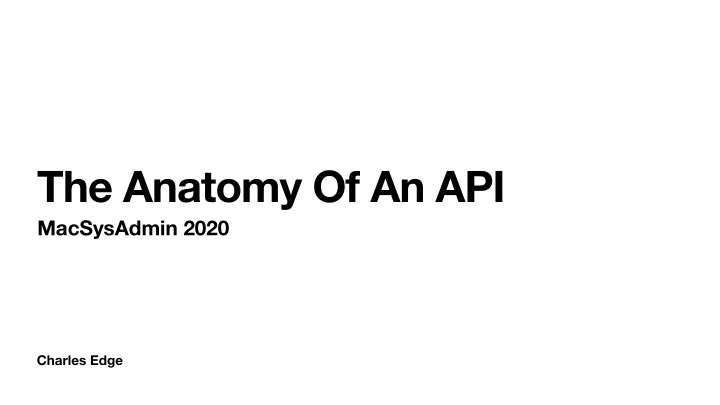
The Anatomy Of An API MacSysAdmin 2020 Charles Edge
Software Is Just A Collection of Interconnected API Endpoints
Microservices
Monoliths Data UI Access Layer Business Logic
Microservices UI Micro- Micro- Micro- Micro- Micro- Micro- Micro- Micro- service service service service service service service service
Those Microservices Are Usually API Endpoints
What’s an Endpoint? A purpose-built communication channel to expose programmatic access to a resource
Oversimplification: It’s like a purpose-built web page Buuuuuut…
That assumes it’s a web app…
A Super-Brief History of APIs The Macintosh Toolbox • 1949 EDSAC gives us program libraries • 1960: Ivan Sutherland’s Sketchpad (object and instance) • 1962: Norwegian Kristen Nygaard starts Simula (classes and data bindings) • 1966: Alan Kay uses “object oriented programming” term • 1968: “Data structures and techniques for remote computer graphics” uses the term API • 1980: Kay, et al write Smalltalk at Xerox PARC • 1984: The original Mac was primarily written in PASCAL (Kay joins Apple) • Macintosh Toolbox allowed for procedural calls • 1987: Windows 1 used DOS as an API of sorts • 1988: NeXT licenses Objective-C • 1996: Apple buys NeXT, carbon, cocoa • 2000: REST • 2014: Swift
Scraping: Bad curl -s 'https://apps.apple.com/us/app/coursera-learn-new-skills/id736535961?mt8' \ | awk '/meta name="description"/{;print }' https://krypted.com/iphone/get-title-app-apple-app-store-urls/
Web Services Why Scraping Is Bad • Inefficient • No authentication • Pages can change • You might get blocked • Developers throw things at you and call you names • But it works… Same as shelling out from Swift…
REST: Good curl -X GET \ https://api.appstoreconnect.apple.com/v1/appInfos/id736535961 \ -H 'Authorization: orgId=<OrgID>' \ -H 'Content-Type: application/json' \ --cert-type p12 \ --cert <FILENAME>.p12 \ --pass <PASSWORD> https://developer.apple.com/documentation/appstoreconnectapi/read_app_info_information
Most APIs are RESTful
Representational State Transfer (REST)
REST • Designed in 2000 by Roy Fielding • Built on top of http • See https://standards.rest for a list of the standards • Used for inter and intra-site communication • Most developers think endpoints anyone else built are crap
REST • The Endpoint • The Method • The Headers • The Data
REST The Endpoint curl https://api.github.com { "current_user_url": "https://api.github.com/user", "current_user_authorizations_html_url": "https://github.com/settings/connections/applications{/client_id}", "authorizations_url": "https://api.github.com/authorizations", "code_search_url": "https://api.github.com/search/code?q={query}{&page,per_page,sort,order}", "commit_search_url": "https://api.github.com/search/commits?q={query}{&page,per_page,sort,order}", "emails_url": "https://api.github.com/user/emails", "emojis_url": "https://api.github.com/emojis", "events_url": "https://api.github.com/events", "feeds_url": "https://api.github.com/feeds", "followers_url": "https://api.github.com/user/followers", "following_url": "https://api.github.com/user/following{/target}", "gists_url": "https://api.github.com/gists{/gist_id}", "hub_url": "https://api.github.com/hub", "issue_search_url": "https://api.github.com/search/issues?q={query}{&page,per_page,sort,order}", "issues_url": "https://api.github.com/issues", "keys_url": "https://api.github.com/user/keys", "label_search_url": "https://api.github.com/search/labels?q={query}&repository_id={repository_id}{&page,per_page}", "notifications_url": "https://api.github.com/notifications", "organization_url": "https://api.github.com/orgs/{org}", "organization_repositories_url": "https://api.github.com/orgs/{org}/repos{?type,page,per_page,sort}", "organization_teams_url": "https://api.github.com/orgs/{org}/teams", "public_gists_url": "https://api.github.com/gists/public", "rate_limit_url": "https://api.github.com/rate_limit", "repository_url": "https://api.github.com/repos/{owner}/{repo}", "repository_search_url": "https://api.github.com/search/repositories?q={query}{&page,per_page,sort,order}", "current_user_repositories_url": "https://api.github.com/user/repos{?type,page,per_page,sort}", "starred_url": "https://api.github.com/user/starred{/owner}{/repo}",
REST The Methods • GET: Read • POST: Create • PUT: Update/Replace • DELETE: Delete • PATCH: Modify
REST The Header curl -X GET —head http://google.com HTTP/1.1 301 Moved Permanently Location: http://www.google.com/ Content-Type: text/html; charset=UTF-8 Date: Fri, 21 Aug 2020 18:40:49 GMT Expires: Sun, 20 Sep 2020 18:40:49 GMT Cache-Control: public, max-age=2592000 Server: gws Content-Length: 219 X-XSS-Protection: 0 X-Frame-Options: SAMEORIGIN https://mobile-jon.com/2019/11/30/a-foray-into-working-with-the-vmware-workspace-one-apis/
REST The Header curl -X POST \ --header 'Content-Type: application/json' \ --header 'Accept: application/json' \ --header 'Authorization: Basic krypted' \ --header 'aw-tenant-code: mypassword’ \ -d '{ \ "deviceWipe": { \ "disallowProximitySetup": true, \ "RequestRequiresNetworkTether": false, \ "preserveDataPlan": true, \ "RequestType": "EraseDevice", \ "PIN": “0000" \ } \ }' ‘https://as0000.awmdm.com/API/mdm/devices/commands/DeviceWipe/device/SerialNumber/ serialnumberhere' https://mobile-jon.com/2019/11/30/a-foray-into-working-with-the-vmware-workspace-one-apis/
-d: The Data in JSON
REST The Data curl -X POST \ --header 'Content-Type: application/json' \ --header 'Accept: application/json' \ --header 'Authorization: Basic krypted' \ --header 'aw-tenant-code: mypassword’ \ -d '{ \ "deviceWipe": { \ "disallowProximitySetup": true, \ "RequestRequiresNetworkTether": false, \ "preserveDataPlan": true, \ "RequestType": "EraseDevice", \ "PIN": “0000” \ } \ }' ‘https://as0000.awmdm.com/API/mdm/devices/commands/DeviceWipe/device/SerialNumber/ serialnumberhere' https://mobile-jon.com/2019/11/30/a-foray-into-working-with-the-vmware-workspace-one-apis/
JSON
JSON • Object • Whitespace • Separator • Value • String • Number • Objects • Array • Boolean • Null
JSON Examples {Computer: “Performa”} {Computer: “Performa”, Identifier: “757”} {“Computers":[ {Computer: “Performa", Identifier: “575”} {Computer: “Macintosh SE", Identifier: “SuperDrive”} {Computer: “PowerMac”, Identifier: “G4”} ]}
JSON Visually https://www.json.org/json-en.html
REST The Data Represented in JSON curl -X POST \ --header 'Content-Type: application/json' \ --header 'Accept: application/json' \ --header 'Authorization: Basic krypted' \ --header 'aw-tenant-code: mypassword’ \ -d '{ \ "deviceWipe": { \ "disallowProximitySetup": true, \ "RequestRequiresNetworkTether": false, \ "preserveDataPlan": true, \ "RequestType": "EraseDevice", \ "PIN": “111111" \ } \ }' ‘https://as0000.awmdm.com/API/mdm/devices/commands/DeviceWipe/device/SerialNumber/ serialnumberhere' https://mobile-jon.com/2019/11/30/a-foray-into-working-with-the-vmware-workspace-one-apis/
REST The Data Represented in JSON import requests import json import sys access_token_url = 'https://login.salesforce.com/services/oauth2/token' data = { 'grant_type': 'password', 'client_id': 'INSERTYOURCLIENTIDHERE', 'client_secret': 'INSERTYOURSECRETHERE', 'username': sys.argv[1], 'password': sys.argv[2] } headers = { 'content-type': 'application/x-www-form-urlencoded' } req = requests.post(access_token_url, data=data, headers=headers) response = req.json() print("Completed Response ==> ") print(json.dumps(response, indent=4,)) print("") print("Access Token ==> " + response['access_token']) print("") print("Script Completed...") https://gist.github.com/krypted/3bc28b55623b29d880d9996a58b0f035
Oversimplified Transaction Send an To A Get A Action RESTful As JSON Response (CRUD) Endpoint
Recommend
More recommend