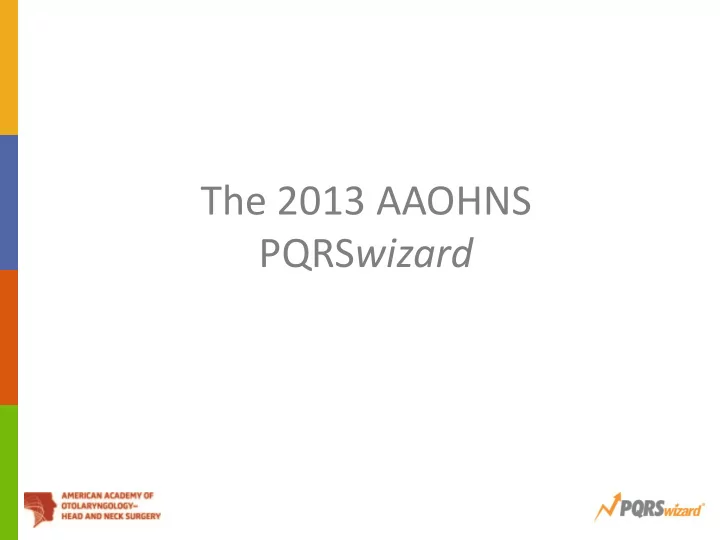
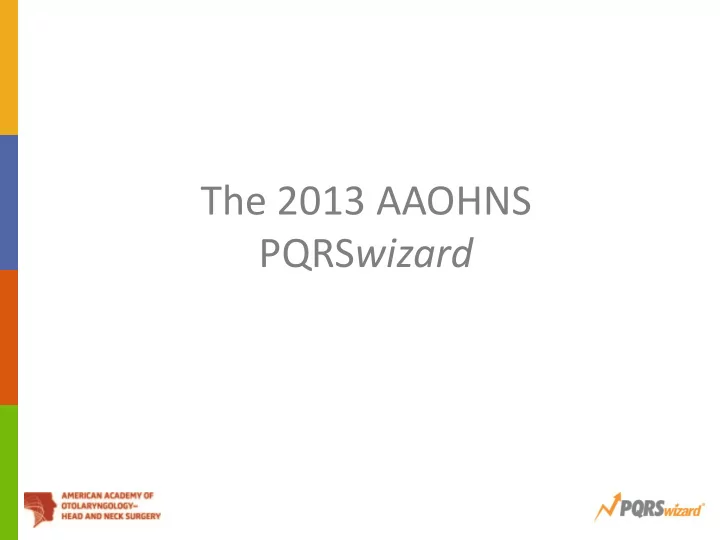
The 2013 AAOHNS PQRS wizard
AAOHNS PQRS wizard Report to PQRS and Avoid Penalties
Agenda • PQRS Overview • Review of 2013 PQRS Guidelines • Tour of the AAOHNS PQRS wizard • Questions & Answer Session
PQRS Overview • PQRS: Physician Quality Reporting System • Developed by CMS in 2007 • Pay-for-reporting program
Who is Eligible for PQRS? PQRS is intended for physicians, other practitioners and therapists who bill Medicare. CMS has indicated that the professionals below are eligible to participate in PQRS. – – Doctor of Medicine Nurse Practitioner – – Doctor of Osteopathy Clinical Nurse Specialist – – Doctor of Podiatric Medicine Certified Registered Nurse Anesthetist (and Anesthesiologist Assistant) – Doctor of Optometry – Certified Nurse Midwife – Doctor of Oral Surgery – Clinical Social Worker – Doctor of Dental Medicine – Clinical Psychologist – Doctor of Chiropractic – Registered Dietitian – Physical Therapist – Nutrition Professional – Occupational Therapist – Audiologists – Qualified Speech-Language Therapist – Physician Assistant
2013 PQRS Penalties & Incentives Report NOW to avoid penalty!
The AAOHNS PQRS wizard Powered by the CECity Registry CECity: CMS Certified Registry for PQRS since 2008 PQRS wizard powered by CECity Registry Submitted PQRS data for thousands of providers 99.5% success rate !
AAOHNS PQRS wizard Tour
AAOHNS PQRS wizard
Otolaryngology Individual Measures Set
Otolaryngology Individual Measures • #20: Perioperative Care: Timing of Prophylactic Parenteral Antibiotic - Ordering Physician • #21: Perioperative Care: Selection of Prophylactic Antibiotic - First OR Second Generation Cephalosporin • #22: Perioperative Care: Discontinuation of Prophylactic Parenteral Antibiotics (Non-Cardiac Procedures) • #23: Perioperative Care: Venous Thromboembolism (VTE) Prophylaxis (When Indicated in ALL Patients) • #30: Perioperative Care: Timely Administration of Prophylactic Parenteral Antibiotics • #46: Medication Reconciliation • #53: Asthma: Pharmacologic Therapy for Persistent Asthma - Ambulatory Care Setting • #64: Asthma: Assessment of Asthma Control - Ambulatory Care Setting • #66: Appropriate Testing for Children with Pharyngitis • #91: Acute Otitis Externa (AOE): Topical Therapy • #93: Acute Otitis Externa (AOE): Systemic Antimicrobial Therapy - Avoidance of Inappropriate Use • #110: Preventive Care and Screening: Influenza Immunization • #111: Preventive Care and Screening: Pneumococcal Vaccination for Patients 65 Years and Older • #128: Preventive Care and Screening: Body Mass Index (BMI) Screening and Follow-Up • #130: Documentation of Current Medications in the Medical Record • #131: Pain Assessment and Follow-Up • #143: Oncology: Medical and Radiation - Pain Intensity Quantified • #144: Oncology: Medical and Radiation - Plan of Care for Pain • #154: Falls: Risk Assessment • #155: Falls: Plan of Care • #173: Preventive Care and Screening: Unhealthy Alcohol Use - Screening • #182: Functional Outcome Assessment • #193: Perioperative Temperature Management • #226: Preventive Care and Screening: Tobacco Use: Screening and Cessation Intervention • #231: Asthma: Tobacco Use: Screening - Ambulatory Care Setting • #232: Asthma: Tobacco Use: Intervention - Ambulatory Care Setting • #244: Hypertension: Blood Pressure Management • #317: Preventive Care and Screening: Screening for High Blood Pressure and Follow-Up Documented
Review Measure Denominator Details
Begin PQRS wizard Report
Enter Individual NPI & TIN
Verify Individual NPI and TIN
Complete Online Attestation
Enter Email Address – for PQRS Feedback Report from CMS
Select Three (3) or More Measures
Confirm Measure Selection
Begin Reporting Patient Encounters Enter data via online form
Upload Encounter Data Upload data
Use the PQRS wizard Templates to Upload Your Encounter Data
Review Upload Queue
Finish Reporting Your 2013 Encounters
Review Your Measure Calculations
Finished! Your Report Will be Submitted to CMS
About the PQRS wizard Site Technical Support 2013 Submission Deadline
QUESTIONS? Use “Questions” feature on webinar menu to submit your question.
Recommend
More recommend