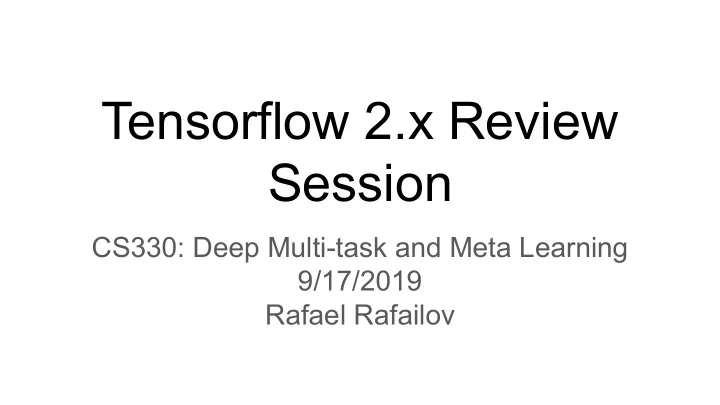
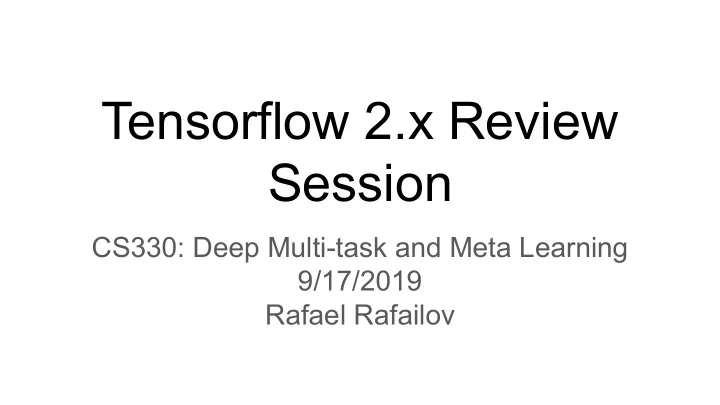
Tensorflow 2.x Review Session CS330: Deep Multi-task and Meta Learning 9/17/2019 Rafael Rafailov
Overview 1. Installation a. Installing on your machine b. Using GPUs c. Using Google Colab 2. Tensorflow Basics a. Data pipelines b. Autograd in TF 2.0 c. Models d. Optimizers e. Training loop 3. Other topics a. Layers with memory (for HW1) b. Tensorflow Probability
Installing on your machine/cloud instance Directly: # Requires the latest pip pip install --upgrade pip # Current stable release for CPU and GPU pip install tensorflow(-gpu)
Important - make sure you’re actually using the GPU tf.test.is_gpu_available( cuda_only=False, min_cuda_compute_capability=None )
Need to have CUDA packages installed 1. Instructions are here - https://www.tensorflow.org/install/gpu 2. Alternatively, to install CUDA dependencies using conda (I find this easier, especially if you do not have sudo access on the machine): https://towardsdatascience.com/managing-cuda-dependencies-with-conda-89 c5d817e7e1 3. To check CUDA version - nvidia-smi
Using Google Colaboratory Notebooks
Using GPU in Colabs - no GPU by default!
Getting started 1. Colab notebooks already have tensorflow (and GPUs) set up. 2. Homeworks should be doable on CPUs too, but might take a bit longer (couple of hours). 3. Only need to set-up TF 2.x is you’re using a separate instance for your project (can be done in PyTorch too).
Tensorflow Data pipelines dataset = tf.data.Dataset.from_generator(generator, types, shapes) dataset = dataset.batch(batch_size, drop_remainder=True) dataset = dataset.map(preprocess) dataset = dataset.prefetch(10) 1. Create a TF dataset object from python generator object 2. Create a batched dataset (i.e. sample batches of batch_size) 3. Apply preprocess() to each batch before returning it (e.g. normalize images to [0,1]) 4. Preload batches while computation is running - significant speed up in data I/O More functionality: https://www.tensorflow.org/api_docs/python/tf/data/Dataset
Tensorflow Gradients and Autodiff w = tf.Variable(tf.random.normal((3, 2)), name='w') b = tf.Variable(tf.zeros(2, dtype=tf.float32), name='b') x = [[1., 2., 3.]] with tf.GradientTape(persistent=True) as tape: -> Gradient tape tracks differentiable y = x @ w + b operations loss = tf.reduce_mean(y**2) -> persistent = True keeps compute graph after tape.gradient [dl_dw, dl_db] = tape.gradient(loss, [w, b]) -> Computes tracked variable grads print(y) print(dl_db) tf.Tensor([[ 1.9099498 -8.337775 ]], shape=(1, 2), dtype=float32) tf.Tensor([ 1.9099499 -8.337775 ], shape=(2,), dtype=float32)
Tensorflow Gradients and Autodiff x0 = tf.Variable(3.0, name='x0') x1 = tf.Variable(3.0, name='x1', trainable=False) x2 = tf.Variable(2.0, name='x2') + 1.0 x3 = tf.constant(3.0, name='x3') with tf.GradientTape() as tape: y = (x0**2) + (x1**2) + (x2**2) grad = tape.gradient(y, [x0, x1, x2, x3]) tf.Tensor(6.0, shape=(), dtype=float32) None None None
Tensorflow Models import tensorflow as tf from tensorflow.keras.layers import Dense, Flatten, Conv2D from tensorflow.keras import Model class MyModel(Model): -> Define model def __init__(self): super(MyModel, self).__init__() self.conv1 = Conv2D(32, 3, activation='relu') self.flatten = Flatten() self.d1 = Dense(128, activation='relu') -> Define model layers self.d2 = Dense(10) def call(self, x): x = self.conv1(x) x = self.flatten(x) -> Model processing x = self.d1(x) return self.d2(x) # Create an instance of the model model = MyModel() -> Initialize Model TF Keras layers: https://www.tensorflow.org/api_docs/python/tf/keras/layers
Tensorflow Losses and Metrics Losses : loss_object = tf.keras.losses.SparseCategoricalCrossentropy(from_logits=True) loss_object = tf.keras.losses.MeanSquaredError() Other losses: https://www.tensorflow.org/api_docs/python/tf/keras/losses Metrics: test_loss = tf.keras.metrics.Mean() test_accuracy = tf.keras.metrics.SparseCategoricalAccuracy() test_top_k_accuracy = tf.keras.metrics.SparseTopKCategoricalAccuracy(k=5) Other metrics: https://www.tensorflow.org/api_docs/python/tf/keras/metrics
Tensorflow Optimizers optimizer = tf.keras.optimizers.Adam( learning_rate=0.001, beta_1=0.9, beta_2=0.999, epsilon=1e-07, amsgrad=False, name='Adam') optimizer = tf.keras.optimizers.RMSprop( learning_rate=0.001, rho=0.9, momentum=0.0, epsilon=1e-07, centered=False, name='RMSprop') optimizer = tf.keras.optimizers.SGD( learning_rate=0.01, momentum=0.0, nesterov=False, name='SGD') Available optimizers: https://www.tensorflow.org/api_docs/python/tf/keras/optimizers
Putting it all together def train_step(images, labels): with tf.GradientTape() as tape: predictions = model(images, training=True) -> sets behaviour for loss = loss_object(labels, predictions) Dropout() layers etc gradients = tape.gradient(loss, model.trainable_variables) -> compute model grads optimizer.apply_gradients(zip(gradients, model.trainable_variables)) -> apply grads to weights
Applying gradients by hand Applying gradients by hand (useful for optimization-based meta-learning): gradients = tape.gradient(inner_loss, trainable_weights) new_weights = ([weight - lr_inner * grad for weight, grad in zip(trainable_weights, gradients)]) Important! model.set_weights(weights) variable.assign(weight) Will break the computation graph (will become clear later on)!
Let’s run it! Colab is here: https://colab.research.google.com/github/tensorflow/docs/blob/master/site/en/tutorials/quicks tart/advanced.ipynb
Recurrent Cells tf.keras.layers.LSTMCell(units) import tensorflow as tf inputs = tf.random.normal([32, 10, 8]) -> batch x length x size of data cell = tf.keras.layers.LSTMCell(4) state = cell.get_initial_state(batch_size = 32, dtype = tf.float32) -> initialize cell state output, state = cell(inputs[:,0], state) -> process data one at a time print(output.shape) print(state[0].shape) print(state[1].shape) (32, 4) (32, 4) (32, 4)
Recurrent Networks inputs = tf.random.normal([32, 10, 8]) rnn = tf.keras.layers.RNN(tf.keras.layers.LSTMCell(4)) -> wrap cell to process sequence output = rnn(inputs) print(output.shape) (32, 4) rnn = tf.keras.layers.RNN( tf.keras.layers.LSTMCell(4), return_sequences=True, return_state=True) whole_seq_output, final_memory_state, final_carry_state = rnn(inputs) print(whole_seq_output.shape) (32, 10, 4) print(final_memory_state.shape) (32, 4) print(final_carry_state.shape) (32, 4)
Recurrent Networks inputs = tf.random.normal([32, 10, 8]) lstm = tf.keras.layers.LSTM(4) output = lstm(inputs) print(output.shape) (32, 4) lstm = tf.keras.layers.LSTM(4, return_sequences=True, return_state=True) whole_seq_output, final_memory_state, final_carry_state = lstm(inputs) print(whole_seq_output.shape) (32, 10, 4) print(final_memory_state.shape) (32, 4) print(final_carry_state.shape) (32, 4) Black-box model for HW1
Tensorflow Probability Installation: pip install --upgrade tensorflow-probability Uses: 1. Generative models (i.e. VAEs, Autoregressive Models, Normalizing Flows) 2. Statistical Models (i.e. Bayesian Models, Hamiltonian MCMC) 3. Reinforcement Learning (i.e. stochastic policies) Some advanced examples: https://github.com/tensorflow/probability/tree/master/tensorflow_probability/examples
Tensorflow Probability import tensorflow as tf import tensorflow_probability as tfp mean = tf.Variable([1.0, 2.0, 3.], name='mean') std = tf.Variable([0.1, 0.1, 0.1], name='std') var = tf.constant([3.0, 0.1, 2.0], name='var') with tf.GradientTape(persistent=True) as tape: dist = tfp.distributions.Normal(loc = mean, scale = std) s = dist.sample() loss1 = tf.reduce_mean(s**2) loss2 = tf.reduce_mean(dist.log_prob(var)) loss3 = tf.reduce_mean(dist.log_prob(s)) grad1 = tape.gradient(loss1, [mean]) grad2 = tape.gradient(loss2, [mean]) grad3 = tape.gradient(loss3, [mean]) print(grad1) print(grad2) print(grad3) [<tf.Tensor: shape=(3,), dtype=float32, numpy=array([0.63096106, 1.3687671 , 1.9575679 ], dtype=float32)>] [<tf.Tensor: shape=(3,), dtype=float32, numpy=array([ 66.66667 , -63.333336, -33.333336], dtype=float32)>] [<tf.Tensor: shape=(3,), dtype=float32, numpy=array([0., 0., 0.], dtype=float32)>]
TF Agents pip install tf-agents import tensorflow as tf from tf_agents.networks import q_network from tf_agents.agents.dqn import dqn_agent q_net = q_network.QNetwork( train_env.observation_spec(), train_env.action_spec(), fc_layer_params=(100,)) agent = dqn_agent.DqnAgent( train_env.time_step_spec(), train_env.action_spec(), q_network=q_net, optimizer=optimizer, td_errors_loss_fn=common.element_wise_squared_loss, train_step_counter=tf.Variable(0)) agent.initialize() https://www.tensorflow.org/agents
Questions?
Recommend
More recommend