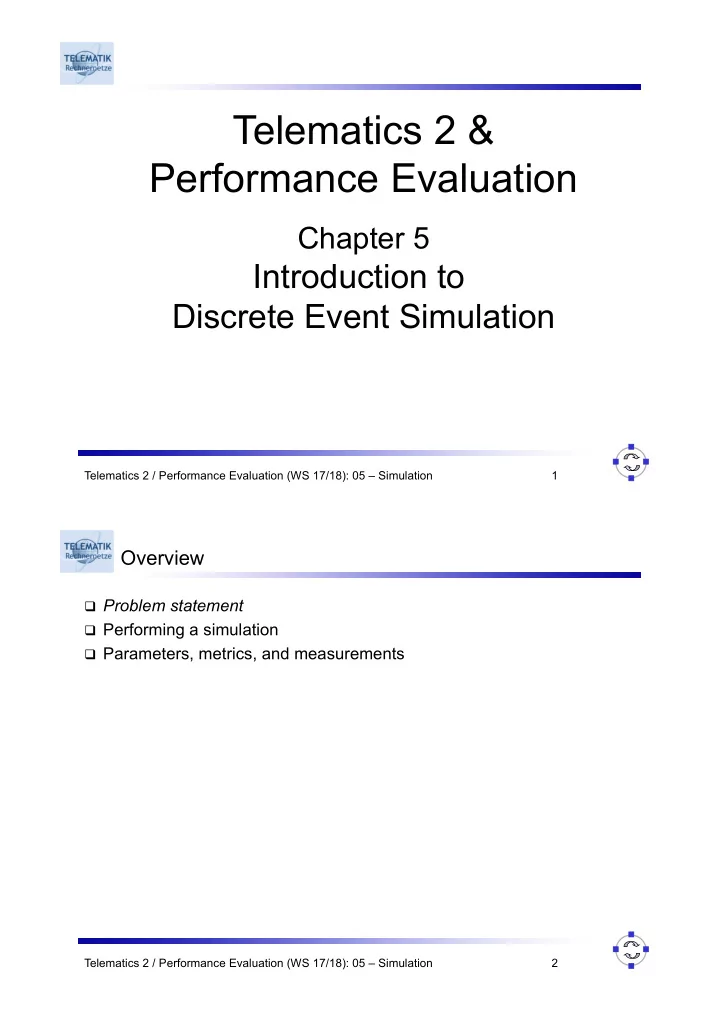
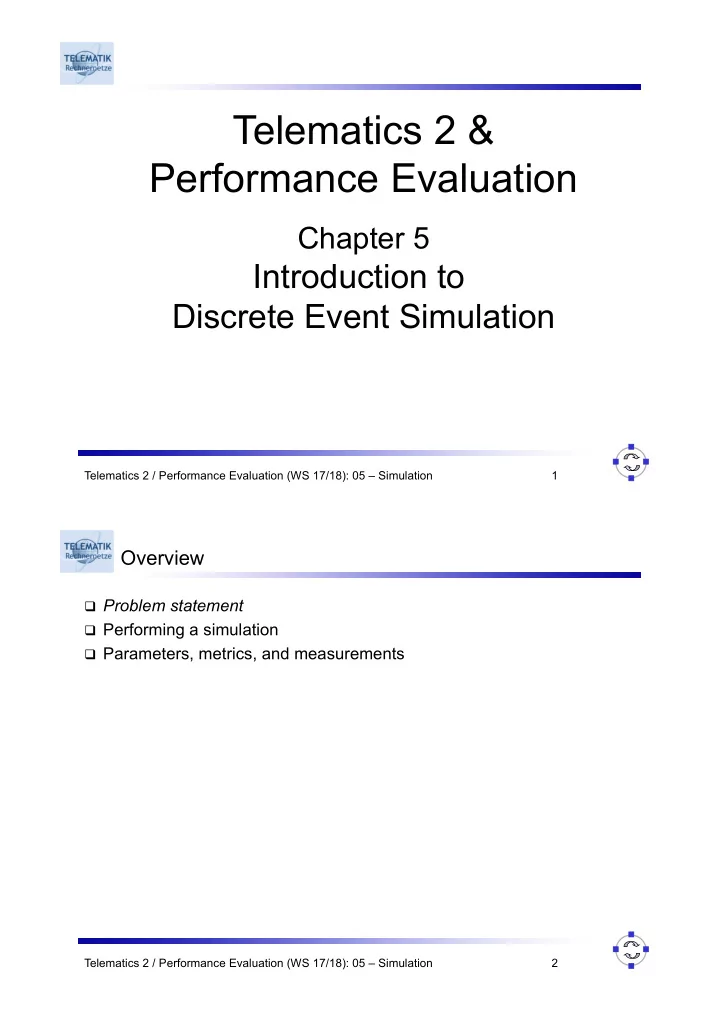
Telematics 2 & Performance Evaluation Chapter 5 Introduction to Discrete Event Simulation Telematics 2 / Performance Evaluation (WS 17/18): 05 – Simulation 1 Overview q Problem statement q Performing a simulation q Parameters, metrics, and measurements Telematics 2 / Performance Evaluation (WS 17/18): 05 – Simulation 2
Problem statement q Perform a performance evaluation of a checkout counter in a store q Objectives: Determine q How long do customers have to wait? q How many customers are in line? q How much of the time is the cashier busy? Telematics 2 / Performance Evaluation (WS 17/18): 05 – Simulation 3 Problem statement q What are relevant parts? q The person at the counter q People waiting in line q What are relevant parameters? q How do customers arrive at the queue? q How long does it take to serve a customer? q How is the queue organized? q Metrics = objectives in this example Telematics 2 / Performance Evaluation (WS 17/18): 05 – Simulation 4
A simple model q Map the real-world system parts to abstract representations Customer Customers New customers Server leave system Queue Telematics 2 / Performance Evaluation (WS 17/18): 05 – Simulation 5 A simple model – Algorithm q How does such a checkout queue work? q Server is idle (no customer present) q If customer arrives, customer is serviced immediately, until completion q Server is then busy until customer is completely served q Server is busy q If customer arrives, the customer joins the end of the queue q When server becomes idle (a customer has been finished), server checks the queue § If one or more customer waits in queue, the first customer leaves the queue and is now serviced § If no customer in queue, the server becomes idle Telematics 2 / Performance Evaluation (WS 17/18): 05 – Simulation 6
Overview q Problem statement q Performing a simulation q Executing a manual simulation q Extracting the structure of a simulation q Parameters, metrics, and measurements Telematics 2 / Performance Evaluation (WS 17/18): 05 – Simulation 7 Manual simulation q Let us start the simulation at some arbitrary time, say t = 0 q Initially, the server is idle, no customers are waiting q Observe the model in its operation as customers enter and leave the model, as the model changes its state Server Telematics 2 / Performance Evaluation (WS 17/18): 05 – Simulation 8
Manual simulation q At some point in time, a customer A arrives, say t = 2.1 q The server is now busy q Assume this customer needs 1.2 time units to be served Server A is being served Telematics 2 / Performance Evaluation (WS 17/18): 05 – Simulation 9 Manual simulation q At t = 3.3, the customer leaves the system q The queue is empty, the server becomes idle again Server Telematics 2 / Performance Evaluation (WS 17/18): 05 – Simulation 10
Manual simulation q At t = 4.5, the next customer B arrives q The server is idle, the customer begins service immediately, the server is then busy q Assume this customer needs 3.7 time units for service Server B is being served Telematics 2 / Performance Evaluation (WS 17/18): 05 – Simulation 11 Manual simulation q At t = 4.9, the next customer C arrives at the counter q Server is busy, customer joins the queue q Assume this customer will need 1.8 time units for service Server B is being served Telematics 2 / Performance Evaluation (WS 17/18): 05 – Simulation 12
Manual simulation q When does this third customer start service? q Wait a second: When did the other guy finish? q Oh, it arrived at 4.5, it will take 3.7 time units, so it will leave at t = 8.2 q Maybe it would be more convenient to write down the time the currently serviced customer will finish (= time the server can accept the next customer)! Will finish: 8.2 Server B is being served Telematics 2 / Performance Evaluation (WS 17/18): 05 – Simulation 13 Manual simulation q Did I mention that customer D will arrive at t = 5.6 (requiring 3.5 units of service time)? q So at that time, a new customer enters the queue q I guess the server was busy at that time? q Maybe it would be a good idea to write down the time that is represented by these figures! Clock: 5.6 Will finish: 8.2 Server B is being served Telematics 2 / Performance Evaluation (WS 17/18): 05 – Simulation 14
Manual simulation q By the way, the next customer E will arrive at t = 9.3 q But that is only after the second customer has already finished its service q So have a look first what happens at t = 8.2, then consider the next event q At 8.2, customer leaves system, next one is taken into service, and that will finish after (oh, what was it) 1.8 time units Clock: 8.2 Will finish: N/A B leaves Server the system Telematics 2 / Performance Evaluation (WS 17/18): 05 – Simulation 15 Manual simulation q Start to serve customer C, set the time it will finish q Now what was the next thing that will happen? q Add a customer? Finish customer? q Maybe it � s a good idea to write down the time the next customer will arrive as well! Clock: 8.2 Will finish: 10 Customer Server will arrive: 9.3 Note that no time passes! C is being served Telematics 2 / Performance Evaluation (WS 17/18): 05 – Simulation 16
Manual simulation q Compare the time the current customer will finish with the time the next customer will arrive q Next event that changes the state of the model is the arrival of a new customer at t = 9.3 q Set the clock to this time and update the state Clock: 8.2 Will finish: 10 Customer Server will arrive: 9.3 C is being served Telematics 2 / Performance Evaluation (WS 17/18): 05 – Simulation 17 Manual simulation q At t = 9.3, customer E arrives and is put into the queue q E will need, say, 0.7 time units for processing by the server q Write down the arrival of the next customer at, say, t = 12.2 q Next event to process is the finishing of customer C at t = 10 Clock: 9.3 Will finish: 10 Customer Server will arrive: 12.2 C is being served Telematics 2 / Performance Evaluation (WS 17/18): 05 – Simulation 18
Manual simulation q C finishes, remove D from queue and put it on the server q Write down the finish time of D, which took 3.5 time units q Maybe it would be convenient to also write down the time each customer will take once it is being served q Next event would be at t = 12.2, arrival of a new customer Clock: 10 Will finish: 13.5 Customer Server will arrive: 12.2 Will require: 0.7 D is being served Telematics 2 / Performance Evaluation (WS 17/18): 05 – Simulation 19 Overview q Problem statement q Performing a simulation q Executing a manual simulation q Extracting the structure of a simulation q Parameters, metrics, and measurements Telematics 2 / Performance Evaluation (WS 17/18): 05 – Simulation 20
What did we do here? q You got the idea! Generalize? q We observed the model only at the points in time when the state of the model changed q These points in time were explicitly represented by the simulation clock variable q The state of the model changed due to two different kinds of events: q Arrival of customers q Customers finishing service and leaving the server Telematics 2 / Performance Evaluation (WS 17/18): 05 – Simulation 21 What did we do here? q Both kinds of events were processed = the state was manipulated according to the algorithms describing the model (cp. Slide 6) q Two variables were used to determine which kind of event is the next one (arrival or departure of customer) q In a nutshell: we advanced time from one event to the next, checking to see which kind of event would be the next one q This is the essence of the � next-event time advance algorithm � q Note: time was incremented as necessary , not in fixed amounts q Fixed-increment algorithms are also possible, yet rarely used q Result: periods of inactivity are skipped with next-event algorithms Telematics 2 / Performance Evaluation (WS 17/18): 05 – Simulation 22
Next-event time advance algorithm q Initialize simulation clock to 0 q Determine time of occurrence of future events (might be infinite for some events) q Might be arbitrarily many – stored in the future event list q As long as there are events to be processed q Increment the simulation clock to the time of the next, most imminent event q Update the system state as required by the occurrence of this event (usually done by an event routine specific for each kind of event) q Compute times for future events e 1 e 4 e 6 e 7 e 9 e 10 0 e 2 e 3 Time e 5 e 8 Telematics 2 / Performance Evaluation (WS 17/18): 05 – Simulation 23 Simulation time and simulated time q Carefully distinguish between q Simulated time: § The time as measured by the simulation clock § Virtual time within the simulated system § Units can be chosen arbitrarily q Simulation time: § Time that is necessary to run a given simulation § Wall clock time § Depends on parameters, models, equipment used, accuracy, … q Ideally, simulation time should be much shorter than simulated time q Do not let the common term � simulation clock � confuse you: it is measuring simulated time Telematics 2 / Performance Evaluation (WS 17/18): 05 – Simulation 24
Recommend
More recommend