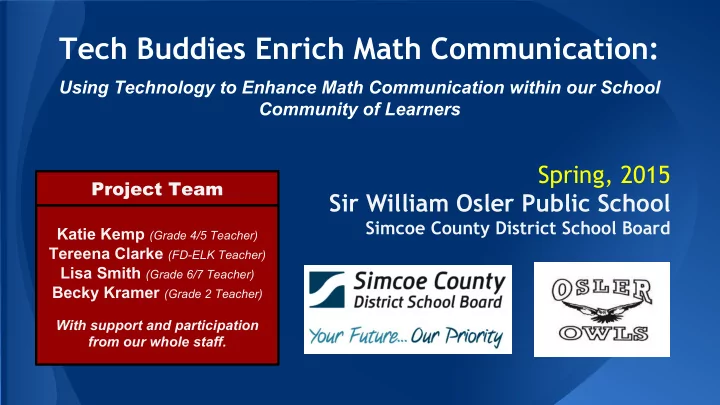
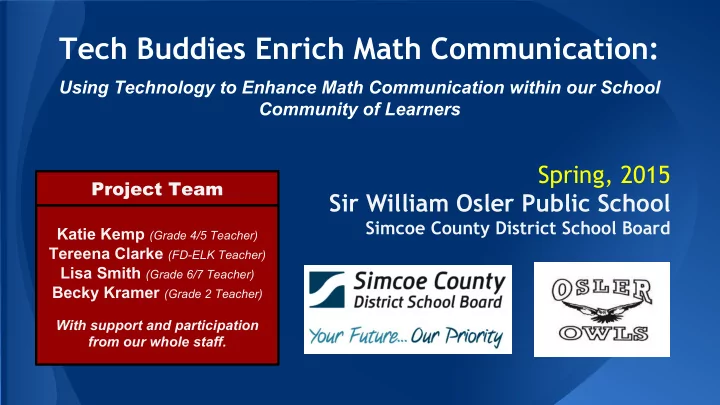
Tech Buddies Enrich Math Communication: Using Technology to Enhance Math Communication within our School Community of Learners Spring, 2015 Project Team Sir William Osler Public School Simcoe County District School Board Katie Kemp (Grade 4/5 Teacher) Tereena Clarke (FD-ELK Teacher) Lisa Smith (Grade 6/7 Teacher) Becky Kramer (Grade 2 Teacher) With support and participation from our whole staff.
Project Goals If we: 1. Collaborate with teachers from different divisions on a targeted strand in math (measurement), focusing on improved understanding and communication; 2. Create a math community of students and teachers to explore and discuss math, while using and integrating technology. 3. Encourage a positive math mindset. Then: 1. Teachers across divisions will communicate more frequently about math strategies and use of technology in their math programs. 2. Students will demonstrate a growth mindset around math. 3. Teachers will become increasingly comfortable integrating technology into math activities. 4. Students will produce better quality answers when communicating understanding of math concepts.
Resources Used: ● Nelson Leaps and Bounds ● SCDSB Measurement Math Assessments (tweaked for K to Grade 3) ● i-Pads and i-Pad Mini tablets ● Google Apps for Education ● ● Various Math Manipulatives specific to the activity task.
How did we do it? ● targeted area of need (Measurement) based on analysis of EQAO data. ● Created, modified and administered diagnostics to narrow focus. ● Developed and administered Math Attitude Survey to students (based on EQAO survey) ● Trained staff (and then students) on the use of Educreations. ● Paired primary classes with Junior and Intermediate classes as tech-buddies. ● Developed tasks to target areas of need (time, perimeter, area, communication) ● Discussed and modeled prompting techniques with Junior/Intermediate students ● Piloted tech-math-buddy project with Gr 6/7 and Gr 2 classes. ● Older students worked with younger buddies to use Educreations app to take picture of question/manipulatives, record audio explanations, and annotate work ● Completed tasks with other class pairings (entire school participated) ● Administered diagnostic, post-activity and attitude survey ● Debrief with staff
Gr 3 Educreation Example Activity Problem: Look at the diagram. Which section has an area of 11 square units? a. the Pool b. the Picnic Section c. the Paved section d. the Playground How do you know? Question based on EQAO sample question
Gr 5 Educreation Example Question based on U of Waterloo Question of the Week (click here to view)
Our Results: ● Increased student engagement and focus ● Improvement in math attitudes showing a growth mindset (see following slides for data) ● Increased collaboration about technology and math among teachers ● Increased use of technology in math classes throughout the school ● Improved understanding of what a math question/problem is asking ● Better communication of math thinking processes ● Improved confidence and mentoring skills among Junior/Intermediate buddies ● Creation of a math community within the school ● Importance of differentiation for a variety of student learning
Google Forms Attitude Survey Questions based on EQAO questionnaire. Google Forms automatically sorts data into spreadsheet and graphs results.
Attitude toward Learning Measurement Before Project After Project Significant findings: *Increased enjoyment of learning about measurement ‘most of the time’ from 24% to 44% *Decreased ‘never’ enjoy from 9% to 3%
Confidence with Challenges Significant findings: *Increased “most of the time” measurement confidence from 30% to 42% *Doubled confidence with challenging time questions ‘most of the time’ to over 60% *Decreased “never able to solve difficult questions” from 17% down to 7%
Perception of Use of Tech Significant findings: *Decreased “never” use technology for measurement by more than half *Interesting results: All students participated and used technology for this project. Yet, 15% answered that they “never” use tech for measurement. Vocabulary/perception follow-up discussion item!
Feedback from Students “I had a lot of fun working on educreations with my buddy. I think it is a good way to learn. It helped me to be a better student by teaching me different strategies and helped me to be able to work with younger kids.” “It helped me be a “It helped me be a better “I get to feel like what the teacher better student by student by being more feels like, so I can be a better being more specific specific with the question student.” with the question once I was helping the once I was helping younger grades.” the younger grades.” “
“It did help because Feedback from Students I learned the experience of being a teacher and helping out others to “It helped me so I could “When I was working with become great at learn from what they know “I didn't understand my little buddy, it did not measurement and the question; so they and they could learn from just teach them, it helped time.” explained the what I know. If I made a me too, it helped me mistake they could help me question to me and explain my thinking, and it then I understood it.” so I know for next time.” helped me understand.” “I learned a lot with my “It helped us learn both the buddy. program and how to help other “It helped me think and I think educations is cool. students learn. It was also good write more.” I think it was easy to use, but to use technology for these It helped me when I there was pros and cons. activities because this is what we could record my voice I find it fascinating. (Gr2)” will be using in the future.” and hear what I was doing. I liked that I could take a picture of the question and draw on it. I learned new ways of helping and teaching, as well as learned from my mistakes. It was funny when my little “She told me how to explain more in my buddy corrected my work! It was a fun answers.” experience.
Teacher Feedback “U sing a variety of tools creates connections in the brain (synapses), like playing songs to a baby in different languages.” “This gives them more tools in the toolbox, students are seeing technology as a tool to help them with math.” “For students with a fixed mindset in math, it gives them a different start. Those who don’t see themselves as strong in math might feel strong in tech or helping younger students. It gives them a chance to look at things differently.” “Kids are much more independent with tech now.” “There was a “buy in” from everyone in school. Teachers and students together were very involved in the use of the technology and the process of the PLC. The difference in tech use over the course of the year is amazing.” “Students began reading carefully to see what the question was actually asking.” “There was lots of thinking going on that you don’t necessarily realize until later.”
Where Do We Go from Here? ● Continue to encourage the regular use of technology in math programs throughout the school and all grades (starting in September). ● Continue to use older students as mentors to the younger students for a variety of math concepts. ● Develop and post success criteria and specific word walls for student answers and encourage tech buddies to refer to them for prompting and feedback. ● Break tasks into smaller time periods over a few days/lessons rather than in one large block. This will allow time for debriefing, processing and consolidation. ● Look at ways to share our learning with school community.
Recommend
More recommend