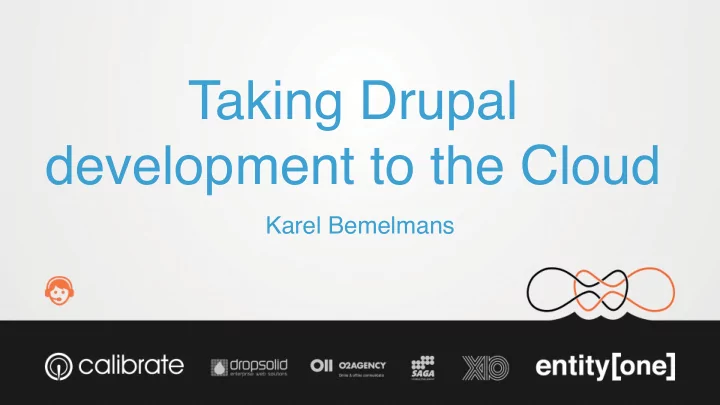
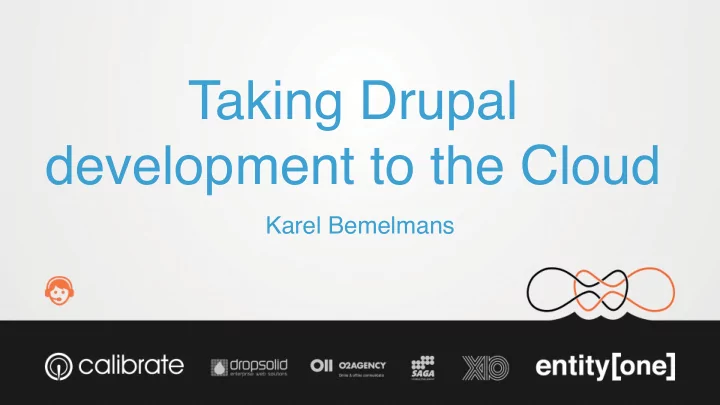
Taking Drupal development to the Cloud Karel Bemelmans
About me • Working with Internet based services since 1996 • Working with Drupal since 2011 • Currently “the devops guy” @ Nascom
Case Study: Nascom • Genk, Belgium • Service Design Agency • Drupal & Symfony2 dev • About 12-16 devs
Fase 1: Local development
Local dev: Con’s • Hard to setup properly properly (http://localhost) • Hard to work on a shared files • Hard to show your work to someone else • Not a good reflection of the production environment
New setup requirements 1. Perfect copy production 2. Isolated, no more shared solutions 3. But still easy to use
Fase 2: virtual project servers
Server Setup • One virtual Linux server per project, just like production (LAMP + varnish, solr, memcached, …) • Automated setup (puppet) • Hosted on local xen cloud + ceph distributed filesystem • LDAP accounts + sudo for everyone
Workspaces • Apache (nginx) Virtual hosts with dedicated php-fpm pool • DocumentRoot: /data/sites/$user • http://$user.project.nascom.local • Shared content: /data/shared (no chmod 777 -> setfacl) • Mailcatcher on every server
Setup new workspace • createWorkspace.sh $user • cd /data/sites/$user • git clone • symlink /data/shared/files to www/sites/default/files • create env.settings.php • Done!
Drupal settings • settings.php: project-specific information • generic site settings (Drupal hash, …) • module includes (memcached) • … • committed in git
<?php $update_free_access = FALSE; $drupal_hash_salt = 'RANDOMSTRING'; ini_set('session.gc_probability', 1); ini_set('session.gc_divisor', 100); ini_set('session.gc_maxlifetime', 200000); ini_set('session.cookie_lifetime', 2000000); $env_config = DRUPAL_ROOT . '/sites/default/env.settings.php'; if (file_exists($env_config)) { require_once($env_config); }
Drupal settings (2) • env.settings.php: environment-specific information • included at the end of settings.php • database info • memcached prefix • $conf[‘foo’] = ‘bar’; • not commited in git
<?php $databases = array ( 'default' => array ( 'default' => array ( 'database' => 'dbname', 'username' => 'dbuser', 'password' => 'secret', ), ), ); $conf[‘memcache_key_prefix’] = ‘karel’;
sshfs mount • Local machine: mkdir $HOME/Projects/foo • sshfs user@server:/data/sites/user $HOME/Projects/foo • SublimeText opens project in $HOME/Projects/foo
Remote commands • work on the server via ssh, not local (git, compass, grunt, …) • you can work on the shared git (e.g. GitX), but slow! IDE: disable fs scan plugins! (git plugins) • leet mode: develop with vim/emacs on the virtual server • remote xdebug: possible with ssh tunnels
Virtual project servers: Pro’s • Identical to production setup • Independent of the dev’s client (Mac, Win, Linux, …) • Once the server is running, adding extra workspaces is fast • Everyone can access it, easy to look at other people’s work • Easy staging setup: http://staging.project.nascom.local
Virtual project servers: Con’s • Takes time to setup new project (puppet!) • Grows fast on hardware needs (100GB disk, 2 CPU, 4GB RAM per server), we had about 30 projects running at one point • Backup and monitoring is complex • Local hosted on a Xen cloud with ceph filesystem: lots of hardware problems, high operational cost
Setup 3: shared hosting on an external hosted private cloud.
VMWare platform • VMWare vSphere Essentials Plus with vCenter • 3 physical machines with dual octocore CPU and 128GB RAM • iSCSI storage over 10gigE fiber • Nascom office: 100/100 fiber connection
Plesk • Parallels Plesk Panel 11.5 & 12 • Intended for shared hosting setups • Looks good • Works even better: built on standard CentOS / Ubuntu distro (apache, nginx, mysql, php-fpm, …)
Shared hosting setup • Linux distribution (CentOS 6.5, Ubuntu 14.04 LTS) • Local users (managed by puppet) • Plesk • Local tools: compass, grunt, xml tools, xhprof, New Relic,…
Keeping it all private? • Firewall per server: iptables via ferm (puppet) • dev: closed except vpn • acc, ci, prod: open port 80 + .htaccess • OpenVPN: • masquerade vpn ip • push routers for 3rd party servers = easy access
Plesk • Customers: Customers (e.g. Nascom) • Subscriptions: Projects (e.g. Nascom-Corporate): http://nascom-corporate.dev01.nascom.be • Subdomain: Workspaces http://user.nascom-corporate.dev01.nascom.be
Working on the shared server • The same as our virtual project server: • bitbucket git • sshfs • commands via ssh
Extra daemons • Install it on the dev server e.g. memcached, solr via tomcat on port 8080, … • Install it on another virtual server e.g. varnish on 80, connects to dev on 7080 • normal: http://user.project.dev01.example.org • varnish: http://user.project.varnish-dev01.example.org
Extra tools • mailcatcher • install it on a separate server • dev/acc postfix: relayhost $ip:1025 (or PHP sendmail_path) • http://mailcatcher.nascom.be:1080
Acceptance, CI, Production • Same server setup as dev (puppet!) • Same Plesk setup, just no subdomains: • Customer: Nascom • Project: Nascom-Corporate • Main workspace: nascom-corporate.acc01.nascom.be • Plesk htaccess setup: not firewalled, but still a password
Support servers in our cloud • backup server (cheap SATA storage): NFS + rsync • monitoring & alerting: only for server + applications not hardware • munin, nagios3, zabbix • virtual varnish server (dev, acc, ci, prod) • puppet master • support applications: mulesoft, Bamboo buildserver, …
External shared hosting: Pro’s • Fast to set up: 5mins initial setup, 1min workspace • Easy to backup and maintain: Plesk • New production setup? Make a new dev server. • Exotic setup? Make a new dev server. • Still a good reflection of our production environment
External shared hosting: Con’s • Shared server down? All workspaces down. Solution: shard your dev servers + use provisioning • Expensive. But so are humans. • Bandwidth and latency requirement: 100/100mbit for Nascom office
Conclusion • After 9 months: 0 downtime. Everyone happy! • Dev server is about 90% of the production environment, problems: varnish, exotic server installs, FTP hosting :( • Works great with automated deployment (Bamboo) • Next step: automation, testing, …
Statistics • Latency over VPN: 8-10ms roundtrip • 2TB iSCSI storage • 200GB traffic/month • Costs: 3500 euro/month
Questions?
Recommend
More recommend