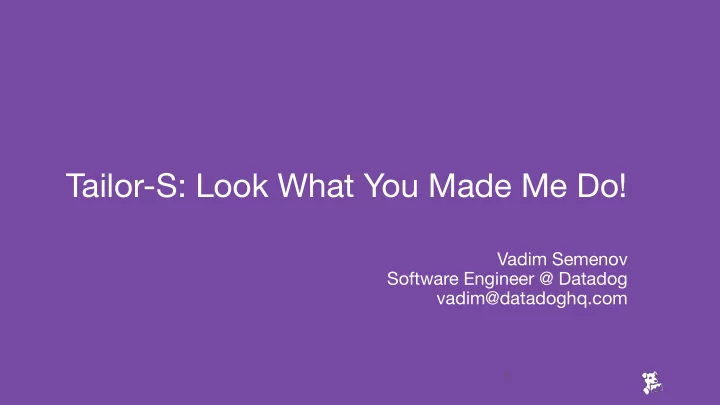
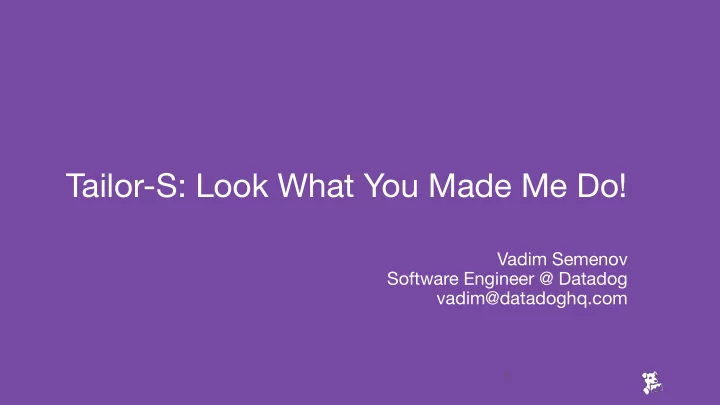
5. Compute: Spark (Files > 2GiB) Can't read files bigger than 2GiB into memory because arrays in java can't have more than 2^31 - 8 elements. And sometimes kafka-connect produces very big files 56
5. Compute: Spark (Files > 2GiB) 1. Copy a file locally 57
5. Compute: Spark (Files > 2GiB) 1. Copy a file locally 2. MMap it using com.indeed.util.mmap.MMapBuffer, i.e. map the file into the virtual memory 58
5. Compute: Spark (Files > 2GiB) 1. Copy a file locally 2. MMap it using com.indeed.util.mmap.MMapBuffer 3. Allocate an empty ByteBuffer using java reflections 59
5. Compute: Spark (Files > 2GiB) 1. Copy a file locally 2. MMap it using com.indeed.util.mmap.MMapBuffer 3. Allocate an empty ByteBuffer using java reflections 4. Point ByteBuffer to a region of memory inside the MMapBuffer 60
5. Compute: Spark (Files > 2GiB) 1. Copy a file locally 2. MMap it using com.indeed.util.mmap.MMapBuffer 3. Allocate an empty ByteBuffer using java reflections 4. Point ByteBuffer to a region of memory inside the MMapBuffer 5. Give ByteBuffer to ZSTD decompress 61
5. Compute: Spark (Files > 2GiB) 1. Copy a file locally 2. MMap it using com.indeed.util.mmap.MMapBuffer 3. Allocate an empty ByteBuffer using java reflections 4. Point ByteBuffer to a region of memory inside the MMapBuffer 5. Give ByteBuffer to ZSTD decompress 6. Everything thinks that it's a regular ByteBuffer but it's actually a MMap'ed file 62
5. Compute: Spark (Files > 2GiB) 63
5. Compute: Spark (Files > 2GiB) Some files a very big, so we need to read them in parallel. 1. Set spark.sql.files.maxPartitionBytes=1GB 64
5. Compute: Spark (Files > 2GiB) Some files a very big, so we need to read them in parallel. 1. Set spark.sql.files.maxPartitionBytes=1GB 2. Write length,payload,length,payload,length,payload 65
5. Compute: Spark (Files > 2GiB) Some files a very big, so we need to read them in parallel. 1. Set spark.sql.files.maxPartitionBytes=1GB 2. Write length,payload,length,payload,length,payload 3. Each reader will have startByte/endByte 66
5. Compute: Spark (Files > 2GiB) Some files a very big, so we need to read them in parallel. 1. Set spark.sql.files.maxPartitionBytes=1GB 2. Write length,payload,length,payload,length,payload 3. Each reader will have startByte/endByte 4. Keep skipping payloads until >= startByte 67
5. Compute: Spark (Files > 2GiB) Because of lots of tricks we have to track allocation/deallocation of memory in our custom reader. It's very memory efficient, doesn't use more than 4GiB per executor 68
5. Compute: Spark (Internal APIs) DataSet.map(obj => …) 1. must create objects 69
5. Compute: Spark (Internal APIs) DataSet.map(obj => …) 1. must create objects 2. copies primitives from Spark Memory (internal spark representation) 70
5. Compute: Spark (Internal APIs) DataSet.map(obj => …) 1. must create objects 2. copies primitives from Spark Memory (internal spark representation) 3. has schema 71
5. Compute: Spark (Internal APIs) DataSet.map(obj => …) 1. must create objects 2. copies primitives from Spark Memory (internal spark representation) 3. has schema 4. type-safe 72
5. Compute: Spark (Internal APIs) DataSet.queryExecution.toRdd(InternalRow => ) 1. doesn't create objects 73
5. Compute: Spark (Internal APIs) DataSet.queryExecution.toRdd(InternalRow => ) 1. doesn't create objects 2. doesn't copy primitives 74
5. Compute: Spark (Internal APIs) DataSet.queryExecution.toRdd(InternalRow => ) 1. doesn't create objects 2. doesn't copy primitives 3. has no schema 75
5. Compute: Spark (Internal APIs) DataSet.queryExecution.toRdd(InternalRow => ) 1. doesn't create objects 2. doesn't copy primitives 3. has no schema 4. not type-safe, you need to know position of all fields, easy to shoot yourself in the foot 76
5. Compute: Spark (Internal APIs) DataSet.queryExecution.toRdd(InternalRow => ) 1. doesn't create objects 2. doesn't copy primitives 3. has no schema 4. not type-safe, you need to know position of all fields 5. InternalRow has direct access to Spark memory 77
5. Compute: Spark (Internal APIs) 78
5. Compute: Spark (Memory) spark.executor.memory = 150g spark.yarn.executor.memoryOverhead = 70g spark.memory.offHeap.enabled = true, spark.memory.offHeap.size = 100g 79
Here we only compare ratio of GC to task time, 5. Compute: Spark (GC) screenshots were taken not at the same point within the job offheap=false (default setting), almost 50% is spent in GC offheap=true, GC time drops down to 20% 80
5. Compute: Spark (GC) time spent in GC = 63.8/1016.3 = 6.2% 81
5. Compute: Spark (GC) overall, GC is now ~0.3% of overall cpu time 82
Water break 83
6. Testing 1. Unit tests 84
6. Testing 1. Unit tests 85
6. Testing 1. Unit tests 2. Integration tests 86
6. Testing 1. Unit tests 2. Integration tests 87
6. Testing 1. Unit tests 2. Integration tests 3. Staging environment 88
6. Testing 1. Unit tests 2. Integration tests 3. Staging environment 4. Load-testing 89
6. Testing 1. Unit tests 2. Integration tests 3. Staging environment 4. Load-testing 5. Slowest parts 90
6. Testing 1. Unit tests 2. Integration tests 3. Staging environment 4. Load-testing 5. Slowest parts 6. Checking data correctness 91
6. Testing 1. Unit tests 2. Integration tests 3. Staging environment 4. Load-testing 5. Slowest parts 6. Checking data correctness 7. Game days 92
6. Testing (Load testing) Once we had a working prototype, we started doing load testing to make sure that the new system is going to work for the next 3 years. 1. Throw 10x data 2. See what is slow/what breaks, write it down 3. Estimate cost 93
6. Testing (Slowest parts) Have good understanding of the slowest/most skewed parts of the job, put timers around them and have historical data to compare. And we know limits of those parts and when to start optimizing them. 94
6. Testing (Slowest parts) 95
6. Testing (Easter egg) 96
6. Testing (Data correctness) We ran the new system using all the data that we have and then did one-to-one join to see what points are missing/different. This allowed us find some edge cases that we were able to eliminate 97
6. Testing (Game Days) "Game days" are when we test that our systems are resilient to errors in the ways we expect, and that we have proper monitoring of these situations. If you're not familiar with this idea, https://stripe.com/blog/game-day-exercises-at-stripe is a good intro. 1. Come up with scenarios (a node is down, the whole service is down, etc.) 2. Expected behavior? 3. Run scenarios 4. Write down what happened 5. Summarize key lessons 98
6. Testing (Game Days) 99
6. Testing (Game Days) 10 0
Recommend
More recommend