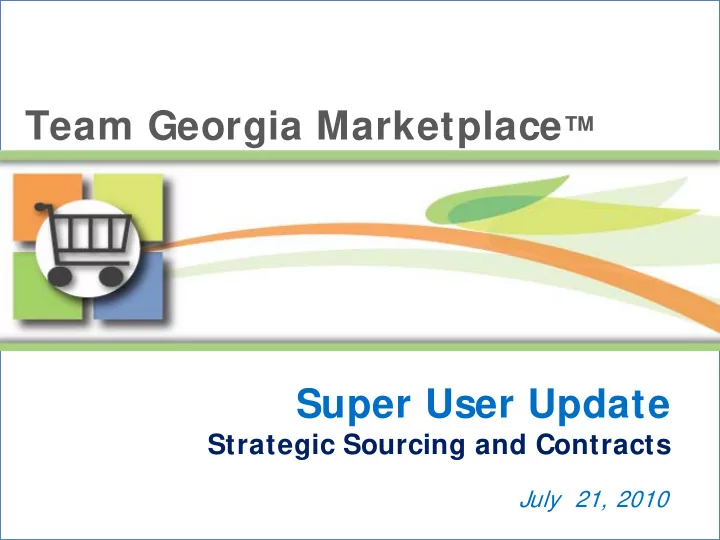
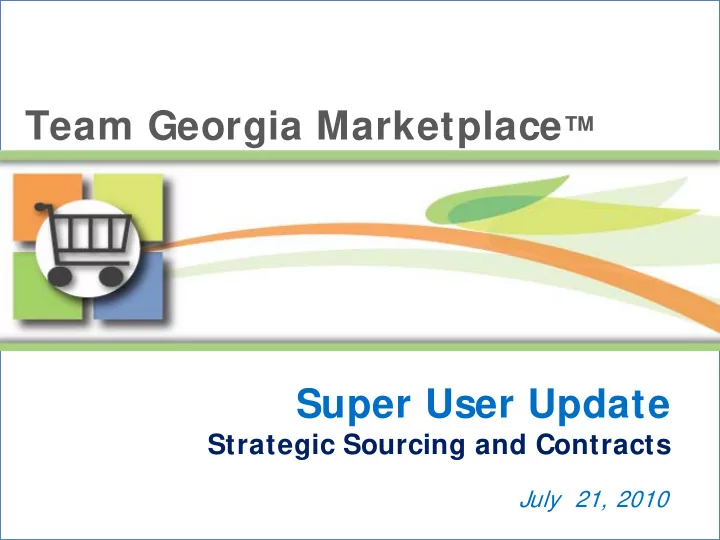
Team Georgia Marketplace ™ Super User Update Strategic Sourcing and Contracts July 21, 2010
TM Agenda • Overview of Super User Role and Responsibilities • Common Issues in Team Georgia Marketplace • Updates and Problem Solving – Strategic Sourcing • Creating an Event • Maintaining an Event • Analyzing an Event – Contracts: “How do I…” teamgeorgiamarketplace.ga.gov 2
TM Overview • One Year + – Team Georgia Marketplace™ is celebrating the completion of one year of post pilot deployment waves which includes 12 agencies, approximately 3200 users, and nearly $1.4 billion captured in addressable state spend. Great job everyone! • Super User Program – Super Users were trained before other users, along with agency trainers, to learn module details and to have the time to prepare for Go Live as the first line of support. Their support has been referred to as Level 0. DOAS would like to enhance the super user program to maximize its – benefits to the agencies. Our goal is to assist your agency create and sustain a vibrant super user/Level 0 program that meets the needs of your users. 3
TM Benefits from Super User Program Agency Super Users • Provide rapid access for agency users to Super User expertise • Assist users to avoid problems before they occur • Monitor and communicate issues and solutions to all users • Train new users on agency business processes teamgeorgiamarketplace.ga.gov 4
TM Roles and Responsibilities • Provide support to agency users in his or her field of expertise. • Answer agency user questions and solve problems when possible. • Be the conduit between the agency and the Help Desk. • Share solutions with agency users. teamgeorgiamarketplace.ga.gov 5
TM Attributes of Super Users • Knowledge of Agency Business Processes • Strong experience in the business processes they are going to support • Ability to use Team Georgia Marketplace TM • Ability to help users with processes and problem solutions • Interest in helping others to succeed • Time available to coach other users teamgeorgiamarketplace.ga.gov 6
TM Support for Super Users • Ad hoc classes in all modules • Updates and webinars specific to Super Users • Emails with communication on important information for their modules • Monthly report on agency issues • Please send other suggestions to Licia Duryea: lduryea@sao.ga.gov teamgeorgiamarketplace.ga.gov 7
TM User Group Meetings • Our User Group meets – the third Tuesday of the month – 2:00 – 4:00 PM – Room 1816A • If you would like an invitation to the User Group, please contact Licia Duryea: lduryea@sao.ga.gov teamgeorgiamarketplace.ga.gov 8
Your Presenter Title : Business Analyst Education : B.S. Computer Information Systems Contact : carissa.cox@doas.ga.gov 404-463-4037 Carissa Cox – State Purchasing Division
TM How do I define the Event Summary? teamgeorgiamarketplace.ga.gov 10
TM What Posts to the GPR? teamgeorgiamarketplace.ga.gov 11
TM When do I use an RFI Event? • RFI - Request for Information – The purpose of the RFI is to collect information about the capabilities of various bidders/suppliers to allow you to pre-qualify your bidders/suppliers. – RFI Responses can be scored. – Completed RFIs are Reviewed instead of Awarded teamgeorgiamarketplace.ga.gov 12
TM What are the Event Settings and Options? teamgeorgiamarketplace.ga.gov 13
TM What do I define on the Payment Terms and Contact I nformation page? teamgeorgiamarketplace.ga.gov 14
TM Strategic Sourcing Definitions • Bid Quantity Rule – Allow Extra Quantity to be Bid: Select to allow bidders to place bids for quantities beyond the requested event quantity up to the maximum bid quantity. – Bid Up to Maximum Quantity: Select to allow bidders to place bids up to a maximum quantity for the line. teamgeorgiamarketplace.ga.gov 15
TM Strategic Sourcing Definitions • Bid Quantity Rule (continued) – Quantity Not Applicable: Bidders must enter a bid price, but not a bid quantity. This option is used when the award is based on dollars. – Requested Quantity Required: Select to indicate that bidders must place bids for the requested quantity only. teamgeorgiamarketplace.ga.gov 16
TM Where do I define the Bid Quantity Rule? teamgeorgiamarketplace.ga.gov 17
TM How do I I nvite Bidders/ Supplier to an event for a related NI GP Code? teamgeorgiamarketplace.ga.gov 18
TM What are Event Bid Factors? – Determining what bid factor to use – Understanding Ideal Response Required teamgeorgiamarketplace.ga.gov 19
TM What are Event Bid Factors? • Event Bid Factors – Include on Contract (Do not use at this time) teamgeorgiamarketplace.ga.gov 20
TM What are Line Bid Factors? • Line Bid Factors – Default is always “What is your Bid Price” – Do not remove this bid factor, but you can add additional bid factors if required at the line level. teamgeorgiamarketplace.ga.gov 21
TM How do I define comments and add attachments? teamgeorgiamarketplace.ga.gov 22
TM Strategic Sourcing Demo teamgeorgiamarketplace.ga.gov 23
TM How do I use the Event Workbench? Event History Bid History Analyze Bids New Cancel Version Event teamgeorgiamarketplace.ga.gov 24
TM How do I cancel an Award made to a Purchase Order? teamgeorgiamarketplace.ga.gov 25
TM What happens when a Purchase Order from a Sourcing Event award is canceled? teamgeorgiamarketplace.ga.gov 26
TM How do I cancel an award made to a General Contract? teamgeorgiamarketplace.ga.gov 27
TM I awarded my event. Why is the Event Status still showing Pending Award? teamgeorgiamarketplace.ga.gov 28
TM How do I define the Award Details to the Bidders? teamgeorgiamarketplace.ga.gov 29
TM What happens if your bidder becomes a supplier prior to the awarding of the event? – The system will error and awarding may take longer than normal. – Technical Support will need to update the associated Supplier’s profile – The bidder will need to register as a supplier teamgeorgiamarketplace.ga.gov 30
TM What’s required on the Distribution Default page? • What happens when my Event starts with a requisition? teamgeorgiamarketplace.ga.gov 31
TM Copying transactions into an Event teamgeorgiamarketplace.ga.gov 32
TM Completing the Award Process teamgeorgiamarketplace.ga.gov 33
TM Your Presenter Title: Functional Consultant Team Georgia Marketplace Kyle Morton – State Purchasing Division
TM How do I assign a business unit to a contract? • Validating agency contracts are set up correctly – Assign your business unit teamgeorgiamarketplace.ga.gov 35
TM What fields do I complete on the PO defaults? • Validating agency contracts are set up correctly – Enter PO Defaults page teamgeorgiamarketplace.ga.gov 36
TM How do I run a query to find contracts not linked to a Business Unit? • Run query: 0SC005_AC_NO_BUS_UNIT teamgeorgiamarketplace.ga.gov 37
TM How do I enter an agency contract? teamgeorgiamarketplace.ga.gov 38
TM How do I find out what contracts are not set up correctly? • Run query: 0SC006_AC_SETUP_WRONG teamgeorgiamarketplace.ga.gov 39
TM How do I set an agreement code? • Using agreement codes on contracts teamgeorgiamarketplace.ga.gov 40
TM How do I set an agreement code? teamgeorgiamarketplace.ga.gov 41
TM How do I set workflow notifications ? teamgeorgiamarketplace.ga.gov 42
TM How do I enter compliance comments? teamgeorgiamarketplace.ga.gov 43
TM How do I verify the steps? teamgeorgiamarketplace.ga.gov 44
TM How do I view all agreement codes and status? – Run query 0SC007_AGREEMENT_STATUS teamgeorgiamarketplace.ga.gov 45
TM How do I make my contract viewable to other Contract Administrators ? teamgeorgiamarketplace.ga.gov 46
TM How do I import contract documents? teamgeorgiamarketplace.ga.gov 47
TM How do I import contract documents? teamgeorgiamarketplace.ga.gov 48
TM How do I import contract documents? teamgeorgiamarketplace.ga.gov 49
TM How do I import contract documents? teamgeorgiamarketplace.ga.gov 50
TM How do I find a contract where there is no document? • Run query: 0SC008_CNTRCT_NO_DOC_NOR_EXECT teamgeorgiamarketplace.ga.gov 51
TM How do I link POs to contracts? teamgeorgiamarketplace.ga.gov 52
TM How do I locate AC and SWC PO’s not linked to contracts? • Run query:0SC009_PO_NO_CONTRACT teamgeorgiamarketplace.ga.gov 53
TM Questions? If you have more questions after this presentation, please contact DOAS Help Desk 404-657-6000 teamgeorgiamarketplace.ga.gov 54
Recommend
More recommend