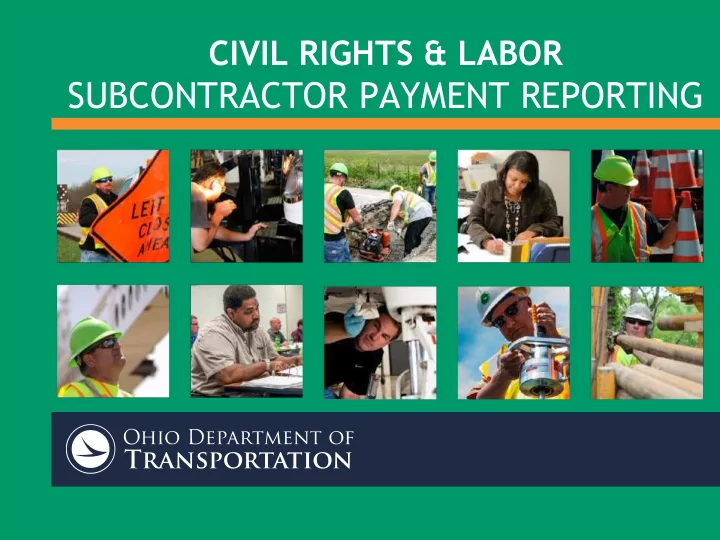
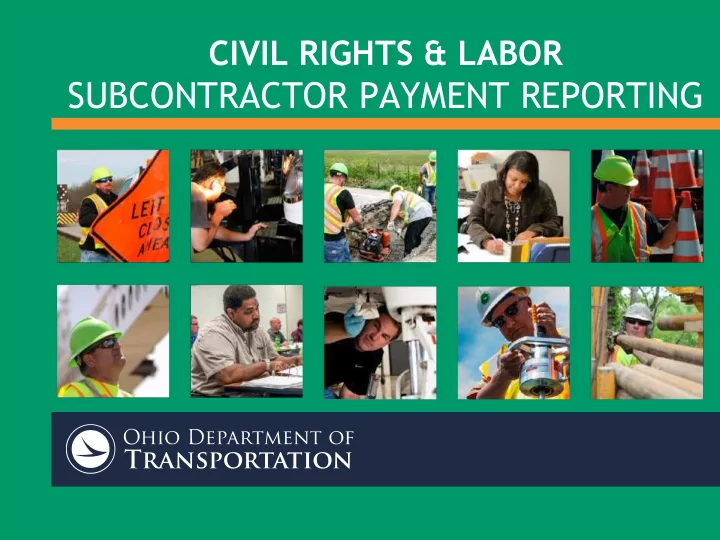
CIVIL RIGHTS & LABOR SUBCONTRACTOR PAYMENT REPORTING
CIVIL RIGHTS & LABOR VENDOR TRAINING FOR SUBCONTRACTOR PAYMENT REPORTING Advait Supanekar - Business Analyst Office of Business & Economic Opportunity 2 | SUBCONTRACTOR PAYMENT REPORTING
AGENDA Introduction and purpose AASHTOWare Project Civil Rights and Labor Prompt Payment Payment Requirements FHWA-1273 Entering Payments in CRL Demo Reports Payment Affidavits Contact Information Questions and follow-up 3 | SUBCONTRACTOR PAYMENT REPORTING
INTRODUCTION & PURPOSE Inform prime contractors and subcontractors on ODOT-Let construction projects on how to record payments in CRL for the purpose of being in compliance with contractual requirements and FHWA regulations. 4 | SUBCONTRACTOR PAYMENT REPORTING
NOTICE TO INDUSTRY Notice to industry for Subcontractor Payment Reporting was sent on December 12, 2019. Notice Included Prime contractors working on contracts that include Proposal Note 031 shall become compliant by entering and signing all previously made subcontractor payments (for open projects) by February 1, 2020 and by continuing to enter and sign subcontractor payments as they are made. Previous notice to industry Prompt Payment notifications sent on January 9, 2016 & June 29, 2017. 5 | SUBCONTRACTOR PAYMENT REPORTING
AASHTOWARE PROJECT CIVIL RIGHTS & LABOR 6 | SUBCONTRACTOR PAYMENT REPORTING
What is AASHTOWare Project? Powerful enterprise-wide software suite Manages entire contract and construction lifecycle Designed by transportation professionals for transportation professionals Web-based software with external access options Mobile Apps Cloud hosting availability 30+ years in production
Data stored in single location Single standard security model Captures information at the source Easy reporting of information from the various modules
AASHTOWare Project licensees ` 50 agencies, including Washington D.C. and two Canadian provinces
CRL OVERVIEW o Civil Rights & Labor is a module within AASHTOWare Project that allows the effective administration of an agency’s external civil rights & labor compliance activities. o Contractors and Subcontractors use CRL to submit electronic subcontractor payment information. o Will hasten the decommissioning of the paper-based payment affidavit process. 10 | SUBCONTRACTOR PAYMENT REPORTING
PROMPT PAYMENT 11 | SUBCONTRACTOR PAYMENT REPORTING
PROMPT PAYMENT o After ODOT makes a payment to the prime contractor for work on a contract, the prime contractor is in turn responsible for paying it’s subcontractors. o When the prime contractor has paid the subcontractors, those subcontractors are responsible for paying their own subcontractors. 12 | SUBCONTRACTOR PAYMENT REPORTING
PROMPT PAYMENT REQUIREMENTS Proposal Note 31 - PROMPT PAYMENT The Code of Federal Regulations (CFR) 49, 26.29 requires that ODOT establish a mechanism to monitor Prompt Payment requirements to all subcontractors. Additionally, Ohio Revised Code (ORC) 4113.61 Timeline Limitations on Payments to Subcontractors and Materialmen, establishes payments must be made within 10 calendar days after receipt of payment from the owner. 13 | SUBCONTRACTOR PAYMENT REPORTING
PAYMENT REQUIREMENTS CONTINUED The Prime Contractor shall notify the Department that it has complied with the Prompt Payment requirements set forth in Construction and Materials Specification 107.21 utilizing the Civil Rights and Labor (CRL) System. The Prime Contractor will enter subcontractor payments within 10 calendar days of payment from ODOT. 14 | SUBCONTRACTOR PAYMENT REPORTING
PAYMENT REQUIREMENTS CONTINUED Promptly release any retainage held, as set forth in any subcontractor or supplier agreement, within 10 days of Department's acceptance of the work involving the subcontractor or supplier from whom retainage has been held. For the sole purpose of establishing a time frame for the release of the subcontractor or supplier retainage, acceptance of subcontractor or supplier work will occur when the subcontractor or supplier has complied with the requirements of 109.12.A, B and C. 15 | SUBCONTRACTOR PAYMENT REPORTING
FHWA 1273 FHWA 1273 - REQUIRED CONTRACT PROVISIONS FEDERAL-AID CONSTRUCTION CONTRACTS The Form FHWA-1273 must be physically incorporated (not referenced) in all contracts, subcontracts and lower-tier subcontracts (excluding purchase orders, rental agreements and other agreements for supplies or services related to a construction contract). 16 | SUBCONTRACTOR PAYMENT REPORTING
FHWA 1273 CONTINUED ODOT physically incorporates FHWA 1273 in all Federal-Aid contracts, and subsequently, the prime contractor must meet this contractual obligation by placing the 1273 in all subcontractor and supplier contracts that it enters into and further require that all subcontractor and suppliers place the same in each of their lower tier contracts. During Signing Process for prompt payment - Prime and Subs can acknowledge receiving a physical copy of Form FHWA-1273. 17 | SUBCONTRACTOR PAYMENT REPORTING
FHWA-1273 ACKNOWLEDGMENT PAYER NOTE: Remove FHWA-1273 Acknowledgment text from comments field if the contract is 100% State Funded. 18 | SUBCONTRACTOR PAYMENT REPORTING
FHWA-1273 ACKNOWLEDGEMENT PAYEE NOTE: Remove FHWA-1273 Acknowledgment text from comments field if the contract is 100% State Funded. 19 | SUBCONTRACTOR PAYMENT REPORTING
ENTERING AND SIGNING PAYMENTS IN CRL 20 | SUBCONTRACTOR PAYMENT REPORTING
SUBCONTRACT PAYMENT WORKFLOW Pending - If you are the prime contractor, enter o subcontractor payment records for the work subcontractors performed for each estimate payment and sign subcontract payment Under Payee Review - Payees on subcontractor o payments verify receipt of the subcontractor payment Under Agency Review - The agency reviews the o subcontract payment transactions Reviewed - Subcontract payments have been o reviewed. This is the end of the subcontract payment process 21 | SUBCONTRACTOR PAYMENT REPORTING
CRL LOGON Log into CRL. 22 | SUBCONTRACTOR PAYMENT REPORTING
SUBCONTRACT PAYMENT FROM PRIME Make sure you’re using the ODOT Contractor Subpayment role. 23 | SUBCONTRACTOR PAYMENT REPORTING
SUBCONTRACTOR PAYMENT Search for your Contract. 24 | SUBCONTRACTOR PAYMENT REPORTING
CONTRACT PAYMENT OVERVIEW Select the payment estimate on which you’re reporting a subcontractor payment. 25 | SUBCONTRACTOR PAYMENT REPORTING
ADD SUBCONTRACTOR PAYMENT FROM PRIME Click link “Add Subcontractor Payment From Prime”. 26 | SUBCONTRACTOR PAYMENT REPORTING
SUBCONTRACTOR PAYMENT FIELDS DESCRIPTION 27 | SUBCONTRACTOR PAYMENT REPORTING
ADD SUBCONTRACTOR PAYMENT If Paid Amount includes retainage, before project closeout the payer will need to submit a separate payment record to report the release of the retainage. 28 | SUBCONTRACTOR PAYMENT REPORTING
SAVED SUBCONTRACTOR PAYMENT Press Save button 29 | SUBCONTRACTOR PAYMENT REPORTING
WITHOLDING TAB (TO BE INCLUDED IN A FUTURE CRL RELEASE) 30 | SUBCONTRACTOR PAYMENT REPORTING
SIGN SUBCONTRACTOR PAYMENT From Subcontractor Payments tab, open Row Actions menu for payment recorded and select “Sign Subcontract Payment” 31 | SUBCONTRACTOR PAYMENT REPORTING
SIGN SUBCONTRACTOR PAYMENT Press Sign Payment button 32 | SUBCONTRACTOR PAYMENT REPORTING
VERIFYING SUBCONTRACTOR PAYMENTS RECEIVED 33 | SUBCONTRACTOR PAYMENT REPORTING
CRL LOGON Log into CRL. 34 | SUBCONTRACTOR PAYMENT REPORTING
VERIFY SUBCONTRACT PAYMENT Make sure you’re using the ODOT Contractor Subpayment role. 35 | SUBCONTRACTOR PAYMENT REPORTING
VERIFY PAYMENT AS SUBCONTRACTOR Search for your Contract. 36 | SUBCONTRACTOR PAYMENT REPORTING
REVIEW SUBCONTRACTOR PAYMENT Select the payment estimate on which you’re verifying a subcontractor payment. 37 | SUBCONTRACTOR PAYMENT REPORTING
VERIFY SUBCONTRACTOR PAYMENT Open Row Actions menu and select “Verify Payment” 38 | SUBCONTRACTOR PAYMENT REPORTING
VERIFY SUBCONTRACTOR PAYMENT FIELDS DESCRIPTION 39 | SUBCONTRACTOR PAYMENT REPORTING
VERIFY SUBCONTRACTOR PAYMENT 40 | SUBCONTRACTOR PAYMENT REPORTING
SUBMIT VERIFICATION Press Submit Verification button 41 | SUBCONTRACTOR PAYMENT REPORTING
ENDORSEMENTS Click Endorsements tab 42 | SUBCONTRACTOR PAYMENT REPORTING
DEMO 43 | SUBCONTRACTOR PAYMENT REPORTING
REPORTS 44 | SUBCONTRACTOR PAYMENT REPORTING
CONTRACTOR WITH MISSING SUB PAYMENTS AND/OR SIGNATURES http://odotextrpt.dot.state.oh.us/ViewReport.aspx?reportPath=%2fprd%2fprecon struction%2fpublic%2f99d_projects_w_missing_sub_payments 45 | SUBCONTRACTOR PAYMENT REPORTING
SUBCONTRACTOR WITH MISSING SIGNATURES http://odotextrpt.dot.state.oh.us/ViewReport.aspx?reportPath=%2fpr d%2fpreconstruction%2fpublic%2f99g_prompt_pay_subcontractor_re port 46 | SUBCONTRACTOR PAYMENT REPORTING
PAYMENT AFFIDAVITS 47 | SUBCONTRACTOR PAYMENT REPORTING
Recommend
More recommend