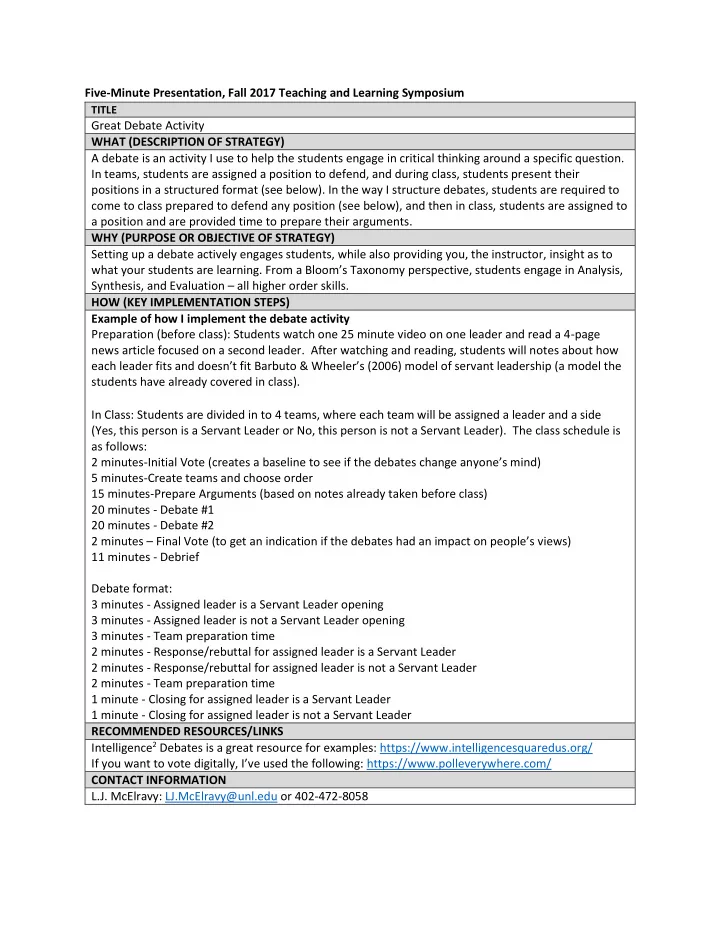
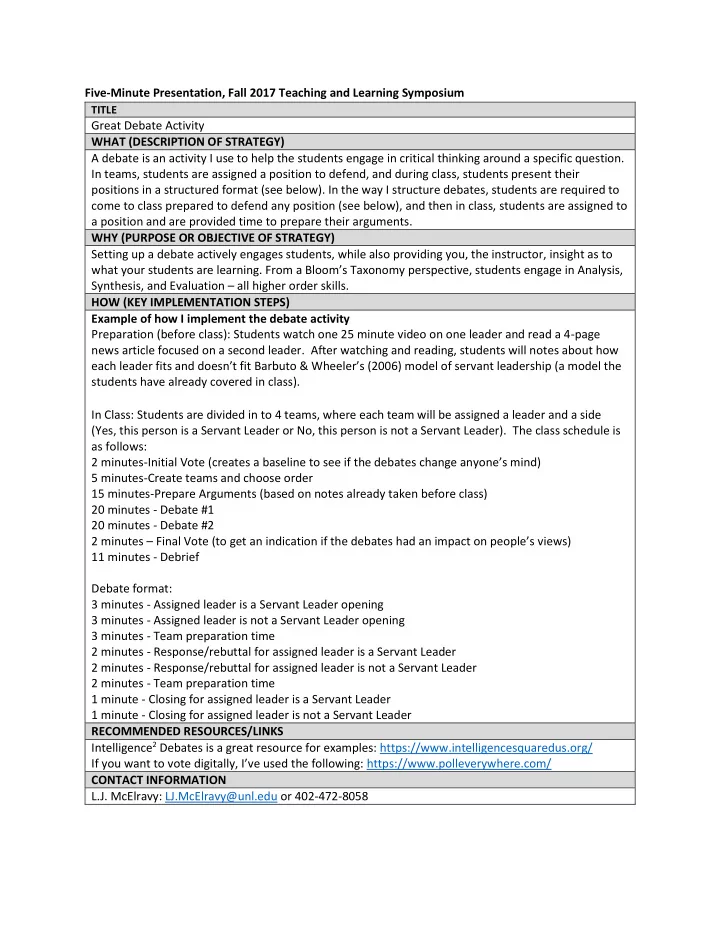
Five-Minute Presentation, Fall 2017 Teaching and Learning Symposium TITLE Great Debate Activity WHAT (DESCRIPTION OF STRATEGY) A debate is an activity I use to help the students engage in critical thinking around a specific question. In teams, students are assigned a position to defend, and during class, students present their positions in a structured format (see below). In the way I structure debates, students are required to come to class prepared to defend any position (see below), and then in class, students are assigned to a position and are provided time to prepare their arguments. WHY (PURPOSE OR OBJECTIVE OF STRATEGY) Setting up a debate actively engages students, while also providing you, the instructor, insight as to what your students are learning. From a Bloom’s Taxonomy perspective, students engage in Analysis, Synthesis, and Evaluation – all higher order skills. HOW (KEY IMPLEMENTATION STEPS) Example of how I implement the debate activity Preparation (before class): Students watch one 25 minute video on one leader and read a 4-page news article focused on a second leader. After watching and reading, students will notes about how each leader fits and doesn’t fit Barbuto & Wheeler’s (2006) model of servant leadership (a model the students have already covered in class). In Class: Students are divided in to 4 teams, where each team will be assigned a leader and a side (Yes, this person is a Servant Leader or No, this person is not a Servant Leader). The class schedule is as follows: 2 minutes-Initial Vote (creates a baseline to see if the debates change any one’s mind) 5 minutes-Create teams and choose order 15 minutes-Prepare Arguments (based on notes already taken before class) 20 minutes - Debate #1 20 minutes - Debate #2 2 minutes – Final Vote (to get an indication if the debates had an impact on people’s views) 11 minutes - Debrief Debate format: 3 minutes - Assigned leader is a Servant Leader opening 3 minutes - Assigned leader is not a Servant Leader opening 3 minutes - Team preparation time 2 minutes - Response/rebuttal for assigned leader is a Servant Leader 2 minutes - Response/rebuttal for assigned leader is not a Servant Leader 2 minutes - Team preparation time 1 minute - Closing for assigned leader is a Servant Leader 1 minute - Closing for assigned leader is not a Servant Leader RECOMMENDED RESOURCES/LINKS Intelligence 2 Debates is a great resource for examples: https://www.intelligencesquaredus.org/ If you want to vote digitally, I’ve used the following: https://www.polleverywhere.com/ CONTACT INFORMATION L.J. McElravy: LJ.McElravy@unl.edu or 402-472-8058
Five-Minute Presentation, Fall 2017 Teaching and Learning Symposium TITLE Using multiple-true-false (MTF) questions to reveal mixed understandings WHAT (DESCRIPTION OF STRATEGY) The MTF format is very similar to the multiple-choice (MC) format, except that students are asked to evaluate each response option as true or false, rather than selecting just one preferred answer. WHY (PURPOSE OR OBJECTIVE OF STRATEGY) When students select an answer in the MC format, we are given little information about what they think about the remaining options. Our evidence suggests that roughly half of students who pick the correct MC answer would have endorsed an additional option, if given the opportunity. The MTF format thus provides an easy way to ascertain what students think about each different option and reveal potential misconceptions. When used in a formative manner, the MTF format also encourages students to think through all the response options. HOW (KEY IMPLEMENTATION STEPS) The MTF format consists of a questions stem that introduces a scenario or question, followed by a series of true-false (T/F) statements. A given question can have any number of true or false items. Ideally, the content of each T/F statement is independent from the other T/F statements for a given stem. RECOMMENDED RESOURCES/LINKS The MTF format was used in these two papers: Couch, B. A., Wood, W. B., and Knight, J. K. (2015). The Molecular Biology Capstone Assessment: A concept assessment for upper-division molecular biology students. CBE-Life Sci Educ 14, ar10. Hubbard, J. K., Potts, M. A., and Couch, B. A. (2017). How question types reveal student thinking: An experimental comparison of multiple-true-false and free-response formats. Cell Biology Education 16, ar26. CONTACT INFORMATION Brian Couch – bcouch2@unl.edu
Five-Minute Presentation, Fall 2017 Teaching and Learning Symposium TITLE Preparing Lessons on the GO: Graphic Organizers That Is WHAT (DESCRIPTION OF STRATEGY) Operant Concepts • Positive Reinforcement- Presentation of a stimulus following a behavior that increases that behavior. • Negative Reinforcement- Removal of a stimulus following a behavior that increases that behavior. • Positive Punishment- Presentation of a stimulus following a behavior that decreases that behavior. • Negative Punishment- Removal of a stimulus following a behavior that decreases that behavior. A good organizer shows students the intended message at once. The intended message is immediately apparent in this GO below: If behavior increases, it’s reinforcement; if behavior decreases, it’s punishment. The stimulus is presented in positive techniques; it is removed in negative techniques.
Operant� Conditioning BEHAVIOR Increase Decrease Positive Positive Presented Reinforcement Punishment STIMULUS Negative Negative Removed Reinforcement Punishment WHY (PURPOSE OR OBJECTIVE OF STRATEGY) Learning is facilitated when information is displayed in visual representations instead of blocks (paragraphs) and lines (outlines and lists). Graphic organizers such as hierarchies, sequences, matrices, and illustrsations display information visually so that relationships among lesson ideas are easily seen and learned. HOW (KEY IMPLEMENTATION STEPS)
RECOMMENDED RESOURCES/LINKS Kiewra, K. A. (2012). Using graphic organizers to improve teaching and learning. The IDEA Center, http://www.theideacenter.org/ CONTACT INFORMATION Kenneth A. Kiewra, Ph.D. Department of Educational Psychology University of Nebraska, Lincoln kkiewra1@unl.edu Symbiosis Symbiosis- A� situation� in� which� two� living� organisms� live� together� in� a� close� nutritional� relationship.� Commensalism- A� type� of� symbiosis� where� one� organism� benefits� and� the� other� is� unaffected. Mutualism- A� type� of� symbiosis� where� both� organisms� benefit. Parasitism- A� type� of� symbiosis� where� one� organism� benefits� and� the� other� is� harmed.
Organize Symbiosis Commensalism Mutualism Parasitism Organism 1: Benefits Benefits Benefits Organism 2: Unaffected Benefits Harmed
Five-Minute Presentation, Fall 2017 Teaching and Learning Symposium TITLE Canvas Course Analytics: Insights into Student-Course Interactions WHAT (DESCRIPTION OF STRATEGY) Canvas tracks how your students are interacting with the course shell. Learn how to access your course's analytics, what information is available to you, and how to use that information for quick course design improvements. WHY (PURPOSE OR OBJECTIVE OF STRATEGY) Accessing your course’s analytics may provide insight on topics students struggle with, timeliness of assignment submissions, and individual student interactions with the course. Learning analytics can assist you in mak ing course design improvements that would improve students’ experience in the course. HOW (KEY IMPLEMENTATION STEPS) 1. Click on your course’s homepage 2. Click on the “ View Course Analytics ” button 3. View activity by date: The Activity by Date graph shows all course activity for all users in the course. The x-axis represents the course dates, while the y-axis represents the number of page views. Dark blue bars represent participation in the course. You will get information on assignment submissions, discussions, and quiz submissions. 4. View submission analytics : The Submissions Graph shows the status of each assignment in the course. The x-axis represents the assignments, while the y-axis represents the percentage of submissions for all students in the course. 5. View grades analytics : The Grades graph shows the median, high, and low scores for an assignment. The x-axis represents each assignment, while the y-axis represents the number of points for an assignment. 6. View Analytics Tables : To view analytics without hovering over graph columns, you can view all data in a table format. To switch to the table format, click the Analytics icon 7. View Student Analytics: You can view the student name [1], page views [2], participations [3], and submissions [4]. Submissions shows how many published and graded assignments each student is assigned in the course. Submissions are also broken down according to how many submissions were on time [5], late [6], and missing [7]. You can also view a student's current score percentage [8], which is their total score in the course . The data in your course analytics can provide you with insight on students’ overall performance and how an individual student is performing. You can identify an assignment where students are struggling to complete, how often students interact with pages on Canvas pages, and get a report on how an individual student is performing.
Recommend
More recommend