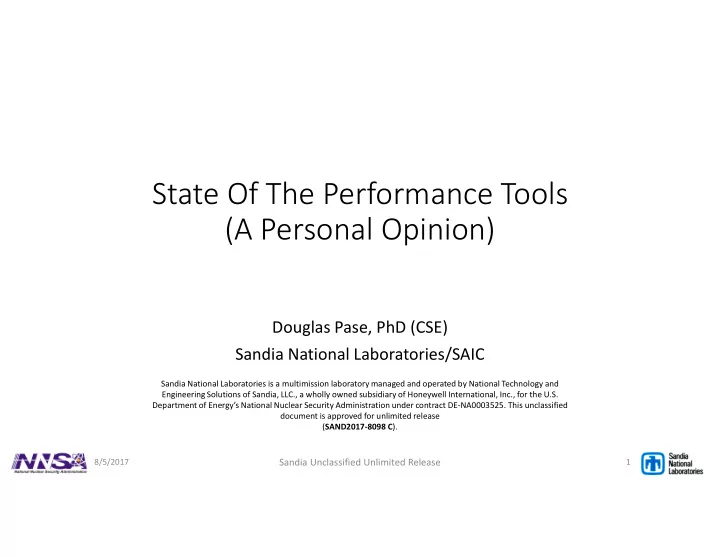
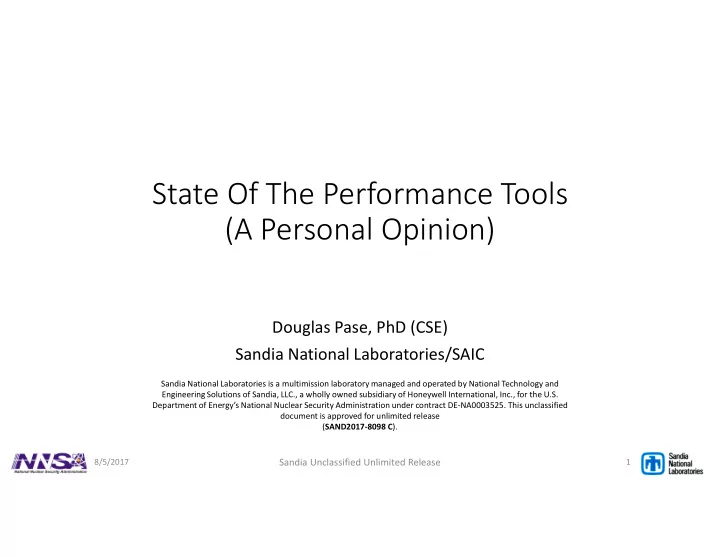
State Of The Performance Tools (A Personal Opinion) Douglas Pase, PhD (CSE) Sandia National Laboratories/SAIC Sandia National Laboratories is a multimission laboratory managed and operated by National Technology and Engineering Solutions of Sandia, LLC., a wholly owned subsidiary of Honeywell International, Inc., for the U.S. Department of Energy’s National Nuclear Security Administration under contract DE-NA0003525. This unclassified document is approved for unlimited release ( SAND2017-8098 C ). 8/5/2017 Sandia Unclassified Unlimited Release 1
Computing Environment At Sandia • Demanding hardware environment • Multiple very large clusters and MPPs, variety of CPU and network architectures • Demanding platform operation environment • Multiple operating systems, many compiler and MPI releases • Demanding application environment • Many applications, long running, large code bases, multiple languages (as old as Fortran 77 to as new as C++17), multiple programming and concurrency models, multi-physics, multiple numerical techniques and always under development • Build (make/cmake) scripts are often large, complex, convoluted and opaque • Most developers are Subject Matter Experts working under tight deadlines, often rewarded for features over performance, with little time or patience for the vagaries of cranky tools • There is a support team who understands both tools and applications 8/5/2017 Sandia Unclassified Unlimited Release 2
How Do You Build Tools For That ? • Tools must be: • Easy to use – tools with many steps and many arguments don’t get used • Robust – tools that break easily don’t get used • Flexible – tools that don’t work across our many environments don’t get used • Lightweight – tools that demand many system resources don’t get used • Scalable – tools that don’t work at full scale, full optimization don’t get used • Informative – tools that don’t easily give useful information don’t get used • Documentation must include simple recipes for common problems, including as basic as “Hello, world!” 8/5/2017 Sandia Unclassified Unlimited Release 3
Swiss Army Knife Or Multiple Tools? • Most often used tool at Sandia is custom instrumentation using gettimeofday(), rdtsc(), local counters and printf() • Light weight, understood by developers, robust, easy to use, gives measurements in terms of application concepts • Caliper is able to make this easier • Single tool that does a few things well, e.g., Allinea MAP? • Or many separate tools with variety of data, e.g., Open|Speedshop? • There is a trade-off between simplicity and information • Often useful to have metrics of a certain class (e.g., MPI, OMP, PMU) presented together, but not as important when they’re unrelated 8/5/2017 Sandia Unclassified Unlimited Release 4
Easy To Use • Easy to instrument applications and collect data • Transparent analysis phase • Easy to start the data browser • Easy to navigate the data • Easy to remember (consistent across installations) 8/5/2017 Sandia Unclassified Unlimited Release 5
Flexible And Robust • Works reliably with a wide variety of hardware and software • Processor and network hardware • Operating systems • Languages, including mixed language programs • Compiler versions • Library selections 8/5/2017 Sandia Unclassified Unlimited Release 6
Lightweight • Extra start-up and shut-down time is annoying but tolerated • Time dilation in the measurements is not accepted • Memory use must be kept small 8/5/2017 Sandia Unclassified Unlimited Release 7
Scalable • Large applications (2.5+ million LOC) • Large, complex libraries (e.g., Boost, Trilinos, Kokkos, Zoltan, MKL) • Large numbers of cores (e.g., O(10,000) cores or larger) • Large (wide and deep) networks 8/5/2017 Sandia Unclassified Unlimited Release 8
Informative • Performance data must reflect production code and work flow • Data must be gathered at full scale under full optimization • Must be presented in terms familiar to the audience • Mapped to program scope (call chain, subroutine or lines of code) • Recognizable metrics (e.g., MPI wait time, OMP barrier time) • Unfortunately, the symptoms may occur far from their causes • Barrier wait time may be far from the work distribution code that causes it • Choice of mesh upstream may impact downstream performance 8/5/2017 Sandia Unclassified Unlimited Release 9
Tool A - LDPXI Pros Cons • Very light weight • Home grown • Variety of measurements – MPI, • Does not work with OpenMP PAPI, I/O, BLAS, memory • Struggles with older Fortran • Easy to use • Requires dynamically loaded • Gives a summary of the program libraries • Doesn’t multiplex PAPI counters (requires multiple data runs) 8/5/2017 Sandia Unclassified Unlimited Release 10
Tool B Pros Cons • Very light CPU overhead • Occasional heavy memory usage (but being addressed) • Very easy to gather data • Each MPI rank requires a license • Intuitive browser layout (large runs run out of licenses) • Finds symptoms quickly 8/5/2017 Sandia Unclassified Unlimited Release 11
Tool C Pros Cons • Intuitive browser interface • Separate steps to run, analyze and browse performance data • Analysis fails on large codes • User selection of sample rate (easy to get wrong) 8/5/2017 Sandia Unclassified Unlimited Release 12
Tool D Pros Cons • Single purpose tool (MPI data) • Output can exceed 500,000 lines of text on real codes and runs • Easy to use (set an env. variable) • Information gets lost in the mass • Detailed data includes call chains of data to MPI call sites • Needs a separate build for nearly every compiler/MPI combination 8/5/2017 Sandia Unclassified Unlimited Release 13
Tool E Pros Cons • Wide range of data collection • Many ways to accomplish the same task • Consistent look and feel across all data browsing • User must select some of the data collection parameters – error prone and fragile • More robust on some clusters than others (work in progress) 8/5/2017 Sandia Unclassified Unlimited Release 14
Tool F Pros Cons • Flexible instrumentation • Dynamic instrumentation shows limited detail • Linked in dynamically • Compiled in • Limited set of compilers and • Added manually libraries – problem for some large codes • Extensive set of metrics • PMU/PAPI, MPI, mem., OMP, I/O • Modify build (make/cmake) scripts for best data collection • Works with Vampir 8/5/2017 Sandia Unclassified Unlimited Release 15
What’s The Point? • Light weight instrumentation and intelligent data reductions are critical to scaling up to exascale systems • Easy to be swamped by the enormous volume of data generated by running large applications at scale • However, current tools are hobbled by more mundane considerations • Simplicity and robustness are far larger impediments to tool adoption • Advanced features can be useful, but not if it makes the tool fragile, not at the expense of being flexible, robust, lightweight or scalable 8/5/2017 Sandia Unclassified Unlimited Release 16
Recommend
More recommend