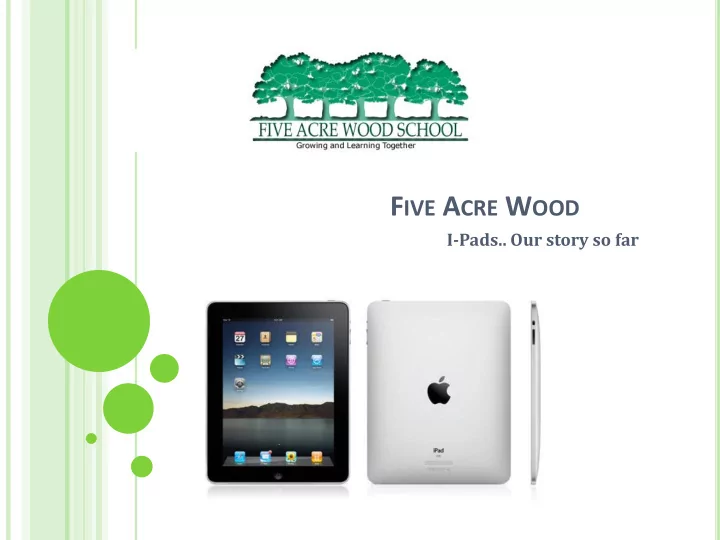
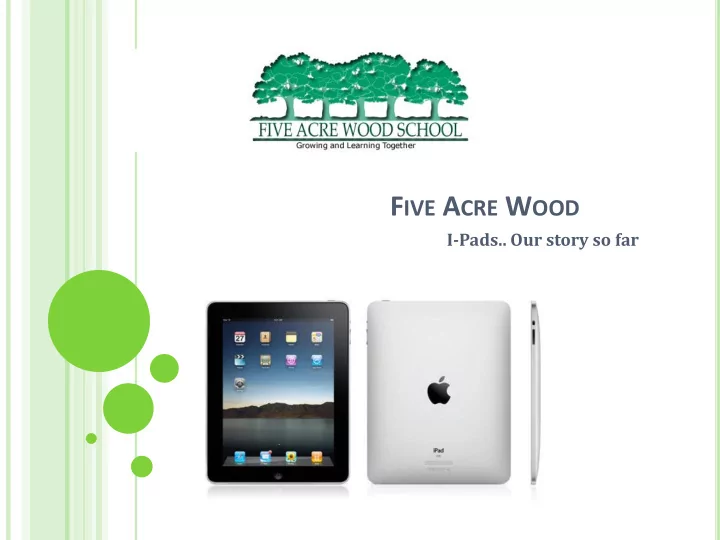
F IVE A CRE W OOD I-Pads.. Our story so far
Started with 7 and now have 95 iPads! Used for rewards, planned lessons, communication aid and during leisure time. Used by teachers, TA’s and pupils across the school. All pupils can benefit!
http://www.youtube.com/watch?v=itUMO7VLl 0M
A DAPTION ' S AND EQUIPMENT Think about the best position of an iPad and the purpose of the frames . Switch Access to iPads Examples of Bluetooth switch devices include Therapy Box’s Switchbox for Predictable (www.therapy-box.co.uk ) or RJ Cooper’s Bluetooth Switch Interface and the Bluetooth Super- Switch (see www.rjcooper.com ). Other examples include the Switch2Scan and Switch4Apps devices which provide switch and scanning access to the iPad: www.inclusive.co.uk/hardware/ipad .
BOUNDARIES iPads can provide a huge amount of entertainment and independence for pupils. However, it is important to set boundaries from the start to ensure it is used for education and therapy as well as fun. Consider using a timer to show when ‘free/choosing time is’ or to show when it is time to finish. Think about when is it best to have ‘iPad time’ for learning and entertainment time. Will you be using it as a reward? Will they have to work toward gaining iPad time, or as a pacifier for difficult situations e.g. injection? Or will it be as communication device? If this is the case then it pupils will need to have constant access to it.
OUR FAVOURITE APPS
A REMINDER OF HOW TO FIND AND GET APPS ON AN I PAD . If you wish to view or purchase an App. You need to have an account with iTunes. The ‘lite’ or free ones give you an idea of what they are like before purchasing. Play with apps to find out if they pop up with offers or annoying adverts. DELETE!
- these have been particularly successful with students learning between P2 – P5. - Simple cause and effect apps like Fireworks and Fish allow the user to gain instant feedback on their actions in relation to the iPad. - Users in PMLD are able to access the technology as they can have the tablet right in front of them.
SENSORY APPS (PMLD) Evo Assist Developing Touch Skills: Color Spin Fireworks Koi Pond Ooze, Talking Cat Magic Piano Peeka-boo Reactickles, Crows Coming Glow Draw Brup + Fart Piano Drawing with Stars, Air Vox Scribblenauts Telsa Toy Target and Touch: Hidden Fluidity Flowpaper Grid, Target and Touch: Musicians
Pupils can create works of art, colour pictures and make music on the Ipad!
Making Music Dance Pet Piano Glow Tunes, HD Lite Virtuoso, Singing Fingers HD Songify, Peeping Musicians Garage Band
- More complex cause and effect apps like silly farm where you can record and change animals noises allow the user to gain instant feedback on their actions in relation to the iPad. - Pupils scrolling through the icons and making informed choices about what App they want. - Using iPads to take photos, videos. - Apps to edit and create movies in.
Photos, video and animation Ilookfunny, Pictello Art Maker, Toontastic, iMovie
Other areas we are currently looking into, is using the apps to help students communicate. The iPad is very cost effective when compared to AAC devices which start from £1000.
ACC- augmentative and alternative communication Proloquo2Go- £129.99 14,000 symbols, powerful automatic conjugations, two researched- based vocabulary organizations, advanced word prediction, multiuser support, and the ability to fully customize vocabularies for users along a broad continuum of abilities, from beginning symbolic communication to full literacy. ENGLISH VOICES! Get Talking £ 144.99 V’S Grid Player- FREE Excellent AAC app that uses Widget symbols.Comes with three complete grid sets, Symbol Talker A, Symbol Talker B and Text Talker. Sentences are spoken in English and grids can be customise using PC software ‘ The Grid 2 ‘ (expensive) though symbols boards given are sufficient enough. http://www.spectronicsinoz.com/article/iphoneipad-apps-for-aac
Tap Speak Choice Communication iCom Pirate Chat Talking Ben…. Sonofelx Grace Predictable Scene and Heard- Choiceboard Maker Interactive communication book. Choiceworks - Visual Support System with Schedule, Feelings and Waiting Picture Boards for Special Education and Autism
Articulation Station Splingo Language Universe
Specific apps have been used to teach number, shape, sorting, matching, sequencing! With the iPad, pupils seem more interested in completing number work as it gives a new way of presenting content in a fun and engaging way.”
123 Numbers Free Arithmetic Invaders Express Butterfly Math Addition – Numeracy Counting 123 – Interactive Telling Time Lite – Jumping Grasshopper – Math Express – ophone4kids Math Puppy – Montessori Counting Board - oDTT Shapes oFive Sharks Swimming o Park Math oPreschool Numbers Game app
Used for students to practice letter formations on the screen e.g. “phone for kids”, “doodle buddy” Spelling games encourage student to learn in a fun and motivational way e.g. spelling free, a1 spelling, Students have had the opportunity to create their own puppets shows based on Aesop’s Fables. Students have also used Book Creator to create their own e- books using pictures and text.
Literacy Aesop's Quest Avatar Books: Peter Pan Tiny Talkers Starter Edition Into the snow, Story Wheel Toy Story (Disney), Hairy Letters Story Maker Special words
Developmental Hand and finger Activities Puzzles movements for the Ipad Cause and effect games • Unintentional swipe Drop and drag games • Intentional swipe Shooting, fishing etc. games • full hand bang • two hand bang • Tap • tap stop and lift • Gentle press and stop • Hard press and stop • Drag • Two finger drag • Slide • Slow Flick • Fast flick • Finger spread, pinch, zoom in • Finger spread, pinch, zoom out • Two hand tilt • Double tap stop
Basic Skills Early Language Development ABA Problem Solving - What Does Not Belong? oPeekaboo HD ABA Problem Solving Game - oTalking Roby Celik the Robot for iPad What Rhymes? oFlash Cards for Kids - First Food Words ABA Problem Solving Game - oABA Flash Cards – Alphabet Which Go Together? oABA Flash Cards – Animals ABA Sight Words oABA Flash Cards - Food iHowTo-Book Injini: Child Development Vision Game Suite Lite oTouch the Sound iTouchLearn Words for oFind the Same Preschool & Special Needs Kids Free: Spelling, Reading, oShapes in Complex and Letters oEye Movement Training Same Meaning Magic (Synonyms) Games Touch and Learn - ABC oSnow Wonder by Moms with Apps Alphabet and 123 Numbers oBaloon Animals See.Touch.Learn My Little Suitcase
Speech Therapy Speech Therapy Dragon Dictation Let's Build a Bedroom FreeSpeech PCS Memory Learn to Speak - I Like SpeakApp 1 Lite Fall (Book for Speech Therapy) SpeakApp 2 Lite Learn to Talk Sampler SpeakApp 3 Lite NeoPaul (text to speech) ABA Receptive Signlex Free identification - By Class Somantics ABA Receptive Sounds: The identification Pronunciation App Free Speech Buttons Free Speech Therapy - I Love Mom Picture Book Speech with Milo: Therapy Ideas Story of Red TapToTalk Verbally
Autism Behavior and Social Stories ABA Flash Cards & Games Behavior Breakthroughs Autism Emotion Calm Myself Down Autism iHelp Make Me Smile! AutismXpress Emotionary by Me.Mu Put It Away FindMe(Autism) RA Behavior Tracking NLConcepts Autism Social Express Lite Odd Face Out Social Skill Builder Sunny Day, A Social Skill Sampler HD Talking Picture Board Stories about Me Touch and Learn What's the Expression for iOS Model Me Going Places 2 Choice Boards and Schedulers Taking Turns ChoiceBoard-Creator Start Stop Timer Stop Go!
1. Home button. Press this button when you want to exit an App and return to the home screen. The Home Button is also used to close non-responsive Apps and to rearrange Apps. 2. Dock connector. This is where you plug in the USB cable to synchronise the iPad to and iTunes/computer. The Dock connector is also used for plugging-in the Camera Connection Kit (see Chapter 3: Accessibility Options) and other external compatible devices such as Mp3 players etc. 3. Built-in Speakers. 4. Volume Controls. Use this button to increase or lower the volume of the audio played through the speakers at the bottom of the iPad. 5. Volume Mute/Screen Orientation Lock Button. 6. Back Camera. This camera takes digital still photos and video at HD 1080 dpi resolution. The Back Camera is located in the top left corner on the back of the iPad. 7. Hold button. This button locks the iPad screen and puts the device to sleep. It is also one of the buttons to restart a frozen iPad. 8. Front Camera. This camera can record video at 720p HD resolution and works with FaceTime (face-to-face video calls). 9. Headphone Jack for plugging in headphones or speakers.
Recommend
More recommend