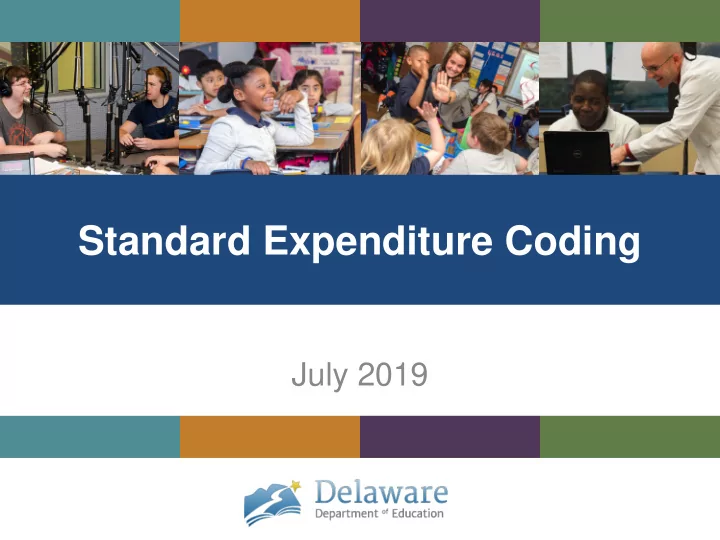
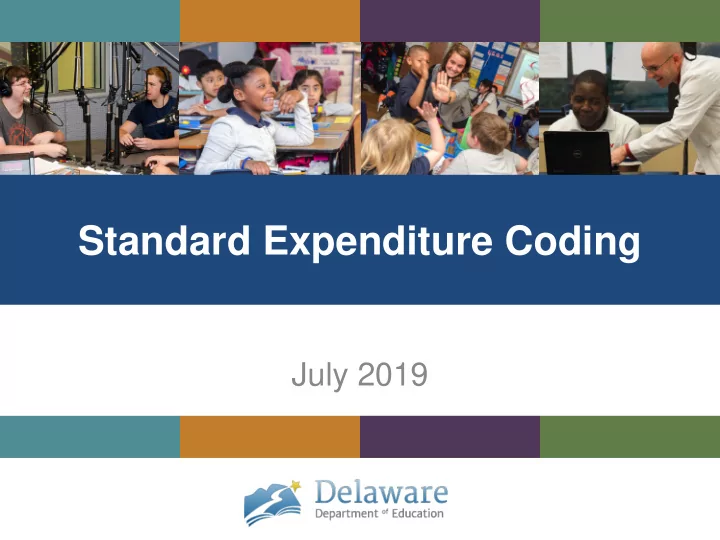
Standard Expenditure Coding July 2019
Welcome and Introductions • Introductions • Please don’t get too far into the weeds (yet) • Special thanks to: Deb Roberts, Red Clay Consolidated SD Ada Puzzo, Delmar School District Division of Accounting, FSF, PHRST 2
Purpose Comply with new federal reporting requirements under Every Student Succeeds Act (ESSA) Comply with Senate Bill 172, requiring school funding transparency and standardized reporting Utilize the National Center for Education Statistics (NCES) categories to allow the State to generate better reports for: The online Report Card for each LEA and school (published on DOE website) The Annual Financial Statement process which feeds several processes and federal reports 3
Benefits More accurate reporting to the public Better data for LEA decision support Saves time in the long run Improved transparency and trust 4
School Codes In FSF and PHRST, only use the school codes provided in the listing posted on the DOE Financial Transparency page at www.doe.k12.de.us >> Public Information >> Financial Transparency Make an honest effort to code expenses that are for a school, to a school … this may mean split coding Be reasonable – if split coding is not possible or is too time/labor intensive, use the xx-9999 code Remember that transparency can build trust 5
About NCES Codes NCES codes enable consistent reporting and are used for many federal reports SB 172 categories are aligned with NCES codes NCES codes are NOT part of the FSF chartfield string, nor are they in PHRST Account codes are mapped to NCES codes where possible in the DOE account code guidance document on the Financial Transparency page Where impractical to map from an account code directly to NCES codes, expenditures will be prorated by DOE when creating reports 6
About NCES Codes NCES codes are NOT part of the FSF chartfield string, nor are they in PHRST The NCES codes for expenditures are available beginning on page 123 at https://nces.ed.gov/pubs2015/2015347.pdf There is also a link to this resource on the Financial Transparency page 7
Quick quiz … (1) In which FSF chartfield do you enter the NCES Code for an expenditure? (2) Your district has an invoice for $4500 worth of cleaning supplies for three of your seven schools. How many lines should be on the voucher? (3) Your waste removal bill has all eleven of your schools on it. How many lines should be on the voucher? 8
Quick quiz … (4) Your tech department buys $400 in replacement mice and you have five schools. The techs are just stocking them and will distribute to the schools as needed. How many lines should be on the voucher? (5) The NCES Code for an expenditure goes in which chartfield? 9
Account Codes – a new way Who/what is the purchase/service for? This will determine which NCES category the purchase matches What is the item or service? This will determine the account code that maps to the appropriate NCES category 10
Account Codes – a new way Account codes are no longer “one code fits all” for a purchase of the same item Every attempt was made to leave an account code in the NCES category where it was used appropriately and most often New account codes were created as needed within NCES categories … Example: office supplies account code depends on which NCES category is purchasing. New account codes were created within each NCES category for office supplies. 11
Account Codes – a new way Review and know NCES categories … make sure expenses are in correct NCES category … may need to split code if practical and/or it makes a difference AND do so ethically Example: Data Storage Service storing student work and HR data could be split between 2200 Support Services – Instruction and 2500 Central Services Practical - yes, only two categories Makes a difference - $1,000, maybe not, $150K yes Ethically - if you know it is 80% for HR and 20% for students, don’t split 50-50 ... 12
Account Codes – a new way Review account codes listed within the category Most account codes have a description detailing usage and a reference to another account code for a similar service in another NCES category The account code guidance document is a living document – please suggest clarifications and additional cross-references as you think of them Contact DOE for opinion/direction if necessary 13
NCES Categories (High level) 1000 – Instruction Activities dealing directly with the interaction between teachers and students Includes traditional classrooms, homebound and hospital schools Includes athletics, student travel, private placement Teachers, instructional paras Field trip transportation Driver’s education expenses 14
NCES Categories (High level) 2100 – Support Services – Students Activities designed to assess and improve the well- being of students and to supplement the teaching process Includes nurses, substitute nurses Related services – OT, PT, Speech Other student health/medical services Attendance Social work In-school student activities, field trip expenses except for transportation, PBS and reward activities 15
NCES Categories (High level) 2200 – Support Services – Instruction Includes tuition reimbursement for instructional staff, stipends/honorariums, conference registrations for instructional staff, professional development supplies Curriculum Office Special Ed Office, Curriculum Development PD – staff training Library (if not an instructional class) Instructional technology that does not “directly instruct” students 16
NCES Categories (High level) 2300 – Support Services – General Administration Activities concerned with establishing and administering policy for operating the school district School Board expenses including board travel, legal services Superintendent Community Relations 2400 – Support Services – School Administration Activities concerned with overall administrative responsibility for a school Administrative supplies, office supplies and office equipment for a school office – Principals, AP, school clerical, department chair expenses 17
NCES Categories (High level) 2500 – Central Services Activities that support other administrative and instructional functions (District Office) Human Resources includes recruitment Business and Finance Printing directories and staff handbooks Non-Instructional training/PD Planning and administrative information technology 18
NCES Categories (High level) 2600 – Operations of Maintenance and Plant Activities concerned with keeping the buildings comfortable and safe for use Buildings and grounds maintenance (not athletic fields) Security Safety Maintenance vehicles including vehicle fuel Building equipment (HVAC, elevators) 2700 – Student Transportation Activities concerned with getting students to and from school as provided by state and federal law Transporting student to and from school and for student activities except those related to athletics – Includes contractors and all district transportation staff – Homeless and Foster Care Transportation – ICT Private Placement Transportation – All supplies and repair expenses related to maintenance of transportation vehicles and office needs 19
NCES Categories (High level) 2900 - Other Support Services All other support services not classified in any other categories in the 2000 series Every effort should be made to use a specific category 3100 - Food Service Operations Activities concerned with providing food to students and staff in a school or school district All expenses coded to 91100 and all cafeteria workers and nutrition department staff including clerical, supervisors, specialists, etc… 20
NCES Categories (High level) 3200 - Enterprise Operations Activities that are financed in a manner similar to a private enterprise Does not include activities directly related to instruction such as vocational programs that charges for services/goods 4000 – Facilities Acquisition Activities concerned with acquiring land and buildings, including remodeling, building additions, and purchase of major equipment (refer to BAM) 5000 – Debt Service Related to servicing the long-term debt of a school district Includes principal and interest 21
Account Codes [Here we go through introduction of new account code list] [Major categories 51xxx, 52xxx, 54xxx, 55xxx, 56xxx, 57xxx etc.] [New codes?] [Example of cross references … maybe technology?] 22
Recommend
More recommend