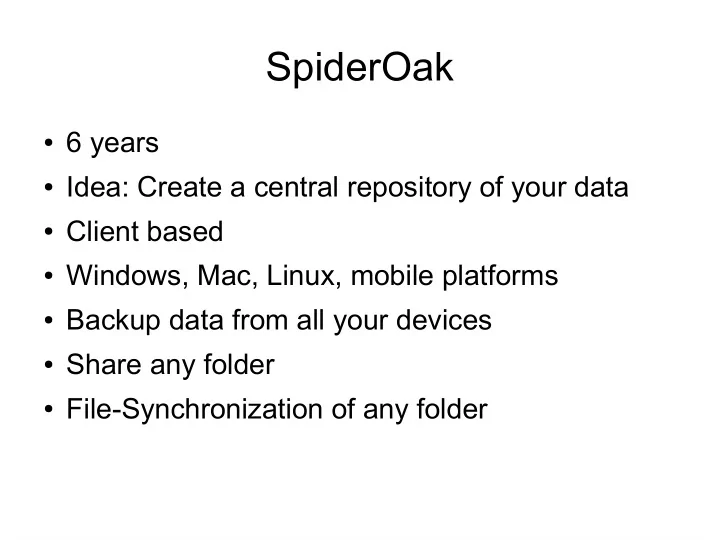
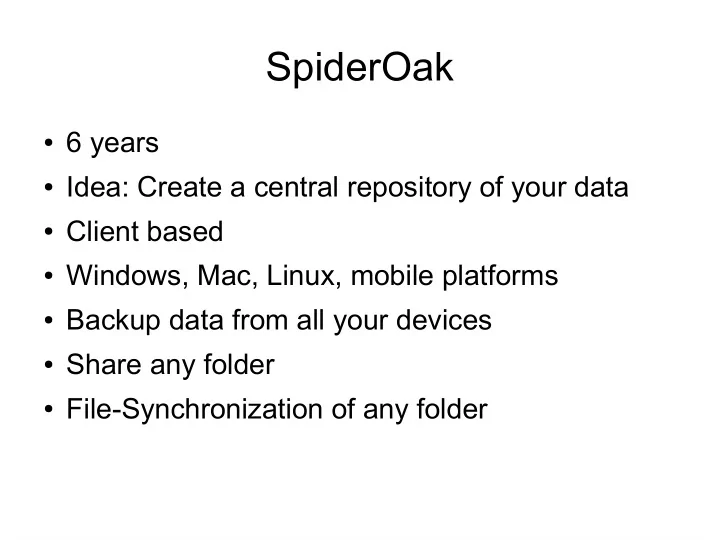
SpiderOak ● 6 years ● Idea: Create a central repository of your data ● Client based ● Windows, Mac, Linux, mobile platforms ● Backup data from all your devices ● Share any folder ● File-Synchronization of any folder
Unique Feature ● Zero knowledge approach ● Deduplication (only within your account Block-Based and File-Based) ● File synchronization ● No convergent encryption!
Why no convergent encryption? ● Convergent encryption: Encrypt Plaintext m: Key k = hash(m) Ciphertext c = encrypt(k, m) ● Serious privacy issues: ● Provider can see if you stored a file that he has access to himself.
Why no convergent encryption? ● a database mp3 files → reveals your taste of music ● INVOICE Dear ______, for month ____ your fee is $___. Best regards, Non-Free-Download, Inc
„encryption, encryption, encryption“ ● Privacy for you and the people you work with ● Mistakes can't reveal your data ● Authentication bypass can't reveal your data ● Legal reasons ● More?
SpiderOak Orange
SpiderOak Orange ● For private / small business usage ● Backup your data. Sync/Share ● All your data AND metadata is encrypted ● Password is required to unlock the encryption keys ● Password never send to us
How does it work? ● Whole file synchronization process is done by the client ● Deduplication is done by the client ● Client knows about all your meta-data ● Only encrypted meta-data is uploaded to storage-server
SpiderOak Blue ● Two options: Hosted or private cloud
Hosted and Private Cloud ● It's the same zero knowledge approach. ● Client is mostly the same ● Only how authentication works changed and key escrow added ● Authentication: LDAP, RADIUS, soon: SAML
Virtual appliance ● Installed on your system, behind your firewall ● Web based management console ● LDAP (or AD) integration provisioning, group permissions, and space management with LDAP ● Authentication service ● Key escrow server
Virtual appliance ● The first time it boots up it creates new keys ● You setup authentication / LDAP integration ● Ready to use
Thank you Questions? Discussion?
Recommend
More recommend