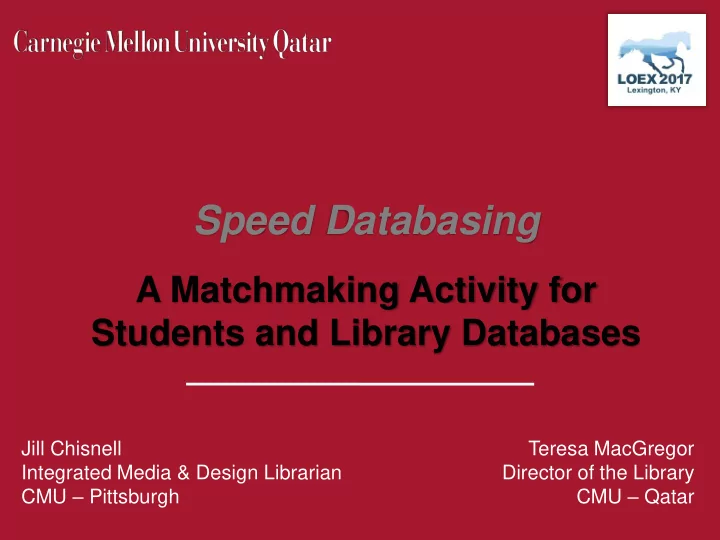
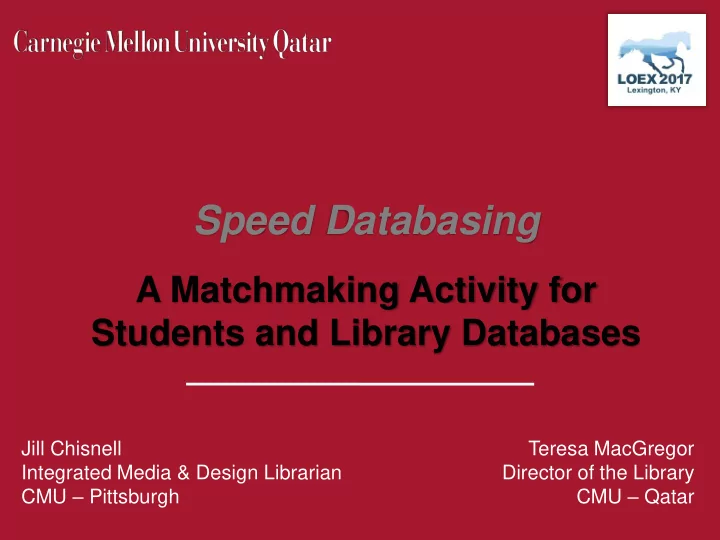
Speed Databasing A Matchmaking Activity for Students and Library Databases Jill Chisnell Teresa MacGregor Integrated Media & Design Librarian Director of the Library CMU – Pittsburgh CMU – Qatar
EDUCATION CITY Branch campuses of six American universities
Biological Sciences Business Administration Computational Biology Computer Science Information Systems
99-104 Carnegie Skills Workshop Information literacy and research skills Librarian instructors 3-unit (i.e. 1 credit hour) Graded Graduation requirement All freshmen in fall semester Six sections; 15-20 students per section Q A T A R . C M U . E D U
Introduction to Library Databases Traditional show-and-tell Flipped Think, pair, share Small group presentations Let’s make a deal … but still nothing really grabs their attention Q A T A R . C M U . E D U
Speed Dating Structured way to meet lots of people in a short time Created in the 1990s by a rabbi Includes movement and short spurts of interaction toward a goal – finding a match Fun and low stakes Q A T A R . C M U . E D U
Speed Databasing Structured way to introduce many databases in a short time Created in September 2016 by two librarians Includes movement and multiple search sprints toward a goal – finding articles about a paper topic Fun, fast-paced, and memorable Q A T A R . C M U . E D U
Hosting a Speed Databasing Event cont. Invite a variety of databases Place a personal ad for each database Create a mood Share wisdom Set the ground rules Give a little push Q A T A R . C M U . E D U
Database Profile Example Q A T A R . C M U . E D U
The First Date (and second, third, fourth …) At the bell, students had three minutes to review profiles, search in the databases, and take notes At the next bell, students had a minute to wrap up, then move on to the next database The process repeated until the end of class Students completed a follow-up homework assignment: Answer questions about a favorite database Create an original profile for another library database (one they did not meet during class) Q A T A R . C M U . E D U
First Impressions Q A T A R . C M U . E D U
Student Database Profiles Q A T A R . C M U . E D U
Student Database Profiles cont. Q A T A R . C M U . E D U
Student Database Profiles cont. Q A T A R . C M U . E D U
Let’s Play a Round of (Analog) Speed Databasing! Tables will be given several envelopes each containing a database profile and screen shots At the bell, open the envelope in front of you, read the profile, and review the screen shots On the handout, in the space for the given database, note your first impressions At the next bell, hand your packet/envelope to the person on your right, take the packet/envelope from the person on your left Repeat until the round ends Q A T A R . C M U . E D U
Getting to Know a Database How would this database meet your research needs? How would this database be useful for your major or classes? What are some ways that you can limit/narrow results? What are some of the database’s special features or tools? To whom would you recommend this database? Is this database easy or difficult to use? What do you like or dislike about this database? Q A T A R . C M U . E D U
What Did You Think? Take a few minutes to discuss the activity with your tablemates What did you like or dislike about the activity? How might you adapt it for your library? Q A T A R . C M U . E D U
Lessons Learned Offer a selection of databases to satisfy all majors and interests Depending on backgrounds and experience of participants, opt for a different name Database Matchmaking Database Roulette Research Database Round Robin Tailor the handout to learning objectives Variety of options for assessment Q A T A R . C M U . E D U
Lessons Learned cont . Five minutes is the ideal amount of time to read the profile and explore the database Allow time in between the switch to take notes, reset the machines, stretch, etc. Rather than moving people, have them remain at one station but switch databases at the bell Play ambient music Q A T A R . C M U . E D U
Lessons Learned cont . Provide example searches to spur imagination, but do not ask them to answer specific questions Activity can be adapted for different types of instruction sessions Speed Databasing is not just for students, it can be used with library staff and faculty, too Database profiles make great posters, handouts, bookmarks, LibGuides, or social media posts Q A T A R . C M U . E D U
Disclaimers Speed Databasing enhances, but does not replace, instruction Students still need to learn the anatomy of a database before participating in this activity Speed Databasing does not address search techniques, such as selecting keywords, adding synonyms, or using operators Q A T A R . C M U . E D U
Thank You! Questions? Feedback? If you try Speed Databasing, let us know how it goes or how you change the activity http://guides.library.cmu.edu/speeddatabasing Teresa MacGregor Jill Chisnell Director of the Library Integrated Media & Design Librarian CMU – Qatar CMU – Pittsburgh teresam@qatar.cmu.edu jillianc@andrew.cmu.edu Q A T A R . C M U . E D U
Recommend
More recommend