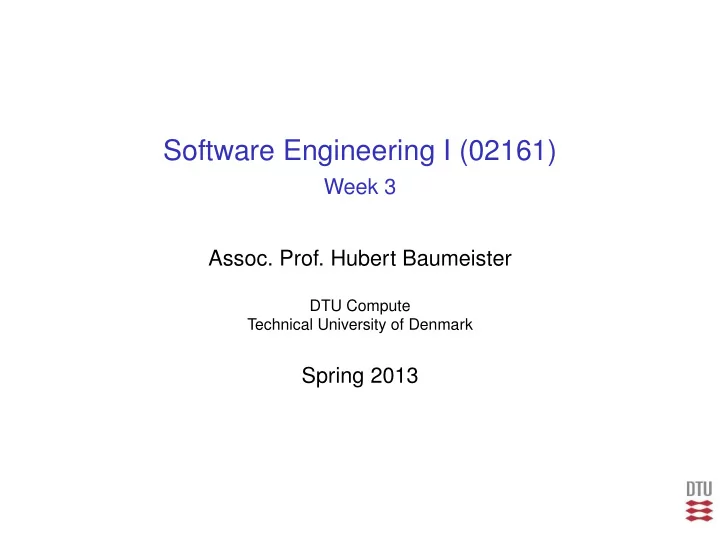
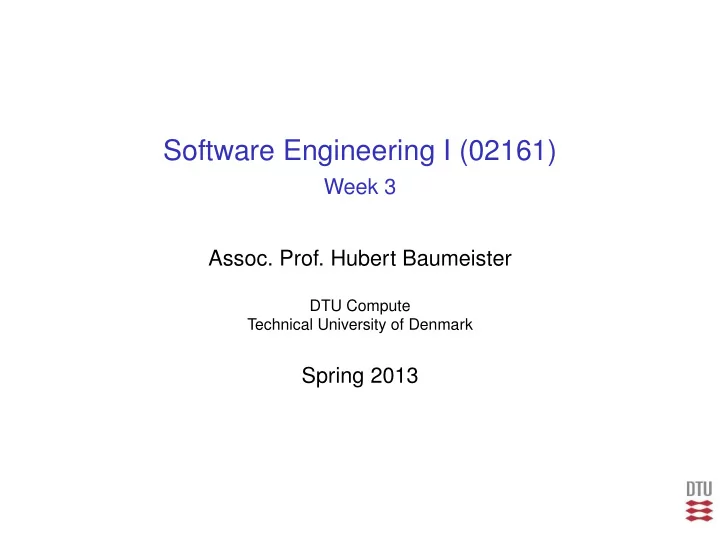
Software Engineering I (02161) Week 3 Assoc. Prof. Hubert Baumeister DTU Compute Technical University of Denmark Spring 2013
Recap ◮ Requirements Engineering ◮ user- / system requirements ◮ functional- / non-functional requirements ◮ process: requirements elicitation, -specification, -validation ◮ Use Cases ◮ ”A set of scenarios with a common goal” ◮ Two different views ◮ use case diagrams ◮ detailed use cases descriptions ◮ Glossary: Defines a common language
Use Case: Diagram vs. Detailed Description ◮ Use Case: Search Available Flights ◮ Use Case Diagram TravelAgency Search Available Flights ... User ◮ Detailed Use Case Description name: Search Available Flights description: the user checks for available flights actor: User main scenario: ... alternative scenario: ... note: ...
Contents Software Testing Acceptance tests JUnit Test Driven Development How calendars and dates work in Java Mock objects Next week: Exam Project Groups
Purpose of tests ◮ Goal: finding bugs ◮ Types of errors: requirement-, design-, implementation errors ◮ Types of testing: ◮ validation testing ◮ defect testing
Validation testing vs defect testing Tests 1. Start city is Copenhagen, destination city is Paris. The date is 1.3.2012. Check that the list of availabe flight contains SAS 1234 and AF 4245 2. Start city is Copenhagen, the name of the destination city contains the Crtl-L character. Questions a) Both tests are validation tests b) 1 is a validation test and 2 is a defect test. c) 1 is a defect test and 2 is a validation test d) Both tests are defect tests
Types of tests 1. Developer tests a) Unit tests b) Component tests c) System tests 2. Release tests Validation test + Defect testing a) Scenario based testing b) Performance testing 3. User tests a) Acceptance tests
Contents Software Testing Acceptance tests JUnit Test Driven Development How calendars and dates work in Java Mock objects Next week: Exam Project Groups
Acceptance Tests ◮ Tests defined by / with the help of the user ◮ Traditionally ◮ manual tests ◮ by the customer ◮ after the software is delivered ◮ based on use cases / user stories ◮ Agile software development ◮ automatic tests: JUnit, Fit, . . . ◮ created before the user story is implemented
Example of an acceptance tests using JUnit ◮ Use case name: Login Admin actor: Admin precondition: Admin is not logged in main scenario 1. Admin enters password 2. System responds true alternative scenarios: ... postcondition: Admin is logged in ◮ Automatic test for the main scenario @Test public void testLoginAdmin() { LibraryApp libApp = new LibraryApp(); assertFalse(libApp.adminLoggedIn()); boolean login = libApp.adminLogin("adminadmin"); assertTrue(login); assertTrue(libApp.adminLoggedIn()); }
Example of an acceptance tests using Fit Fit: http://fit.c2.com and Fitnesse: http://www.fitnesse.org
Contents Software Testing Acceptance tests JUnit Test Driven Development How calendars and dates work in Java Mock objects Next week: Exam Project Groups
JUnit ◮ Framework for automated tests in Java ◮ Developed by Kent Beck and Erich Gamma ◮ Unit-, component-, and acceptance tests ◮ http://www.junit.org ◮ x Unit
JUnit and Eclipse ◮ JUnit 4.x libraries ◮ New source directory for tests
JUnit 4.x structure import org.junit.Test; import static org.junit.Assert.*; public class C { @Test public void m1() {..} @Test public void m2() throws Exception {..} ... } ◮ Independent tests ◮ No try-catch blocks (exception: checking for exceptions)
JUnit 4.x structure (Before and After) ... public class C { @After public void n2() {...} @Before public void n1() {...} @Test public void m1() {..} @Test public void m2() {..} ... }
Struture of test cases ◮ Test class = one use case ◮ Test method = one scenario ◮ Use inheritance to share sample data between use cases public class SampleDataSetup { @Before() public void setUp() { .. } @After() public void tearDown { .. } ... } public class TestBorrowBook extends SampleDataSetup {..}
JUnit assertions General assertion import static org.junit.Assert.*; assertTrue(bexp) assertTrue(msg,bexp) Specialised assertions for readability 1. assertFalse(bexp) 2. fail() 3. assertEquals(exp,act) 4. assertNull(obj) 5. assertNotNull(obj) ...
JUnit: testing for exceptions ◮ Test that method m() throws an exception MyException @Test public void testMThrowsException() { ... try { m(); fail(); // If we reach here, then the test fails because // no exception was thrown } catch(MyException e) { // Do something to test that e has the correct values } } ◮ Alternative @Test(expected=MyException.class) public void testMThrowsException() {..}
Contents Software Testing Acceptance tests JUnit Test Driven Development Test Driven Development Example of Test-Driven Development Refactoring How calendars and dates work in Java Mock objects Next week: Exam Project Groups
Test-Driven Development ◮ Test before the implementation ◮ Tests = expectations on software ◮ All kind of tests: unit-, component-, system tests
TDD cycle ◮ Repeat red : Create a failing test green : Make the test pass refactor: : clean up your code ◮ Until: no more ideas for tests ◮ Important: One test at a time
Ideas for tests 1. Use case scenarios (missing functions): Acceptance tests 2. Possibility for defects (missing code): Defect tests 3. You want to write more code than is necessary to pass the test 4. Complex behaviour of classes: Unit tests 5. Code experiments: ”How does the system behave, if . . . ” → Make a list of new test ideas
TDD example: Borrow Book ◮ Use case name: borrow book description: the user borrows a book actor: user main scenario: 1. the user borrows a book alternative scenario 1. the user wants to borrow a book, but has already 10 books borrowed 2. the system presents an error message
Create a test for the main scenario ◮ test data: ◮ a user with CPR ”1234651234” and book with signature ”Som001” ◮ Test case ◮ Retrieve the user with CPR number ”1234651234” ◮ Retrieve the book by the signature ”Som001” ◮ The user borrows the book ◮ The book is in the list of books borrowed by that user
Create a test for the main scenario @Test public void testBorrowBook() throws Exception { String cprNumber = "1234651234"; User user = libApp.userByCprNumber(cprNumber); assertEquals(cprNumber,user.getCprNumber()); String signature = "Som001"; Book book = libApp.bookBySignature(signature); assertEquals(signature,book.getSignature()); List<Book> borrowedBooks = user.getBorrowedBooks(); assertFalse(borrowedBooks.contains(book)); user.borrowBook(book); borrowedBooks = user.getBorrowedBooks(); assertEquals(1,borrowedBooks.size()); assertTrue(borrowedBooks.contains(book)); }
Implement the main scenario public void borrowBook(Book book) { borrowedBooks.add(book); }
Create a test for the alternative scenario ◮ test data: ◮ a user with CPR ”1234651234”, book with signature ”Som001”, and 10 books with signatures ”book1”, . . . , ”book10” ◮ Test case ◮ Retrieve the user with CPR number ”1234651234” ◮ Retrieve and borrow the books with signature ”book1”, . . . , ”book10” ◮ Retrieve and borrow the book by the signature ”Som001” ◮ Check that a TooManyBooksException is thrown
Implementation of the alternative scenario public void borrowBook(Book book) throws TooManyBooksException if (book == null) return; if (borrowedBooks.size() >= 10) { throw new TooManyBooksException(); } borrowedBooks.add(book); }
More test cases ◮ What happens if book == null in borrowBook? ◮ Test Case: ◮ Retrieve the user with CPR number ”1234651234” ◮ Call the borrowBook operation with the null value ◮ Check that the number of borrowed books has not changed
Final implementation public void borrowBook(Book book) throws TooManyBooksException if (book == null) return; if (borrowedBooks.size() >= 10) { throw new TooManyBooksException(); } borrowedBooks.add(book); }
Another example ◮ Creating a program to generate the n-th Fibonacci number → Codemanship’s Test-driven Development in Java by Jason Gorman → http://youtu.be/nt2KKUSSJsY ◮ Note: Uses JUnitMax to run JUnit tests automatically whenever the test files change ( junitmax.com )
Refactoring and TDD ◮ Third step in TDD ◮ restructure the system without changing its functionality ◮ Goal: improve the design of the system, e.g. remove code duplication (DRY principle) ◮ Necessary step ◮ Requires good test suite
Design and TDD 1. System level: ◮ Rough system design: component diagram, class diagram, . . . 2. Use case level: ◮ design a possible solution, e.g. using class diagrams, sequence diagrams ◮ Important: ◮ Implement the design using TDD ◮ Add new tests / use case scenarios as you go along → Adapt the design as needed (Refactoring)
TDD: Advantages ◮ Test benefits ◮ Good code coverage: Only write production code to make a failing test pass ◮ Regression test suite: Make sure old functionality works after adding new features or doing bug fixes ◮ Design benefits ◮ Helps design the system: defines usage of the system before the system is implemented ◮ Testable system
Recommend
More recommend