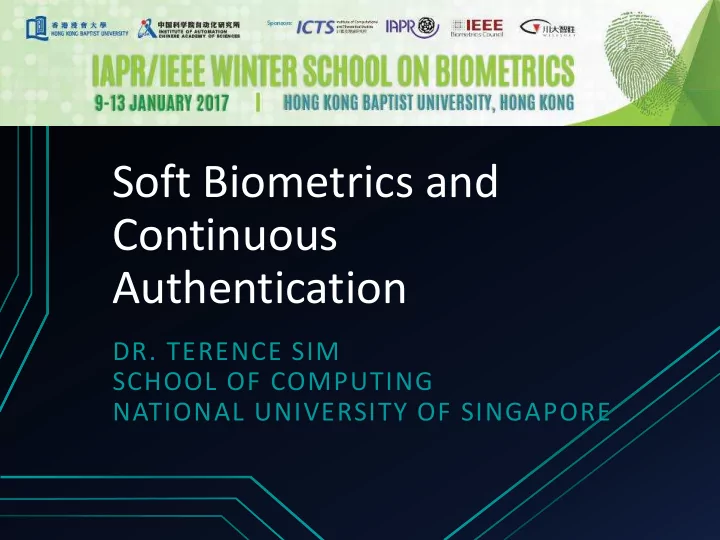
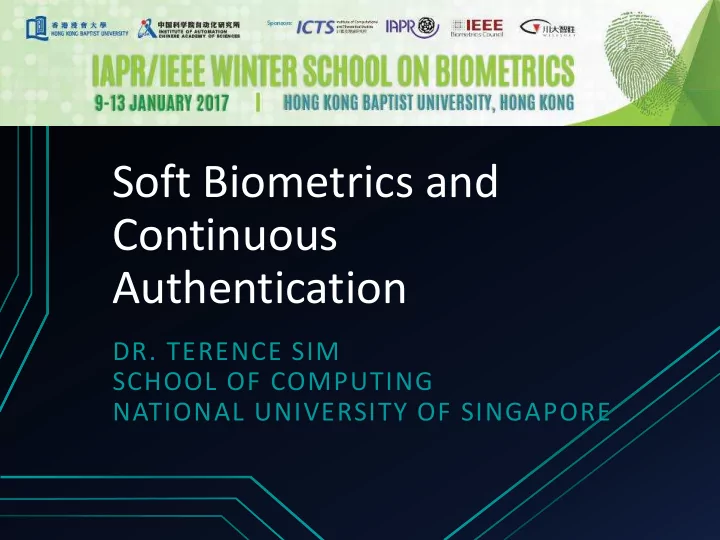
Soft Biometrics and Continuous Authentication DR. TERENCE SIM SCHOOL OF COMPUTING NATIONAL UNIVERSITY OF SINGAPORE
Brief Bio • Associate Professor & Vice Dean • Research: face recognition, biometrics, computational photography • PhD from CMU, MSc from Stanfrod, SB from MIT • Google “Terence Sim”, or tsim@comp.nus.edu.sg
Traditional authentication: one-time
Session hijacking System still thinks legitimate user is there! Solution: continuous authentication
Cassandra Carrillo MSc. Thesis 2003
R Janakiraman, S Kumar, S Zhang, T Sim 2005 • Using Continuous Face Verification to Improve Desktop Security
INTRODUCTION
#1: Must be done passively • Asking for PIN repeatedly causes frustration • Biometrics is best suited for this
#2: Have minimal overhead • Usability & energy issues
#3: Achieve low error rates • High FAR: imposter easily takes over • High FRR: re-login needed, user is inconvenienced • Time must be taken into account • FAR & FRR not enough; • new performance metric needed
#4: Provide Authentication Certainty at all times • Certainty that the legitimate user is still present • Even when user provides no biometric signals
CRITERIA
Observations over time
#1: Account for reliability of different modalities • Fingerprint considered more reliable than face • Thus must affect the authentication decision more than face
#2: Older observations must be discounted to reflect the increasing uncertainty of the continued presence of the legitimate user • The longer the elapsed time, the more uncertain is the continued presence of the user.
#3: It must be possible to determine authentication certainty at any point in time, even when there is no observations in one or more modalities • At any time, the system must be able to check if the legitimate user is still present.
CRITERIA
System Architecture KDM+ pam P 1 P 2 P 3 system call Integrator User space Kernel space callback User ok/ not ok (actually delay jiffies) DRV If user not ok, If user ok, continue freeze/ delay process. with system call without delay.
Probabilistic Approach • The Integrator computes a probabilistic estimate of user presence, P safe . • The OS is tuned with a threshold for verification, T safe . • If P safe < T safe , then user deemed absent. • OS processes belonging to the user’s interactive session are suspended or delayed as a function of ( P safe - T safe , syscall)
Hidden Markov Model
HMM States 1 p 1 - p Safe Attacked 0 User is absent, or User still present I m poster has at console. hijacked console. p : prob. of rem aining in Safe state at next tim e instant.
Bayesian Inference • Let z t be a biometric observation (face or fingerprint) at time t . • Let x t be the state at time t . • Given the current and past observations, what is the most likely current state? • Bayesian inference: select the larger of P( x t =Safe | z 1 , z 2 , … z t ) and P( x t =Attacked | z 1 , z 2 , … z t )
Bayesian Inference • P( x t | z 1 , …, z t ) is efficiently computed in terms of • P( z t | x t ) : prob. of getting current observation given current state • P( x t | x t-1 ) : transition probabilities • P( x t-1 | z 1 , …, z t-1 ) : previous state given previous observations (recursion) • Upon initial login, • t =0, and P( x 0 =Safe) = 1
Face Biometric • We use a Bayesian classifier. • From 500 training face images of legitimate user, and 1200 images of other people (imposter), we learn: P(y | imposter) P(y | user) Face feature y
Face Biometric • Note that • P( z t | x t = Safe ) is just P(y | user) • P( z t | x t = Attacked ) is just P(y | imposter)
Fingerprint Biometric • Also Bayesian classifier. • Vendor’s proprietary algorithm matches 2 fingerprint images. • Outputs a matching score, s • From training images, we learn: • P( s | user) and P( s | imposter) • Which become • P( z t | x t = Safe ) and P( z t | x t = Attacked ) respectively
Further Comments • P safe = P( x t =Safe | z 1 , …, z t ) • We can compute P safe anytime. • If no observation at time t , then use most recent observation: P safe = P( x t =Safe | z 1 , …, z t-1 ) • But decay transition probability p by time lapse. p = e k Δ t • This reflects increasing uncertainty about presence of user when no observations available.
Further Comments • In theory, we want the larger of P( x t =Safe | z 1 , … , z t ) and P( x t =Attacked | z 1 , … , z t ) • Equivalent to: P safe > 0.5 • But in practice, we use P safe > T safe • More flexible: different T safe for different process actions (e.g. reads vs. writes) • Avoids “close call” cases when both probabilities almost equal. • Math details in paper.
Other Fusion Methods Temporal-first x1 x2 x3 x4 P safe
Other Fusion Methods Modality-first y1 y2 P safe
Naïve Integration • Idea: use the most reliable modality available at any time instant. • Since fingerprint more reliable than face, use it whenever available. • Else use face. • If no modality available, use the previous one, but decay it appropriately.
Reliability
Experiment: Legitimate User • Indiv. Probabilities sporadic significant FAR/FRR for any threshold T safe • FAR = security breach! • FRR = inconvenience • Holistic Fusion closest to ideal. • Abrupt drop in Temporal- first, Modality-first curves.
Experiment: Imposter • Imposter hijacks session at time = 38s • Detect by change in slope. • Holistic Fusion and Naïve Integration detects hijacking sooner than others (time = 43s).
Experiment: Partial Impersonation • Successfully faked fingerprint, but not face. • This is easily detected by Holistic and Naïve, but not by others.
P safe for different tasks
Usability test • 58 people to perform different tasks
Usability test • CBAS verifies users at a low FRR, and low FAR. • Surprising result: (a) no statistical evidence to show that CBAS overhead affects task efficiency; (b) system performance degradation was imperceptible by users. • Many users felt uncomfortable being “watched” by webcam. Discreet placement may solve this. • A biometric solution for continuous authentication is practical and usable . • Multi-core processors will further reduce the overhead.
New Performance Metric • Time to Correct Reject (TCR) • The interval between the start of the first action taken by the imposter to the time instant that the system decides to (correctly) reject him. • Ideally, TCR = 0. • Practically, TCR < W (minimum time for the imposter to damage the system, eg. To type “rm –rf *”) • As long as TCR < W, system integrity is assured
New Performance Metric • Probability of Time to Correct Reject (PTCR) • The probability that TCR is less than W • Ideally, PTCR = 1. • Practically, PTCR < 1 may be tolerable • This means that sometimes, the system can take longer than W seconds to correctly reject an imposter. • If system always fails to correctly reject, then PTCR = 0 for all W • PTCR is analogous to FAR
New Performance Metric • Usability • the fraction of the total time that the user is granted access to the protected resource • eg. User logs in for a total duration of T, but system sometimes rejects user • Let t be the total time user is accepted • Then Usability = t / T • Ideally, Usability = 1. • Usability is analogous to FRR
New Performance Metric • Usability-Security Characteristic Curve (USC) • Plot of Usability vs PTCR • Analogous to ROC curve
USC curve for our system
Soft biometrics: Definition • those characteristics that provide some information about the individual, but lack the distinctiveness and permanence to sufficiently differentiate any two individuals under normal circumstance • e.g. gender, clothes color
System • Hard biometric: face recognition (eigenface) • Soft biometric: face color histogram, clothes color histogram
4 modes
Hard vs Soft biometrics
Hard vs Soft biometrics Iris Accuracy Face Gender Clothes color Computational time/ Energy
Coping with illum change
Coping with illum change
Evaluation
Evaluation
Evaluation
Smartphones • New opportunity for Continuous Authentication • Rich sensors:
Possible biometrics • Face: gender, identity, age, race, expression • Iris? • Voice • Gait • Keystroke dynamics (touch) • Fingerprint • Location • Wifi signature • Cellular signature
Energy usage is critical! Iris Accuracy Face Gender Clothes color Computational time/ Energy
• Most research use touch dynamics • Multimodal biometrics will be more useful • Computational efficiency not yet considered • Possibility for forensics use
Recommend
More recommend