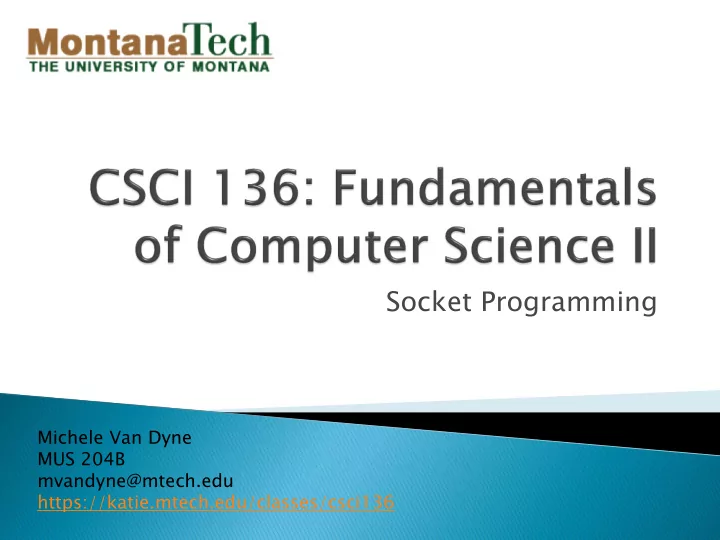
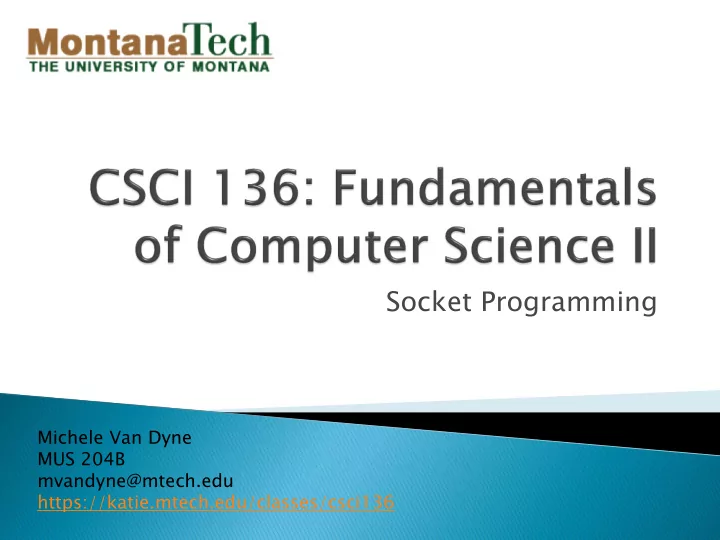
Socket Programming Michele Van Dyne MUS 204B mvandyne@mtech.edu https://katie.mtech.edu/classes/csci136
Networking basics ◦ Difference between: clients and servers ◦ Addressing IP addresses, hostnames, DNS Private addresses, localhost ◦ Port numbers Socket communication ◦ Java client: reading/writing text ◦ Java server: accepting clients, reading/writing text
Client program • Server program ◦ Requests a service – Provides a service Web browser • Web server Streaming audio player • Streaming audio from Twitter client radio station MMOG client • Server at Twitter • MMOG server 3
• Server program Client program ◦ "sometimes on" – "always on" ◦ Doesn't talk to other – Handles requests from clients many clients ◦ Needs to know server's address – Needs fixed address 4
Network ◦ Transports data from source to destination host ◦ Uses destination IP address Operating system ◦ Data is forwarded to a "silo" based on port # e.g. Port 80 requests routed to the web server program Application ◦ Actually reads and writes to socket ◦ Implements application-specific "magic" e.g. Implementing a mail reading/writing protocol e.g. Implementing a file retrieval (FTP) protocol e.g. Implementing a particular online game 5
Goal: Establish communication between A and B ◦ How do computer A and B refer to each other? ◦ The network needs an addressing system IP (Internet Protocol) address ◦ IPv4 address 32 bits ~ 4 billion hosts Usually expressed as four numbers 0-255 (8 bits) e.g. 173.194.79.106 ◦ IP address uniquely identifies a network endpoint ◦ Devices inside network (e.g. switches, routers) use a packet's IP address to get it to its destination 6
179.200.1.10 173.194.79.106 7
Problem 1: Humans can't remember all the numbers in an IP address Domain Name System (DNS) ◦ Converts readable name to numeric IP address e.g. www.google.com -> 173.194.79.106 http://xkcd.com/302/ 8
Private IP addresses ◦ Allow construction of a private network Route data between endpoints on the private network Addresses aren't valid outside network 192.168.x.x, 10.x.x.x, 172.16/31.x.x ◦ Typically what you'll have: On home network On campus network (wired/wireless) ◦ 127.0.0.1 (localhost) 9 http://xkcd.com/742/
Problem 3: Many apps on same computer want to talk at same time ◦ Chrome process: Browser tab 1 wants: http://google.com Browser tab 2 wants: http://google.com/gmail Browser tab 3 wants: http://facebook.com ◦ Thunderbird process: Email client wants IMAP4 to techmail.mtech.edu Solution: Use IP address + port number ◦ A 16-bit number: 0 - 65535 Port number determines app message is routed to Just a "virtual" port, only exists in the OS 10
Popular applications have known ports ◦ Ports 0 - 1023: reserved for well-known services Only administrators can start servers on these ports ◦ Ports 1024 - 65535: available to any user-level application Port Servi vice ce 21 File transfer protocol (FTP) 22 Secure shell (SSH) 23 Telnet 25 Simple mail transfer protocol (SMTP) 53 Domain name system (DNS) 80 Hypertext transfer protocol (HTTP) 110 Post office protocol (POP) 143 Internet message access protocol (IMAP) 443 HTTP secure (HTTPS) 11
192.168.23.100:80 Requesting a non- web serve ver secure web page mail OS OS serve ver 192.168.23.100:443 Requesting a web serve ver secure web page mail OS OS serve ver 192.168.23.100:143 Requesting new web serve ver email messages mail OS OS serve ver 12
Problem 4: You can't always get there from here: ◦ Communication may by filtered by network e.g. by a firewall at the border of Tech's network e.g. by the wireless access point in Main Hall ◦ Often by the port number 13
• Socket API (Application Programming Interface) – Allows communication over IP (Internet Protocol) – Originally in Berkeley Unix • Thus: Berkeley sockets or BSD sockets – De facto standard in all operating systems – API in most programming languages: – C/C++ – Java – C# – … 14
Step 1: Create a new Socket object ◦ Needs to know IP address of server + port number Socket socket = new Socket("127.0.0.1", 5000); Step 2: Create an InputStreamReader ◦ Converts low-level socket data into characters stream InputStreamReader stream = new InputStreamReader(socket.getInputStream()); Step 3: Create a BufferedReader ◦ Provides buffered reading of character stream BufferedReader reader = new BufferedReader(stream); Step 4: Read some text String message = reader.readLine(); 15
16
Step 1: Create a new Socket object ◦ Or use an existing one ◦ You can combine reads and writes to same socket Socket socket = new Socket("127.0.0.1", 5000); Step 2: Create an PrintWriter ◦ Seen previously when writing to a file PrintWriter writer = new PrintWriter(socket.getOutputStream(), true); Step 3: Write something writer.println("Hello over there!"); 17
Just some of the methods in PrintWriter 18
Client needs somebody to talk to! Server slightly different than client: ◦ Must be running before client connects ◦ Server decides port number to listen on But doesn't specify IP address Doesn't know who is going to connect ◦ Blocks, waiting to accept an incoming client ◦ Then reading/writing just as in client 19
Step 1: Create a ServerSocket object ◦ Declares what port you are listening on ◦ Nobody else on the computer better be using it! ServerSocket serverSock = new ServerSocket(5000); Step 2: Wait for a client to connect ◦ accept() method blocks until client arrives ◦ Returns a new Socket object for talking to client Socket sock = serverSock.accept(); Step 3: Read/write same way as a client ◦ Create BufferedReader for reading strings ◦ Create PrintWriter for writing strings 20
1. Server program starts up. 2. Starts listening on port 4242. 3. OS sends all inbound connection requests to 4242 to the server program. 4. Client program starts up 5. Requests connection to server IP address on port 4242. 6. Server establishes a socket connection to client, using outgoing port number 2789 7. Server can listen for new clients on the 4242 port number. 21
Original version: One prediction per connection Persistent version: ◦ A protocol ocol between client and server Clie ient nt Serv rver er Wait for client Make connection to server Send nd name e of user er Send nd firs rst fort rtun une Rece ceiv ive e firs rst fort rtun une Send nd "MORE RE" Rece ceiv ive e comman mand "MORE RE" Send nd secon cond fort rtun une e Rece ceiv ive e seco cond nd fort rtun une Send nd "QUIT" UIT" Close socket Rece ceiv ive e comman mand "QUIT" UIT" Close socket 23
Problem with persistent version: ◦ One client can hog the 8-ball for a long time Multi-threaded server: ◦ Spawn a thread to handle each client ◦ Server's main thread can then wait for a new client 24
Basics of networking ◦ Computer all have a numeric IP address Some computers have a friendly name (e.g. google.com) ◦ Port numbers identify program to send request to Java socket communication ◦ Clients create: Socket object ◦ Servers create: ServerSocket , then a new Socket object per client that connects ◦ Reading via BufferedReader ◦ Writing via PrintWriter
Recommend
More recommend