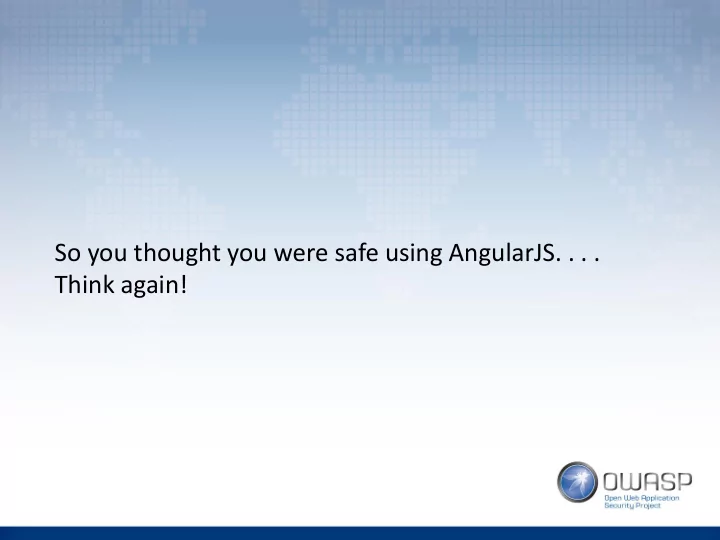
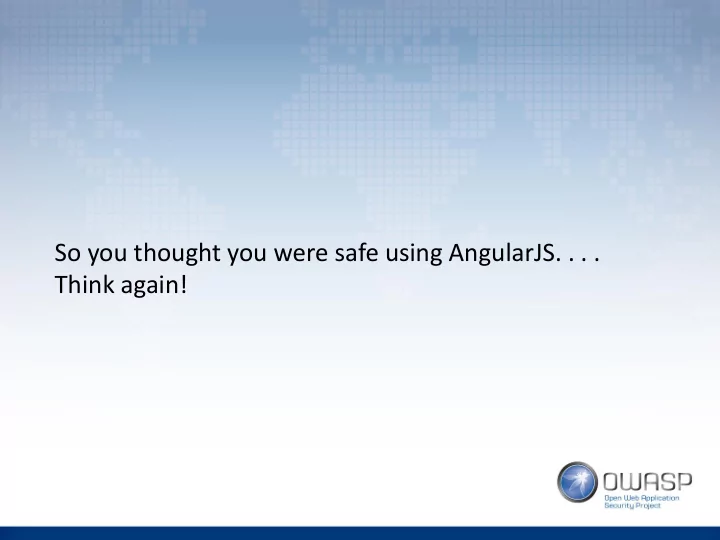
So you thought you were safe using AngularJS. . . . Think again!
Who Am I? • Lewis Ardern • Ph.D. candidate Leeds Beckett University • Security Consultant at Synopsys, previously Cigital • Twitter @LewisArdern Research Interests: • Browser Security • JavaScript • HTML5 • Static analysis
Agenda • AngularJS In A Nut Shell • AngularJS Security Protections • AngularJS Security Issues • Third-Party Library Security Issues • Look To The Future
AngularJS In A Nut Shell • AngularJS is an open source front-end JavaScript framework • What is the current version of AngularJS: – AngularJS 1.6.5 – Angular 4.3.0 • Angular – MVC - Model View Controller – MVVM - Model View ViewModel – MVW - Model View Whatever • Originally developed by Miško Hevery, then open sourced, and now maintained by Google • What are the benefits of AngularJS? – Separation of HTML, CSS, and JavaScript logic – Convenience in DOM manipulations – Performance • If AngularJS is on the front-end, what technologies are used on the back end? – Whatever: NodeJS, Java, C#, you name it • A lot of Angular applications are built as single-page applications (SPA)
Angular and OWASP Top 10 • OWASP Top 10 issues that Angular code may have: OWASP Top 10 Kinda Injection (SQL, Command, LDAP) Broken AuthN and Session Management Cross-site scripting Insecure Direct Object Reference Security Misconfiguration Sensitive Data Exposure Missing Function Level Access Control Kinda CSRF Using Components with Known Vulnerabilities Unvalidated Redirects and Forwards
AngularJS Security Protections
XSS Protection: Output Encoding • Automatic output encoding – Encoding is context aware (HTML element, attribute, URL) – All unsafe symbols are encoded, nothing is removed – Used with ng-bind <p p ng-bind= “ htmlCtrl.welcome" ></p>
XSS Protection: Strict Contextual Escaping • Before AngularJS version 1.2 – ng-bind-html-unsafe directive • SCE (Strict Contextual Escaping) – uses ngSanitize module – Sanitization for a particular context: HTML, URL, CSS – Used with ng-bind-html – Enabled by default in versions 1.2 and later, but can be disabled • $sceProvider.enabled(false) • $sce.trustAs(type, value) or $sce.trustAsHtml(value) • Other $sce.trustAs methods can be in custom directives
XSS Protection: Content Security Policy • CSP disallows the use of eval() and inline scripts by default • CSP is configurable • Angular separates HTML, CSS, and JavaScript > no inline scripts! • Angular code is compatible with CSP out of the box • Caveats: – Angular uses eval() internally to parse expressions • https://github.com/angular/angular.js/blob/0694af8fc4c856f5174545450091602e51f02a11/src /Angular.js#L1120 – Angular may use inline styles, not inline scripts (for ngCloack, ngHide) • https://github.com/angular/angular.js/blob/0694af8fc4c856f5174545450091602e51f02a11/src /Angular.js#L1111 – Angular without unsafe eval() runs 30% slower when parsing expressions
XSS Protection: Enforcing Content Security Policy Angular Setting Code Angular Behavior Nothing <body ng-app> Use inline scripts, check for unsafe eval in the CSP header Default CSP <body ng-app ng-csp> No inline scripts, no eval No-unsafe-eval <body ng-app Eval cannot be used, but it’s ok to use inline styles ng-csp="no-unsafe-eval"> CSP must have: style-src ‘unsafe - inline’ No-inline-style <body ng-app Angular can use eval, but cannot use inline styles ng-csp="no-inline-style"> CSP must have: script-src ‘unsafe -eval ’ Note: inline styles may be abused by attackers • See Mario Heiderich’s paper on scriptless attacks – https://www.nds.rub.de/media/emma/veroeffentlichungen/2012/08/16/scriptless Attacks-ccs2012.pdf Instead of allowing ‘unsafe - inline’ for styles, developers can include angular - csp.css in the HTML for ngShow and ngHide directives to work.
XSS Protection: Bypassing The Content Security Policy • Injected content can abuse Angular to execute code despite the CSP Assume this content is injected on page Slightly modified CSP bypass example from http://sirdarckcat.github.io/csp/angular.html#f http://sebastian-lekies.de/csp/bypasses.php
XSS Protection: Sandbox? Not Really • All versions of Angular up to 1.6 executed Angular Expressions in a sandbox • Every version had a sandbox escape “vulnerability” • Sandbox was never considered to protect code for security reasons • What does it mean “to escape a sandbox”? – Directly manipulate the DOM – Execute plain old vanilla JavaScript • Example payload: {{x = {'y':''.constructor.prototype}; x['y'].charAt=[].join;$eval('x=alert(1)');}} – http://blog.portswigger.net/2016/01/xss-without-html-client-side-template.html • As of Angular 1.6 sandbox has been completely removed – https://blogs.synopsys.com/software-integrity/2016/12/28/angularjs-1-6-0-sandbox/
https://www.youtube.com/playlist?list=PLhixgUqwRTjwJTIkNopKuGLk3Pm9Ri1sF
CSRF Protection: Help from the Client • CSRF token must be generated and validated on the server side • Angular automatically reads a cookie sent from the server and appends the value to an HTTP header • What a developer needs to do: – Securely generate CSRF token on the server-side – Add a cookie XSRF-TOKEN with the token value – Angular will add a custom header X-XSRF-TOKEN with the token value – Verify on the server if the X-XSRF-TOKEN value matches the cookie XSRF-TOKEN value – If the token and the cookie values do not match, reject the request – The cookie and header values may be changed in Angular via the $http.xsrfHeaderName and $http.xsrfCookieName options to support whatever backend solution https://www.synopsys.com/blogs/software-security/angularjs-security-http-service/
AngularJS Security Issues
Loading Angular templates insecurely • The templateURL which is used to render angular templates for routing, directives, ngSrc, ngInclude, etc • By default resources are restricted to the same domain and protocol as the application document • To load templates from other domains or protocols you may either whitelist or wrap them as trusted values • You can change these by setting your own custom whitelists and blacklists for matching such URLs.
Loading Angular templates insecurely • To solve the problem of not being able to load resources from another domain, an insecure whitelist may have been created in which any domain is allowed by configuring the $sceDelegateProvider.resourceUrlWhitelist using wildcards like the example below angular.module( 'myApp' , []).config(function($sceDelegateProvider) { $sceDelegateProvider.resourceUrlWhitelist([ // Insecure - the wildcard allows resource loading from any domain using any protocol '**' ]); }); angular.module( 'myApp' , []).config(function($sceDelegateProvider) { $sceDelegateProvider.resourceUrlWhitelist([ // Insecure - loads over HTTP, wildcard allows for any subdomain and any directory ‘http://**.example.com/**' ]); });
Loading Angular templates securely (Remediation) • Configure the specific protocol and domain or sub domain(s) for the resources you trust • Never use just the double asterisk (**) wildcard to allow arbitrary domains and protocols • Never use the double asterisk (**) wildcard as part of the protocol or domain, only at the end of a URL • Ensure resources are loaded over a secure protocol (e.g, only allow https:// URLs) • The blacklist can be used as a defense-in-depth measure to prevent resourcing templates that have known vulnerabilities within your application
Open Redirect • The $window.location property enables developers to read/write to the current browser location • The API exposes the "raw" object with properties that can be directly modified • By setting the $window.location.href property to a URL, the browser will navigate to that page, even if it is outside of the domain of the current application • An attacker could use this vulnerability to perform a XSS attack by using a URL that starts with javascript:
Open Redirect (Remediation) • Open redirects can be prevented by hardcoding the URLs. var redirecturl = 'welcome.html' ; • Use a whitelist of accepted URLs if(redirecturl != 'welcome.html' ) return; • Use indirect reference maps var dict = { 'welcome' : "welcome.html" }; if(dict[redirecturl]) redirecturl = dict[redirecturl]; else redirecturl = 'welcome.html' ; • If absolute URLs need to be used, verify that they start with http(s): var pattern = /^((http|https):\/\/)/; if(!pattern.test(redirecturl)) return;
Open Redirect DEMO
Recommend
More recommend