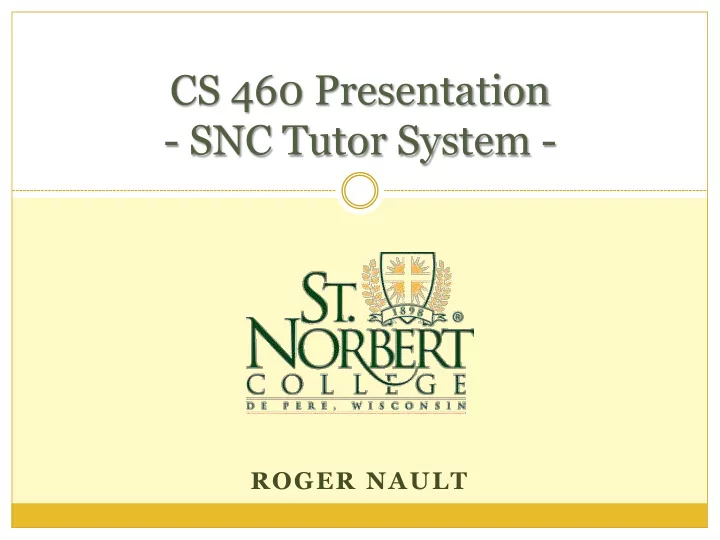
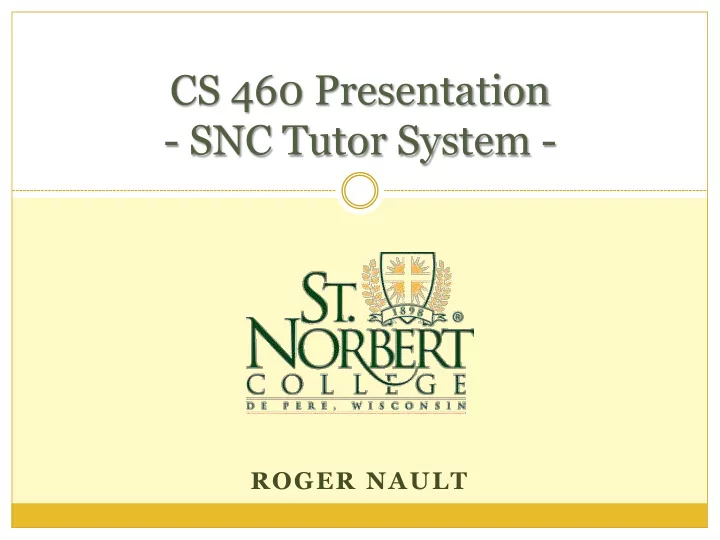
CS 460 Presentation - SNC Tutor System - ROGER NAULT
Defining the Project Function: This system is used both by the Tutoring Center 1. administration, the tutors themselves and the tutees (those being tutored). All tutoring sessions must be recorded. Appointments can be requested for general subject tutoring as well as for a specific tutor. This system must be 'secure' in the sense that tutoring sessions are 2. only viewed by the concerned parties. Review the documentation and study the current system. 3. Determine additional requirements from the primary user. Follow a system analysis methodology and a phased approach to 4. development. Design and implement enhancements that make the system even 5. more useful. Include client training and evaluation. 6. Propose a Development Plan for current and future work on the 7. System.
What Is The Tutor System? A Visual BASIC application and PHP Web-Site interconnected with a MySQL database. A live application used every day by Academic Support Services, mostly Carole Basak. Stored on the compsci server.
What I Was Able To Accomplish VB Application Program minimization/maximization Elimination of the CRN Creation of a note field on the home screen Creation of a batch file for simple installation Creation of a new form to give the user the ability to search the database on Student ID or TutorID Other Switch from compsci server to new cstutor server
Work Still Left To Do Major Convert Visual BASIC application to C# Minor Adjust Print-Out (hard-coded) Add „blog‟ feature on web Add functionality for students being tutored to update information on web Implement a date along with the student‟s records Implement email functionality
My Plan of Attack • R E V I E W A L L C O D E / D O C U M E N T S • M A K E C O N T A C T E A R L Y & O F T E N • T H E M O S T I M P O R T A N T T H I N G
Review all the Code/Documents Familiarize myself with Visual BASIC again Understand what everything does on each form Get into the heads of Michelle, Ryan and Ted to understand their thinking. Know previous struggles and triumphs Try not to make the same mistakes that have already been made
Contact all the Necessary People Get in touch with all the right people early and often. Carole Basak Michelle Keehan Scott Crevier Rob Downard Attend weekly meetings with Dr. Pankratz
And Most Importantly… Dive into the code and start playing with the application. Test things, even if you have no idea what they do or how they do it Use the internet as much as possible Learn! That‟s the point of the entire project
My Changes To the Visual BASIC Application • S T U D E N T S E A R C H F O R M • S T U D E N T N O T E S • O T H E R C H A N G E S
Student Search Form Searches the Database based upon Helps to quickly find any data two different variables. entry mistakes or duplicates. Displays the person‟s name (First No ability to edit, just search. and Last) as well as their Student ID and TutorID.
Student Notes Allows the user to write and store notes about the tutor. Eliminates having to use old-fashioned pen and paper. Stores a note up to 255 characters, doesn‟t allow you to save more. Works for both active and inactive tutors.
Other Changes Explained Maximization & Minimization Had to change a property in the menu Very Easy Elimination of the CRN Field Hide it, don‟t delete it. Scan all 17 forms Visual Changes Allow everything to fit on the screen
Other Changes Made for the Project • B A T C H F I L E • S E R V E R C H A N G E
Installation File Batch File? Creates a folder on C:\ named “Tutors” Inserts a necessary image into the “Tutors” folder. Runs proper driver so MySQL works. Turns 4 tasks into 1 Code Sample: IF EXIST C:\Tutors\ GOTO END MD C:\Tutors :END cmd.exe /c "G:\PANKDC\tutor\Installation\MyODBC-3.51.06.exe" xcopy "G:\PANKDC\tutor\picture\snc-logo-lg-color.gif" C:\Tutors /y /e
Switching to the cstutor server Allows for everything to be secure Get‟s itself off the dreaded compsci server Lots of help from both Scott and Rob Gained a lot of knowledge talking to them and researching on the internet
Short Demo • N O T E F I E L D • S E A R C H B Y I D / T U T O R I D
Thoughts, Reactions and Advice • F I N A L T H O U G H T S • W O R D S O F W I S D O M • T H A N K S A N D A P P R E C I A T I O N
Thoughts about the Project Gave me a broad range of knowledge I was able to learn a lot about things I had never known before Got to work with clients Work with a base and expand off of it
Advice for the Future Students Work early, work often Ask for help or ideas, even if you think you don‟t need them Understand the big picture, not just your task Use the opportunity to learn as much as you can Have fun and enjoy work while it‟s still fun
Thanks and Appreciation My parents The Computer Science Faculty Dr. Pankratz Dr. Agarwal Dr. McVey Dr. Blahnik IT Staff Scott Crevier Rob Downard Carole Basak Fellow Classmates
Questions or Comments? C O M P S C I 0 2 . S N C . E D U / C S 4 6 0 / 2 0 1 1 /N A U L R P O R R O G E R . N A U L T @ S N C . E D U
Recommend
More recommend