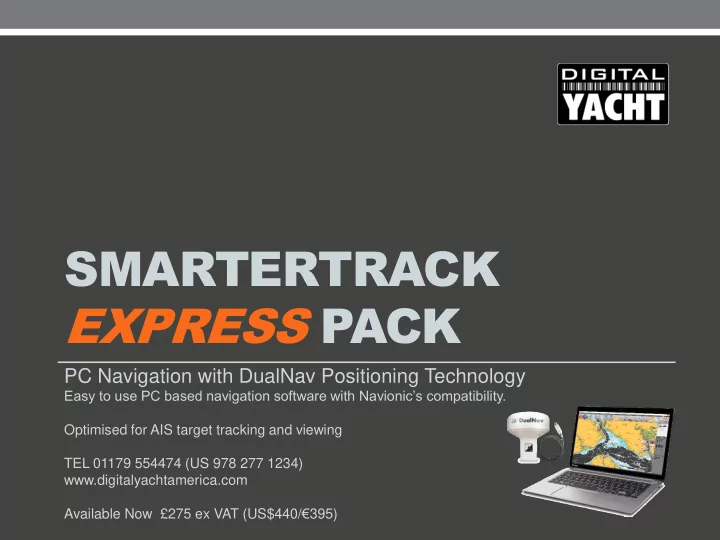
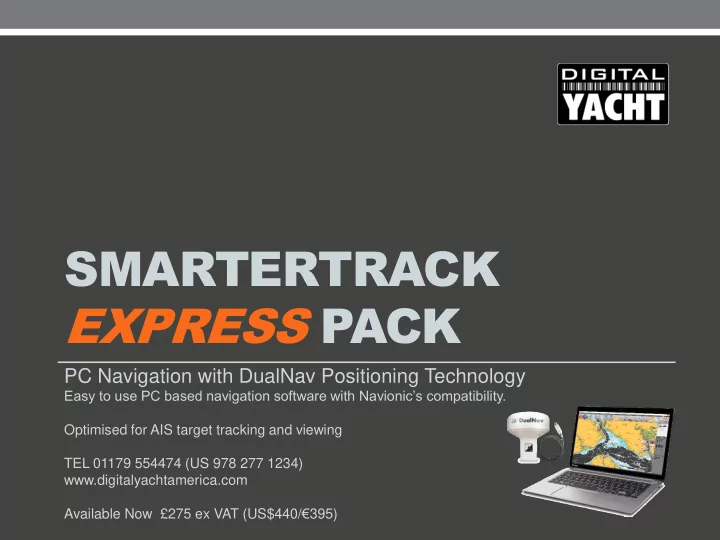
SMARTERTRACK EXPRESS PACK PC Navigation with DualNav Positioning Technology Easy to use PC based navigation software with Navionic’s compatibility. Optimised for AIS target tracking and viewing TEL 01179 554474 (US 978 277 1234) www.digitalyachtamerica.com Available Now £275 ex VAT (US$440/ € 395)
SmarterTrack Express SmarterTrack Express is a simple solution to turn your Windows notebook or Windows 8.1 tablet into a powerful electronic charting system. The high performance GPS150 DualNav sensor connects via a self powered USB connection which makes the package ideal for portable navigation and great for use by charter skippers. 10Hz super fast and super accurate sub 1m positioning is available for the very best in plotter redraws. Detailed world wide charting is available thanks to Navionic’s compatibility and charts can be saved onto the PC hard drive and Note laptop not supplied. Compatible with Windows XP, Vista, 7/8/8.1 then utilised in dedicated plotters too
SmarterTrack – Key Features • Real time PC based navigation • Supplied with DualNav plug ‘n play GPS - GLONASS sensor • GPS & Instrument interface • Autopilot output • Optimised for AIS overlays • Portable (or can be installed) • Compatible with Navionics charting • Easy interface, powerful functions • Touch screen or trackpad/mouse control • Full tidal route planning/optimisation
System Approach OPTION: Add the Digital Yacht uAIS AIS receiver for SmarterTrack Express ships AIS target tracking or any Digital Yacht AIS with a plug ‘n play DualNav transponder GPS150 USB sensor offering 10Hz positioning updates with typical sub 1m accuracy For connection to boat NMEA systems The GPS150USB is powered utilise the USB- direct from the PC making it NMEA adaptor cable ideal for portable operation or available as an charter skippers accessory Hi performance DualNav GPS150 USB sensor included in SmarterTrack Express system
SMARTERTRACK Basic Charting Displays
Navionics Charting • Global coverage with highly detailed charts • SmarterTrack can read Navionic’s charting data (GOLD & PLATINUM) • Copy your Navionic’s chart to the PC hard drive and then continue to use the card in a compatible plotter – saves on doubling up charting costs for plotter/PC based systems • Great value, easy updates and the best coverage plus the same look and feel as plotter based charts on your PC
Chart Display Measure a Simple controls to zoom bearing GPS data from your in and out or pan the and on board system chart. Scroll wheel on distance mouse or touch screen easily with Dockable windows also supported A-B ruler allow key navigation data to be displayed Your previous track Your position shown clearly on screen and updated in real time
Chart Layers Chart layers allow the user to select the data required allowing a custom view of any chart – have as much or as little information as required plus customise depth contours to your needs
Optional Touch Toolbar The optional TOOLBAR is ideal for use with touch screen displays and allows quick and easy access to most of the functions required whilst underway. Position the toolbar anywhere on the display
Tidal Data Click on a <T> (tidal diamond) and get instant tidal data for that point. Change the date too for future predictions
Tidal Currents Current tidal current information displayed as a scaled arrow indicating direction and strength
Sun & Moon Calculations The sun and moon calculator gives sun and moon rise and set times for the chosen location. Future dates can also be entered
Navaid Information buoyage overlaid onto the chart Right click on a buoy, object or navaid and get pop up detailed information
Waypoints & Marks Create a waypoint at the click of the mouse. Give it a name, additional notes and an icon identifier If you have a Navionic’s compatible plotter (eg Lowrance, Raymarine C/E series, Humminbird etc) you can save waypoints with the same icons as the plotter. Routes and waypoint data can then be easily exchanged
Night Display Night palette turns screen to darker colours for better use at night
SmarterTrack has been specifically designed to integrate with Digital Yacht’s range of AIS products for the best possible AIS target presentation. For a portable solution, utilise uAIS SMARTERTRACK AIS Target Displays (Requires connection to AIS)
AIS TARGETS – Colour Coding Easy colour coded AIS targets
AIS Target Data Click on an AIS target and get detailed static and dynamic data for the target including name, mmsi, position, course and speed information as well as CPA and TCPA
AIS Target Alarms Dangerous AIS targets highlighted in red for easy identification Decide on the CPA and TCPA limits you require
AIS Target Selection Choose which AIS targets are displayed. Turn Class A/B targets on/off
AIS Alarm Functions SmarterTrack continuously calculates CPA (closest point of approach) and TCPA (time to CPA) for targets on a collision course Alarms also included for DSC messages if interfaced with VHF, MOB and position sensor failure.
Interface with Digital Yacht AIS products Program and take control of any Digital Yacht AIS transponder directly from SmarterTrack’s menu
SMARTERTRACK On the move – GOTO and routing functions
Basic Vessel Menu Easy one touch Current GPS data access to shown here centre vessel on chart and zoom to maximum detail Course Current vessel position predictor and with previous track. Note track can be heading line too. toggled on/off Track can be stored at user definable increments of time or distance
GOTO Function Click to create an instant GOTO Get instant numeric nav information including course, bearing, XTE and ETA information
Route Menu Save routes to disk - or onto Create a multi leg route in CF/SD cartridge for transfer to seconds and modify, copy or most popular Navionic’s based reverse a route with these plotters from Raymarine, Geonav, simple one touch keys Humminbird and Lowrance
Route Planning Once your route is created, enter the PLANNING mode to bring up a route properties list. Select OPTIMUM plan for an automatic tidal calculation to give optimum time for departure. This is ideal for cross channel passages.
Route Editing Once a route has been created its easy to edit, add legs and waypoints or reverse when you reach your destination. The display can show route legs in user selectable colours and line thickness
Route Optimisation In tidal waters (especially useful when crossing the channel), SmarteTrack will calculate the optimum time for departure based on you traversing a tidal flow.
SMARTERTRACK Advanced Features
Instrument Displays Integrate with your boat’s NMEA system and use SmarterTrack for advanced instrument displays withprogrammable data boxes
Data Windows Data windows allows full customisation of the display with numeric, graphic and charting data laid out in a format to suit your needs. Colours and fonts can also be applied for the best in graphic representation. This display is ideal for navigating to a waypoint with waypoint closing velocity, distance, bearing and cross Active Waypoint track error simply displayed Note the vessel icon cab be set as a small or large boat or simple circle. A heading vector can also be added Boat Position
NMEA 2000 Integration In addition to dual NMEA 0183 interfaces, SmarterTrack can also connect to a NMEA 2000 system via Digital Yacht’s NMEA 2000 USB gateway
Theyr Weather Overlays Theyr is a low cost weather service available as a subscription for SmarterTrack Overlay an animated weather forecast with wind, temperature and pressure information.
Sonar Chart Compatible SmarterTrack can display Sonar Charts – crowd sourced depth data that’s now available thanks to regular updates from Navionics. Navionics make this data available on chart cartridges once its been validated and it allows for much more detailed bathymetry
Ordering Digital Yacht Europe TEL +44 1179 554474 Digital Yacht America TEL 978 277 1234 www.digitalyachtamerica.com Email sales@digitalyachtamerica.com
Recommend
More recommend