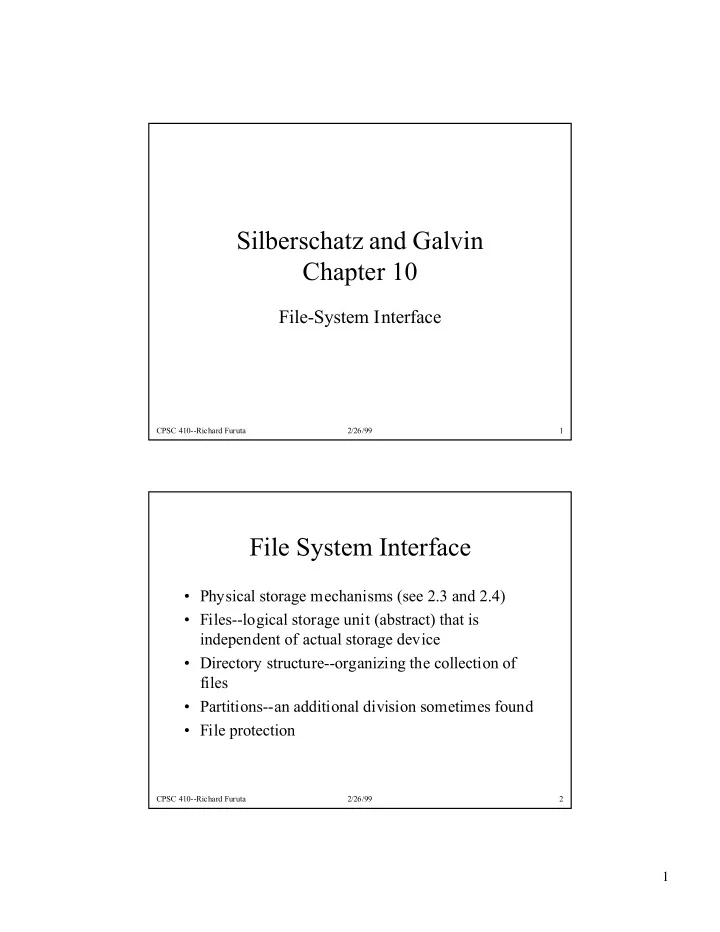
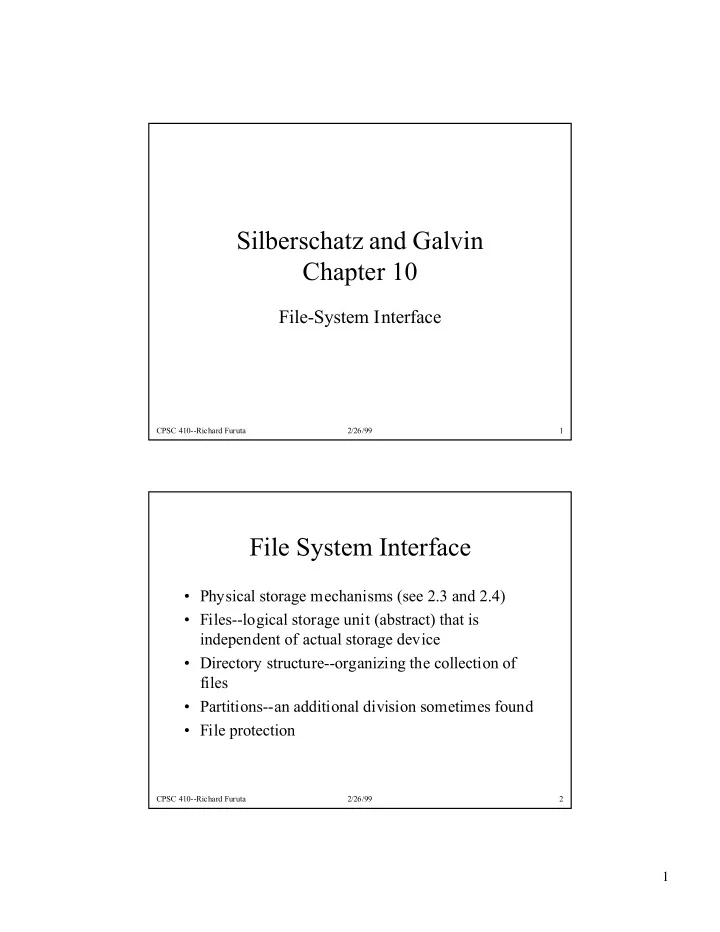
Silberschatz and Galvin Chapter 10 File-System Interface CPSC 410--Richard Furuta 2/26/99 1 File System Interface ¥ Physical storage mechanisms (see 2.3 and 2.4) ¥ Files--logical storage unit (abstract) that is independent of actual storage device ¥ Directory structure--organizing the collection of files ¥ Partitions--an additional division sometimes found ¥ File protection CPSC 410--Richard Furuta 2/26/99 2 1
Storage Hierarchy registers cache storage cache primary memory storage backing store secondary disk drives storage magnetic-tape library CPSC 410--Richard Furuta 2/26/99 3 Primary and Secondary Storage ¥ Primary storage: small, volatile ¥ Secondary storage: large, nonvolatile. Able to hold very large amounts of data permanently. Example: magnetic disks, magnetic tapes, optical disks. ¥ Magnetic disks: CPSC 410--Richard Furuta 2/26/99 4 2
Disk Structure R/W Heads Track Cylinder Surface Platter CPSC 410--Richard Furuta 2/26/99 5 Disk Terminology ¥ Cylinder: all tracks that can be accessed without moving the read/write head ¥ Tracks divided into blocks ¥ Fixed-size blocks define a sector ¥ Sector: smallest unit of information that can be transfered to/from disk CPSC 410--Richard Furuta 2/26/99 6 3
Disk Access Time ¥ seek time: time to position heads on cylinder (a fixed head disk does not require seek time but is more expensive than a moving-head disk) ¥ rotational latency: delay in accessing material once seek accomplished (time required to wait for data to rotate around under head) ¥ Transmission time: time to transfer information once it is under the head. ¥ access time = seek time + rotational latency +read/write transmission time seek time >> read/write time CPSC 410--Richard Furuta 2/26/99 7 Surface # Disk Addressing ¥ Disk address = (disk driver id, surface number, track number, sector number) Track # A disk is a three-dimensional array of sectors Sector # Block address b, given cylinder i, surface j, sector k b = k + s * (j + i * t) s, the number of sectors per track t, the number of tracks per cylinder (e.g., number of surfaces) CPSC 410--Richard Furuta 2/26/99 8 4
Accessing sequential disk addresses ¥ Question: what is the cost of accessing block b+1 given b? CPSC 410--Richard Furuta 2/26/99 9 Issues of Disk Management ¥ Allocation method Ð mapping: files ==> disk sectors/blocks ¥ Free space management Ð data structure and access method ¥ Disk head scan methods Ð implementation cost, run-time overhead, fairness CPSC 410--Richard Furuta 2/26/99 10 5
Magnetic Tape: Comparison ¥ 9 tracks on 1/2 inch wide tape (one bit per track) ¥ Variable length records (about 20-30000 bytes) ¥ Density in implementation varys from about 200 to 6250 bytes per inch (bpi) with higher densities more common now ¥ Tape speed: 20 to 200 inches per second. Takes time to come to speed and to stop. This can be megabytes/second when at speed, so DMA transfer may be required ¥ Inter-record gap is about .6 inch ¥ Can read or write at end but can only read in middle of tape (because of alignment of subsequent records) CPSC 410--Richard Furuta 2/26/99 11 Magnetic Tape ¥ Tape drives are not fully random-access devices. ¥ Disk can read/rewrite single sectors in middle of disk, can seek to locations relatively directly, etc. CPSC 410--Richard Furuta 2/26/99 12 6
File concept ¥ Contiguous logical address space ¥ Types: Ð Data ¥ numeric ¥ character ¥ binary Ð Program ¥ source ¥ object (load image) Ð Documents CPSC 410--Richard Furuta 2/26/99 13 File Systems ¥ A file is a named collection of related information that is recorded on secondary storage ¥ File is a logical storage unit: independent of actual storage device; mapped by OS onto physical devices ¥ Generally persistent (e.g., across power failures); nonvolatile ¥ Referred to by name (for convenience of human users) ¥ May have types (e.g., source, data, object, executable) ¥ A file is an abstract data object with specific attributes and operations provided by the system CPSC 410--Richard Furuta 2/26/99 14 7
File attributes ¥ Name: symbolic name; the only information kept in human-readable form ¥ Type: if supported by system (more later) ¥ Location: pointer to device & location of the file on device ¥ Size: current size and perhaps the maximum allowed size ¥ Protection: access-control information (e.g., reading, writing, executing, etc.) ¥ Time, date, and user identification: e.g., creation, last modification, last use ¥ Usage count, owner, etc. CPSC 410--Richard Furuta 2/26/99 15 File attributes ¥ Kept in the directory structure Ð Also resides on secondary storage Ð 16 to 1000 bytes to store file attribute information Ð Directories may themselves be very large CPSC 410--Richard Furuta 2/26/99 16 8
File operations ¥ Create: allocate space, enter into directory ¥ Write: given name and information to be written (system keeps write pointer to file) ¥ Read: given file name and destination of information (system keeps read pointer) ¥ Reposition within a file (also known as file seek ) ¥ Delete: release space and erase from directory ¥ Truncate: keeps directory entry/attributes but deletes contents (resets length to 0) ¥ Open/close file CPSC 410--Richard Furuta 2/26/99 17 File operations Open/close files ¥ open/close file operations add/delete entry to open-file table. File accesses via open- file table ¥ Information associated with open file Ð file pointer (if no offset in read/write) Ð file open count (to keep from removing entry from open-file table prematurely) Ð disk location of the file CPSC 410--Richard Furuta 2/26/99 18 9
File Type ¥ By extension (.exe, .com, .bat, ...) ¥ By type attribute (e.g., Macintosh with type/creator attributes---creator identifies application to be launched). ¥ By Òmagic numberÓ (as in Unix; embedded into file, at start) CPSC 410--Richard Furuta 2/26/99 19 Common file types File type Usual Function Extension Executable exe, com, bin or ready-to-run none machine-language program Object obj, o compiled machine language, not linked Source code c, p, pas, f77, asm, source code in a various languages Batch bat, sh commands to the command interpreter Text txt, doc textual data, documents CPSC 410--Richard Furuta 2/26/99 20 10
Common file types File type Usual Function Extension Word processor wp, tex, rrf, É various word processor formats Library lib, a libraries of routines Print or view ps, dvi, gif ASCII or binary file Archive arc, zip, tar related files grouped into one file, sometimes compressed CPSC 410--Richard Furuta 2/26/99 21 File structure ¥ Potential structures Ð None - sequence of words, bytes Ð Simple record structure ¥ Lines ¥ Fixed length ¥ Variable length Ð Complex Structures ¥ Formatted document ¥ Relocatable load file ¥ Can simulate last two with first method by inserting appropriate control characters. Operating system or program can establish file structure. CPSC 410--Richard Furuta 2/26/99 22 11
File Structure ¥ File type may indicate internal structure of file (e.g., source or object) ¥ IBM mainframe systems, for example, support a very wide range of access methods (see later) ¥ UNIX, MS-DOS, others, support only a minimal number of file structures. (UNIX files are sequence of 8-bit bytes) ¥ Macintosh resource fork and data fork ¥ Logical record size and physical block size (blocking factor)--packing a number of logical records into physical blocks. Block allocation results in internal fragmentation, in any case CPSC 410--Richard Furuta 2/26/99 23 File Access Methods ¥ Sequential Access (as in magnetic tape) ¥ Direct Access (or relative access). Logical records can be read/written in no particular order. read/write must include a block number as parameter ¥ Other access methods CPSC 410--Richard Furuta 2/26/99 24 12
Sequential access read next write next reset or skip n no read after last write ( rewrite ) CPSC 410--Richard Furuta 2/26/99 25 Direct access read n write n position to n read next write next rewrite n n = relative block number CPSC 410--Richard Furuta 2/26/99 26 13
Other access methods ¥ Indexed methods, e.g., ISAM (indexed sequential access method, which has file sorted on a defined key. Access look in master index for block number of secondary index. Secondary index read then binary searched for block with desired record. This block is then searched sequentially.) CPSC 410--Richard Furuta 2/26/99 27 Directory structure ¥ A collection of nodes containing information about all files ¥ Resides on disk, along with files CPSC 410--Richard Furuta 2/26/99 28 14
Information in a device directory ¥ Name ¥ Type ¥ Address ¥ Current length ¥ Maximum length ¥ Date last accessed (for archival) ¥ Date last updated (for dump) ¥ Owner ID (who pays) ¥ Protection information (discuss later) CPSC 410--Richard Furuta 2/26/99 29 Directory Operations ¥ Search for a file ¥ Create a file ¥ Delete a file ¥ List a directory ¥ Rename a file ¥ Traverse the file system (e.g., for backup purposes) CPSC 410--Richard Furuta 2/26/99 30 15
Recommend
More recommend