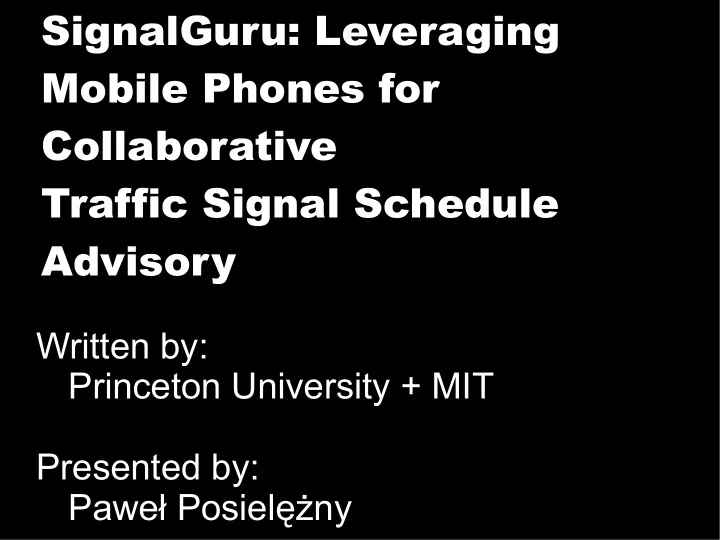
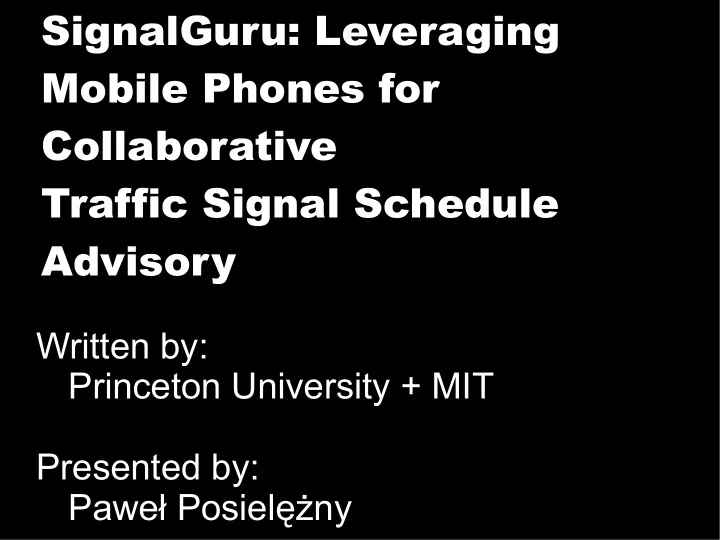
SignalGuru: Leveraging Mobile Phones for Collaborative Traffic Signal Schedule Advisory Written by: Princeton University + MIT Presented by: Paweł Posielężny
Windshieldmounted (i)Phone
GLOSA ● Traffic signals: + Provide safety - Enforce a stop-and-go movement pattern: a) Increases fuel consumption by 17% b) Increases CO 2 emissions by 15% ● Solution: Green Light Optimal Speed Advisory
$$$
Signal Guru Approach
Challenges ● Commodity cameras ● Limited processing power ● Uncontrolled environment ● Changing light conditions ● Traffic-adaptive traffic signals
What has been done? ● show that using customized Support Vector Regression (SVR) models system can predict adaptive traffic signals with very good accuracy (2.45s) ● improves its speed and accuracy by fusing information from the smartphone’s inertial sensors ● discuss five applications that can be built on top of the traffic signal prediction system.
APPLICATIONS ENABLED BY SIGNALGURU ● Green Light Optimal Speed Advisory (GLOSA) ● Traffic Signal-Adaptive Navigation (TSAN) ● Red Light Duration Advisory (RLDA) ● Imminent Red Light Advisory (IRLA) ● Red Light Violation Advisory (RLVA)
Green Light Optimal Speed Advisory (GLOSA) ● needs four pieces of information in order to be able to calculate the optimal speed: 1) the residual amount of time till the traffic signal ahead turns green 2) the intersection’s (stop line) location, 3) the vehicle’s current location 4) the queue length of the traffic signal ahead Predictions that are available say 20 sec in advance, while the driver is perhaps 250m from the traffic light, provide enough room to control the vehicles’ speed.
Traffic Signal-Adaptive Navigation (TSAN) advise drivers on possible detours that will let them avoid long waits at red lights
Red Light Duration Advisory (RLDA) If the GLOSA or TSAN applications cannot provide efficient suggestions to the driver, then the driver will have to wait at the traffic signal RLDA application can advise the driver on the residual amount of time before the light turns green Drivers may then choose to switch off a vehicle’s engine. Restarting one’s engine takes the same amount of fuel as idling for only 5 seconds.
Imminent Red Light Advisory (IRLA) IRLA advises the driver about the residual amount of time before the traffic signal ahead turns red. Requirements are the same as for GLOSA. For some people this application raises safety concerns :-)
Red Light Violation Advisory (RLVA) The RLVA application warns drivers when they are about to violate a red light. When the signal ahead is red and the phone’s accelerometer indicates the car is not decelerating
How does traffic signals work? ● Pre-timed traffic signals: (three modes of operation) 1) off-peak 2) am peak 3) pm peak ● Adaptive traffic signals (e.g. SCATS system): adaptively adjusts settings based on measurements from its inductive loop detectors Longer cycles allow intersections to operate more efficiently (higher throughput) but increase the waiting times and frustration of drivers. SCATS changes the intersection traffic signal settings accordingly every cycle i.e., every 1-3 minutes.
SIGNALGURU ARCHITECTURE Modules in the SignalGuru service: 1) detection module 2) transition filtering module 3) collaboration module 4) prediction module
SIGNALGURU ARCHITECTURE Modules in the SignalGuru service: 1) detection module 2) transition filtering module 3) collaboration module 4) prediction module
detection module (1) ● The detection module is activated based on its GPS location and only when it is close (<50m) to a signalized intersection ● SignalGuru detection module is able to process a fresh frame every two seconds.
detection module (1) ● The detection module is activated based on its GPS location and only when it is close (<50m) to a signalized intersection ● SignalGuru detection module is able to process a fresh frame every two seconds. ● BCC: percentage of the pixels falls into the correct color range. ● BCC*BBC = detection confidence
detection module (2): narrowing detection window ● d is thedistance from the traffic signal ● φ is the camera’s vertical angle of view ● The angle θ = φ/ 2 −χ where χ = ψ − ω and ψ = arctan ( hs−hc ) /d
transition filtering module: detecting transation (R → G, G →R ) LPF Filter : As a result, most false transitions have one of the following three patterns with the false detection marked in bold: 1) R → ... → R → G → R → ... → R 2) G → ... → G → R → G → ... → G 3) NS → ... → NS → R → G → NS → ... → NS Colocation filter: Checks whether detected red and green bulbs are colocated before accepting a transition is valid
collaboration module ● Broadcasting UDP packets every two seconds ● Data: timestamped R→G transations (not only own data) ● Exchange data from last 5 cycles
Prediction module: Pre-timed Traffic Signals ● Maintains database of the traffic signal settings - phase lengths (SignalGuru knows how long each phase lasts) ● The challenge remains to accurately synchronize SignalGuru’s clock with the time of phase transition ● If the timestamps of the last red and first green color detections for phase A are t A,R and t A,G , respectively, then the detected transition time is t A,R→G = ( t A,R + t A,G ) / 2.
Prediction module: Traffic-adaptive Traffic Signals ● SignalGuru predicts the length of a phase by measuring and collaboratively collecting the prior traffic signal transition history, and feeding it to a Support Vector Regression (SVR) prediction model. ● One-week-long history of data is enough to train the SVR model ● the SVR model does not need to get continuously re- trained. Re-training the model every 4 to 8 months is frequent enough
Signal Guru Evaluation
detection window statistic
GLOSA Fuel Efficiency
Thank you
Recommend
More recommend