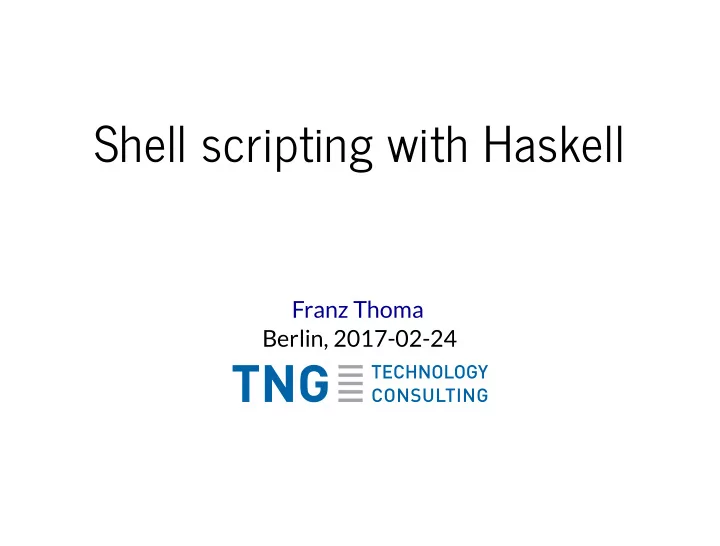
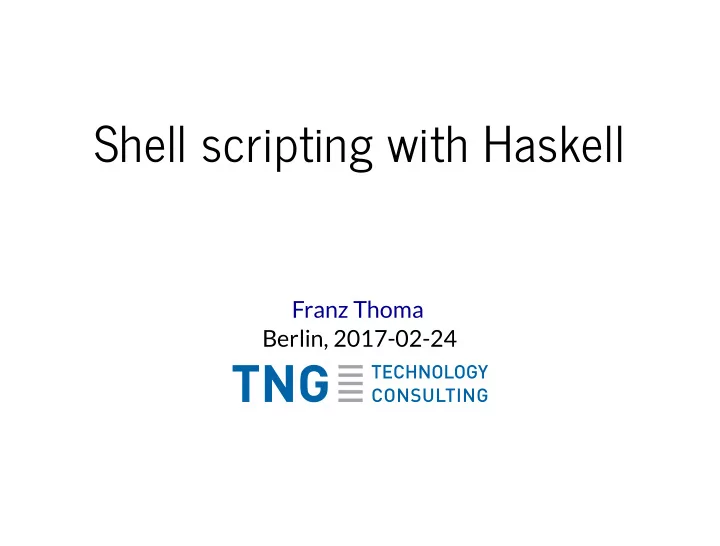
Shell scripting with Haskell Franz Thoma Berlin, 2017-02-24
Overview Shell scripting with high-level languages The turtle library Scripts & Dependency Management Parsing command line options A small application Conclusion
Shell scripting with high-level languages
Why use a high-level language for scripting Abstraction : Support for data structures, types and encapsulation helps allow cleaner semantics. Flexibility : High-level languages provide a rich set of both high-level and low-level libraries. Scalability : Module systems keep growing applications organized. Robustness : All of these make refactoring easier and applications more resilient.
Why use a statically typed language for scripting Dynamically typed languages are pretty popular in the scripting world as they are easy to hack away with. However, they share a number of problems with bare shell scripts: As scripts grow larger, the initial flexibility now makes the application increasingly harder to reason about. Statically typed programs are easy to refactor and extend
Why use Haskell for scripting Concise syntax, virtually no boilerplate Good library support, e.g. command line option parsers, ncurses bindings Can be interpreted using runhaskell or stack runhaskell
The turtle library
The turtle library turtle is an implementation of the UNIX command line environment in Haskell. The idea is to provide a set of recognizeable functions for accessing the file system, streaming data, and job control.
Demo :set -XOverloadedStrings import Turtle import qualified Data.Text as Text import qualified Filesystem.Path.CurrentOS as Path projectDir <- pwd print projectDir cd =<< home pwd cd projectDir pwd view (ls ".") let vi file = proc "vi" [file] empty vi "README.md" vi ".ghci"
Shell commands and their types Turtle exposes some default shell commands: echo :: Line -> IO () cd :: FilePath -> IO () mv :: FilePath -> FilePath -> IO () cp :: FilePath -> FilePath -> IO () rm :: FilePath -> IO () pwd :: IO FilePath
Building your own commands The proc function allows calling external commands: proc :: Text -- Command -> [Text] -- Arguments -> Shell Line -- Lines of standard input -> IO ExitCode Example: vi :: FilePath -> IO ExitCode vi file = proc "vi" [format fp file] empty
Shell streams What about piping standard output to less ? less :: Shell Line -> IO ExitCode less txt = proc "less" [] txt
The Shell type Shell a is a stream of items of type a , with the possibility to execute IO actions. stdin :: Shell Line input :: FilePath -> Shell Line yes :: Shell Line select :: [a] -> Shell a ls :: FilePath -> Shell FilePath cat :: [Shell a] -> Shell a view :: Show a => Shell a -> IO ()
Shell composition Function application/composition can be used to compose shell actions: (.) and ($) act like unix pipes (but backwards): less' :: FilePath -> IO ExitCode less' = less . input -- »cat <file> | less« The bind operator (>>=) is the equivalent to shell expansions and xargs : dircat :: FilePath -> Shell Line dircat dir = ls dir >>= input -- »cat $(ls <dir>)« -- or »ls <dir> | xargs cat«
Scripts & Dependency Management
runhaskell GHC has a script interpreter that can be used in a shebang line: #!/usr/bin/env runhaskell {-# LANGUAGE OverloadedStrings #-} import Turtle main = echo "Hello, World" However, this fails unless turtle is installed globally in the user environment.
stack runhaskell Stack has a remedy for the dependency problem: #!/usr/bin/env stack -- stack runhaskell --resolver=lts-8.0 --package=turtle {-# LANGUAGE OverloadedStrings #-} import Turtle main = echo "Hello, World"
Parsing command line options
Auto-generated CLIs > optparse/my-application.hs --help My Application Usage: my-application.hs Available options: -h,--help Show this help text Turtle can generate this CLI for us: {-# LANGUAGE OverloadedStrings #-} import Turtle main = do command <- options "My Application" (pure ()) print command
Parameters and options turtle provides an API for parsing parameters and options: data Options = Options { foo :: Bool , bar :: Maybe Text , baz :: Text } deriving (Show) optionsParser :: Parser Options optionsParser = liftA3 Options (switch "foo" 'f' "To foo or not to foo") (optional (optText "bar" 'b' "A bar option")) (argText "BAZ" "Some baz args") > optparse/my-application-turtle.hs --help Parse some options Usage: my-application-turtle.hs [-f|--foo] [-b|--bar BAR] BAZ Available options: -h,--help Show this help text -f,--foo To foo or not to foo -b,--bar BAR A bar option BAZ Some baz args
Simple CLIs Sometimes only one or two simple parameters need to be passed. The library requires even less optparse-generic boilerplate to generate a CLI. {-# LANGUAGE DeriveGeneric, OverloadedStrings #-} import Options.Generic data Positional = Positional Text Int (Maybe Text) deriving (Show, Generic) instance ParseRecord Positional main = do command <- getRecord "My Application" :: IO Positional print command > optparse/my-application-positional.hs --help My Application Usage: my-application-positional.hs TEXT INT [TEXT] Available options: -h,--help Show this help text
bash auto-completion ... is provided out of the box: source <( my-application --bash-completion-script $(which my-application) )
A small application
Demo brick/select-file.hs
Conclusion
Conclusion Haskell has a rich ecosystem for scripting and small CLI applications: turtle for shell-like file-system access, external processes, and streaming optparse-applicative for declarative command line option parsing brick (and vty ) as a lightweight ncurses textual interface stack with stack runhaskell for ad-hoc dependency management
Thank you Demos and slides on Github: github.com/fmthoma/shell-scripting-with-haskell
Recommend
More recommend