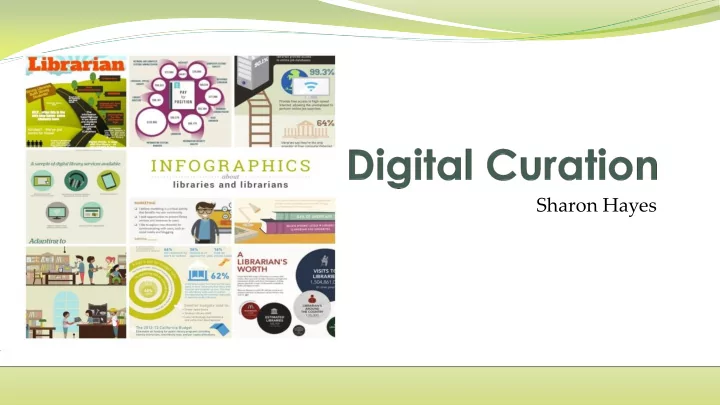
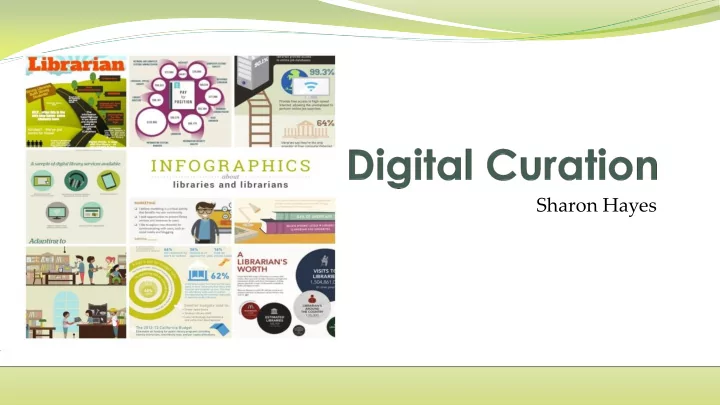
Sharon Hayes
Digital Curation Find Share Filter Organise Annotate
The Teacher Librarian as Digital Curator Digital Curation is not just about collecting links. It needs to be about contextualising specific collections and providing added value. Getting Started: Search a range of curation platforms for existing collections Identify ‘good’, ‘expert’ curators to follow Create links to existing collections of other curators that match your needs Add value – annotations and tagging are essential Make it part of your daily practice Share – Make your curations publicly available
Digital Curation Sources Digital Curators often use the following to discover content: Twitter - http://twitter.com Facebook - http://facebook.com Feedly - http://feedly.com Flipboard - https://flipboard.com Stumble Upon - https://www.stumbleupon.com
Sharing Curation Efforts Once curated you will want to share your efforts with the world on networking sites or use plug-ins and widgets to directly publish curated content onto a blog: Google+ - https://plus.google.com LinkedIn – http://www.linkedin.com WordPress – http://wordpress.com Tumblr – https://tumblr.com
Curation Tools Pearltrees http://www.pearltrees.com/sharonhayes2 Scoop It http://www.scoop.it/t/school-libraries-make-a-difference Symbaloo https://www.symbaloo.com/home/mix/13ePGXJL6j
Pearltrees
School Libraries make a Difference
Reading Resources
Young Adult Fiction
Pearltrees Interests
Editing Options - Pearltrees
Scoop It
Scoop It
Curation Tools Symbaloo
Symbaloo Links 11 Ways to use Symbaloo in the Classroom http://www.pearltrees.com/sharonhayes2/school-libraries- difference/id14569707#item155077734 Video Tutorials https://youtu.be/4e9KQ7hPfVw https://youtu.be/KngQV9YQa4U
Resource Centre Website Challenges of Digital Resources • Many resources including ebooks, databases and newspaper indexes • Different platforms for ebooks • Web material • YouTube • School Learning Management Module Solutions • Webpage links • Cataloguing digital resources – QR codes • Visual Search Lists • Reading lists • LibGuides with links to databases and ebooks • Portal to Seqta
Learning Management Module - Seqta Visual Portal Page Created with jump off points to: • Databases • LibGuides • Different ebook platforms – Gale and Infobase • World Book Encyclopedia including ebooks • Echo • Newsbank • Spine Out • Alternative Media sources • Citation and Bibliography information • Main Resource Centre Website
LibGuides http://mariansw.catholic.libguides.co m/web2
Marian College Resource Centre Facebook
Book Week
Links, photos, publicity
Have Fun
Recommend
More recommend