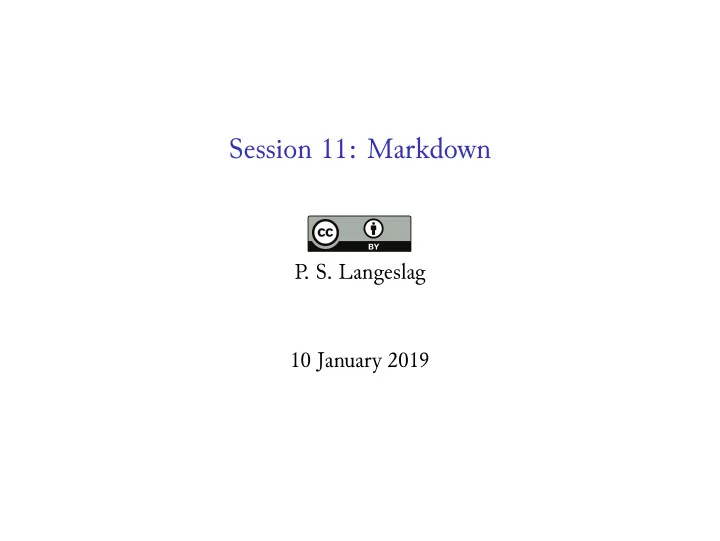
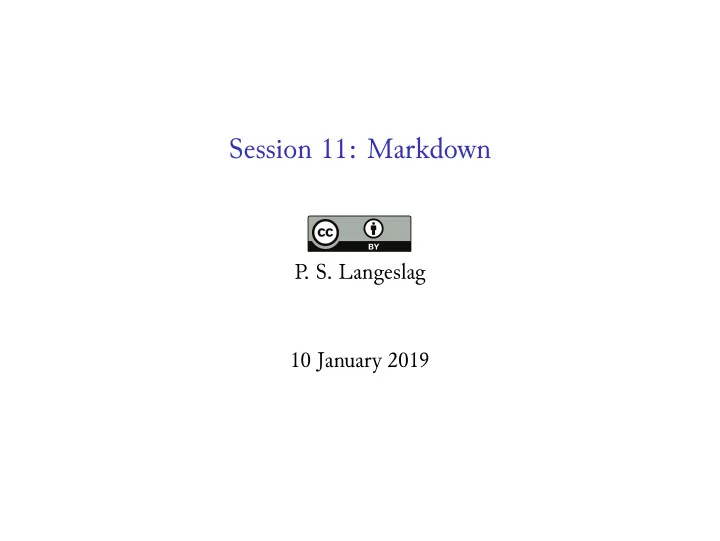
Session 11: Markdown P . S. Langeslag 10 January 2019
Standard Markdown ( Markdown.pl ) ▶ Released in 2004 as a language and a Perl conversion script ▶ Written by John Gruber with help fsom Aaron Swartz ▶ Provides readable structured plaintext ▶ The conversion script outputs to XHTML (or HTML) See https://daringfireball.net/projects/markdown/.
Standard Markdown Philosophy ▶ A publishing format for the web ▶ Source sufficiently plain that it can be published as-is ▶ Intuitive formatting using only “punctuation characters” ▶ Inspired primarily by plaintext email formatting conventions ▶ An informal specification: lenient; permits different styles ▶ For complex formatting (tables), use HTML inside your Markdown
Shortcomings of Standard Markdown Syntax ▶ No native table support (HTML source tables are hard to read) ▶ No support for footnotes, smart quotes, small capitals, strikeout, image captions, automated citations, math, L A T EX code Output Formats ▶ No L T EX, PDF, Word, OpenText, presentation slides, etc. A
▶ MultiMarkdown ▶ Adds footnotes, smart quotes, tables with colspan, table/image captions, L A T EX, citations, math, additional output formats ▶ Github-Flavored Markdown (GFM) ▶ CommonMark with extensions for tables, strikeout, autolists, and task lists ▶ Pandoc Markdown ▶ Adds everything mentioned thus far except colspan ▶ Well integrated with L A T EX ▶ Pandoc tool converts to a plethora of formats ▶ Markdown Extra ▶ Based on a PHP(/Python/Ruby) implementation ▶ Adds footnotes, tables, abbreviations, Markdown inside HTML code, id / class attributes Markdown Forks ▶ CommonMark ▶ A strongly defined, unambiguous Markdown specification
▶ Github-Flavored Markdown (GFM) ▶ CommonMark with extensions for tables, strikeout, autolists, and task lists ▶ Pandoc Markdown ▶ Adds everything mentioned thus far except colspan ▶ Well integrated with L A T EX ▶ Pandoc tool converts to a plethora of formats ▶ Markdown Extra ▶ Based on a PHP(/Python/Ruby) implementation ▶ Adds footnotes, tables, abbreviations, Markdown inside HTML code, id / class attributes Markdown Forks ▶ CommonMark ▶ A strongly defined, unambiguous Markdown specification ▶ MultiMarkdown ▶ Adds footnotes, smart quotes, tables with colspan, table/image captions, L A T EX, citations, math, additional output formats
▶ Pandoc Markdown ▶ Adds everything mentioned thus far except colspan ▶ Well integrated with L A T EX ▶ Pandoc tool converts to a plethora of formats ▶ Markdown Extra ▶ Based on a PHP(/Python/Ruby) implementation ▶ Adds footnotes, tables, abbreviations, Markdown inside HTML code, id / class attributes Markdown Forks ▶ CommonMark ▶ A strongly defined, unambiguous Markdown specification ▶ MultiMarkdown ▶ Adds footnotes, smart quotes, tables with colspan, table/image captions, L A T EX, citations, math, additional output formats ▶ Github-Flavored Markdown (GFM) ▶ CommonMark with extensions for tables, strikeout, autolists, and task lists
▶ Markdown Extra ▶ Based on a PHP(/Python/Ruby) implementation ▶ Adds footnotes, tables, abbreviations, Markdown inside HTML code, id / class attributes Markdown Forks ▶ CommonMark ▶ A strongly defined, unambiguous Markdown specification ▶ MultiMarkdown ▶ Adds footnotes, smart quotes, tables with colspan, table/image captions, L A T EX, citations, math, additional output formats ▶ Github-Flavored Markdown (GFM) ▶ CommonMark with extensions for tables, strikeout, autolists, and task lists ▶ Pandoc Markdown ▶ Adds everything mentioned thus far except colspan ▶ Well integrated with L A T EX ▶ Pandoc tool converts to a plethora of formats
Markdown Forks ▶ CommonMark ▶ A strongly defined, unambiguous Markdown specification ▶ MultiMarkdown ▶ Adds footnotes, smart quotes, tables with colspan, table/image captions, L A T EX, citations, math, additional output formats ▶ Github-Flavored Markdown (GFM) ▶ CommonMark with extensions for tables, strikeout, autolists, and task lists ▶ Pandoc Markdown ▶ Adds everything mentioned thus far except colspan ▶ Well integrated with L A T EX ▶ Pandoc tool converts to a plethora of formats ▶ Markdown Extra ▶ Based on a PHP(/Python/Ruby) implementation ▶ Adds footnotes, tables, abbreviations, Markdown inside HTML code, id / class attributes
Seamless Integration ▶ Standard Markdown allows HTML syntax ▶ Pandoc Markdown allows HTML and L A T EX You can thus use any L A T EX tricks and tweaks, such as \today , \vspace*{3mm} , \LaTeX , etc. Pandoc will preserve what L A T EX functionality it can in non-L A T EX output formats.
(Standard/Pandoc) Markdown Escape Characters Markdown/HTML/L A T EX special characters are interpreted according to context, but may be backslash-escaped where required: \ backslash ` backtick asterisk * _ underscore curly braces {} [] square brackets () parentheses # hash mark + plus sign - minus sign (hyphen) . dot ! exclamation mark e.g. 3 < 4 and <4> are printed as is, but <alpha> is parsed as HTML.
Pandoc Syntax: Document Structure # Top-Level Heading This is a paragraph. Paragraphs and other block-level elements (headings, lists, tables, etc.) are delimited by blank lines. ## Second-Level Heading You can use up to six levels of headings (though you may have to provide definitions for the lowest levels in your output format).
Line Breaks and Line Blocks If you need a custom line break, end the line with two or more spaces. To insert line breaks structurally (e.g. in address blocks or verse), consider the line block, which respects line breaks in the source: Regular paragraph here. | I have eaten | the plums | that were in | the icebox | | and which | you were probably | saving | for breakfast Next paragraph here.
Compiling Pandoc pandoc -o output.pdf input.md --pdf-engine xelatex pandoc -o output.docx input.md --pdf-engine xelatex pandoc -o output.pdf input.md --pdf-engine xelatex --filter pandoc-citeproc
Pandoc Syntax: Bullet Lists Use - , * , or + as item markers. # Shopping List Don't forget to grab these essential groceries: - Tomatoes - Cucumber - Lettuce Else there will be no lunch.
Pandoc Syntax: Ordered Lists 1. These items 2. will appear 6. numbered consecutively #. 1, 2, 3, 4. #. Lists can be nested by tab-indenting the lower level. a. This creates a b. Different marker format A) And B) This (IV) And (V) This A. Capital markers followed by periods B. Must be followed by two spaces
Pandoc Syntax: Advanced Lists ▶ For extra vertical space, leave a blank line afuer each item. ▶ To restart numbering (multiple subsequent lists with the same marker type), separate them with a comment tag <!-- --> . ▶ Different marker types automatically restart numbering. ▶ For additional paragraphs, or block quotes within list items, leave a blank line before and afuer such subelements but line them up with the start of the item content (afuer the space). ▶ For code blocks within items, indent two tabs (eight spaces)
Pandoc Syntax: Title Block % Title % Author One; Author Two; Author Three % \today ▶ Place at the very top of your document ▶ Later fields (date; or author and date) may be omitted ▶ Leave fields blank e.g. to omit the title but include the author ▶ Use a leading space for any subsequent lines of output ▶ Authors are separated with either a semicolon or a line break and leading space
Pandoc Syntax: Character Formatting ▶ _italics_ or *italics* ▶ __bold__ or **bold** ▶ ~~strikeout~~ ▶ ^superscript^ ▶ ~subscript~ ▶ [text here]{.smallcaps} ▶ `verbatim/monospace` ▶ ``verbatim/monospace containing a backtick`` ▶ `verbatim with syntax highlighing`{.xml} (see pandoc --list-highlight-languages for options)
Nest as follows: > This block quote contains a further block quote: > > > This is the contained block quote. Pandoc Syntax: Block Qvotations Block quotations follow a greater-than character: > Lorem ipsum dolor sit amet, consectetur adipiscing > elit. Cras sed enim molestie, fringilla eros a, > sodales elit. Fusce eu quam sit amet eros ornare > ultricies. A wrapped line only requires a single > , but you may choose to hard-break your lines for aesthetic reasons and add one > per line.
Pandoc Syntax: Block Qvotations Block quotations follow a greater-than character: > Lorem ipsum dolor sit amet, consectetur adipiscing > elit. Cras sed enim molestie, fringilla eros a, > sodales elit. Fusce eu quam sit amet eros ornare > ultricies. A wrapped line only requires a single > , but you may choose to hard-break your lines for aesthetic reasons and add one > per line. Nest as follows: > This block quote contains a further block quote: > > > This is the contained block quote.
Pandoc Syntax: Verbatim/Code Blocks Indented Code Blocks Set off by four spaces or one tab space: if [ -z $DISPLAY ]; then printf "Press D to start DWM or any other key to start XMonad" fi Normal text continues here.
Pandoc Syntax: Verbatim/Code Blocks Fenced Code Blocks Set off by three backticks/tildes and an optional language ID. Short form: ```bash if [ -z $DISPLAY ]; then startx fi ``` In long format, fenced code blocks take further attributes: Set off by three backticks or tildes and any desired attributes: ``` {.bash .numberLines} grep -io 'pattern' filename ```
Recommend
More recommend