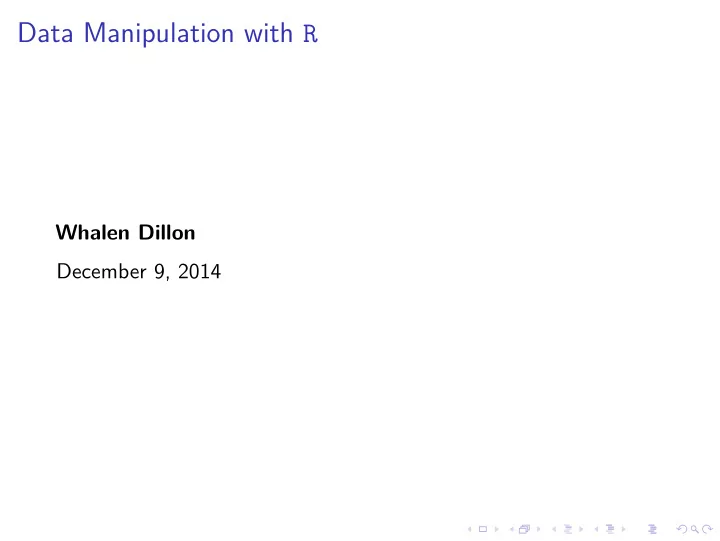
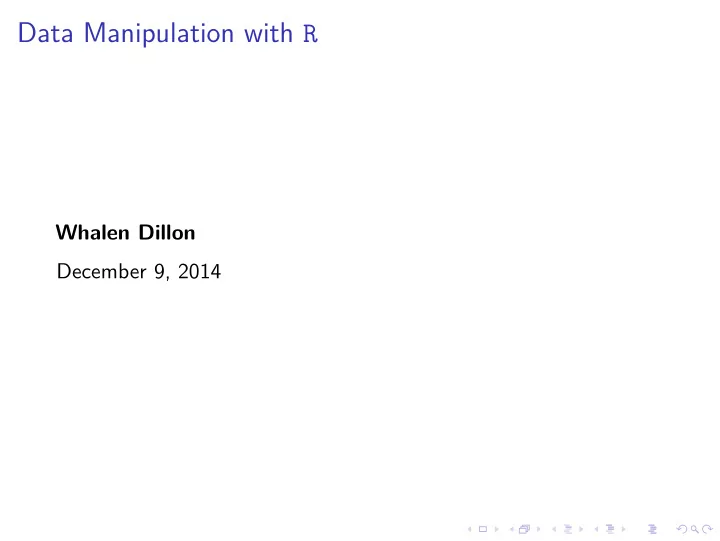
Data Manipulation with R Whalen Dillon December 9, 2014
R Markdown This is a slidy presentation generated using R Markdown in
Things to keep in mind about R It is more a scripting language than programming language R is optimized for vectorization (what the heck does that mean?) Generally avoid looping operations: data <- seq(1, 10000, by = 1) data_squared <- NULL system.time( for(i in data){ data_squared[i] <- data[i]^2 }) ## user system elapsed ## 0.173 0.006 0.179 # Vectorization is faster system.time(data_squared <- data^2)
Getting data into R Single files are pretty simple with built-in functions, e.g. my_data1 <- read.csv("pathname/mydata.csv")# Read csv file my_data2 <- read.table("pathname/mydata.txt")# Read text file, What about a bunch of files with the same data format?
Getting data into R
Getting data into R - multiple files I have a directory with annual data files over 10 years files <- list.files("Rain_Gauge/2_RG_EXPORTS", pattern="*.csv" full.names=TRUE) is.vector(files) ## [1] TRUE class(files) ## [1] "character" length(files) ## [1] 112 head(files, 3)
Getting data into R - multiple files Read all the files in the vector “files” into a single data frame library(plyr)# `ldply()` function reads a list, returns a data library(data.table)# `fread()` function rg_data <- ldply(files, function(i){fread(i)}) class(rg_data) ## [1] "data.frame" head(rg_data, 3) ## id date time events daily_events hourly_events ## 1 annadel 11/12/2003 13:00:00 NA NA ## 2 annadel 11/12/2003 14:00:00 NA NA ## 3 annadel 11/12/2003 15:00:00 NA NA
Find out more about the data set str(rg_data) ## 'data.frame': 1174694 obs. of 6 variables: ## $ id : chr "annadel" "annadel" "annadel" "annadel" ## $ date : chr "11/12/2003" "11/12/2003" "11/12/2003" ## $ time : chr "13:00:00" "14:00:00" "15:00:00" "16:00:00" ## $ events : int NA NA NA NA NA NA NA NA NA NA ... ## $ daily_events : int NA NA NA NA NA NA NA NA NA NA ... ## $ hourly_events: int 0 0 0 0 0 0 0 0 0 0 ...
Dealing with dates and time I want to be able to group and sort by dates and times Join date and time columns into new variable date_time rg_data$date_time <- paste(rg_data$date, rg_data$time, sep=" class(rg_data$date_time) ## [1] "character"
Dealing with dates and time Convert date_time into format interpretable by the computer (POSIX) rg_data$date_time <- strptime(rg_data$date_time, format="%m/%d/%Y tz="UTC") class(rg_data$date_time) ## [1] "POSIXlt" "POSIXt" head(rg_data, 3) ## id date time events daily_events hourly_events ## 1 annadel 11/12/2003 13:00:00 NA NA ## 2 annadel 11/12/2003 14:00:00 NA NA ## 3 annadel 11/12/2003 15:00:00 NA NA ## date_time ## 1 2003-11-12 13:00:00 ## 2 2003-11-12 14:00:00 ## 3 2003-11-12 15:00:00
Dealing with dates and time Create year , month , and day variables for grouping > - Many functions can’t handle POSIX formatted date/time These functions come from the data.table package rg_data$year <- year(rg_data$date_time)# extracts year rg_data$month <- month(rg_data$date_time)# extracts month rg_data$day <- mday(rg_data$date_time)# extracts day of month head(rg_data, 3) ## id date time events daily_events hourly_events ## 1 annadel 11/12/2003 13:00:00 NA NA ## 2 annadel 11/12/2003 14:00:00 NA NA ## 3 annadel 11/12/2003 15:00:00 NA NA ## date_time year month day ## 1 2003-11-12 13:00:00 2003 11 12 ## 2 2003-11-12 14:00:00 2003 11 12 ## 3 2003-11-12 15:00:00 2003 11 12
Subset and summarize data Create dataset of daily precipitation in inches library(dplyr) dy_rg_data <- rg_data %>% select(id, date, year, month, day, events) %>% group_by(id, year, month, day) %>% summarize(daily_events=length(events), daily_ppt=length str(dy_rg_data) ## Classes 'grouped_df', 'tbl_df', 'tbl' and 'data.frame': ## $ id : chr "annadel" "annadel" "annadel" "annadel" ## $ year : int 2003 2003 2003 2003 2003 2003 2003 ## $ month : int 11 11 11 11 11 11 11 11 11 11 ... ## $ day : int 12 13 14 15 16 17 18 19 20 21 ... ## $ daily_events: int 11 24 43 32 38 24 24 24 24 24 ... ## $ daily_ppt : num 0.11 0.24 0.43 0.32 0.38 0.24 0.24 ## - attr(*, "vars")=List of 3 ## ..$ : symbol id
Subset and summarize data Add a date interpretable by the computer dy_rg_data$date <- as.Date( with(dy_rg_data, paste(as.character(year), as.character as.character(day), sep="/")), format = "%Y/%m/%d") class(dy_rg_data$date) ## [1] "Date" summary(dy_rg_data) ## id year month ## Length:34870 Min. :2003 Min. : 1.000 Min. ## Class :character 1st Qu.:2005 1st Qu.: 4.000 1st Qu.: ## Mode :character Median :2008 Median : 7.000 Median ## Mean :2008 Mean : 6.613 Mean ## 3rd Qu.:2011 3rd Qu.:10.000 3rd Qu.:23.00
Plot rainfall data library(ggplot2) qplot(date, daily_ppt, data = dy_rg_data, geom = c("point","line" ylab = "Daily rainfall (inches)", color = daily_ppt > 60 Daily rainfall (inches) 40 daily_ppt > 6 FALSE TRUE 20 0 2004 2006 2008 2010 2012 2014
Re-plot rainfall data without ouliers qplot(date, daily_ppt, data = dy_rg_data %>% filter(daily_ppt < 6), geom = c("point","line"), ylab = "Daily rainfall (inches)" color = year) + theme_bw() 6 Daily rainfall (inches) 4 year 2014 2012 2010 2008 2006 2004 2
Recommend
More recommend