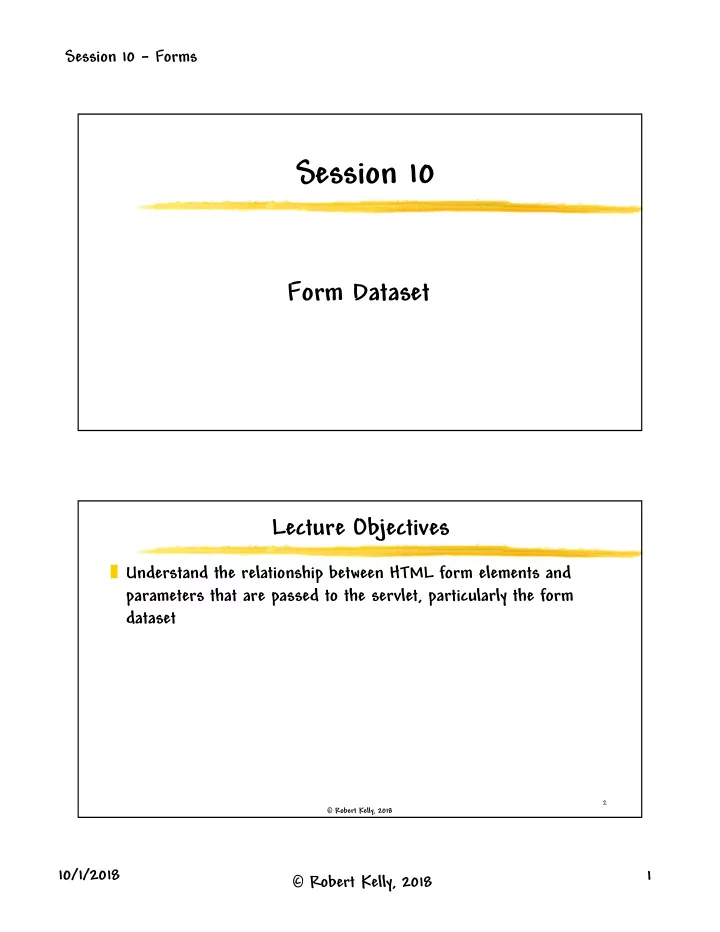
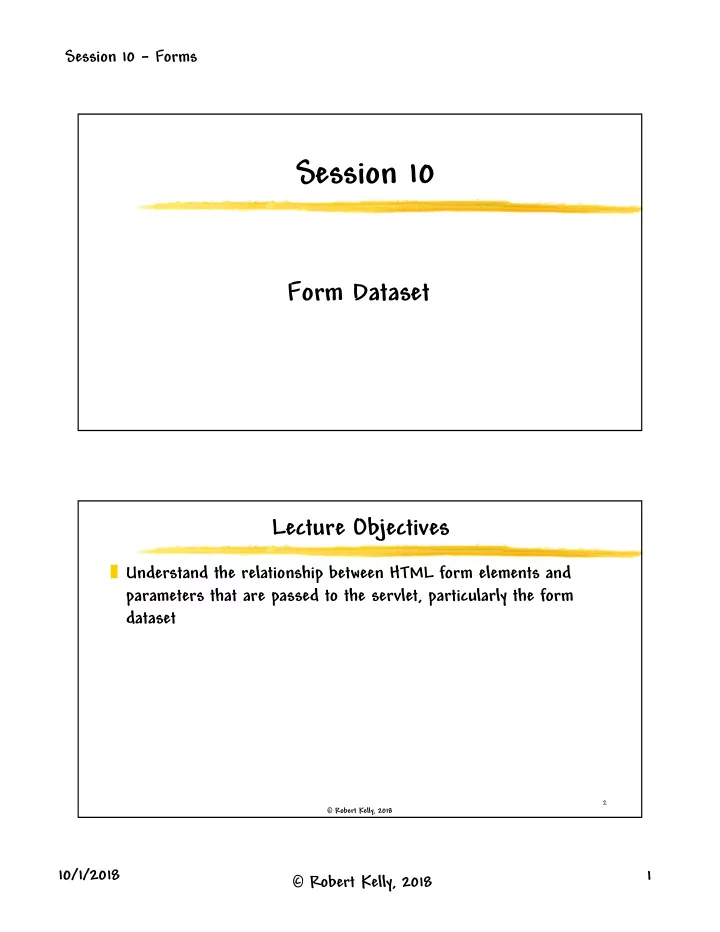
Session 10 – Forms Session 10 Form Dataset Lecture Objectives � Understand the relationship between HTML form elements and parameters that are passed to the servlet, particularly the form dataset 2 � Robert Kelly, 2018 10/1/2018 1 � Robert Kelly, 2018
Session 10 – Forms Example – Form Input to a Servlet <head> Input components are grouped by <title>Who are you?</title> a form element </head> <body> <form method="get" action= "http://localhost:8080/CSE336- 2017/helloyou.html"> <p>What is your name?</p> <input type="text" name="fullName" value="Enter name" /> <br /> <input type="submit" /> </form> </body> Entering a name in this component </html> changes the value of this form parameter 3 HelloYou.html � Robert Kelly, 2018 HelloYou Servlet out.println(docType); String name = request.getParameter("fullName"); out.println("<html>"); out.println("<head><title> Hello, " + name + "</title></head>"); out.println("<body>"); out.println("Hello, " + name); Servlet reads value of out.println("</body></html>"); out.close(); form data set 4 � Robert Kelly, 2018 10/1/2018 2 � Robert Kelly, 2018
Session 10 – Forms HTML Form Element … � A form element contains component elements that are used to collect information on a Web page � Each component typically has a name and a value � The collection of name/value pairs is referred to as the form data set � Form values are initially set to the value in the html, but changed when the user enters data � The entire form is associated with a URL that can obtain the data (usually after the submit button is pressed) 5 � Robert Kelly, 2018 HTML Form Element � HTML control types: � Buttons � Text input (INPUT and TEXTAREA) � Submit � Password Some form � Check boxes � File select components can be � Radio buttons � Hidden controls multi-valued � Menus � Object controls � Users complete a form by modifying the form elements and then submitting to the server for servlet processing 6 � Robert Kelly, 2018 10/1/2018 3 � Robert Kelly, 2018
Session 10 – Forms Drop-Down Component <select name="CountryOfRes" id="countryResidence"> <option selected="selected" value="">Select one</option> <option value="CN">China</option> <option value="FR">France</option> <option value="DE">Germany</option> <option value="IE">Ireland</option> <option value="GB">United Kingdom</option> <option value="US">United States</option> </select> The value of the CountryOfRes form element is initially “”, but changes when the user selects a different menu item 7 � Robert Kelly, 2018 Parameter name Vs. Parameter Value � Consider the following country drop-down form <select name="CountryOfRes" id="countryResidence"> <option selected="selected" value="">Select one</option> <option value="CN">China</option> <option value="FR">France</option> <option value="DE">Germany</option> <option value="IE">Ireland</option> <option value="GB">United Kingdom</option> <option value="US">United States</option> </select> Notice that the value attribute is not always the same as the text contained in the value element 8 � Robert Kelly, 2018 10/1/2018 4 � Robert Kelly, 2018
Session 10 – Forms Form Element Server Coordination � A Form element specifies attributes for: � The program that will handle the completed and submitted form (action attribute) � A script program that evaluates prior to submission to the server - and that can prevent data from being submitted. (onsubmit attribute) � The method by which the user data will be sent to the server (method attribute) � GET – form data set is appended to the URL with a ? (used when form causes no side effects) � POST – form data set is included in the body of the form 9 � Robert Kelly, 2018 Form Data Set � GET method - Form data set is included in the URL query string (by the browser) www.mysite.com/path/program?first_name=Kevin&last_name=Knox � Note the use of: � = associates a value with a name Form dataset � & separates consecutive name/value pairs � POST method – Form data set is encoded in a similar manner, but included in the http message body � Post form data set is not immediately visible 10 � Robert Kelly, 2018 10/1/2018 5 � Robert Kelly, 2018
Session 10 – Forms Form Elements � A form element’s name is given by the <input name attribute name ="ifirst_name" � A form element has an initial value and a value="" current value (both are strings) type="text" /> � A form element is displayed in the browser according to the value of the type attribute Type attribute of the input tag � Form submission - for the successful submissions, the form element’s value is is not required (default value paired with its name – all of these pairs is “text”), but it is a good are referred to as the form data set practice to do so 11 � Robert Kelly, 2018 Radio Buttons Radio buttons only occur in groups (only one can be selected at a time) Radio button group is specified with a common name attribute <td><span class=“asterisk">*</span> Do you need hotel reservations?<br />... Please make your hotel reservations through us.</td> <td> <input name="ihotel" value="Yes" type="radio" /> Yes<br /> <input name="ihotel" value="No" type="radio“ checked=“checked” /> No </td> <td></td> One radio button in the group You can optionally specify the default selected button or checkbox should have checked=“checked” 12 � Robert Kelly, 2018 10/1/2018 6 � Robert Kelly, 2018
Session 10 – Forms Example – Display the Form dataset 13 HelloFormDataset.html � Robert Kelly, 2018 FormDataset For GET requests, <form action="http://localhost:8080/CSE336- 2017/HelloFormDataset"> the form dataset is <input name="bgColor" type="radio" contained in the value="red" checked="checked" /> URL query string ... </form> 14 � Robert Kelly, 2018 10/1/2018 7 � Robert Kelly, 2018
Session 10 – Forms FormDataSet Servlet Fragment out.println("The form dataset for this request is "); out.print(request.getQueryString()); 15 � Robert Kelly, 2018 Are We on Track? � Download Track-Fall2018.html � Modify the html so that the action attribute of the form refers to a servlet you will write � Write a servlet that when called from the form will display the Your solution might vary form parameter names based on whether you’ve checked a box or not 16 � Robert Kelly, 2018 10/1/2018 8 � Robert Kelly, 2018
Session 10 – Forms Were We on Track? @WebServlet(name = "FormParameters", urlPatterns = {"/FormParameters"}) public class FormParameters extends HttpServlet { protected void processRequest(HttpServletRequest request, HttpServletResponse response) throws ServletException, IOException { response.setContentType("text/html;charset=UTF-8"); try (PrintWriter out = response.getWriter()) { out.println("<!DOCTYPE html>"); out.println("<html>"); ... out.println("<h1>developerWorks parameters:</h1><ul> "); Enumeration e = request.getParameterNames(); while (e.hasMoreElements()) { out.println("<li>" + e.nextElement() + "</li>"); } out.println("</ul>"); out.println("</body>"); out.println("</html>"); } }} 17 � Robert Kelly, 2018 Have You Satisfied the Lecture Objectives? � Understand the relationship between HTML form elements and parameters that are passed to the servlet, particularly the form dataset 18 � Robert Kelly, 2018 10/1/2018 9 � Robert Kelly, 2018
Recommend
More recommend